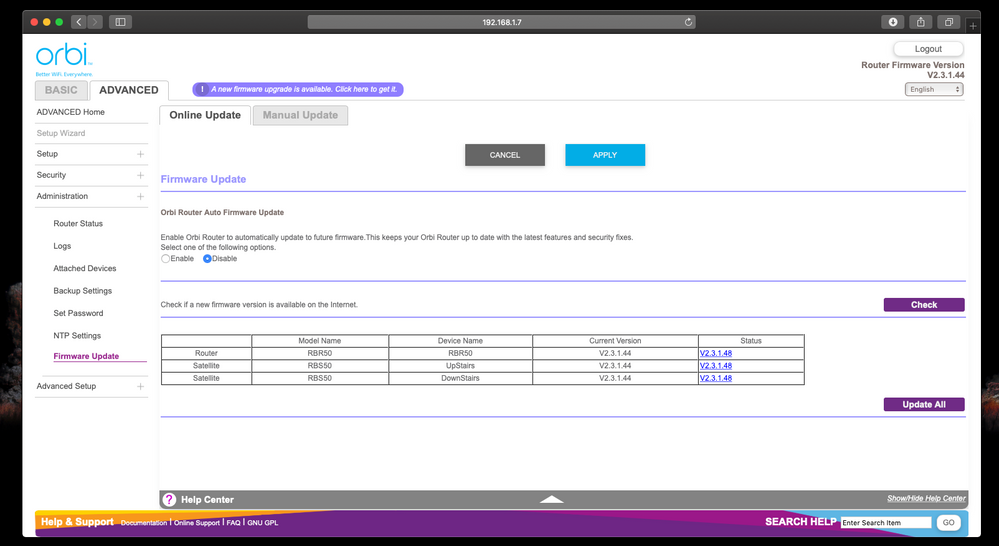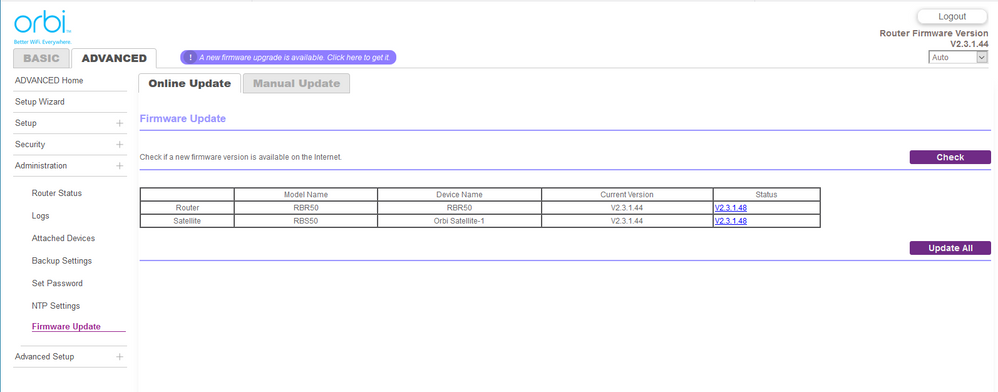- Subscribe to RSS Feed
- Mark Topic as New
- Mark Topic as Read
- Float this Topic for Current User
- Bookmark
- Subscribe
- Printer Friendly Page
- « Previous
- Next »
Re: New Orbi RBR50/RBS50 Firmware Version 2.3.1.48
- Mark as New
- Bookmark
- Subscribe
- Subscribe to RSS Feed
- Permalink
- Report Inappropriate Content
Re: New Orbi RBR50/RBS50 Firmware Version 2.3.1.48
I see, gotta enable this hidden feature. I'll try this out. ![]()
@SW_ wrote:
Re: New Orbi RBR50/RBS50 Firmware Version 2.3.1.48Hello,
Can you kindly explain please how on earth you're ablie to get the switch to enable disable auto updates?
@SW_ wrote:
Hi @gr8sho ,
Please check Orbi-Router Auto Firmware Update Switch.
Have fun!
- Mark as New
- Bookmark
- Subscribe
- Subscribe to RSS Feed
- Permalink
- Report Inappropriate Content
Re: New Orbi RBR50/RBS50 Firmware Version 2.3.1.48
It's a hidden feature that need to be enabled thru telnet, then it will appear:
https://community.netgear.com/t5/Orbi/Orbi-Router-Auto-Firmware-Update-Switch/m-p/1743269#M60404
@gr8sho wrote:You don't seem impressed. This is what .44 looks like. Notice lack of switch.
I'm assuming the presence of the switch comes with the new update.
- Mark as New
- Bookmark
- Subscribe
- Subscribe to RSS Feed
- Permalink
- Report Inappropriate Content
Re: New Orbi RBR50/RBS50 Firmware Version 2.3.1.48
I just updated and everything seems to have gone well. I was prevously experiencing timeouts (hangs) every few days. All devices appeared to still be connected but the internet did not respond.
In reading this thread I notice a web GUI. I thought you could only manage Orbi via the mobile app. How do I find the URL for the web GUI.
TIA
- Mark as New
- Bookmark
- Subscribe
- Subscribe to RSS Feed
- Permalink
- Report Inappropriate Content
- Mark as New
- Bookmark
- Subscribe
- Subscribe to RSS Feed
- Permalink
- Report Inappropriate Content
Re: New Orbi RBR50/RBS50 Firmware Version 2.3.1.48
Need admin login credentials (admin with Pw u set up)
- Mark as New
- Bookmark
- Subscribe
- Subscribe to RSS Feed
- Permalink
- Report Inappropriate Content
Re: New Orbi RBR50/RBS50 Firmware Version 2.3.1.48
@rRamjet, ever since the initial FW version of the Orbi, you could always access your Orbi via http://orbilogin.net/ or your IP address of the Orbi (Default: 192.168.1.1).
@rRamjet wrote:
I just updated and everything seems to have gone well. I was prevously experiencing timeouts (hangs) every few days. All devices appeared to still be connected but the internet did not respond.
In reading this thread I notice a web GUI. I thought you could only manage Orbi via the mobile app. How do I find the URL for the web GUI.
TIA
Best,
- Mark as New
- Bookmark
- Subscribe
- Subscribe to RSS Feed
- Permalink
- Report Inappropriate Content
Re: New Orbi RBR50/RBS50 Firmware Version 2.3.1.48
Annoying 🙂
I’ve enabled the Security applet...
- Mark as New
- Bookmark
- Subscribe
- Subscribe to RSS Feed
- Permalink
- Report Inappropriate Content
Re: New Orbi RBR50/RBS50 Firmware Version 2.3.1.48
Thanks. The Orbi.net link takes me to https://www.netgear.com/home/products/networking/orbi/orbilogin.aspx so that did not work. 192.168.1.1 did not resolve a page at all.
When I then hunted around on the Netgear troubleshooting page I found the default gateway IP to be 10.0.0.138 which then takes me to my Modem page not the Orbi page. Very confusing.
P.S. This is the first time I have ever had a modem and wifi as seperate devices. Normally I just login to the modem and everything is there. I upgraded to Orbi to get better coverage.
- Mark as New
- Bookmark
- Subscribe
- Subscribe to RSS Feed
- Permalink
- Report Inappropriate Content
Re: New Orbi RBR50/RBS50 Firmware Version 2.3.1.48
@rRamjet wrote:
Thanks. The Orbi.net link takes me to https://www.netgear.com/home/products/networking/orbi/orbilogin.aspx so that did not work. 192.168.1.1 did not resolve a page at all.
When I then hunted around on the Netgear troubleshooting page I found the default gateway IP to be 10.0.0.138 which then takes me to my Modem page not the Orbi page. Very confusing.
P.S. This is the first time I have ever had a modem and wifi as seperate devices. Normally I just login to the modem and everything is there. I upgraded to Orbi to get better coverage.
@rRamjet , you received that link because you are not connected to your Orbi's network. Please ensure whatever device you are using is not on cellular service. Netgear has setup the link that way to alert you. That link should take you to your Orbi's interface nomatter if your Orbi's IP address is default or not. You did indicate to me that you're using Orbi as an Access Point, and not a router, so it seems to me that your configuration is off. Thus, create a seperate discussion for this so I may resolve this issue (that was it doesn't steer focus away from the point of why this thread your messaging on was started).
*UPDATE*: Upon further investigating, accessing the Orbi's web interface requires you to login into your modem and see what your Orbi's Access Point's IP address is. You will have to match your MAC address of your Orbi access point to the corresponding IP address shown in your modem's connected devices list. You configuration of the Orbi IS NOT WRONG (IT IS CORRECT)! A suggestion to you is to assign static IP addresses (via your modem's settings) to your Orbi Access Point and Satellites, so you can easily remember their IP address to manage and update them. I haven't setup Orbi in Access Point mode, so I did not know there was a difference.
Best,
- Mark as New
- Bookmark
- Subscribe
- Subscribe to RSS Feed
- Permalink
- Report Inappropriate Content
Re: New Orbi RBR50/RBS50 Firmware Version 2.3.1.48
What is the Mfr and model# of the ISP modem the NG router is connected too?
Modem Combo Units:
This would be a double NAT condition which isn't recommended. https://kb.netgear.com/30186/What-is-Double-NAT
Couple of options,
1. Configure the modem for transparent bridge mode. Then use the Orbi router in router mode. You'll need to contact the ISP for help and information in regards to the modem being bridged correctly.
2. If you can't bridge the modem, disable ALL wifi radios on the modem, configure the modems DMZ or IP Pass-Through for the IP address the Orbi router gets from the modem. Then you can use the Orbi router in Router mode.
3. Or disable all wifi radios on the modem and connect the Orbi router to the modem, configure AP mode on the Orbi router. https://kb.netgear.com/31218/How-do-I-configure-my-Orbi-router-to-act-as-an-access-point and https://www.youtube.com/watch?v=H7LOcJ8GdDo&app=desktop
@rRamjet wrote:
I just updated and everything seems to have gone well. I was prevously experiencing timeouts (hangs) every few days. All devices appeared to still be connected but the internet did not respond.
In reading this thread I notice a web GUI. I thought you could only manage Orbi via the mobile app. How do I find the URL for the web GUI.
TIA
- Mark as New
- Bookmark
- Subscribe
- Subscribe to RSS Feed
- Permalink
- Report Inappropriate Content
Re: New Orbi RBR50/RBS50 Firmware Version 2.3.1.48
What is the Mfr and model# of the ISP modem the NG router is connected too?
What is the size of your home? Sq Ft?
What is the distance between the router and satellite(s)? 30 feet is recommended in between them to begin with depending upon building materials when wirelessly connected.
What channels are you using? Auto? Try setting manual channel 1, 6 or 11 on 2.4Ghz and any unused channel on 5Ghz.
Any Wifi Neighbors near by? If so, how many?
What WPA security modes are you using?
Try enabling Beamforming and MIMO(MIMO may or maynot be needed) and WMM. Under Advanced Tab/Advanced Settings/Wireless Settings
Try disabling the following and see:
Any security apps, Daisy Chain, Fast Roaming, IPv6 and Set 20/40Mhz Coexistence to 40Mhz only. Save settings and reboot the router and satellite(s).
Last resort, I would manually download the v48 files, re-load the RBS's first, then the RBR, then factory reset and setup from scratch. Don't enable any security apps/ Use a wired PC, and IE11 or Firefox or Opera browsers for this process. Once you get the system setup again, do a back of of the configuration to file for safe keeping.
@rlopapa2019 wrote:
My system has gone down twice after install (once after the upgrade and I needed a restart - not a big deal) and now today. I was able to do a speed test using the orbi app and it worked fine. The app showed my orbi was online but none of my 40+ WiFi devices worked. I restarted the ORBI and now everything works...
Annoying 🙂
I’ve enabled the Security applet...
- Mark as New
- Bookmark
- Subscribe
- Subscribe to RSS Feed
- Permalink
- Report Inappropriate Content
Re: New Orbi RBR50/RBS50 Firmware Version 2.3.1.48
@FURRYe38 wrote:
What is the Mfr and model# of the ISP modem the NG router is connected too?
Modem Combo Units:
This would be a double NAT condition which isn't recommended. https://kb.netgear.com/30186/What-is-Double-NAT
Couple of options,
1. Configure the modem for transparent bridge mode. Then use the Orbi router in router mode. You'll need to contact the ISP for help and information in regards to the modem being bridged correctly.
2. If you can't bridge the modem, disable ALL wifi radios on the modem, configure the modems DMZ or IP Pass-Through for the IP address the Orbi router gets from the modem. Then you can use the Orbi router in Router mode.
3. Or disable all wifi radios on the modem and connect the Orbi router to the modem, configure AP mode on the Orbi router. https://kb.netgear.com/31218/How-do-I-configure-my-Orbi-router-to-act-as-an-access-point and https://www.youtube.com/watch?v=H7LOcJ8GdDo&app=desktop
@rRamjet wrote:
I just updated and everything seems to have gone well. I was prevously experiencing timeouts (hangs) every few days. All devices appeared to still be connected but the internet did not respond.
In reading this thread I notice a web GUI. I thought you could only manage Orbi via the mobile app. How do I find the URL for the web GUI.
TIA
@FURRYe38 , I get what you are trying to say, but I highly think that @rRamjet knows and has the Orbi in Access Point mode already. The suggestion that I gave @rRamjet should be the solution and it is in his best interest to look and/or ask questions in regards to his issue at this discussion: https://community.netgear.com/t5/Orbi/Unable-to-login-to-ORBI-as-Access-Point/td-p/1181535.
Best,
- Mark as New
- Bookmark
- Subscribe
- Subscribe to RSS Feed
- Permalink
- Report Inappropriate Content
Re: New Orbi RBR50/RBS50 Firmware Version 2.3.1.48
I know, just making sure he has all the info he needs...
@DorkiOrbiFW wrote:
@FURRYe38 , I get what you are trying to say, but I highly think that @rRamjet knows and has the Orbi in Access Point mode already. The suggestion that I gave @rRamjet should be the solution and it is in his best interest to look and/or ask questions in regards to his issue at this discussion: https://community.netgear.com/t5/Orbi/Unable-to-login-to-ORBI-as-Access-Point/td-p/1181535.
Best,
- Mark as New
- Bookmark
- Subscribe
- Subscribe to RSS Feed
- Permalink
- Report Inappropriate Content
Re: New Orbi RBR50/RBS50 Firmware Version 2.3.1.48
Thanks everyone.
I found I was connected to the modem (Telstra Max WiFi) was why I could not login via orblogin. I did turn the Telstra WiFi off but it appears it turned itself back on in the past couple of weeks. This might be from an auto firmware update as I cant think how else it could have re enabled.
Today I also just followed the Netgear video to put Orbi into AP mode vs Modem mode. Not sure what this does but following your instructions I did it anyway. I can confirm I can login to Orbi from App and Browser and can login to Modem via the Testra Gateway browser login URL. All looks good.
Now I just need to see if the internet pauses I have been getting go away.
Thanks all
- Mark as New
- Bookmark
- Subscribe
- Subscribe to RSS Feed
- Permalink
- Report Inappropriate Content
Re: New Orbi RBR50/RBS50 Firmware Version 2.3.1.48
@rRamjet wrote:
Thanks everyone.
I found I was connected to the modem (Telstra Max WiFi) was why I could not login via orblogin. I did turn the Telstra WiFi off but it appears it turned itself back on in the past couple of weeks. This might be from an auto firmware update as I cant think how else it could have re enabled.
Today I also just followed the Netgear video to put Orbi into AP mode vs Modem mode. Not sure what this does but following your instructions I did it anyway. I can confirm I can login to Orbi from App and Browser and can login to Modem via the Testra Gateway browser login URL. All looks good.
Now I just need to see if the internet pauses I have been getting go away.
Thanks all
@rRamjet, I am glad you resolved your issue! Hope you are enjoying the Orbi and reach out to me anytime or @FURRYe38 in a future disucssion if you have any questions (we're pretty knowledgeable in diagnosing the system ![]() ) about something that hasn't already been addressed.
) about something that hasn't already been addressed.
Best,
- Mark as New
- Bookmark
- Subscribe
- Subscribe to RSS Feed
- Permalink
- Report Inappropriate Content
Re: New Orbi RBR50/RBS50 Firmware Version 2.3.1.48
Be sure to do a config backup to file for safe keeping. Saves time should you need to factory reset the system on this version of FW.
Enjoy. ![]()
@rRamjet wrote:
Thanks everyone.
I found I was connected to the modem (Telstra Max WiFi) was why I could not login via orblogin. I did turn the Telstra WiFi off but it appears it turned itself back on in the past couple of weeks. This might be from an auto firmware update as I cant think how else it could have re enabled.
Today I also just followed the Netgear video to put Orbi into AP mode vs Modem mode. Not sure what this does but following your instructions I did it anyway. I can confirm I can login to Orbi from App and Browser and can login to Modem via the Testra Gateway browser login URL. All looks good.
Now I just need to see if the internet pauses I have been getting go away.
Thanks all
- Mark as New
- Bookmark
- Subscribe
- Subscribe to RSS Feed
- Permalink
- Report Inappropriate Content
Re: New Orbi RBR50/RBS50 Firmware Version 2.3.1.48
@rRamjet wrote:
Today I also just followed the Netgear video to put Orbi into AP mode vs Modem mode. Not sure what this does
I get squeamish when I read things like this. First off, the choices in the Orbi management console should be AP or Router mode, not modem. Unless you're using a modem/router combo Orbi. AP stands for access point. Basically think of your Orbi as an expensive extender when run this way. The Telstra box ends up doing all the primary router functions including DHCP server address assignments.
If your ISP box can be set to bridge, DMZ or passthrough mode for the Orbi, it would be possible to run the Orbi in its natural riouter mode.
In either of these modes, you are correct to disable WiFi on the Telstra box. A firmware update should not change the settings on your modem or gateway box unless they forced it to perform a factory reset which would be highly unusual. Most people would scream bloody murder if it happened behind the scenes.
- Mark as New
- Bookmark
- Subscribe
- Subscribe to RSS Feed
- Permalink
- Report Inappropriate Content
Re: New Orbi RBR50/RBS50 Firmware Version 2.3.1.48
So this was all going well then I decided to try this bridge mode thing... (there goes 2hrs of my life).
I researched a few articles and watched a video to prepare for this change.
Put the Telstra TG799vac into bridge mode per the GUI.
Put the Orbi back into Router mode from AP mode (found out that when in AP mode you loose Cricle and Armour etc.).
The TG799 appeared to line sync with my ISP (Aussie Broadband) OK according to the lights on the box itself.
I could get to the Orbi GUI OK but it just kept saying no internet connection. When I would troubleshoot it, it would ask for PPPoE user and password despite me selecting in the Orbi settings that this was not required.
I could not get back to the TG799 as it was now off the grid in bridge mode even when I turned the WiFi back on. Did a few restarts, called ABB and they could not help so stuck the pin in the back and reset it.
I am now back to the TG799 in default mode which I presume is a router/modem mode (turned off the WiFi) and Orbi in Router mode. What is the downside of doing it this way (both in Router mode) vs bridge mode which did not work out for me? Is there a downside?
Should I have changed the hardware setup at all? I have a network cord running from the TG799 LAN port to the Orbi Internet Port (Yellow). I also tried from the WAN port (Red) on the TG799 but that did not seem to change anything.
Should I have changed other settings on the TG799 other than just slecting bridge mode.
Thanks
- Mark as New
- Bookmark
- Subscribe
- Subscribe to RSS Feed
- Permalink
- Report Inappropriate Content
Re: New Orbi RBR50/RBS50 Firmware Version 2.3.1.48
The Ethernet cable should be connected from the LAN port of host device to the yellow port of the RBR50.
- Mark as New
- Bookmark
- Subscribe
- Subscribe to RSS Feed
- Permalink
- Report Inappropriate Content
Re: New Orbi RBR50/RBS50 Firmware Version 2.3.1.48
- Mark as New
- Bookmark
- Subscribe
- Subscribe to RSS Feed
- Permalink
- Report Inappropriate Content
Re: New Orbi RBR50/RBS50 Firmware Version 2.3.1.48
Did you power OFF both modem and Orbi for 30 seconds, then power on the modem and let it sync then power on the Orbi and check for internet status?
Modem Combo Units:
This would be a double NAT condition which isn't recommended. https://kb.netgear.com/30186/What-is-Double-NAT
Couple of options,
1. Configure the modem for transparent bridge mode. Then use the Orbi router in router mode. You'll need to contact the ISP for help and information in regards to the modem being bridged correctly.
2. If you can't bridge the modem, disable ALL wifi radios on the modem, configure the modems DMZ or IP Pass-Through for the IP address the Orbi router gets from the modem. Then you can use the Orbi router in Router mode.
3. Or disable all wifi radios on the modem and connect the Orbi router to the modem, configure AP mode on the Orbi router. https://kb.netgear.com/31218/How-do-I-configure-my-Orbi-router-to-act-as-an-access-point and https://www.youtube.com/watch?v=H7LOcJ8GdDo&app=desktop
Try Option #2 if you want to use the Orbi in router mode with the modem in router mode.
@rRamjet wrote:
So this was all going well then I decided to try this bridge mode thing... (there goes 2hrs of my life).
I researched a few articles and watched a video to prepare for this change.
Put the Telstra TG799vac into bridge mode per the GUI.
Put the Orbi back into Router mode from AP mode (found out that when in AP mode you loose Cricle and Armour etc.).
The TG799 appeared to line sync with my ISP (Aussie Broadband) OK according to the lights on the box itself.
I could get to the Orbi GUI OK but it just kept saying no internet connection. When I would troubleshoot it, it would ask for PPPoE user and password despite me selecting in the Orbi settings that this was not required.
I could not get back to the TG799 as it was now off the grid in bridge mode even when I turned the WiFi back on. Did a few restarts, called ABB and they could not help so stuck the pin in the back and reset it.
I am now back to the TG799 in default mode which I presume is a router/modem mode (turned off the WiFi) and Orbi in Router mode. What is the downside of doing it this way (both in Router mode) vs bridge mode which did not work out for me? Is there a downside?
Should I have changed the hardware setup at all? I have a network cord running from the TG799 LAN port to the Orbi Internet Port (Yellow). I also tried from the WAN port (Red) on the TG799 but that did not seem to change anything.
Should I have changed other settings on the TG799 other than just slecting bridge mode.
Thanks
- « Previous
- Next »
• Introducing NETGEAR WiFi 7 Orbi 770 Series and Nighthawk RS300
• What is the difference between WiFi 6 and WiFi 7?
• Yes! WiFi 7 is backwards compatible with other Wifi devices? Learn more