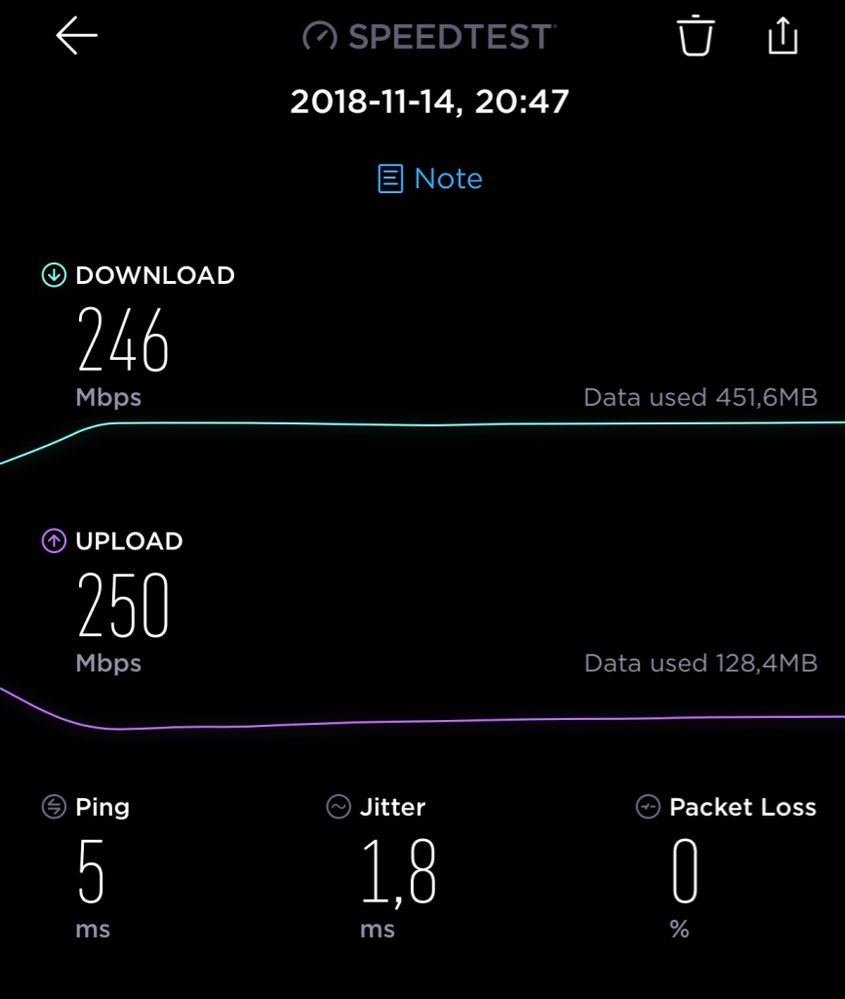- Subscribe to RSS Feed
- Mark Topic as New
- Mark Topic as Read
- Float this Topic for Current User
- Bookmark
- Subscribe
- Printer Friendly Page
Re: Orbi RBR50 directly connected to internet modem reduces performance
- Mark as New
- Bookmark
- Subscribe
- Subscribe to RSS Feed
- Permalink
- Report Inappropriate Content
Orbi RBR50 directly connected to internet modem reduces performance
Hello community,
I have an RBR50 that I'm using in router mode directly connected to my modem. If I plug my computer directly into the modem via cat5, I consistantly get 900+ Mbps download speeds. When the Orib is connected to the same port, the Orbi app (Orbi connection to modem) gives me ~500 Mbps and the same computer plugged into an Orbi port gives me the same ~500Mbps speeds. It's as if the Orbi ethernet ports are not supporting 1G speeds.
Anyone else run into this?
- Mark as New
- Bookmark
- Subscribe
- Subscribe to RSS Feed
- Permalink
- Report Inappropriate Content
Re: Orbi RBR50 directly connected to internet modem reduces performance
What FW is currently loaded?
What is the Mfr and model# of the ISP modem the NG router is connected too?
Have you enabled QoS, Traffic Meter or Access controls?
Try a factory reset on the Orbi router, set up from scratch using the wired PC. This time don't enable any QoS, Traffic Metter and Access Controls and disable IPv6. You can try with it enabled if your ISP supports IPv6 natively. Turn OFF ALL other devices and just run a quick test at the router with the wired PC. What are the results. Seen others with problems on 1Gb services. Some don't.
- Mark as New
- Bookmark
- Subscribe
- Subscribe to RSS Feed
- Permalink
- Report Inappropriate Content
Re: Orbi RBR50 directly connected to internet modem reduces performance
Thanks for the quick response. Firmware version - V2.2.1.210, which I think is the latest. I reluctantly did what you suggested and the results are the same. I say reluctantly because although it's been many years since I've had to deal with networking regularly, I cringe when I hear "reset to factory defaults", or turn off "X" or "Y". In my experience, it's means I'm trying to compensate for a deficiency in the product.
So I returned to the provider's router and the speeds are consistently 900Mbps+ while the Orbi was consistently 400Mbps-. I even switched the Orbi to AP mode with the same throughput. It appears to me, and I could be missing something, that the Orbi, although wonderful at mesh networking is not ready for primetime when it comes to accomodating the higher bandwidth. I was on a 300Mbps plan until I upgraded last Friday. That's when the Orbi fell down.
Thanks for the guidance and assistance.
- Mark as New
- Bookmark
- Subscribe
- Subscribe to RSS Feed
- Permalink
- Report Inappropriate Content
Re: Orbi RBR50 directly connected to internet modem reduces performance
Could have a faulty unit. I would return the unit or get it RMAd.
Good Luck.
- Mark as New
- Bookmark
- Subscribe
- Subscribe to RSS Feed
- Permalink
- Report Inappropriate Content
Re: Orbi RBR50 directly connected to internet modem reduces performance
@aladien wrote:
....... I reluctantly did what you suggested and the results are the same.
Thanks for the guidance and assistance.
I did not see an answer to the question if you have Traffic Meter, Access controls or Service/site blocking enabled?
- Mark as New
- Bookmark
- Subscribe
- Subscribe to RSS Feed
- Permalink
- Report Inappropriate Content
Re: Orbi RBR50 directly connected to internet modem reduces performance
Hi,
Apologies, I don't have any of those enabled. Did a factory reset also just to be "safe".
- Mark as New
- Bookmark
- Subscribe
- Subscribe to RSS Feed
- Permalink
- Report Inappropriate Content
- Mark as New
- Bookmark
- Subscribe
- Subscribe to RSS Feed
- Permalink
- Report Inappropriate Content
- Mark as New
- Bookmark
- Subscribe
- Subscribe to RSS Feed
- Permalink
- Report Inappropriate Content
Re: Orbi RBR50 directly connected to internet modem reduces performance
@ekhalil, no devices connected to the LAN ports. Just the internet connection to the modem. btw, I plugged the provider's router into the modem and immediately saw 900Mbps+ with connected devices which is in line with the speeds I saw from just connecting my computer to the modem. This appears to be a Netgear issue.
- Mark as New
- Bookmark
- Subscribe
- Subscribe to RSS Feed
- Permalink
- Report Inappropriate Content
Re: Orbi RBR50 directly connected to internet modem reduces performance
@aladien wrote:
@ekhalil, no devices connected to the LAN ports. Just the internet connection to the modem. btw, I plugged the provider's router into the modem and immediately saw 900Mbps+ with connected devices which is in line with the speeds I saw from just connecting my computer to the modem. This appears to be a Netgear issue.
Ok, have you tried testing with another cable between modem and Orbi?
- Mark as New
- Bookmark
- Subscribe
- Subscribe to RSS Feed
- Permalink
- Report Inappropriate Content
- Mark as New
- Bookmark
- Subscribe
- Subscribe to RSS Feed
- Permalink
- Report Inappropriate Content
Re: Orbi RBR50 directly connected to internet modem reduces performance
I asked my ISP to upgrade me to 1000/1000 Mbps to test this! 😉
When I tested “Internet Speed” in Orbi app (or GUI) I got around 930 Mbps upload speed and around 570 Mbps download speed (almost same level that @aladien reported) which is ok for the upload speed but much less than I expected for the download speed.
Connecting a PC to the LAN port and testing speed gives same results.
I also tested with another Orbi router and got the same results so this can’t be a HW fault.
Anyone who could get higher download speed from Orbi?
- Mark as New
- Bookmark
- Subscribe
- Subscribe to RSS Feed
- Permalink
- Report Inappropriate Content
Re: Orbi RBR50 directly connected to internet modem reduces performance
Hi @ekhalil,
I'm assuming you haven't gotten a resolution to this problem. I'm guessing it's either misleading information on Netgear's part or a product defect. Shame on Netgear either way.
- Mark as New
- Bookmark
- Subscribe
- Subscribe to RSS Feed
- Permalink
- Report Inappropriate Content
Re: Orbi RBR50 directly connected to internet modem reduces performance
@aladien wrote:
Hi @ekhalil,
I'm assuming you haven't gotten a resolution to this problem. I'm guessing it's either misleading information on Netgear's part or a product defect. Shame on Netgear either way.
No solution. I see that other people are also complaining about the same behavior, it seems that there is an issue handling Gbps speed in Orbi.
I have now 250/250 Mpbs internet and I'm getting full speed wirelessly from almost all my devices, as you can see here:
- Mark as New
- Bookmark
- Subscribe
- Subscribe to RSS Feed
- Permalink
- Report Inappropriate Content
- Mark as New
- Bookmark
- Subscribe
- Subscribe to RSS Feed
- Permalink
- Report Inappropriate Content
- Mark as New
- Bookmark
- Subscribe
- Subscribe to RSS Feed
- Permalink
- Report Inappropriate Content
Re: Orbi RBR50 directly connected to internet modem reduces performance
- Mark as New
- Bookmark
- Subscribe
- Subscribe to RSS Feed
- Permalink
- Report Inappropriate Content
Re: Orbi RBR50 directly connected to internet modem reduces performance
What FW is currently loaded?
What is the Mfr and model# of the ISP modem the NG router is connected too?
Have you enabled QoS, Traffic Meter or Access controls?
Try a factory reset on the Orbi router, set up from scratch using the wired PC. This time don't enable any QoS, Traffic Metter and Access Controls and disable IPv6. You can try with it enabled if your ISP supports IPv6 natively. Turn OFF ALL other devices and just run a quick test at the router with the wired PC. What are the results.
@Irishbrowncoat wrote:
I have the exact same issue. 1GB from provider 500 from Orbi when hardwired
• Introducing NETGEAR WiFi 7 Orbi 770 Series and Nighthawk RS300
• What is the difference between WiFi 6 and WiFi 7?
• Yes! WiFi 7 is backwards compatible with other Wifi devices? Learn more