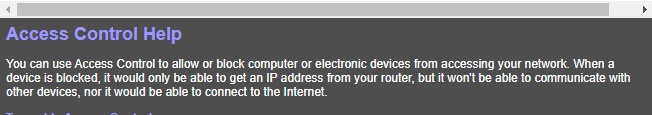- Subscribe to RSS Feed
- Mark Topic as New
- Mark Topic as Read
- Float this Topic for Current User
- Bookmark
- Subscribe
- Printer Friendly Page
Re: Orbi RBR50
- Mark as New
- Bookmark
- Subscribe
- Subscribe to RSS Feed
- Permalink
- Report Inappropriate Content
Is there a way delete multiple devices from the device manager? I rent my property and have a guest network. Every time I have a renter all of their devices get added. The app only allows me to delete one device at a time. Is this what I have to do? One at a time. If I do nothing and just ignore the list, does the device list grow to infinity without any impact on the performance of those devices that are active? It takes quite a bit of time every time I look at the list to delete these devices. Imagine renting to 10 people, and each of them have a smart phone, computer or iPad, watch?
Solved! Go to Solution.
Accepted Solutions
- Mark as New
- Bookmark
- Subscribe
- Subscribe to RSS Feed
- Permalink
- Report Inappropriate Content
Username: admin
and that account's password
You will NOT need to login to your Netgear account.
All Replies
- Mark as New
- Bookmark
- Subscribe
- Subscribe to RSS Feed
- Permalink
- Report Inappropriate Content
Re: Orbi RBR50
Despite numerous reboots, my Orbi kept a record of every device that had ever been connected. I had 36 active devices, and 124 devices total. In the web interface, almost 90 devices were in the Access Control table: "Allowed devices that are not currently connecfed". With the web interface, it is quick to delete any that no longer apply. In the "app", it is one-at-a-time. (ugh)
A Factory Reset, of course, wipes out EVERYTHING. For a rental property, this might not be so bad. Hold the reset button down for 10 seconds and everything goes back to the credentials printed on the labe.
- Mark as New
- Bookmark
- Subscribe
- Subscribe to RSS Feed
- Permalink
- Report Inappropriate Content
Re: Orbi RBR50
Be sure to save off a back up configuration to file for safe keeping. Saves time if a reset is needed.
https://kb.netgear.com/000062080/How-do-I-back-up-the-configuration-settings-on-my-Orbi-WiFi-System
- Mark as New
- Bookmark
- Subscribe
- Subscribe to RSS Feed
- Permalink
- Report Inappropriate Content
Re: Orbi RBR50
- Mark as New
- Bookmark
- Subscribe
- Subscribe to RSS Feed
- Permalink
- Report Inappropriate Content
Re: Orbi RBR50
That's great news thanks. I'm assuming I need to login to my Netgear account. Can you tell me the steps I need to take to do this?
- Mark as New
- Bookmark
- Subscribe
- Subscribe to RSS Feed
- Permalink
- Report Inappropriate Content
Username: admin
and that account's password
You will NOT need to login to your Netgear account.
- Mark as New
- Bookmark
- Subscribe
- Subscribe to RSS Feed
- Permalink
- Report Inappropriate Content
Re: Orbi RBR50
THANKS So much. I had manually deleted all the off-line devices before I was lucky enough to get your advise. I did log in as admin to the IP address and saw everything as well as a firmware update to both router and satelites. So thanks again. Just to confirm: Had I not manually deleted those devices, would they have shown at the bottom of the active list? And then I could have selected all of them to delete?
- Mark as New
- Bookmark
- Subscribe
- Subscribe to RSS Feed
- Permalink
- Report Inappropriate Content
Re: Orbi RBR50
@WDLuisi wrote:Had I not manually deleted those devices, would they have shown at the bottom of the active list? And then I could have selected all of them to delete?
Had you not deleted them, they would appear on the list of "Allowed devices that are not currently connected." There is also a table of Blocked devices thar are not currently connected.
There appears to be a semantic issue with the word "connected". To us ordinary humans, "connected" means attached to the Orbi WiFi and able to communicate. I believe to Netgear, "connected" means "has entered the correct WiFi password and is thus connected. But if it is Blocked, then it cannot communicate (send/receive data packets)." That must be why the top table will sometimes have devices that are Blocked.
- Mark as New
- Bookmark
- Subscribe
- Subscribe to RSS Feed
- Permalink
- Report Inappropriate Content
Re: Orbi RBR50
Yup. The 3 lists are:
- Allowed or Blocked.devices currently connected
- Allowed devices not currently connected
- Blocked devices not currently connected
The Help Center says:
Access Control Help
You can use Access Control to allow or block computer or electronic devices from accessing your network. When a device is blocked, it would only be able to get an IP address from your router, but it won't be able to communicate with other devices, nor it would be able to connect to the Internet.
• Introducing NETGEAR WiFi 7 Orbi 770 Series and Nighthawk RS300
• What is the difference between WiFi 6 and WiFi 7?
• Yes! WiFi 7 is backwards compatible with other Wifi devices? Learn more