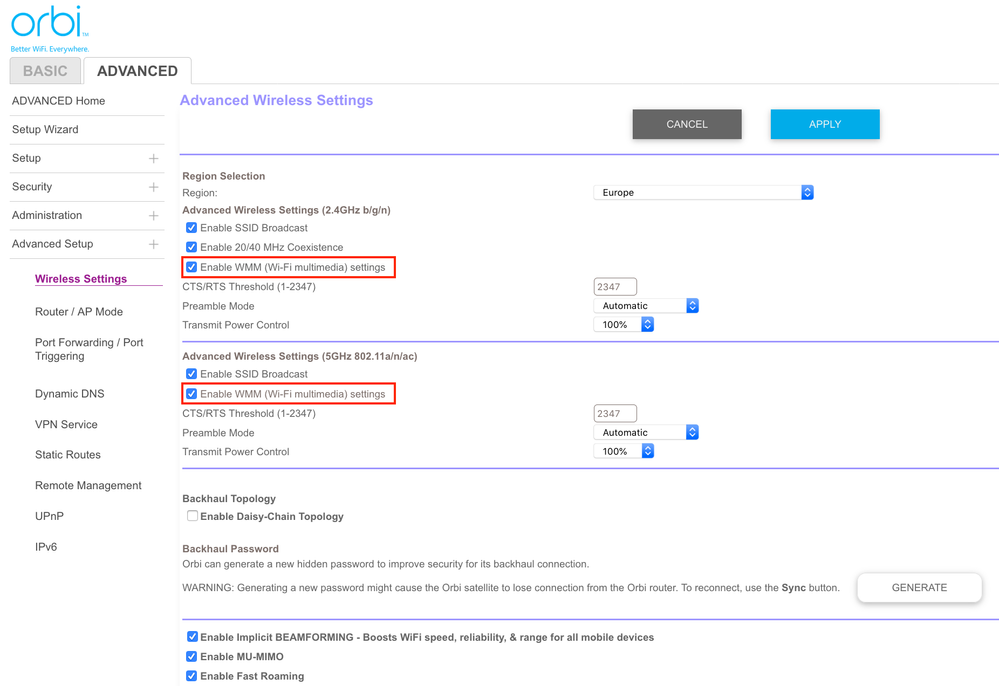- Subscribe to RSS Feed
- Mark Topic as New
- Mark Topic as Read
- Float this Topic for Current User
- Bookmark
- Subscribe
- Printer Friendly Page
Re: Orbi Speedtest Posting Erroneous Results - Getting slow speeds - wired and wireless
- Mark as New
- Bookmark
- Subscribe
- Subscribe to RSS Feed
- Permalink
- Report Inappropriate Content
Orbi Speedtest Posting Erroneous Results - Getting slow speeds - wired and wireless
This is more to help the community out, not a question per se:
So I I got an RBR50-router and RBS50-satellite running up in my house.
I am using an Arris Surfboard SB8200 and subscribe to Comcast Xfinity 150/5 mbps BLAST! internet.
The 2 set combo was working just fine, but I came across a 3 set combo for an incredible deal and purchased it.
Upon setting it up, resetting cable modem, etc., the speedtest wired and wireless were running 80 mbps (half) when the previous 2 set combo was working at full 180mbps. I wired up directly to the cable modem and it was 180mbps. I then checked the speedtest under the ADVANCED tab: SETUP --> QoS Setup which is basically just a glorified speedtest. This test also got 180mbps. So I knew something had to be happening during the router distribution aspect.
I came across another Netgear forum which mentioned QoS settings. Someone said that there is a more advanced page that is not available on the regular routerlogin firmware page (https://community.netgear.com/t5/Orbi/Hidden-Orbi-QOS-settings-Do-they-work/td-p/1598178) a post by Breggen gave the URL (edited for correctness): http://routerlogin.net/QOS_main.htm
Once there I UNCHECKED the defaulted box of:
Enable WMM (Wi-Fi multimedia) settings
This kicked the speed back up to normal 180 mbps on virtually all devices. I have no idea if that is the default and why it would not have been checked on my previous 2 set combo when I reset it to default settings upon purchase.
Regardless if YOU are having speed issues and know it is not your cable modem and the router firmware speedtest in the regular QoS setup is posting normal speeds, please go to the "special" QoS settings and disable WMM.
This took me a while to figure out.
Thank you everyone, good luck!
- Mark as New
- Bookmark
- Subscribe
- Subscribe to RSS Feed
- Permalink
- Report Inappropriate Content
Re: Orbi Speedtest Posting Erroneous Results - Getting slow speeds - wired and wireless
Thank you, but the WMM settings are also available in the Advanced Wirless Settings in the "regaular" web GUI here:
Have yoy tried that?
- Mark as New
- Bookmark
- Subscribe
- Subscribe to RSS Feed
- Permalink
- Report Inappropriate Content
Re: Orbi Speedtest Posting Erroneous Results - Getting slow speeds - wired and wireless
What FW version are you using on the Orbi?
Enable WMM is wireless QoS. It should be always enabled for wireless devices and performance with wireless connections. IT should have no impact on wired connections.
https://kb.netgear.com/221/WMM-WiFi-Multimedia
Others have this enabled and get to spec speeds. I know I do.
Seems like if the prior Orbi was working well and the newer one didn't, maybe a configuration issue or a difference in something.
@RadioactiveMan wrote:
This is more to help the community out, not a question per se:
So I I got an RBR50-router and RBS50-satellite running up in my house.
I am using an Arris Surfboard SB8200 and subscribe to Comcast Xfinity 150/5 mbps BLAST! internet.
The 2 set combo was working just fine, but I came across a 3 set combo for an incredible deal and purchased it.
Upon setting it up, resetting cable modem, etc., the speedtest wired and wireless were running 80 mbps (half) when the previous 2 set combo was working at full 180mbps. I wired up directly to the cable modem and it was 180mbps. I then checked the speedtest under the ADVANCED tab: SETUP --> QoS Setup which is basically just a glorified speedtest. This test also got 180mbps. So I knew something had to be happening during the router distribution aspect.
I came across another Netgear forum which mentioned QoS settings. Someone said that there is a more advanced page that is not available on the regular routerlogin firmware page (https://community.netgear.com/t5/Orbi/Hidden-Orbi-QOS-settings-Do-they-work/td-p/1598178) a post by Breggen gave the URL (edited for correctness): http://routerlogin.net/QOS_main.htm
Once there I UNCHECKED the defaulted box of:
Enable WMM (Wi-Fi multimedia) settings
This kicked the speed back up to normal 180 mbps on virtually all devices. I have no idea if that is the default and why it would not have been checked on my previous 2 set combo when I reset it to default settings upon purchase.
Regardless if YOU are having speed issues and know it is not your cable modem and the router firmware speedtest in the regular QoS setup is posting normal speeds, please go to the "special" QoS settings and disable WMM.
This took me a while to figure out.
Thank you everyone, good luck!
- Mark as New
- Bookmark
- Subscribe
- Subscribe to RSS Feed
- Permalink
- Report Inappropriate Content
Re: Orbi Speedtest Posting Erroneous Results - Getting slow speeds - wired and wireless
Did not see that option before, thanks for pointing it out.
Interestingly despite it being QoS for WiFi only, disabling WMM allowed for all devices (wireless and wired) to obtain the maximum bandwidth I subscribe too.
Not sure why that would be the issue, but it worked.
- Mark as New
- Bookmark
- Subscribe
- Subscribe to RSS Feed
- Permalink
- Report Inappropriate Content
Re: Orbi Speedtest Posting Erroneous Results - Getting slow speeds - wired and wireless
@FURRYe38 wrote:
...........
Enable WMM is wireless QoS. It should be always enabled for wireless devices and performance with wireless connections. IT should have no impact on wired connections.
..........
Wifi QoS (WMM) enables wirless devices to give every packet a QoS indicating the type of service. It's then up to the router to prioritise those packets against all other packets in the router: wired as well as wireless.
So enabling WMM means prioritizing packet for a wireless phone conversation or video streaming over other network traffic of a less critical nature - such as downloadinglarge files (from wired as well as wireless devices) in order not to hear delays in a wireless phone coversation or interruptions in video streaming.
- Mark as New
- Bookmark
- Subscribe
- Subscribe to RSS Feed
- Permalink
- Report Inappropriate Content
Re: Orbi Speedtest Posting Erroneous Results - Getting slow speeds - wired and wireless
Wonder why your system seems to be working with WMM disabled then. I know mine works with with enabled.
Well if it works then use it as is.
Good Luck.
@RadioactiveMan wrote:
Did not see that option before, thanks for pointing it out.
Interestingly despite it being QoS for WiFi only, disabling WMM allowed for all devices (wireless and wired) to obtain the maximum bandwidth I subscribe too.
Not sure why that would be the issue, but it worked.
- Mark as New
- Bookmark
- Subscribe
- Subscribe to RSS Feed
- Permalink
- Report Inappropriate Content
Re: Orbi Speedtest Posting Erroneous Results - Getting slow speeds - wired and wireless
So like you all said, I was probably wrong.
I just enabled WMM and the speed is holding.
I do not know why after a hard reset and then a firmware reset why it was still showing half the speed until I disabled the WMM and rebooted. Whatever happened during the second reboot mustve switched off/on something, but now it seems to be working irrespective of WMM which like you all said should not have effected anything.
- Mark as New
- Bookmark
- Subscribe
- Subscribe to RSS Feed
- Permalink
- Report Inappropriate Content
Re: Orbi Speedtest Posting Erroneous Results - Getting slow speeds - wired and wireless
Ok. Ya, WMM should always be enabled.
We've certainly need some odd behaviors with Orbi and seems to be hard to track down where these oddities maybe coming from. Reason why I manually load FW and do resets and setup from scratch. Usually by the time I'm done setting one up, theres at least several reboots done and the system has settled in by then. Hoping new FW will make things even better.
Something you might try. Ask NG about there new beta.
@RadioactiveMan wrote:
So like you all said, I was probably wrong.
I just enabled WMM and the speed is holding.
I do not know why after a hard reset and then a firmware reset why it was still showing half the speed until I disabled the WMM and rebooted. Whatever happened during the second reboot mustve switched off/on something, but now it seems to be working irrespective of WMM which like you all said should not have effected anything.
- Mark as New
- Bookmark
- Subscribe
- Subscribe to RSS Feed
- Permalink
- Report Inappropriate Content
Re: Orbi Speedtest Posting Erroneous Results - Getting slow speeds - wired and wireless
@RadioactiveMan wrote:
......
I do not know why after a hard reset and then a firmware reset why it was still showing half the speed until I disabled the WMM and rebooted. Whatever happened during the second reboot mustve switched off/on something, but now it seems to be working irrespective of WMM which like you all said should not have effected anything.
WMM would have negative effect on speedtest from wired devices if there was media data traffic ongoing on wireless devices (wifi calling, Skype calls, video streaming, ....) when you made the test, which will be prioritized over other packers in the router.
• What is the difference between WiFi 6 and WiFi 7?
• Yes! WiFi 7 is backwards compatible with other Wifi devices? Learn more