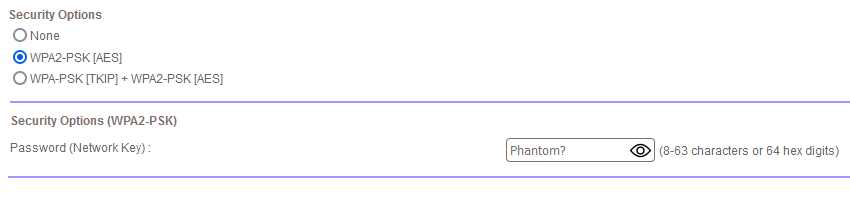- Subscribe to RSS Feed
- Mark Topic as New
- Mark Topic as Read
- Float this Topic for Current User
- Bookmark
- Subscribe
- Printer Friendly Page
Re: RBR20 Orbi guest network doesn't allow special characters?
- Mark as New
- Bookmark
- Subscribe
- Subscribe to RSS Feed
- Permalink
- Report Inappropriate Content
RBR20 Orbi guest network doesn't allow special characters?
I'm on firmware V2.7.4.24. I'm using WPA2-PSK security for the wireless network and have been using a password with special characters since I first set it up.
I just tried to enable the guest network for use with IoT appliances, to isolate them from the main network. I set the security to WPA2-PSK but it doesn't allow special characters, not even spaces.
I tried to copy the main channel's password to the guest network (pointless, I know) but it won't use even that. Why can I use special characters in the main wireless network but not in the guest network? That makes no sense.
- Mark as New
- Bookmark
- Subscribe
- Subscribe to RSS Feed
- Permalink
- Report Inappropriate Content
Re: RBR20 Orbi guest network doesn't allow special characters?
I used to have special characters in wifi passwords, but didn't try to change passwords recently.
If you tried this and you're sure that it does not work for the guest network, then my only explanation (just a guess) would be that: Not all WiFi capable devices (such as various smart accessories and gadgets) support spaces and and few of them not even support special characters in wifi passwords! In your main network you know your devices and have control over them, but in a typical guest network your guests can have any type of device that can happen not to support special characters (mainly spaces which is tricky for many devices).
- Mark as New
- Bookmark
- Subscribe
- Subscribe to RSS Feed
- Permalink
- Report Inappropriate Content
Re: RBR20 Orbi guest network doesn't allow special characters?
Are you saying Netgear disabled special characters because not all clients allow them?
- Mark as New
- Bookmark
- Subscribe
- Subscribe to RSS Feed
- Permalink
- Report Inappropriate Content
Re: RBR20 Orbi guest network doesn't allow special characters?
@SomebodyInGNV wrote:
I just tried to enable the guest network for use with IoT appliances, to isolate them from the main network. I set the security to WPA2-PSK but it doesn't allow special characters, not even spaces.
Perhaps it would be helpful to explain which special characters have been tried.
Just now, I changed the guest password on my RBR50, with firmware v2.7.4.24 (latest) to PhantomX to Phantom?
After the frustratingly long reset period, I logged onto the guest network. No problem.
I suspect "something else".
- Mark as New
- Bookmark
- Subscribe
- Subscribe to RSS Feed
- Permalink
- Report Inappropriate Content
Re: RBR20 Orbi guest network doesn't allow special characters?
My main network password contains spaces and a hyphen. It works fine with WPA2-PSK. I copied and pasted to the guest network, also set to WPA2-PSK. Attempts to apply it fail. A pop-up message says "A passphrase consists of either 8-63 ASCII characters or exactly 64 hex digits. A hex digit is one of these characters: 0, 1, 2, …, 8, 9, A, B, C, D, E F." I also tried typing the same password in case copy/paste somehow introduces a problem. That didn't work, either.
- Mark as New
- Bookmark
- Subscribe
- Subscribe to RSS Feed
- Permalink
- Report Inappropriate Content
Re: RBR20 Orbi guest network doesn't allow special characters?
@SomebodyInGNV wrote:
My main network password contains spaces and a hyphen.
Very puzzling. I have now changed the Guest WiFi password to:
- Phantom-? (hyphen and ?)
- Phantom ? (space and ?)
Both "take" and a tablet can connect to the Guest WiFi network using the current password.
My conclusion is thus that in the case of my Orbi, Netgear has not forbidden "special characters" in the Guest network password.
I could continue experimenting with more spaces, more hyphens, space at the beginning or end, etc. etc. Since it is unlikely that I will stumble across your guest WiFi, would you mind providing the exact password so that I can test it on my Orbi?
- Mark as New
- Bookmark
- Subscribe
- Subscribe to RSS Feed
- Permalink
- Report Inappropriate Content
Re: RBR20 Orbi guest network doesn't allow special characters?
- Mark as New
- Bookmark
- Subscribe
- Subscribe to RSS Feed
- Permalink
- Report Inappropriate Content
Re: RBR20 Orbi guest network doesn't allow special characters?
The only thing I think I can get here is for someone to confirm or refute my experience. Do you use a complex password on a guest network?
- Mark as New
- Bookmark
- Subscribe
- Subscribe to RSS Feed
- Permalink
- Report Inappropriate Content
Re: RBR20 Orbi guest network doesn't allow special characters?
I have used a password with space and "?" and a password with hyphen and "?".
Will be happy to type your exact password into my Guest WiFi password field.
(I know we tell people, do not share personal information on the forum. But, c'mon. What am I going to do? Drive around America (Europe?) entering this string into every WiFi network that I come across???... and hope that you did not change even a single character???)
- Mark as New
- Bookmark
- Subscribe
- Subscribe to RSS Feed
- Permalink
- Report Inappropriate Content
Re: RBR20 Orbi guest network doesn't allow special characters?
It's a hyphenated personal name so I'd rather not post it publicly.
Try "Ingrid Nancy Foster-Smith"
- Mark as New
- Bookmark
- Subscribe
- Subscribe to RSS Feed
- Permalink
- Report Inappropriate Content
Re: RBR20 Orbi guest network doesn't allow special characters?
@SomebodyInGNV wrote:
Try "Ingrid Nancy Foster-Smith"
Great suggestion. It seems to be more than one space character. I can have one space between any of the words, but two spaces brings up the error box. Space is clearly an ASCII character (technically a "printable" character!).
(I am fortunate to have a spare RBR50 router, which I purchased a couple of years ago as a spare. I have a suspicion that changing almost anything about the WiFi configuration causes the router to restart the WiFi stack and may make devices lose internet temporarily. I can do anything I want to the test router without fear of repercussions.)
I believe you are correct. There is a bug, and they'll never spend the money to fix it.
- Mark as New
- Bookmark
- Subscribe
- Subscribe to RSS Feed
- Permalink
- Report Inappropriate Content
Re: RBR20 Orbi guest network doesn't allow special characters?
Thanks. I don't expect it to be fixed. I just wanted someone else to replicate my observations.
- Mark as New
- Bookmark
- Subscribe
- Subscribe to RSS Feed
- Permalink
- Report Inappropriate Content
Re: RBR20 Orbi guest network doesn't allow special characters?
Concerning your tests of other passwords, can we assume an RBR50 works the same as an RBR20, if both are on the same software version?
- Mark as New
- Bookmark
- Subscribe
- Subscribe to RSS Feed
- Permalink
- Report Inappropriate Content
Re: RBR20 Orbi guest network doesn't allow special characters?
@SomebodyInGNV wrote:
Concerning your tests of other passwords, can we assume an RBR50 works the same as an RBR20, if both are on the same software version?
That is a really good question. My first impression is, "Of course. Why not?" It would be more definitive if one could examine the actual files and confirm that they are identical. (At this point, one wants to ask, "why the h**l did Netgear not explain exactly what was wrong with the proposed password rather than print that message about what was expected?)
Part of this discussion has taken place "off-line". My latest observation is that the exact same guest password is sometimes (a) accepted and implemented, and (b) rejected because it does not meet the requirement. The same characters!!!!
This is not a happy situation.
- Mark as New
- Bookmark
- Subscribe
- Subscribe to RSS Feed
- Permalink
- Report Inappropriate Content
- Mark as New
- Bookmark
- Subscribe
- Subscribe to RSS Feed
- Permalink
- Report Inappropriate Content
- Mark as New
- Bookmark
- Subscribe
- Subscribe to RSS Feed
- Permalink
- Report Inappropriate Content
Re: RBR20 Orbi guest network doesn't allow special characters?
@ekhalil wrote:
@CrimpOn, so you could reproduce the same intermittent issue in your Orbi?
Yes, and not happy to have done so.
In addition to Ingrid Nancy Foster-Smith, I had the most variation with, "My Dog Has Fleas", with variations of substituting a hyphen for one of the spaces:
Able Baker Charlie Delta - OK
Ingrid Nancy Foster-Smith - OK (which I swear failed before!)
My Dog Has-Fleas - OK
My Dog Has Fleas - NOT ACCEPTED
My-Dog Has Fleas - NOT ACCEPTED
My Dog-Has Fleas - OK
Ingrid Nancy Foster-Smith - OK
My Dog Has Fleas - OK (but it failed once before)
My-Dog Has Fleas - NOT ACCEPTED
My Dog Has Fleas - NOT ACCEPTED
My Dog Has-Fleas - OK
My Dog Has Fleas - NOT ACCEPTED
My Dog Has-Fleas - NOT ACCEPTED
Very frustrating. I did this on a test RBR50 because APPLY brings up that spinning icon that takes about two full minutes to finish and I believe restarts the entire WiFi radio stack. Did not want to do that with the primary WiFi network.
- Mark as New
- Bookmark
- Subscribe
- Subscribe to RSS Feed
- Permalink
- Report Inappropriate Content
Re: RBR20 Orbi guest network doesn't allow special characters?
This has turned into an episode of mindless busywork that is actually stress-reducing.
There appears to be a relationship between how a password is created and whether it is accepted or not. Today I have alternated between "My Dog Has Fleas" and "How Now, Brown Cow". Once a password is accepted, I would backspace over a space and replace it with a hyphen. Those passwords are always rejected. Replacing the hyphen with a space (to return the password to the accepted version) is also rejected. Such as...
My Dog Has Fleas - OK
My Dog Has-Fleas - Rejected
My Dog Has Fleas - Rejected
So far, typing in a password has always been accepted, no matter what pattern of spaces and hyphens it has. Cut and Paste from Notebook also appears to work. However, Cut, Paste, then Edit fails. i.e.
Paste in "My Dog Has Fleas", then change a space to a hyphen is rejected.
Paste in "My Dog Has-Fleas" and not edit it is accepted.
Special characters appear to be "no problem". This was accepted:
"Dog~!@#$%^&*()_+`-=:";'<>?,./" (almost every special character on the English keyboard)
Change Dog to Cat and it is rejected.
It appears to be the act of editing the entry that triggers rejection.
- Mark as New
- Bookmark
- Subscribe
- Subscribe to RSS Feed
- Permalink
- Report Inappropriate Content
Re: RBR20 Orbi guest network doesn't allow special characters?
I'll be away from the router awhile. I'll report my results when I try to recreate the password when I return.
• Introducing NETGEAR WiFi 7 Orbi 770 Series and Nighthawk RS300
• What is the difference between WiFi 6 and WiFi 7?
• Yes! WiFi 7 is backwards compatible with other Wifi devices? Learn more