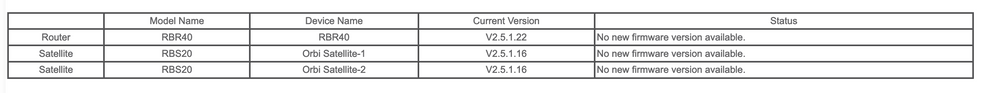- Subscribe to RSS Feed
- Mark Topic as New
- Mark Topic as Read
- Float this Topic for Current User
- Bookmark
- Subscribe
- Printer Friendly Page
Re: RBR40 cannot upgrade to firmware V2.6.1.36
- Mark as New
- Bookmark
- Subscribe
- Subscribe to RSS Feed
- Permalink
- Report Inappropriate Content
Today I got an email telling me an update is available.
I tried the manual update method and that fails with an Internal Sever Error (500 error) in the browser.
Here's my current setup as far as firmware versions are concerened:
I noticed that V2.5.1.22 isn't on the actual firmware download page for the RBR40, so I also tried downgrading to 2.5.1.16
to see if that would allow a jump to V2.6.1.36, but that failed with a 500 error as well.
Any help here would be appreciated.
Solved! Go to Solution.
Accepted Solutions
- Mark as New
- Bookmark
- Subscribe
- Subscribe to RSS Feed
- Permalink
- Report Inappropriate Content
You might try Safari or Opera browser to see if the newer FW can br applied. Is there a Windows PC around? If so, Try this.
https://kb.netgear.com/000059634/How-to-upload-firmware-to-a-NETGEAR-router-using-Windows-TFTP
Need to press the reset button for 30 seconds then release, then it send to PUT the command and upload the FW. You could apply either a newer or older FWversion.
If not, I would contact NG support to see if they can help you out more.
All Replies
- Mark as New
- Bookmark
- Subscribe
- Subscribe to RSS Feed
- Permalink
- Report Inappropriate Content
Re: RBR40 cannot upgrade to firmware V2.6.1.36
What version of FW is currently loaded on the RBR?
- Mark as New
- Bookmark
- Subscribe
- Subscribe to RSS Feed
- Permalink
- Report Inappropriate Content
- Mark as New
- Bookmark
- Subscribe
- Subscribe to RSS Feed
- Permalink
- Report Inappropriate Content
Re: RBR40 cannot upgrade to firmware V2.6.1.36
Hmmm, I dont' see v22 listed:
https://www.netgear.com/support/product/RBK40.aspx#download
Wonder if NG pulled it for some reason.
What browser are you using to manually apply FW to the RBB?
You are unpacking the .zip file after downloading to reveal the .chk or .img file right?
- Mark as New
- Bookmark
- Subscribe
- Subscribe to RSS Feed
- Permalink
- Report Inappropriate Content
Re: RBR40 cannot upgrade to firmware V2.6.1.36
@FURRYe38 wrote:Hmmm, I dont' see v22 listed:
https://www.netgear.com/support/product/RBK40.aspx#download
Wonder if NG pulled it for some reason.
What browser are you using to manually apply FW to the RBB?
You are unpacking the .zip file after downloading to reveal the .chk or .img file right?
Using FF on my MacBook Pro, did the unzip applying the *.img file. I also noticed that "22" wasn't available for download as well. I wish the downgrade would've worked.
- Mark as New
- Bookmark
- Subscribe
- Subscribe to RSS Feed
- Permalink
- Report Inappropriate Content
You might try Safari or Opera browser to see if the newer FW can br applied. Is there a Windows PC around? If so, Try this.
https://kb.netgear.com/000059634/How-to-upload-firmware-to-a-NETGEAR-router-using-Windows-TFTP
Need to press the reset button for 30 seconds then release, then it send to PUT the command and upload the FW. You could apply either a newer or older FWversion.
If not, I would contact NG support to see if they can help you out more.
- Mark as New
- Bookmark
- Subscribe
- Subscribe to RSS Feed
- Permalink
- Report Inappropriate Content
Re: RBR40 cannot upgrade to firmware V2.6.1.36
@FURRYe38 wrote:You might try Safari or Opera browser to see if the newer FW can br applied. Is there a Windows PC around? If so, Try this.
https://kb.netgear.com/000059634/How-to-upload-firmware-to-a-NETGEAR-router-using-Windows-TFTP
Need to press the reset button for 30 seconds then release, then it send to PUT the command and upload the FW. You could apply either a newer or older FWversion.
If not, I would contact NG support to see if they can help you out more.
Just tried Safari, same issue. The "500 Internal Server" error thing is going to be generated on the server side, so I doubt it's a browser issue anyhoo. My MBP is set up for Bootcamp running Win10, so maybe I'll give the TFTP thing a go. I'll report back after trying that.
- Mark as New
- Bookmark
- Subscribe
- Subscribe to RSS Feed
- Permalink
- Report Inappropriate Content
Re: RBR40 cannot upgrade to firmware V2.6.1.36
Let us know if that works...
- Mark as New
- Bookmark
- Subscribe
- Subscribe to RSS Feed
- Permalink
- Report Inappropriate Content
Re: RBR40 cannot upgrade to firmware V2.6.1.36
Has a solution been found for the updates? would like to apply current security patches that show to be available. My RBR40 is having same issue. I'm on the same version v2.5.1.22 set to auto update. The satellites are v2.5.1.16. When checking for new updates from router update page it still shows no new firmware version available.
- Mark as New
- Bookmark
- Subscribe
- Subscribe to RSS Feed
- Permalink
- Report Inappropriate Content
Re: RBR40 cannot upgrade to firmware V2.6.1.36
So have you downloaded the FW files from NGs web site and applied them to the RBS first then RBR lastly using a wired PC and web browser? IE11 or Firefox?
- Mark as New
- Bookmark
- Subscribe
- Subscribe to RSS Feed
- Permalink
- Report Inappropriate Content
Re: RBR40 cannot upgrade to firmware V2.6.1.36
@Poper70584 wrote:Has a solution been found for the updates? would like to apply current security patches that show to be available. My RBR40 is having same issue. I'm on the same version v2.5.1.22 set to auto update. The satellites are v2.5.1.16. When checking for new updates from router update page it still shows no new firmware version available.
Not yet. I still haven't tried the Windows TFTP firmware upgrade workaround that was suggested. I'll try to do that tomorrow and report whether or not that worked out for me.
- Mark as New
- Bookmark
- Subscribe
- Subscribe to RSS Feed
- Permalink
- Report Inappropriate Content
Re: RBR40 cannot upgrade to firmware V2.6.1.36
Try using the RBRs web page first. You can even log into the RBS web page as well. I would do this first. Get the RBS updated first, then the RBR lastly. Be sure unpack the .zip files you download.
- Mark as New
- Bookmark
- Subscribe
- Subscribe to RSS Feed
- Permalink
- Report Inappropriate Content
Re: RBR40 cannot upgrade to firmware V2.6.1.36
- Mark as New
- Bookmark
- Subscribe
- Subscribe to RSS Feed
- Permalink
- Report Inappropriate Content
- Mark as New
- Bookmark
- Subscribe
- Subscribe to RSS Feed
- Permalink
- Report Inappropriate Content
Re: RBR40 cannot upgrade to firmware V2.6.1.36
I am having the same issue. I got an email from NetGear that I need to update.
No Auto Updates available and when trying to manually update it says the firmware is not correct. Like the previous poster mentioned the V2.5.1.22 isn't listed on the site at all.
Seems like it should have updated to 2.6.1.36 or 2.6.1.38 automatically but it hasn't and I can't upgrade it manually either.
Seem to be stuck here. Can I downgrade versions safely to a version that will let me upgrade correctly?
I am a month out of warranty so for me to get support would cost $90 to fix a problem NetGear has caused. Looking for any help I can get!
| Model Name | Device Name | Current Version | Status | |
| Router | RBR40 | RBR40 | V2.5.1.22 | No new firmware version available. |
| Satellite | RBS20 | Orbi Satellite-2 LR | V2.5.1.16 | No new firmware version available. |
| Satellite | RBS20 | Orbi Satellite-1 Off | V2.5.1.16 | No new firmware version available. |
- Mark as New
- Bookmark
- Subscribe
- Subscribe to RSS Feed
- Permalink
- Report Inappropriate Content
Re: RBR40 cannot upgrade to firmware V2.6.1.36
@FuseRules wrote:I am having the same issue. I got an email from NetGear that I need to update.
No Auto Updates available and when trying to manually update it says the firmware is not correct. Like the previous poster mentioned the V2.5.1.22 isn't listed on the site at all.
Seems like it should have updated to 2.6.1.36 or 2.6.1.38 automatically but it hasn't and I can't upgrade it manually either.
Seem to be stuck here. Can I downgrade versions safely to a version that will let me upgrade correctly?
I am a month out of warranty so for me to get support would cost $90 to fix a problem NetGear has caused. Looking for any help I can get!
Model Name Device Name Current Version Status Router RBR40 RBR40 V2.5.1.22 No new firmware version available. Satellite RBS20 Orbi Satellite-2 LR V2.5.1.16 No new firmware version available. Satellite RBS20 Orbi Satellite-1 Off V2.5.1.16 No new firmware version available.
I was finally able to use the Windows 10 TFTP method as provided by @FURRYe38 earlier in this thread. Once my main router, RBR40, was upgraded to v2.6.1.36 I was then able to use the main webpage (https://192.168.1.1) to do the manual upgrade of the two sattelites (RBS20) to v2.6.1.38. Even after upgrading the main router, the automated upgrade of the sattelites continued to report "no new firmware". So, I did the Advanced manual upgrade of them. Happily, things are looking okay now for me:
| ||||||||||||||||||||
- Mark as New
- Bookmark
- Subscribe
- Subscribe to RSS Feed
- Permalink
- Report Inappropriate Content
Re: RBR40 cannot upgrade to firmware V2.6.1.36
Glad you were able to get yours updated fully. Thanks for letting us know. Enjoy. ![]()
- Mark as New
- Bookmark
- Subscribe
- Subscribe to RSS Feed
- Permalink
- Report Inappropriate Content
Re: RBR40 cannot upgrade to firmware V2.6.1.36
I imagine that a lot of folks who aren’t as knowledgeable will simply go on running outdated and potentially vulnerable firmware if the interface reports “no updates available”.
This is a major flaw, IMHO.
- Mark as New
- Bookmark
- Subscribe
- Subscribe to RSS Feed
- Permalink
- Report Inappropriate Content
Re: RBR40 cannot upgrade to firmware V2.6.1.36
I would report this to a forum moderator:
I agree that if FW is availalbe and it's not updating correctly using normal methods, they need to look into this. Users shouldn't have to resort to using TFTP to get FW loaded. Thats for recovery mostly.
- Mark as New
- Bookmark
- Subscribe
- Subscribe to RSS Feed
- Permalink
- Report Inappropriate Content
- Mark as New
- Bookmark
- Subscribe
- Subscribe to RSS Feed
- Permalink
- Report Inappropriate Content
- Mark as New
- Bookmark
- Subscribe
- Subscribe to RSS Feed
- Permalink
- Report Inappropriate Content
Re: RBR40 cannot upgrade to firmware V2.6.1.36
@Blanca_O - Any news if this is something Netgear will look into?
It seems wrong that I should have to pay for support to fix a problem that Netgear created. Sounds like some people were automatically upgraded to a Firmware that they shouldn't have been and there is no path of upgrade from that version to what is the current stream of versions.
- Mark as New
- Bookmark
- Subscribe
- Subscribe to RSS Feed
- Permalink
- Report Inappropriate Content
Re: RBR40 cannot upgrade to firmware V2.6.1.36
Hi, All,
The issue has been forwarded already to engineers. We will let you know for any updates.
Regards,
Blanca
Community Team
- Mark as New
- Bookmark
- Subscribe
- Subscribe to RSS Feed
- Permalink
- Report Inappropriate Content
- Mark as New
- Bookmark
- Subscribe
- Subscribe to RSS Feed
- Permalink
- Report Inappropriate Content
• Introducing NETGEAR WiFi 7 Orbi 770 Series and Nighthawk RS300
• What is the difference between WiFi 6 and WiFi 7?
• Yes! WiFi 7 is backwards compatible with other Wifi devices? Learn more