
- Subscribe to RSS Feed
- Mark Topic as New
- Mark Topic as Read
- Float this Topic for Current User
- Bookmark
- Subscribe
- Printer Friendly Page
Re: Severe bufferbloat/wifi lag with Orbi (recent)
- Mark as New
- Bookmark
- Subscribe
- Subscribe to RSS Feed
- Permalink
- Report Inappropriate Content
Severe bufferbloat/wifi lag with Orbi (recent)
Hello, I've had the Orbi since early summer, most of the time it works well, but the past few weeks I've been noticing severe spkies in network lag and after running a number of tests on dslreports.com I keep getting an 'F' grade for bufferbloat. I've searched around but found little on the internet for this issue with the Orbi router/satelite so I'm hoping someone here has some suggestions? The QoS page on the Orbi router isn't functional (I won't go into my gripes about how beta the router admin software still feels....) so there doesn't seem to be a way to prioriitze my wifi traffic. Any suggestions or help is appreciated.
- Mark as New
- Bookmark
- Subscribe
- Subscribe to RSS Feed
- Permalink
- Report Inappropriate Content
Re: Severe bufferbloat/wifi lag with Orbi (recent)
What sort of speeds are you seeing during the test?
Bufferbloat is sort of a hard thing to pin down. In theory, it could be a problem on any network device between you and the speed test servers, so without more indepth testing, you can't really definitively say that the Orbi is to blame.
FWIW, below are the results of my test, using Orbi AC3000, connected to a satellite, using V2.0.0.76 firmware:
- Mark as New
- Bookmark
- Subscribe
- Subscribe to RSS Feed
- Permalink
- Report Inappropriate Content
Re: Severe bufferbloat/wifi lag with Orbi (recent)
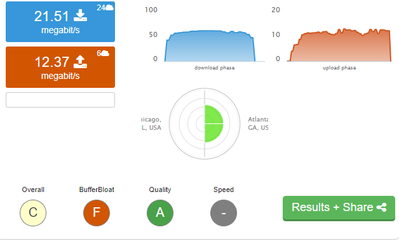
These were the results before upgrading to the new firmware: <a href="http://www.dslreports.com/speedtest/27340890">
<img src="http://www.dslreports.com/speedtest/27340890.png"></a>
- Mark as New
- Bookmark
- Subscribe
- Subscribe to RSS Feed
- Permalink
- Report Inappropriate Content
Re: Severe bufferbloat/wifi lag with Orbi (recent)
Personally, I'm staying away from V2.1.1.16 . There seems to be quite few folks here complaining of odd issues afer upgrading. In any case, I would try to disable that new Disney parental control thing befause A) I don't trust it, and B) I don't need it. As far as I can tell, parental controls and ethernet backhaul are the "big features" of 2.1, and I'm not interested in either of them, so I'm content to stick with V2.0.0.76 for now.
You might want to downgrade to V2.0.0.76 and see if that resolves the speed issues that started today. I'm not sure if it would have any impact on your original bufferbloat issue, though.
- Mark as New
- Bookmark
- Subscribe
- Subscribe to RSS Feed
- Permalink
- Report Inappropriate Content
Re: Severe bufferbloat/wifi lag with Orbi (recent)
Fortunately I didn't activate that Disney Circle feature so that's not an issue. The firmware downgrade may be an option, but the main problem now is that darn bufferbloat....
- Mark as New
- Bookmark
- Subscribe
- Subscribe to RSS Feed
- Permalink
- Report Inappropriate Content
Re: Severe bufferbloat/wifi lag with Orbi (recent)
@bufferbloatOrbi wrote:Fortunately I didn't activate that Disney Circle feature so that's not an issue. The firmware downgrade may be an option, but the main problem now is that darn bufferbloat....
One thing I noticed in your speed test results is that you seem to be getting *terrible* results from the New Castle servers:
18.91s stream0 2.46 megabit Atlanta, GA, USA -> 18.91s stream1 0.56 megabit Newcastle, Delaware, USA 18.91s stream2 5.27 megabit Atlanta, GA, USA 18.91s stream3 9.74 megabit Atlanta, GA, USA -> 18.91s stream4 0.17 megabit Newcastle, Delaware, USA 18.91s stream5 5.52 megabit Atlanta, GA, USA 18.91s stream6 2.86 megabit Atlanta, GA, USA 18.91s stream7 4.7 megabit Atlanta, GA, USA 18.91s stream8 10.17 megabit Atlanta, GA, USA 18.91s stream9 8.23 megabit Atlanta, GA, USA -> 18.91s stream10 0.11 megabit Newcastle, Delaware, USA 18.91s stream11 11.4 megabit Atlanta, GA, USA 18.91s stream12 1.71 megabit Atlanta, GA, USA 18.91s stream13 11.91 megabit Atlanta, GA, USA 18.91s stream14 4.35 megabit Atlanta, GA, USA 18.91s stream15 8.17 megabit Atlanta, GA, USA
I'm not seeing the same problem with New Castle in my own tests. I'm wondering if there is some network issue that's specifically affecting your route to New Castle. I'm very curiouis to see if anything changes if you go into the speed test preferences and explictily select *only* the Atlanta set of servers for your test. If the bufferbloat rating goes up, then it would rule out the Orbi and indicate that there is a problem out on the network somewhere.
- Mark as New
- Bookmark
- Subscribe
- Subscribe to RSS Feed
- Permalink
- Report Inappropriate Content
Re: Severe bufferbloat/wifi lag with Orbi (recent)
I am seeing the same thing, except I just got the system to replace my aging Airport Extreme and to get better coverage across the house. When you say the QoS pages don't work, do you mean that even when you go to http://orbilogin.com/QOS_dynamic.htm and enable it, that it is not doing anything to the router? It seems to retain the checkbox setting, altho it also doesn't seem to have any effect on the bufferbloat results.
- Mark as New
- Bookmark
- Subscribe
- Subscribe to RSS Feed
- Permalink
- Report Inappropriate Content
Re: Severe bufferbloat/wifi lag with Orbi (recent)
Interesting - that page is not part of the normal UI. I may need to go poke around to see what other super-secret config pages are hiding in there...
- Mark as New
- Bookmark
- Subscribe
- Subscribe to RSS Feed
- Permalink
- Report Inappropriate Content
Re: Severe bufferbloat/wifi lag with Orbi (recent)
Not part of the V2.0.0.76 UI, I should say...
- Mark as New
- Bookmark
- Subscribe
- Subscribe to RSS Feed
- Permalink
- Report Inappropriate Content
Re: Severe bufferbloat/wifi lag with Orbi (recent)
I found it here, along with http://orbilogin.com/QOS_main.htm. They are not confidence-inspiring.
- Mark as New
- Bookmark
- Subscribe
- Subscribe to RSS Feed
- Permalink
- Report Inappropriate Content
Re: Severe bufferbloat/wifi lag with Orbi (recent)
Interesting, thanks. The fact that these pages are "hidden" (in the version of fw that I'm running) leads me to believe that either these QOS features aren't fully baked yet, or, they are deprecated. Either way, I'd be wary of fiddling around with these settings too much.
- Mark as New
- Bookmark
- Subscribe
- Subscribe to RSS Feed
- Permalink
- Report Inappropriate Content
Re: Severe bufferbloat/wifi lag with Orbi (recent)
I just connected directly to the modem (Motorola SURFboard SB6120) without the ORBI in the equation, and then I reran the test at http://www.dslreports.com/speedtest. It still shows the F grade on bufferbloat. But at least this means it has nothing to do with the ORBI. I went down this rabbit hole because my son is seeing very high gaming lag times off-and-on, which he was not seeing before. I'll be trying to chase down whether it's associated with phones or other devices getting on the network, since that is something he thinks he has observed. Not sure what to think about the buffer bloat between the modem and Comcast.
- Mark as New
- Bookmark
- Subscribe
- Subscribe to RSS Feed
- Permalink
- Report Inappropriate Content
Re: Severe bufferbloat/wifi lag with Orbi (recent)
until just recently I had QoS turned on, on a border router sitting in front of my ORBI (an old netgear R7000) - you might try something like that as the QoS on the ORBI doesn't seem to work. IT worked well and I got a C-->A on bufferbloat on DSL reports.
I've since turned it off as I'm on a faster cable connection 300 down /20 up (prev 100/5 and 60/5 before that) and the R7000 can't seem to handle QoS at that speed. But it did well for me previously when on.
- Mark as New
- Bookmark
- Subscribe
- Subscribe to RSS Feed
- Permalink
- Report Inappropriate Content
Re: Severe bufferbloat/wifi lag with Orbi (recent)
If you're that sensitive to latency, then you probably want to make sure you have a relatively new cable modem. The newer DOCSIS 3.1 spec requires AQM, which is *specifically* meant to help address bufferbloat problems. DOCSIS 3.0 supports AQM, but doesn't reqjuire it, I believe.
But also keep in mind that (as I mentioned upthread) bufferbloat could potentially happen at any route hop along the path between you and the remote destination - that's an important bit of information that the dslreports test misses - they might be able to detect bufferbloat, but their test as it's constructed now doesn't tell you which hop (or hops) of the network is causing the latency, which is key info if you ever hope to try and fix it.
- Mark as New
- Bookmark
- Subscribe
- Subscribe to RSS Feed
- Permalink
- Report Inappropriate Content
Re: Severe bufferbloat/wifi lag with Orbi (recent)
I'm experiencing the same issues here 😞 Bufferbloat and latency is insane.
Our townhouse is only 1200 sqft and the distance between the router and satellite aren't very far at all. Our provider is Charter Spectrum, so it starts at 100 down / 12 up. We have 3 smart tv's, 1 laptop, 2 iPhones, 1 home bridge (AppleTV 4) with 1 smart home lock and 1 wireless printer. We have the NETGEAR CM700 (32x8) DOCSIS 3.0 Cable Modem.
Speed tests from speedtest.net, fast.com, google's speed test and dslreports.com all report at least 100 down and 12 up, which is normal. But the latency is really bad. Sadly what initially caught my attention was how bad my lag was while playing World of Warcraft, but it only confirmed my suspicions because I could tell when downloading apps from the app store on our phones or searching sites or streaming content on our TV's (even sometimes interacting with the smart home door lock we have) would just really respond slow.
Here's the first test: http://www.dslreports.com/speedtest/28391355
I have the latest firmware installed on the router and satellite. I don't know what else to try.
Edit: Just tested on my laptop again except this time I was connected via Ethernet to the satellite that's iterally 1 foot away. Same result: http://www.dslreports.com/speedtest/28391961
Edit2: I downgraded from firmware version 2.1.1.16 to 2.0.0.74 but still have the same results 😞 http://www.dslreports.com/speedtest/28393105
- Mark as New
- Bookmark
- Subscribe
- Subscribe to RSS Feed
- Permalink
- Report Inappropriate Content
Re: Severe bufferbloat/wifi lag with Orbi (recent)
If you bypass the router and plug directly into your modem with ethernet, what kind of results do you get? That could help rule out your internal netowrk as this issue.
- Mark as New
- Bookmark
- Subscribe
- Subscribe to RSS Feed
- Permalink
- Report Inappropriate Content
Re: Severe bufferbloat/wifi lag with Orbi (recent)
- Mark as New
- Bookmark
- Subscribe
- Subscribe to RSS Feed
- Permalink
- Report Inappropriate Content
Re: Severe bufferbloat/wifi lag with Orbi (recent)
Could this have to do with my ISP? Or is it the modem itself?
- Mark as New
- Bookmark
- Subscribe
- Subscribe to RSS Feed
- Permalink
- Report Inappropriate Content
Re: Severe bufferbloat/wifi lag with Orbi (recent)
it absolutely could have something to do with your ISP. That's the problem I have with the dslreports speed test - it hypes the bufferbloat aspect, but it does absolutely nothing to educate users as to what bufferbloat really means. The device causing problems could be anywhere between your local PC and wherever the speed test servers actualy reside. Without seeing data for every hop along the way, you can only guess where the problem really lies.
And yes, rebooting the modem is usually necessary when you switch the device that's connected to it, because they generally only support a single inside device, and need to have their bridging table "refreshed" to include the MAC address of the new device.
- Mark as New
- Bookmark
- Subscribe
- Subscribe to RSS Feed
- Permalink
- Report Inappropriate Content
Re: Severe bufferbloat/wifi lag with Orbi (recent)
I see. So I've contacted Charter about this and they have to send a technician out. Honestly I've never had these bufferbloat issues affect me this bad before, so I hope it's on their end and it can be resolved. If not, I don't know enough about networking to get into the whole QoS or traffing shaping techniques to reduce the bufferbloat/latency.
I guess for now this is still unsolved 😞
- Mark as New
- Bookmark
- Subscribe
- Subscribe to RSS Feed
- Permalink
- Report Inappropriate Content
Re: Severe bufferbloat/wifi lag with Orbi (recent)
If the probelm is outside your home, any QOS settings you may apply are unlikely to have any effect as the QOS tags are generally stripped off / ignored once the traffic leaves your house. You can use QOS to prioritize traffic *inside* your house - like if you have many devices concurrently active, you can prioritize which devices or protocols your router will handle, but those tags are meaningless once the traffic leaves your house.
- Mark as New
- Bookmark
- Subscribe
- Subscribe to RSS Feed
- Permalink
- Report Inappropriate Content
Re: Severe bufferbloat/wifi lag with Orbi (recent)
I've called my ISP (Charter) tech department and literally no one knows anything technical about any of this stuff. They've scheduled a "tech" to come out and look at the cable box and modem but I'm sure they won't know a single thing about this stuff either.
So if this is an outside home issue, I'm screwed. I did see that the firmware on my modem is slightly old and Netgear suggests called my ISP to have them update but Charter Spectrum says they cannot and will not update anything outside of their own equipment. So now I'm stuck in a black hole because Netgear says to update the firmware on your modem, call your ISP and when I call my ISP they say they don't do that.
- Mark as New
- Bookmark
- Subscribe
- Subscribe to RSS Feed
- Permalink
- Report Inappropriate Content
Re: Severe bufferbloat/wifi lag with Orbi (recent)
@ggarabigie wrote:I've called my ISP (Charter) tech department and literally no one knows anything technical about any of this stuff. They've scheduled a "tech" to come out and look at the cable box and modem but I'm sure they won't know a single thing about this stuff either.
This doesn't surprise me at all, and if you mention the word "bufferbloat" to the field tech, you're likely to just get a deer-in-the-headlights stare back. It's a complex issue, and not many will be well-versed in it. And even if they are, troubleshooting it is not particularly simple. The tech should be able to check and verify RF characteristics at your home to make sure it is within spec and possibly correct any signal issues, but beyond that, I don't expect there is much they can do.
@ggarabigie wrote:So if this is an outside home issue, I'm screwed. I did see that the firmware on my modem is slightly old and Netgear suggests called my ISP to have them update but Charter Spectrum says they cannot and will not update anything outside of their own equipment. So now I'm stuck in a black hole because Netgear says to update the firmware on your modem, call your ISP and when I call my ISP they say they don't do that.
I'm not familiar with Charter's network or what sort of devices they support, but you might want to ask about support for DOCSIS 3.1 modems. The DOCSIS 3.1 specification mandates use of Active Queue Management (AQM) which is specifically intended to address bufferbloat problems. DOCSIS 3.0 supports AQM, but doesn't require it, so they may or may not use it. Upgrading to something that supports DOCSIS 3.1 might help, but only if the problem is on the cable network to begin with. If the problem is even farther upstream, well... it gets even more complicated.
- Mark as New
- Bookmark
- Subscribe
- Subscribe to RSS Feed
- Permalink
- Report Inappropriate Content
Re: Severe bufferbloat/wifi lag with Orbi (recent)
I also tested with the direct connection to the modem and the dslreports.com data showed an F for bufferbloat. I returned my Orbi and reverted to my old Apple Airport Extreme system, so basically returned to the pre-Orbi state. Then I updated my modem from the existing Motorola SURFboard SB6120 (DOCSIS 3.0) to a new MB8600 DOCSIS 3.1 modem. This seems to have fixed the upload bufferbloat. The results are still very bad for download, but as @guzzijason pointed out to me and you, that seems more like the check engine light of bufferbloat tests, with no way to tell what's contributing upstream. Anyway, my non-scientific conclusion (polling the gamers in the family) is that the upgraded DOCSIS 3.1 modem helped. I'll be back on the trail of an improved router soon. I have no way to say, but I wonder if the ability of the Orbi to improve the connection speed on the end-node systems just exposes (and makes worse) the bufferbloat problems that were already present *without* the router. If so, then I'm hoping the DOCSIS 3.1 modem upgrade fixed the real problem as well as possible and a speedier router will not expose the problems again.
- Mark as New
- Bookmark
- Subscribe
- Subscribe to RSS Feed
- Permalink
- Report Inappropriate Content
Re: Severe bufferbloat/wifi lag with Orbi (recent)
• Introducing NETGEAR WiFi 7 Orbi 770 Series and Nighthawk RS300
• What is the difference between WiFi 6 and WiFi 7?
• Yes! WiFi 7 is backwards compatible with other Wifi devices? Learn more

