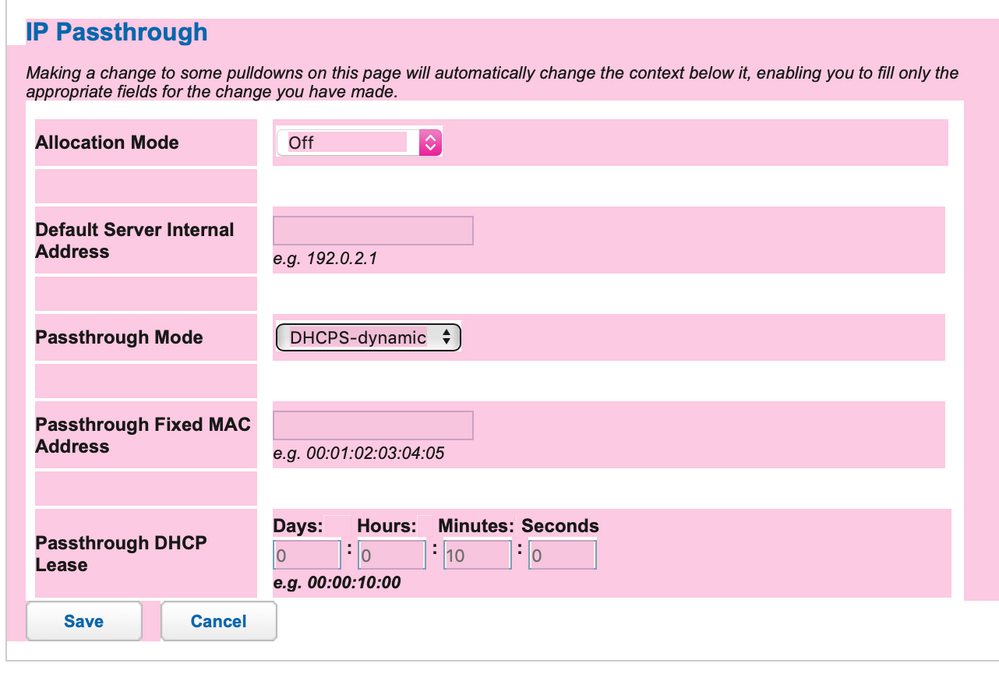- Subscribe to RSS Feed
- Mark Topic as New
- Mark Topic as Read
- Float this Topic for Current User
- Bookmark
- Subscribe
- Printer Friendly Page
Sonos dropped all Music stations except Pandora
- Mark as New
- Bookmark
- Subscribe
- Subscribe to RSS Feed
- Permalink
- Report Inappropriate Content
Sonos dropped all Music stations except Pandora
Hello! I just purchased a new Orbi WiFi system last night. Having issues with logging in to certain websites; apple.com, att.com for starters. It gives me the Log in to www.apple.com and then states that I need to enter a user name and password to log in.
I am also having the issue of Sonos no longer playing my sirius xm or amazon music stations, which worked perfectly right up until the switch to the new devices last night.
I have already deleted and re-installed the sonos app - been on calls with Apple and then sonos - apparently sonos tech support states that the ORBI DNS is not playing well with the Sirius or Amazon sites and will not connect. To test, I jumped on my other network and tested to see if I could listen online through the web based player, and that works BUT when I switch to the ORBI network then it is unable to browse music as it will not connect.
If the sonos tech support person is indeed correct, how do I change the DNS on it as he recommended?
Also - the sales person at the store where I purchased the ORBI said it might be a good idea to disable the WIFI on the main router/modem - is this something that I should do?
Thanks so much!
Confused!
- Mark as New
- Bookmark
- Subscribe
- Subscribe to RSS Feed
- Permalink
- Report Inappropriate Content
Re: Sonos dropped all Music stations except Pandora
How is Sonos connected?
When I used the Sonos Bridge connected via ethernet - no music.
I got rid of the Sonos Bridge and went wifi for all Sonos speakers = music!
- Mark as New
- Bookmark
- Subscribe
- Subscribe to RSS Feed
- Permalink
- Report Inappropriate Content
Re: Sonos dropped all Music stations except Pandora
Hello, all speakers are WIFI. they are working great! The issue is that the only music service that now works is Pandora, I have completely lost access to Sirius and Amazon.
AT&T Arris NVG589 - Now the wifi is disabled and only using the ORBI system.
Thanks!
- Mark as New
- Bookmark
- Subscribe
- Subscribe to RSS Feed
- Permalink
- Report Inappropriate Content
Re: Sonos dropped all Music stations except Pandora
Modem Combo Units:
Couple of options,
1. Configure the modem for transparent bridge mode. Then use the Orbi router in router mode. You'll need to contact the ISP for help and information in regards to the modem being bridged correctly. https://www.dslreports.com/faq/17734
2. If you can't bridge the modem, disable ALL wifi radios on the modem, configure the modems DMZ for the IP address the Orbi router gets from the modem. Then you can use the Orbi router in Router mode.
3. Or disable all wifi radios on the modem and connect the Orbi router to the modem, configure AP mode on the Orbi router. https://kb.netgear.com/31218/How-do-I-configure-my-Orbi-router-to-act-as-an-access-point and https://www.youtube.com/watch?v=H7LOcJ8GdDo&app=desktop
I recommend trying option #2 first.
@MrsDrVadala wrote:
Hello, all speakers are WIFI. they are working great! The issue is that the only music service that now works is Pandora, I have completely lost access to Sirius and Amazon.
AT&T Arris NVG589 - Now the wifi is disabled and only using the ORBI system.
Thanks!
- Mark as New
- Bookmark
- Subscribe
- Subscribe to RSS Feed
- Permalink
- Report Inappropriate Content
Re: Sonos dropped all Music stations except Pandora
I have a complete Sonos setup... including Sonos Bridge, Sonos Connect, playbars, play 1s, 3s etc. I think a total of 15 or 20 devices.
They all work flawlessly with Orbi.
I have only the Sonos Bridge connected to an Orbi port... all other Sonos devices are connected via the bridge
Chances are you have "double-routered" yourself and need to bridge routers per @FURRYe38 comment.
- Mark as New
- Bookmark
- Subscribe
- Subscribe to RSS Feed
- Permalink
- Report Inappropriate Content
Re: Sonos dropped all Music stations except Pandora
Please set your Motorola NVG589 router into bridge mode according to the following instructions: https://forums.att.com/t5/AT-T-Internet-Features/How-to-put-the-Motorola-NVG589-in-bridge-mode-or-as...
- Mark as New
- Bookmark
- Subscribe
- Subscribe to RSS Feed
- Permalink
- Report Inappropriate Content
Re: Sonos dropped all Music stations except Pandora
Hi @MrsDrVadala
This has been brought up already to engineers. They are currently working with Sonos team. We will get back to you guys for any updates.
Regards,
Blanca
Community Team
- Mark as New
- Bookmark
- Subscribe
- Subscribe to RSS Feed
- Permalink
- Report Inappropriate Content
Re: Sonos dropped all Music stations except Pandora
Thanks for the update!! I am a little concerned to go through all the details of a bridge and changing things that I am not really comfortable with, if this is indeed the issue and you all working on this - do you have a timeline? I cannot access Sirius XM, Apple Music or Amazon Music. I am frustrated as I thought I could get customer service from Netgear by putting in a case, no one has even looked at it or responded? Just really friustrated as we were not told there would be connection issues with anything, just basically. plug in and was supposed to be user friendly. I also have an issue with connecting to a work app now through citrix.
- Mark as New
- Bookmark
- Subscribe
- Subscribe to RSS Feed
- Permalink
- Report Inappropriate Content
- Mark as New
- Bookmark
- Subscribe
- Subscribe to RSS Feed
- Permalink
- Report Inappropriate Content
Re: Sonos dropped all Music stations except Pandora
@MrsDrVadala wrote:
Hello, all speakers are WIFI. they are working great! The issue is that the only music service that now works is Pandora, I have completely lost access to Sirius and Amazon.
AT&T Arris NVG589 - Now the wifi is disabled and only using the ORBI system.
Thanks!
I think this is a double NAT situation. You have two options:
1. Keep Orbi in Router Mode and please set your Motorola NVG589 router into bridge mode according to the following instructions: https://forums.att.com/t5/AT-T-Internet-Features/How-to-put-the-Motorola-NVG589-in-bridge-mode-or-as...
2. Keep the ISP router as main router and set Orbi in AP mode.
- Mark as New
- Bookmark
- Subscribe
- Subscribe to RSS Feed
- Permalink
- Report Inappropriate Content
Re: Sonos dropped all Music stations except Pandora
Thanks, I reqad somewhere that people werew questioning the other 3 satellites working when the ORBI is in AP mode, will they still work or 'daisy chain' off each other? I want to be clear on all thie before I make the changes. I need all the satellites to work as our home is 4 levels and over 6300 sf.
- Mark as New
- Bookmark
- Subscribe
- Subscribe to RSS Feed
- Permalink
- Report Inappropriate Content
Re: Sonos dropped all Music stations except Pandora
Option 3. If you can't bridge the modem, disable ALL wifi radios on the modem, configure the modems DMZ for the IP address the Orbi router gets from the modem. Then you can use the Orbi router in Router mode. Your close to this configuration already.
I recommend contacting your ISP and have them help you with getting the modem either bridged, use of DMZ or if not, you can configure the Orbi for AP mode.
https://kb.netgear.com/31218/How-do-I-configure-my-Orbi-router-to-act-as-an-access-point and https://www.youtube.com/watch?v=H7LOcJ8GdDo&app=desktop
@MrsDrVadala wrote:
Thanks for the update!! I am a little concerned to go through all the details of a bridge and changing things that I am not really comfortable with, if this is indeed the issue and you all working on this - do you have a timeline? I cannot access Sirius XM, Apple Music or Amazon Music. I am frustrated as I thought I could get customer service from Netgear by putting in a case, no one has even looked at it or responded? Just really friustrated as we were not told there would be connection issues with anything, just basically. plug in and was supposed to be user friendly. I also have an issue with connecting to a work app now through citrix.
- Mark as New
- Bookmark
- Subscribe
- Subscribe to RSS Feed
- Permalink
- Report Inappropriate Content
Re: Sonos dropped all Music stations except Pandora
@MrsDrVadala wrote:
Thanks, I reqad somewhere that people werew questioning the other 3 satellites working when the ORBI is in AP mode, will they still work or 'daisy chain' off each other? I want to be clear on all thie before I make the changes. I need all the satellites to work as our home is 4 levels and over 6300 sf.
Yes, all satellites will continue working in AP Mode exactly as in Router Mode.
- Mark as New
- Bookmark
- Subscribe
- Subscribe to RSS Feed
- Permalink
- Report Inappropriate Content
Re: Sonos dropped all Music stations except Pandora
Yes.
What is the distance between the router and satellite(s)? 30 feet is recommended in between them to begin with depending upon building materials.
@MrsDrVadala wrote:
Thanks, I reqad somewhere that people werew questioning the other 3 satellites working when the ORBI is in AP mode, will they still work or 'daisy chain' off each other? I want to be clear on all thie before I make the changes. I need all the satellites to work as our home is 4 levels and over 6300 sf.
- Mark as New
- Bookmark
- Subscribe
- Subscribe to RSS Feed
- Permalink
- Report Inappropriate Content
Re: Sonos dropped all Music stations except Pandora
We are good there, they are working properly where they are all located with perfect signal too!! Jusdt for the life of me wish I could get it all to work. Also, I have already disabled the wifi from the Arris router, so its just using the Orbi WIFI now - do you believe that this is truly an issue with them as Bianca had stated? Before I go through all the deep end stuff?
- Mark as New
- Bookmark
- Subscribe
- Subscribe to RSS Feed
- Permalink
- Report Inappropriate Content
Re: Sonos dropped all Music stations except Pandora
Just disabling the wifi on the router doesn't resolve the Double NAT condition, this can post problems with connections by apps and devices.
Does the Modem have a web page? if it does, can you see if it has a DMZ? I believe it does.
Over all, just trying to help you find a easy way of correcting this. Take the path thats easiest for you.
@MrsDrVadala wrote:
We are good there, they are working properly where they are all located with perfect signal too!! Jusdt for the life of me wish I could get it all to work. Also, I have already disabled the wifi from the Arris router, so its just using the Orbi WIFI now - do you believe that this is truly an issue with them as Bianca had stated? Before I go through all the deep end stuff?
- Mark as New
- Bookmark
- Subscribe
- Subscribe to RSS Feed
- Permalink
- Report Inappropriate Content
Re: Sonos dropped all Music stations except Pandora
It sure does - I am on it now - but to be completely honest with you, I dont see anything about 'DMZ' what categry would it be listed under? Maybe I am going to need a tech out here before I jack something up!! ugh!
- Mark as New
- Bookmark
- Subscribe
- Subscribe to RSS Feed
- Permalink
- Report Inappropriate Content
Re: Sonos dropped all Music stations except Pandora
Try Firewall...
https://kb.intermedia.net/Contents/3143/ATTArrisNVG589Bridge.pdf
This points to something different however you can see where Firewall is and under it, DMZ.
You can try IP PASSTHRU as well if you wanna try it. What you would be doing is inputting the IP address that the modem is giving the Orbi router, into the DMZ or IP pass thru to this IP address. Review the WAN status on the Orbi router and it will show you what IP address its getting on it's Internet port. Will be a 192.168.0.something or maybe a 10.0.0.something on the Orbi router.
If you don't see this, then you can leave the modem as is and go for configuring the Orbi for AP mode if that easier for you.
- Mark as New
- Bookmark
- Subscribe
- Subscribe to RSS Feed
- Permalink
- Report Inappropriate Content
Re: Sonos dropped all Music stations except Pandora
Thanks for your patience! The only thing under firewall is;
Firewall Status
Packet Filter - On
IP Passthrough - Off
NAT default server - Off
Firewall Advanced - On
Nothing in this field can be clicked on
- Mark as New
- Bookmark
- Subscribe
- Subscribe to RSS Feed
- Permalink
- Report Inappropriate Content
Re: Sonos dropped all Music stations except Pandora
Ok what do you see under IPPassthru?
- Mark as New
- Bookmark
- Subscribe
- Subscribe to RSS Feed
- Permalink
- Report Inappropriate Content
- Mark as New
- Bookmark
- Subscribe
- Subscribe to RSS Feed
- Permalink
- Report Inappropriate Content
Re: Sonos dropped all Music stations except Pandora
ok, I can't see that picture until it's approved.
I think it would be best to leave the ISP modem alone and give the AP mode a try on your Orbi router. Would easier for you, You don't need to do anything with the ISP Modem. You can configure AP mode on the Orbi router under Advanced Tab/Advanced Setting/Router/AP mode. When you select apply, the Orbi router will reboot. After it reboots you may want to reboot the Satellites as well, power them off for 10 seconds then back on.
Check the internet connection with a wired PC connected to the Orbi router first. You should have internet access here.
- Mark as New
- Bookmark
- Subscribe
- Subscribe to RSS Feed
- Permalink
- Report Inappropriate Content
Re: Sonos dropped all Music stations except Pandora
Thanks SO much!! I will give i† a try - thanks for all your assitance, I really do appreciaste it!!
- Mark as New
- Bookmark
- Subscribe
- Subscribe to RSS Feed
- Permalink
- Report Inappropriate Content
Re: Sonos dropped all Music stations except Pandora
![]() Let us know how it goes.
Let us know how it goes.
- Mark as New
- Bookmark
- Subscribe
- Subscribe to RSS Feed
- Permalink
- Report Inappropriate Content
Re: Sonos dropped all Music stations except Pandora
I am having this exact same issue and am only able to stream Pandora. Were the Netgear and Sonos engineers able to find a resolution for this? Currently Have an ATT issued Arris BGW210 in Passthrough mode (DHCP fixed with MAC) with residential gateway firewalls disabled. Any help is appreciated. Thanks!
• Introducing NETGEAR WiFi 7 Orbi 770 Series and Nighthawk RS300
• What is the difference between WiFi 6 and WiFi 7?
• Yes! WiFi 7 is backwards compatible with other Wifi devices? Learn more