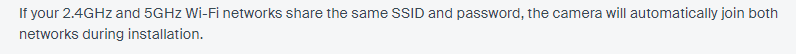- Subscribe to RSS Feed
- Mark Topic as New
- Mark Topic as Read
- Float this Topic for Current User
- Bookmark
- Subscribe
- Printer Friendly Page
Re: Temporarily Disable 5G on Orbi RBR 50
- Mark as New
- Bookmark
- Subscribe
- Subscribe to RSS Feed
- Permalink
- Report Inappropriate Content
Temporarily Disable 5G on Orbi RBR 50
I have some new Arlo cameras that require I have my iPhone 13 Pro and the new cameras on the 2.4g frequency in order to set them up. How can I temporarily disable the 5g on my Orbi RBR50 and its satellite in order to set up these cameras. I did a search on here before posting this question and found several posts concerning this. I am not sure which is the correct/easiest way to do this. Can someone please tell me how to do this? Thank you in advance.
- Mark as New
- Bookmark
- Subscribe
- Subscribe to RSS Feed
- Permalink
- Report Inappropriate Content
Re: Temporarily Disable 5G on Orbi RBR 50
@rdgallo wrote:I have some new Arlo cameras that require I have my iPhone 13 Pro and the new cameras on the 2.4g frequency in order to set them up. How can I temporarily disable the 5g on my Orbi RBR50 and its satellite in order to set up these cameras.
I have several versions of the Arlo cameras and none have required me to disable 5Ghz on my Orbi systems. I don't recall if I used the phone app to add my last Arlo camera and I may have used a desktop web browser pointed to https://my.arlo.com/#/home to add it.
Have you tried using the Arlo app to add the camera anyway and does it not work?
- Mark as New
- Bookmark
- Subscribe
- Subscribe to RSS Feed
- Permalink
- Report Inappropriate Content
Re: Temporarily Disable 5G on Orbi RBR 50
Oh - All of my Arlo cameras were using a hub so maybe that is why I never had a problem. If you're trying to connect an Arlo camera directly to your wifi router's 2.4Ghz then apparently you do have to connect your phone to 2.4Ghz: https://kb.arlo.com/000062370/How-do-I-connect-my-mobile-device-to-a-2-4-GHz-WiFi-network-to-set-up-...
- Mark as New
- Bookmark
- Subscribe
- Subscribe to RSS Feed
- Permalink
- Report Inappropriate Content
Re: Temporarily Disable 5G on Orbi RBR 50
@Mikey94025 wrote:
If you're trying to connect an Arlo camera directly to your wifi router's 2.4Ghz then apparently you do have to connect your phone to 2.4Ghz: https://kb.arlo.com/000062370/How-do-I-connect-my-mobile-device-to-a-2-4-GHz-WiFi-network-to-set-up-...
That's not my experience.
- Mark as New
- Bookmark
- Subscribe
- Subscribe to RSS Feed
- Permalink
- Report Inappropriate Content
Re: Temporarily Disable 5G on Orbi RBR 50
Could you please explain your comment that it is not your experience please? Are you saying you have set up the Arlos without connecting both the phone and the camera to the 2.4?
Thanks for the help.
- Mark as New
- Bookmark
- Subscribe
- Subscribe to RSS Feed
- Permalink
- Report Inappropriate Content
Re: Temporarily Disable 5G on Orbi RBR 50
@rdgallo wrote:
Could you please explain your comment that it is not your experience please? Are you saying you have set up the Arlos without connecting both the phone and the camera to the 2.4?
Thanks for the help.
I have set up Arlos many many times. The Arlo app can complete the setup when connected to 5 GHz.
It doesn't always work, but it isn't impossible.
Have you tried seeking help in the Arlo community?
Arlo Smart Home Security - Arlo Community
- Mark as New
- Bookmark
- Subscribe
- Subscribe to RSS Feed
- Permalink
- Report Inappropriate Content
Re: Temporarily Disable 5G on Orbi RBR 50
Yes, I have asked questions on the Arlo Community. I am starting to think I need to update my network equipment to get enough coverage to connect the cameras. My present system is an Orbi RBR 50 with one satellite. The network in areas around the outside of my house is pretty weak in spots, and I think that is working against me. I am considering upgrading the Orbi to an Orbi 753 that has two satellites. As far as connecting to the network, I have received info saying I have to have the camera and the iphone connected to 2.4g when setting up and other info that says that is not true. So, I thought I would try hooking up using the 2.4g to see if I have better results, but have not found a good way to just turn off the 5g temporarily. One would think the makers of the routers would give you this option. I guess that would make it too easy.
- Mark as New
- Bookmark
- Subscribe
- Subscribe to RSS Feed
- Permalink
- Report Inappropriate Content
Re: Temporarily Disable 5G on Orbi RBR 50
@rdgallo wrote:
As far as connecting to the network, I have received info saying I have to have the camera and the iphone connected to 2.4g when setting up and other info that says that is not true.
If in doubt, use 2.4 GHz.
The problem with WiFi range is that most routers will have the same reach. That's down to the WiFi standards and the radiation levels they are allowed to transmit.
One thing you can, set the device up close to the router and then to move it to the required location after you have got it working.
I have cameras working well about 25 metres from the nearest WiFi.
- Mark as New
- Bookmark
- Subscribe
- Subscribe to RSS Feed
- Permalink
- Report Inappropriate Content
Re: Temporarily Disable 5G on Orbi RBR 50
Arlo has so many camera models. Which camera is this?
- Mark as New
- Bookmark
- Subscribe
- Subscribe to RSS Feed
- Permalink
- Report Inappropriate Content
- Mark as New
- Bookmark
- Subscribe
- Subscribe to RSS Feed
- Permalink
- Report Inappropriate Content
Re: Temporarily Disable 5G on Orbi RBR 50
Sorry not to be specific. Which model of Arlo camera is the Original Poster (OP) trying to connect to Orbi WiFi?
- Mark as New
- Bookmark
- Subscribe
- Subscribe to RSS Feed
- Permalink
- Report Inappropriate Content
- Mark as New
- Bookmark
- Subscribe
- Subscribe to RSS Feed
- Permalink
- Report Inappropriate Content
Re: Temporarily Disable 5G on Orbi RBR 50
Hello rdallo,
Welcome to the NETGEAR Community!
I understand that you would like to disconnect the 5GHz network band on your RBR50 to connect your security cameras. Unfortunately, the network bands on the RBR50 cannot be disabled. Connecting your cameras to the guest network or turning down the wireless signal may help your security cameras establish a network connection.
Best,
Kevin
Community Team
- Mark as New
- Bookmark
- Subscribe
- Subscribe to RSS Feed
- Permalink
- Report Inappropriate Content
Re: Temporarily Disable 5G on Orbi RBR 50
@rdgallo wrote:
I have the Pro 5s.
Please see this web page:
https://kb.arlo.com/000062917/How-does-the-Arlo-Pro-5S-Camera-use-5GHz-Wi-Fi-networks
Notice this sentence:
This, there is zero need to do anything to the Orbi WiFi system.
- Mark as New
- Bookmark
- Subscribe
- Subscribe to RSS Feed
- Permalink
- Report Inappropriate Content
Re: Temporarily Disable 5G on Orbi RBR 50
I read that about the Pro 5S and was told that by one Arlo Rep. The next time I talked with Arlo, I was told the exact opposite (have to connect via 2.4g). I am going to attempt to hook up a camera tomorrow and see how it goes. As I mentioned before, I am not too sure some of the problem, if not all of it, is my network strength in the area I want the camera. I am going to move my satellite nearer that location to see if it makes a difference. I appreciate all the responses on here and will report back on how I do tomorrow. The one reply I got was to connect them via my guest network, which I can do, but am not sure why that would be different than using the regular network. Thanks again.
- Mark as New
- Bookmark
- Subscribe
- Subscribe to RSS Feed
- Permalink
- Report Inappropriate Content
Re: Temporarily Disable 5G on Orbi RBR 50
Yes just go ahead and try to connect your 5S camera to your Orbi network using your phone (normally connected to the Orbi). If you are not able to connect your new camera, do not assume yet that the problem is because of 2.4Ghz vs. 5Ghz.
Collect screen shots of the app trying to find the new camera and report exactly what error message you are encountering that is preventing the setup. These details will enable the community to help you (whether it's the Arlo community form or the Orbi community form here).
- Mark as New
- Bookmark
- Subscribe
- Subscribe to RSS Feed
- Permalink
- Report Inappropriate Content
Re: Temporarily Disable 5G on Orbi RBR 50
I ended up returning my Arlo Pro 5S cameras and purchased the Pro 4 cameras. I think Arlo has issues with the 5S cameras as I could never get them to work with my network. The Pro 4's connected easily and worked well except in the areas I lacked good wifi signal. I was going to update my Orbi RBR50 system with another Orbi system. I instead purchased an eero Pro 6E system that had the gateway router and two additional routers/satellites. I then added one more router/satellite to get the coverage all around the outside of my home. These were on sale at Best Buy (my total cost was about $587 plus tax minus about $70 trade in for my old Orbi system. Everything seems to be working fine now. Thanks to all that tried to help me.
• Introducing NETGEAR WiFi 7 Orbi 770 Series and Nighthawk RS300
• What is the difference between WiFi 6 and WiFi 7?
• Yes! WiFi 7 is backwards compatible with other Wifi devices? Learn more