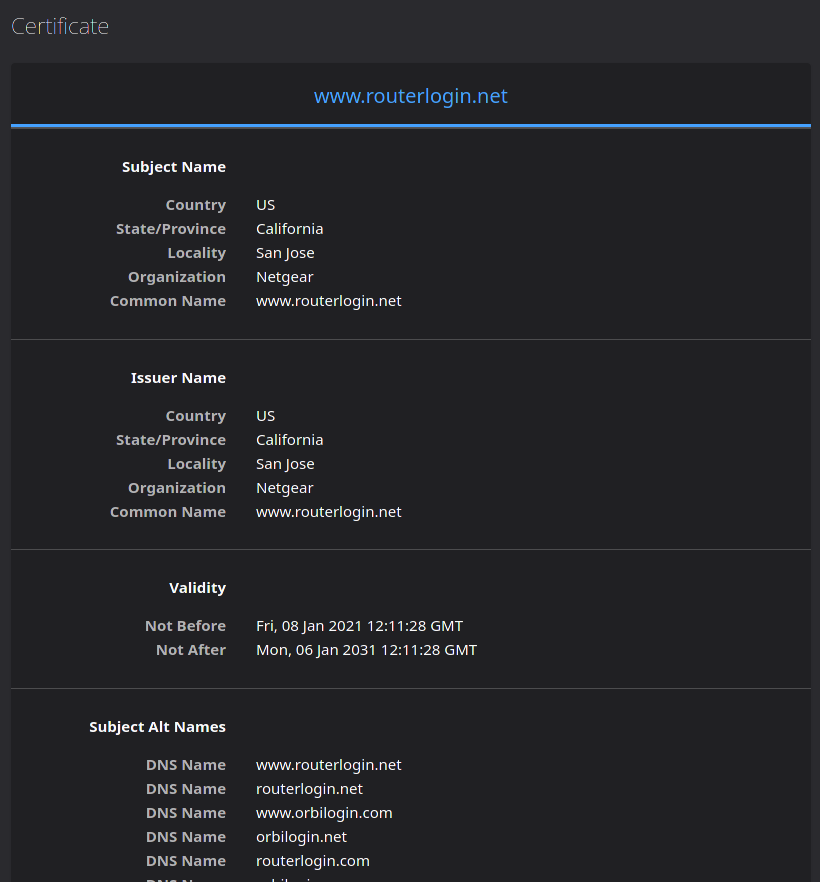- Subscribe to RSS Feed
- Mark Topic as New
- Mark Topic as Read
- Float this Topic for Current User
- Bookmark
- Subscribe
- Printer Friendly Page
Re: Unable to connect via WIFI b ut LAN: Invalid security certificate
- Mark as New
- Bookmark
- Subscribe
- Subscribe to RSS Feed
- Permalink
- Report Inappropriate Content
Unable to connect via WIFI b ut LAN: Invalid security certificate
As of today I suddenly cannot connect to the internet using WLAN. Browser tells me that the security certificate is invalid
The certificate does not match the url I want to browse (in that case www.google.com)
I don't understand why the router serves me that certificate. More interestingly the issue does not happen when using the LAN instead of the WIFI.
My router is up-to date i.e. contains the most recent firmware: Router Firmware Version: V2.7.2.10
And no it's not a browser issue, cause there is also no network connectivity on OS level i.e. I can't even upgrade my OS (Arch Linux) due do the wrongly issues certificate.
Why is that happening and how can I fix that?
- Mark as New
- Bookmark
- Subscribe
- Subscribe to RSS Feed
- Permalink
- Report Inappropriate Content
Re: Unable to connect via WIFI b ut LAN: Invalid security certificate

- Mark as New
- Bookmark
- Subscribe
- Subscribe to RSS Feed
- Permalink
- Report Inappropriate Content
Re: Unable to connect via WIFI b ut LAN: Invalid security certificate
| Model Name | Device Name | Current Version | Status | |
| Router | RBR50 | RBR50 | V2.7.2.104 | No new firmware version available. |
| Satellite | RBS50 | Satellite-1 | V2.7.2.104 | No new firmware version available. |
- Mark as New
- Bookmark
- Subscribe
- Subscribe to RSS Feed
- Permalink
- Report Inappropriate Content
Re: Unable to connect via WIFI b ut LAN: Invalid security certificate
So did you use access controls to block one of your devices?
Can you get into the RBRs web page with a wired PC?
Is Armor or Circle enabled?
- Mark as New
- Bookmark
- Subscribe
- Subscribe to RSS Feed
- Permalink
- Report Inappropriate Content
Re: Unable to connect via WIFI b ut LAN: Invalid security certificate
So did you use access controls to block one of your devices?
Yes but even when disabled I see the same message. In additiona my notebook is whitelisted.
Can you get into the RBRs web page with a wired PC?
Yes as mentioned I can access as long as it's wired. Interestingly also the mobile phones of me and my family did not encounter the issue. But my son with Windows PC had the same issue.
Is Armor or Circle enabled?
Only circle. But also disabled it without success.
What seemed to help is pressing the reset button on the back of the device - well I thought I do a factory reset so I pressed until it was blinking amber. However, settings were kept so I reconnected my notebook to the WLAN and now it works.
I really would like to understand what was going on, even so I am reliefed it works
- Mark as New
- Bookmark
- Subscribe
- Subscribe to RSS Feed
- Permalink
- Report Inappropriate Content
Re: Unable to connect via WIFI b ut LAN: Invalid security certificate
Looks like you've somehow ended up with your device being blocked in the access control list (ACL). Could be inadvertant misconfiguration, someone else (another family member?) blocked you, or just a glitch (I've randomly had one or two devices blocked for no apparent reason). Use a different device (or the same one over ethernet, if that works), log on to the Orbi configruation, go to advanced > security > access control, and check for any blocked devices in the ACL, either in the top table (currently connected devices), or the bottom one (blocked devices not currently connected), and then check the box(es) for whichever blocked device(s) you want to allow (one at a time, unfortunately), then click edit, change to "allow," apply the change, and then repeat as necessary.
That should probably resolve your issue.
- Mark as New
- Bookmark
- Subscribe
- Subscribe to RSS Feed
- Permalink
- Report Inappropriate Content
Re: Unable to connect via WIFI b ut LAN: Invalid security certificate
After making any changes to the RBR or access control list, you may want to reboot the RBR AND any effected devices fully after making changes to the access control list.
- Mark as New
- Bookmark
- Subscribe
- Subscribe to RSS Feed
- Permalink
- Report Inappropriate Content
Re: Unable to connect via WIFI b ut LAN: Invalid security certificate
@randomousity wrote:Looks like you've somehow ended up with your device being blocked in the access control list (ACL). Could be inadvertant misconfiguration, someone else (another family member?) blocked you, or just a glitch (I've randomly had one or two devices blocked for no apparent reason). Use a different device (or the same one over ethernet, if that works), log on to the Orbi configruation, go to advanced > security > access control, and check for any blocked devices in the ACL, either in the top table (currently connected devices), or the bottom one (blocked devices not currently connected), and then check the box(es) for whichever blocked device(s) you want to allow (one at a time, unfortunately), then click edit, change to "allow," apply the change, and then repeat as necessary.
That should probably resolve your issue.
I double checked and my device was NOT blocked and as I am the only one with access nobody else could have blocked it, As mentioned above eben disabling ACL did not solve the problem for me
- Mark as New
- Bookmark
- Subscribe
- Subscribe to RSS Feed
- Permalink
- Report Inappropriate Content
Re: Unable to connect via WIFI b ut LAN: Invalid security certificate
I'd factory reset and setup from scratch. Something in the configuration is not working right.
• Introducing NETGEAR WiFi 7 Orbi 770 Series and Nighthawk RS300
• What is the difference between WiFi 6 and WiFi 7?
• Yes! WiFi 7 is backwards compatible with other Wifi devices? Learn more