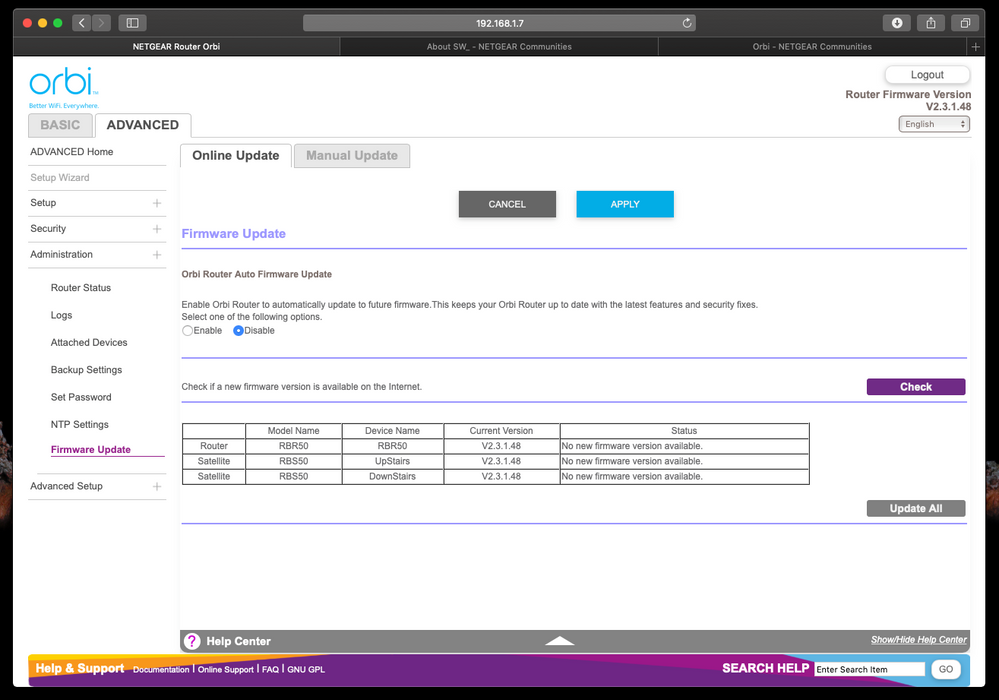- Subscribe to RSS Feed
- Mark Topic as New
- Mark Topic as Read
- Float this Topic for Current User
- Bookmark
- Subscribe
- Printer Friendly Page
Re: WiFi dropping (LAN is fine)
- Mark as New
- Bookmark
- Subscribe
- Subscribe to RSS Feed
- Permalink
- Report Inappropriate Content
WiFi dropping (LAN is fine)
I purchased this system in November to resolve WiFi signal at the back of the house. I have absolutely fantastic signal now but unfortunately within the past 2 months I’ve been having sporadic WiFi dropouts (devices are still connected to the Orbi but they say no internet). Computers connected via LAN to the ORBI router are fine, it just seems to be WiFi connected devices. WiFi service normally resumes after 10mins.
At one point I turned on my Virgin hub’s WiFi to test and devices were connecting fine to this, it was just the Orbi have problems.
Google chrome immediately says DNS resolving issues so it could be a hint at something.
I’ve disabled daisy chaining, MIMO, WMM, lowered WiFi transmit power to 75%, set Primary DNS to 8.8.8.8, set 2.4Ghz to channel 7 and I’m still getting the same problem.
After looking through some other threads I’ll include some commonly asked for info:
What Firmware is currently loaded? 2.3.1.48
What is the Mfr and model# of the ISP modem the NG router is connected too? Virgin Media Hub 3.0 VMDG505/TG2492LG-VM
What is the size of your home? Sq Ft? 1093
What is the distance between the router and satellite(s)? 1 ceiling and 15ft between router and satellite 1 and then 25ft between satellite 1 and 2. Devices connected to Sat 2 have max WiFi signal on indicators.
What channels are you using? Channel 7 for 2.4Ghz and 36 for 5Ghz.
Any Wifi Neighbors near by? If so, how many? My phone detects 3 Sky boxes nearby.
Any ideas on what else I could do to try get around this? As I type, the connection has been stable for 2 hours but it’s random as to when it decides to act up.
Many thanks
- Mark as New
- Bookmark
- Subscribe
- Subscribe to RSS Feed
- Permalink
- Report Inappropriate Content
Re: WiFi dropping (LAN is fine)
@Lyenyo wrote:
I’ve been having sporadic WiFi dropouts (devices are still connected to the Orbi but they say no internet). Computers connected via LAN to the ORBI router are fine, it just seems to be WiFi connected devices. WiFi service normally resumes after 10mins.
To rule out Orbi/Satellite backhaul problem, go to this page and check the "Status". Does it say "Waiting for connection" or something else?
- Mark as New
- Bookmark
- Subscribe
- Subscribe to RSS Feed
- Permalink
- Report Inappropriate Content
Re: WiFi dropping (LAN is fine)
The firmware page looks fine, all 3 are saying “no new firmware available”. I have yet to check this during the droppage though. Most times I fire up the app via remote management and check the status of the satellites (which are green).
I will check this tomorrow though when it drops again.
- Mark as New
- Bookmark
- Subscribe
- Subscribe to RSS Feed
- Permalink
- Report Inappropriate Content
Re: WiFi dropping (LAN is fine)
If you have good backhaul connection and there's no WiFi drops right now, that's a good sign. Yeah, check it again when WiFi starts dropping...
- Mark as New
- Bookmark
- Subscribe
- Subscribe to RSS Feed
- Permalink
- Report Inappropriate Content
Re: WiFi dropping (LAN is fine)
@Lyenyo "What is the distance between the router and satellite(s)? 1 ceiling and 15ft between router and satellite 1 and then 25ft between satellite 1 and 2. Devices connected to Sat 2 have max WiFi signal on indicators. Distance is too close. 30 feet is recommended in between them to begin with depending upon building materials when wirelessly connected.
What channels are you using? Channel 7 for 2.4Ghz and 36 for 5Ghz. " Try setting manual channel 1, 6 or 11 on 2.4Ghz
- Mark as New
- Bookmark
- Subscribe
- Subscribe to RSS Feed
- Permalink
- Report Inappropriate Content
Re: WiFi dropping (LAN is fine)
I checked the firmware page and the router says “no new firmware” but both satellites were sitting on “please wait...” which I guess means it couldn’t talk to them.
WiFi came back up 12mins later but I did capture a log file in the run up which is attached.
As for the satellite 1 being too close, I’m in doubt that would be the problem.. the house is old so the materials are thick and with a ceiling and wall I would imagine his would add up to about 30ft. I never had this issue in the first couple of months.
WiFi came back up 12mins later but I did capture a log file in the run up which is attached.
http://i68.tinypic.com/25s62l0.jpg
I’ve changed 2.4Ghz channel to 11 so we’ll see how that goes. Also, does 20/40 coexistence under 2.4Ghz settings make much different if it’s on/off?
- Mark as New
- Bookmark
- Subscribe
- Subscribe to RSS Feed
- Permalink
- Report Inappropriate Content
Re: WiFi dropping (LAN is fine)
Try the suggestions to see if anything helps. Hopefully migth help setting a manual channel.
Unchecking 20/40Mhz sets the channel width to 40Mhz only. So if you don't have any older wifi devices, mainly B and G mode devices that only support 20Mhz, then you can set 40Mhz only. If you do have older devices that only support 20Mhz, then you may need to leave 20/40Mhz enabled.
What version is currently installed on the RBS and RBR?
- Mark as New
- Bookmark
- Subscribe
- Subscribe to RSS Feed
- Permalink
- Report Inappropriate Content
Re: WiFi dropping (LAN is fine)
... both satellites were sitting on “please wait...” which I guess means it couldn’t talk to them.
...
...the house is old so the materials are thick and with a ceiling and wall I would imagine his would add up to about 30ft...
The log also confirmed your Satellites lost their backhaul connections in that window, which caused all their attached devices to request/renew IP addresses respectively. It's possible that it's a result of Orbi/Satellites backhaul signals have gotten weaker ever since.
Do you still remember the good old firmware version prior to this WiFi problem?
@Lyenyo wrote:
... I’ve disabled daisy chaining, MIMO, WMM, lowered WiFi transmit power to 75%,
I would restore transmit power back to 100% unless it causes problem. Keep Daisy-Chain disabled if your Satellites are within WiFi range of the Router. Also verify that Daisy-Chain is disabled in each Satellite, check status in Satellite/debug.htm page.
I would keep MIMO/WMM enable unless there's a good reason to disable those features, like some old clients can't connect to WiFi network. Based on what you wrote, you didn't have any specific client with this problem.
Backhaul WiFi signal seems to be weaker in all these later firmware iterations post v210. For example, my backhaul was fine with v210, it became unstable post upgrade. I had to move one of my Satellites closer in order to restore stable/good backhaul connection. Distance between Orbi/Satellite can be an illusion if you have thin/thick walls in between. 🙂
If/When you are running out of option, you can try the nulcear option, Factory Reset and reconfigure everything all over again. Before you take that route, try to play around with your Satellite placement if possible.
Here is an example of how I managed my Satellites placement.
- Mark as New
- Bookmark
- Subscribe
- Subscribe to RSS Feed
- Permalink
- Report Inappropriate Content
- Mark as New
- Bookmark
- Subscribe
- Subscribe to RSS Feed
- Permalink
- Report Inappropriate Content
Re: WiFi dropping (LAN is fine)
@SW_ wrote:
Do you still remember the good old firmware version prior to this WiFi problem?
I don't unfortunately.. only that it must have been about 3 updates ago as I usually do it via the app when it says it has new firmware available..
@SW_ wrote:
I would restore transmit power back to 100% unless it causes problem. Keep Daisy-Chain disabled if your Satellites are within WiFi range of the Router. Also verify that Daisy-Chain is disabled in each Satellite, check status in Satellite/debug.htm page.I would keep MIMO/WMM enable unless there's a good reason to disable those features, like some old clients can't connect to WiFi network. Based on what you wrote, you didn't have any specific client with this problem.
I've turned the power back up and re-enabled MIMO/WMM. I check the debug pages of the satellites and both have daisy-chaining disabled as per the attached screenshot.
@SW_ wrote:
If/When you are running out of option, you can try the nulcear option, Factory Reset and reconfigure everything all over again. Before you take that route, try to play around with your Satellite placement if possible.
Nuclear option was actually one of the first things I tried! 🙂 from experience I usually try factory resets but this didn't seem to change much sadly..
I'll try play around with Satellite locations tomorrow and the tips from your other post regarding using the mobile phone before placing the satellites. I really do appreciate all your help by the way!
@FURRYe38 wrote:
Try the suggestions to see if anything helps. Hopefully migth help setting a manual channel.
Unchecking 20/40Mhz sets the channel width to 40Mhz only. So if you don't have any older wifi devices, mainly B and G mode devices that only support 20Mhz, then you can set 40Mhz only. If you do have older devices that only support 20Mhz, then you may need to leave 20/40Mhz enabled.
What version is currently installed on the RBS and RBR?
Ok I'll leave co-exist on then as I know I have some older WiFi devices lingering.
Also, 2.3.1.48 is installed on both RBS and RBR
- Mark as New
- Bookmark
- Subscribe
- Subscribe to RSS Feed
- Permalink
- Report Inappropriate Content
- Mark as New
- Bookmark
- Subscribe
- Subscribe to RSS Feed
- Permalink
- Report Inappropriate Content
Re: WiFi dropping (LAN is fine)
Ok, so as today being a Saturday I've had some time to mess around with this. Before I got started, the WiFi internet connection dropped again, so to eliminate Satellie problems I simply turned them off and sat in the same room as the Orbi router. Unfortunately the WiFi remained in the same state (where WiFi shows connected but no internet but the LAN devices are fine).
I turned my Virgin HUB WiFi on to test, and my devices connected to the internet without fail and have been connected all day...
I'm not sure where to go from here since I feel I've tried every fix within reason. The return window at Amazon closed on 31st Jan but techinically this now comes under faulty goods?
- Mark as New
- Bookmark
- Subscribe
- Subscribe to RSS Feed
- Permalink
- Report Inappropriate Content
Re: WiFi dropping (LAN is fine)
@Lyenyo wrote:
... where WiFi shows connected but no internet but the LAN devices are fine...
If you reboot/restart Orbi Router and you still run into the same issue, I would simply send it back before Amazon return window closes. If you still have faith in Orbi after this, get a new Orbi set. Otherwise, you might want to consider Google WiFi or something else.
Sorry, I could not be helpful to you.
- Mark as New
- Bookmark
- Subscribe
- Subscribe to RSS Feed
- Permalink
- Report Inappropriate Content
Re: WiFi dropping (LAN is fine)
@Lyenyo wrote:
I'm not sure where to go from here since I feel I've tried every fix within reason.
Looking back over this saga, it seems to become bogged down in details without considering some of the most obvious first steps.
Your first message says:
Google chrome immediately says DNS resolving issues so it could be a hint at something.
I think you are on to something.
The Virgin Media Hub 3.0 is a router, so is the Orbi.
I confess that I haven't read every message in great detail – like I said, it seems to have got sidetracked – but I see no suggestion that you have tried putting the Orbi into access point mode.
Alternatively, putting the Virgin thing into modem only (bridge) mode. It seems that this is easier to do than it is for the rubbish that BT supplies to users.
Solved: Does the Hub 3 really have to be set to modem mode... - Virgin Media Community
- Mark as New
- Bookmark
- Subscribe
- Subscribe to RSS Feed
- Permalink
- Report Inappropriate Content
Re: WiFi dropping (LAN is fine)
- Mark as New
- Bookmark
- Subscribe
- Subscribe to RSS Feed
- Permalink
- Report Inappropriate Content
- Mark as New
- Bookmark
- Subscribe
- Subscribe to RSS Feed
- Permalink
- Report Inappropriate Content
Re: WiFi dropping (LAN is fine)
@Lyenyo wrote:
... Computers connected via LAN to the ORBI router are fine, it just seems to be WiFi connected devices. WiFi service normally resumes after 10mins...
@michaelkenward wrote:
I confess that I haven't read every message in great detail – like I said, it seems to have got sidetracked – but I see no suggestion that you have tried putting the Orbi into access point mode.
@gr8sho wrote:
It does seem the double NAT condition may be a prevalent situation.
Good observations @michaelkenward and @gr8sho !
Wondering if I could extract/learn some insight knowledges if I may...
If either DNS or double-NAT were the culprit, I would imagine it would affect wired connections as well, no? Given there wasn't an issue when connected wirelessly to Virgin HUB WiFi, it meant that DNS can't be the issue. That brings us to double-NAT...
Double-NAT, per say, isn't a problem unless there is some specific client that requries a certain port to be opened by NAT firewall, like console gaming. Double-NAT, per say, should not be a problem for web browsing. If NAT ports were the issue, it would affect wired connection as well, no?
The problem if I understood correctly was a simple internet access issue with WiFi client and not wired client, both of which connected to Orbi. I am very curious to hear an explanation on how DNS or double-NAT will only affect Orbi WiFi network not Orbi wired network.
Please enlighten me. ![]()
- Mark as New
- Bookmark
- Subscribe
- Subscribe to RSS Feed
- Permalink
- Report Inappropriate Content
Re: WiFi dropping (LAN is fine)
- Mark as New
- Bookmark
- Subscribe
- Subscribe to RSS Feed
- Permalink
- Report Inappropriate Content
Re: WiFi dropping (LAN is fine)
"What is the distance between the router and satellite(s)? 1 ceiling and 15ft between router and satellite 1 and then 25ft between satellite 1 and 2. Devices connected to Sat 2 have max WiFi signal on indicators." Distances maybe too close. 30 feet is recommended in between them to begin with depending upon building materials when wirelessly connected.
Try setting manual channel 1, 6 or 11 on 2.4Ghz and any unused channel on 5Ghz.
Modem Combo Units:
This would be a double NAT condition which isn't recommended. https://kb.netgear.com/30186/What-is-Double-NAT
Couple of options,
1. Configure the modem for transparent bridge mode. Then use the Orbi router in router mode. You'll need to contact the ISP for help and information in regards to the modem being bridged correctly.
2. If you can't bridge the modem, disable ALL wifi radios on the modem, configure the modems DMZ or IP Pass-Through for the IP address the Orbi router gets from the modem. Then you can use the Orbi router in Router mode.
3. Or disable all wifi radios on the modem and connect the Orbi router to the modem, configure AP mode on the Orbi router. https://kb.netgear.com/31218/How-do-I-configure-my-Orbi-router-to-act-as-an-access-point and https://www.youtube.com/watch?v=H7LOcJ8GdDo&app=desktop
@Lyenyo wrote:
Hi all,
I purchased this system in November to resolve WiFi signal at the back of the house. I have absolutely fantastic signal now but unfortunately within the past 2 months I’ve been having sporadic WiFi dropouts (devices are still connected to the Orbi but they say no internet). Computers connected via LAN to the ORBI router are fine, it just seems to be WiFi connected devices. WiFi service normally resumes after 10mins.
At one point I turned on my Virgin hub’s WiFi to test and devices were connecting fine to this, it was just the Orbi have problems.
Google chrome immediately says DNS resolving issues so it could be a hint at something.
I’ve disabled daisy chaining, MIMO, WMM, lowered WiFi transmit power to 75%, set Primary DNS to 8.8.8.8, set 2.4Ghz to channel 7 and I’m still getting the same problem.
After looking through some other threads I’ll include some commonly asked for info:
What Firmware is currently loaded? 2.3.1.48
What is the Mfr and model# of the ISP modem the NG router is connected too? Virgin Media Hub 3.0 VMDG505/TG2492LG-VM
What is the size of your home? Sq Ft? 1093
What is the distance between the router and satellite(s)? 1 ceiling and 15ft between router and satellite 1 and then 25ft between satellite 1 and 2. Devices connected to Sat 2 have max WiFi signal on indicators.
What channels are you using? Channel 7 for 2.4Ghz and 36 for 5Ghz.
Any Wifi Neighbors near by? If so, how many? My phone detects 3 Sky boxes nearby.
Any ideas on what else I could do to try get around this? As I type, the connection has been stable for 2 hours but it’s random as to when it decides to act up.
Many thanks
- Mark as New
- Bookmark
- Subscribe
- Subscribe to RSS Feed
- Permalink
- Report Inappropriate Content
Re: WiFi dropping (LAN is fine)
- Mark as New
- Bookmark
- Subscribe
- Subscribe to RSS Feed
- Permalink
- Report Inappropriate Content
Re: WiFi dropping (LAN is fine)
These maybe better articles:
http://computer.howstuffworks.com/nat.htm
http://www.practicallynetworked.com/networking/fixing_double_nat.htm
- Mark as New
- Bookmark
- Subscribe
- Subscribe to RSS Feed
- Permalink
- Report Inappropriate Content
Re: WiFi dropping (LAN is fine)
Bear in mind Netgear's own instructional videos on installation of Orbi in fact guide users right into this trap. There is no regard to checking how the Orbi is being connected logically to the internet, no suggestions or pointers, just physical connection et voila', done. Not everyone's a rocket scientist.
- Mark as New
- Bookmark
- Subscribe
- Subscribe to RSS Feed
- Permalink
- Report Inappropriate Content
Re: WiFi dropping (LAN is fine)
Ya most router mfrs don't put that out there about routers being connected to ISP modems and little regard to the configuration of the modems. Been like this for a long time. Support beyond the router and up stream, router mfrs don't like to mess with. Same goes for ISPs. Support up to the modem. Whats beyond that on the LAN site, zero support for.
Thus one reason why I ask about modems in my post queries. ![]()
- Mark as New
- Bookmark
- Subscribe
- Subscribe to RSS Feed
- Permalink
- Report Inappropriate Content
Re: WiFi dropping (LAN is fine)
- Mark as New
- Bookmark
- Subscribe
- Subscribe to RSS Feed
- Permalink
- Report Inappropriate Content
Re: WiFi dropping (LAN is fine)
Most users are not even aware.
• Introducing NETGEAR WiFi 7 Orbi 770 Series and Nighthawk RS300
• What is the difference between WiFi 6 and WiFi 7?
• Yes! WiFi 7 is backwards compatible with other Wifi devices? Learn more