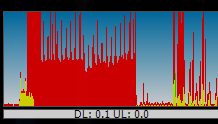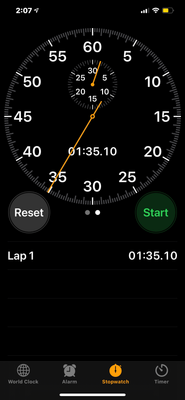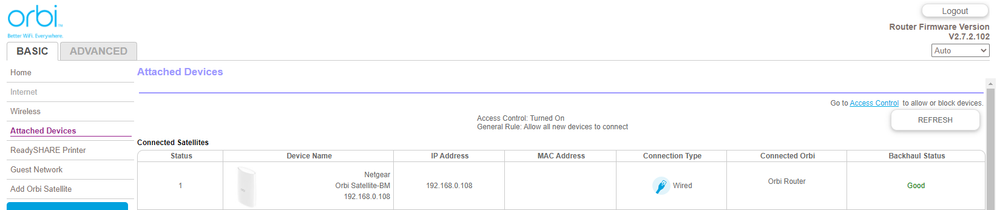- Subscribe to RSS Feed
- Mark Topic as New
- Mark Topic as Read
- Float this Topic for Current User
- Bookmark
- Subscribe
- Printer Friendly Page
Re: XB7 with Orbi RBR50 and RBS50 in Access Point Mode Issue
- Mark as New
- Bookmark
- Subscribe
- Subscribe to RSS Feed
- Permalink
- Report Inappropriate Content
XB7 with Orbi RBR50 and RBS50 in Access Point Mode Issue
I have a XB7 (Model:CGM4331COM) that I would like to use as my router with the WiFi turned off, and I would like to use my Orbi Router RBR50 and Satellite RBS50 in Access Point mode, but as soon as I get to the last step of connecting my Orbi satellite wired directly to the Orbi router, my internet connection goes offline until I disconnect the Orbi router and satellite. As soon as I disconnect my Orbis, my internet connection comes back online. I can reproduce this every time, and I believe there is an incompatibility issue either with the XB7 or the Orbi. I have tried using the Orbi using firmware 2.5.4.2 and the most recent 2.7.2.102, but I see the same issue on both firmware versions.
Below are the steps I can take which will reproduce the issue:
- Turn off the wifi on the XB7 and reboot it for good measure.
- Reset the Orbi router and satellite , and then put it into AP mode with the correct wifi settings. Orbi is set to pull an IP from the XB7 using DHCP.
- Connect the XB7 to the Orbi in AP mode using the Internet port on the Orbi (doesn't matter which port I use on the XB7), and the Orbi will pull a valid IP address from the XB7. At this point, my network is online with the XB7 in routerl mode, and my Orbi RBR50 in AP mode. I can browse the internet either wired or wireless with no problems indefinitely.
- Connect the Orbi RBS50 satellite to the Orbi RBR50 using wired backhaul (not going through a switch), and this is when my internet access will go down for wired and wireless access.
I would like to point out that I have had the XB7 in router mode along with the Orbis in AP mode before successfully, but I also experienced the same issue of bringing down my network when originally setting that up until I did a hard reset on both the XB7 and Orbis. Even resetting everything took a few trys and it's a pain to do that, but I know I could probably get it working again if I went the hard reset route again.
Not that long ago, I decided to try to the Orbis in router mode with my XB7 in bridge mode, but now I would like to go back to the XB7 in router mode with the Orbis in AP mode. By the way, everything works just fine when the XB7 is in bridge mode and the Orbis are in router mode using the exact same wired connections.
I'm not sure if the issue is with the XB7 or the Orbi, but I wanted to see if anyone else has experienced this issue. If others have experienced this, I would like to report it to the proper channels at Netgear so they are aware.
Thanks in advance for any feedback or assistance.
- Mark as New
- Bookmark
- Subscribe
- Subscribe to RSS Feed
- Permalink
- Report Inappropriate Content
Re: XB7 with Orbi RBR50 and RBS50 in Access Point Mode Issue
Try giving the RBS wired connection 2-3 minutes before trying internet services again. You maybe seeing this:
I found it was worse on v40 and v4:
- Mark as New
- Bookmark
- Subscribe
- Subscribe to RSS Feed
- Permalink
- Report Inappropriate Content
Re: XB7 with Orbi RBR50 and RBS50 in Access Point Mode Issue
I have waited for 5-10 minutes after connecting the satellite in ap mode, but it never recovered. I did see a brief network drop in router mode but it recovered quickly.
What ever is happening right after I connect the satellite to the Orbi router is shutting down my network until I disconnect the Orbis.
Do we think the issue is on the Orbi side or the xb7 side?
- Mark as New
- Bookmark
- Subscribe
- Subscribe to RSS Feed
- Permalink
- Report Inappropriate Content
Re: XB7 with Orbi RBR50 and RBS50 in Access Point Mode Issue
Has a factory reset and setup from scratch on the RBS and RBR been performed since v102 was applied? If not try this.
Be sure your using a good quality LAN cable, CAT6 is recommended. Swap cables and LAN ports to be sure.
If this fails still, you might downgrade to v16:
Was last known well working version that didn't have problems or cause ARP storms with the RBS ethernet connected. Mines in router mode and v102 is loaded and RBS is ethernet connected behind 3 daisy chained swithes, though I saw an ARP storm happen, it when away after 2 minutes. Possible there in more of an issue in AP mode with this version of FW.
- Mark as New
- Bookmark
- Subscribe
- Subscribe to RSS Feed
- Permalink
- Report Inappropriate Content
Re: XB7 with Orbi RBR50 and RBS50 in Access Point Mode Issue
I did try a factory reset twice on the Orbi after going to the most recent firmware, but it didn’t help. I also do have cat 6 wired and the cables seem to be fine since all is working without issue with the same cables in Orbi router mode. It was just working previously in Orbi ap mode with xb7 before I tried Orbi router mode for a short while using the same cables and infrastructure.
I might try the older firmware version you mentioned to see if that helps. I wonder if that older version will be secure with the Orbi in ap mode? I don’t think I would feel comfortable going with an older version in router mode since it would be my primary firewall and I’m not sure what all security fixes have been incorporated since then.
- Mark as New
- Bookmark
- Subscribe
- Subscribe to RSS Feed
- Permalink
- Report Inappropriate Content
Re: XB7 with Orbi RBR50 and RBS50 in Access Point Mode Issue
Well you can do this, use the modems DMZ for the RBRs IP address it gets from the modem. Then you can use the RBR in router and the RBS ethernet connected...
- Mark as New
- Bookmark
- Subscribe
- Subscribe to RSS Feed
- Permalink
- Report Inappropriate Content
Re: XB7 with Orbi RBR50 and RBS50 in Access Point Mode Issue
@sclawrenc wrote:...
Below are the steps I can take which will reproduce the issue:
- Turn off the wifi on the XB7 and reboot it for good measure.
- Reset the Orbi router and satellite , and then put it into AP mode with the correct wifi settings. Orbi is set to pull an IP from the XB7 using DHCP.
- Connect the XB7 to the Orbi in AP mode using the Internet port on the Orbi (doesn't matter which port I use on the XB7), and the Orbi will pull a valid IP address from the XB7. At this point, my network is online with the XB7 in routerl mode, and my Orbi RBR50 in AP mode. I can browse the internet either wired or wireless with no problems indefinitely.
- Connect the Orbi RBS50 satellite to the Orbi RBR50 using wired backhaul (not going through a switch), and this is when my internet access will go down for wired and wireless access.
What happens if you connect he RBS satellite to the RBR using WiFi at this tage?
- Mark as New
- Bookmark
- Subscribe
- Subscribe to RSS Feed
- Permalink
- Report Inappropriate Content
Re: XB7 with Orbi RBR50 and RBS50 in Access Point Mode Issue
Just to be clear, I am able to use the Orbi in router mode fine with the XB7 in bridge mode without needing to use the dmz. Did I misunderstand you?
My question regarding the older firmware came from me being curious if the Orbi was vulnerable to any attacks using the older firmware in AP mode. I would think it doesn’t matter as much in AP mode as it would in router mode.
- Mark as New
- Bookmark
- Subscribe
- Subscribe to RSS Feed
- Permalink
- Report Inappropriate Content
Re: XB7 with Orbi RBR50 and RBS50 in Access Point Mode Issue
That is a good question. I didn’t try that way, and I might do that once my family is prepared for more downtime. 🙂
- Mark as New
- Bookmark
- Subscribe
- Subscribe to RSS Feed
- Permalink
- Report Inappropriate Content
Re: XB7 with Orbi RBR50 and RBS50 in Access Point Mode Issue
@sclawrenc wrote:
Thanks furry.
Just to be clear, I am able to use the Orbi in router mode fine with the XB7 in bridge mode without needing to use the dmz. Did I misunderstand you? No. I thought you might have had the modem in router mode. If the RBR and RBS run ok with the modem in bridge mode, then you may want to use this configuration as it would be recommended. This is the mode mines working in currently. RBS ethernet connected. Though there is a ARP storm for about a minute or two then stops after the RBS is ethernet connected.
My question regarding the older firmware came from me being curious if the Orbi was vulnerable to any attacks using the older firmware in AP mode. I would think it doesn’t matter as much in AP mode as it would in router mode. Not that I'm aware of. v16 was most stable and ran great.
- Mark as New
- Bookmark
- Subscribe
- Subscribe to RSS Feed
- Permalink
- Report Inappropriate Content
Re: XB7 with Orbi RBR50 and RBS50 in Access Point Mode Issue
I do like using the orbis in router mode, but I like having the xb7 intrusion protection services just in case. I don’t want to pay for that with the Netgear armor. I also would like to take advantage of my full 1gbps xfinity connection which goes up to around 1250 mbps. The orbis only have gig Ethernet ports which cap at around 950 mbps so I am leaving about 300 mbps on the table by using the orbis only. At least if I use the xb7 as the router, I can use the 4 switch ports to potentially take advantage of the extra available bandwidth.
On a similar note, do you have any recommendations on a router or mesh system that has a 2.5 gbps port?
- Mark as New
- Bookmark
- Subscribe
- Subscribe to RSS Feed
- Permalink
- Report Inappropriate Content
Re: XB7 with Orbi RBR50 and RBS50 in Access Point Mode Issue
The Orbi 8 series has 2.5Gb Wan port. LAN ports are still 1Gb though. I haven't heard of a router model of of yet that has all 2.5Gb LAN ports as of yet.
- Mark as New
- Bookmark
- Subscribe
- Subscribe to RSS Feed
- Permalink
- Report Inappropriate Content
Re: XB7 with Orbi RBR50 and RBS50 in Access Point Mode Issue
Aloke, I did try your suggestion of trying the Orbis with the satellite in wireless backhaul mode, and it worked fine with the XB7. It's the wired backhaul that is causing the issue.
I think I found a work around though, but I think the issue is with the Orbi and not the XB7.
If I connect one of the Orbi switch ports to the XB7 instead of the Orbi's Internet port, it works fine with the satellite in wired backhaul mode. The RBR does show the purple light indicating no internet connection, but everything works fine, and the Orbi web status page shows the Internet is Good. Now that I think about it, I think that is how I had it setup before after experiencing the same issue, but I had forgotten. The wifi is working fine and the wired connections are working fine (just with an annoying purple light on the RBR). 🙂
So it seems the issue happens when I use the Orbi's Internet port connected to the XB7 with the satellite using wired backhaul and the Orbis in AP mode. If the satellite is wireless, using the Internet port works fine, but I don't want to use it that way needless to say. Orbi router mode also works fine using the Orbi's Internet port.
How would you suggest I report this to Netgear support?
- Mark as New
- Bookmark
- Subscribe
- Subscribe to RSS Feed
- Permalink
- Report Inappropriate Content
Re: XB7 with Orbi RBR50 and RBS50 in Access Point Mode Issue
I would contact one of the forum moderators and report this to them:
If I can get some time this weekend, I'll set mine up for AP mode and confirm this with you. Seem that this only happens in AP mode with RBS ethernet connected.
- Mark as New
- Bookmark
- Subscribe
- Subscribe to RSS Feed
- Permalink
- Report Inappropriate Content
Re: XB7 with Orbi RBR50 and RBS50 in Access Point Mode Issue
So I figured since everyone is out of the house, be a good time to try this.
Changed out the RBR50 for a NetDuma R2 router.
Turned OFF the RBS50 wired thats down in the basement.
Configured the RBR50 for AP mode.
Connected the RBRs WAN port to the host router and let the system get online and stablize.
Checked internet thru RBR in AP mode and host router and was active.
Powered ON the RBS in the basement and let it come on line. RBS LAN segment is connected directly behind the RBR using 1 LAN port. I watied at my Windows PC to see if the ARP storm would start, it did and lasted for 1.35 minutes then stopped:
Checked the RBRs web page for the RBS connection and was present:
I went to the basement with a iPhone to test internet services at the RBS. Speedtest and services were all active and working. Posting this here using this new configuration.
Wondering if there is something between the RBR in AP mode and your ISP modem that is causing this problem for you and your system.
- Mark as New
- Bookmark
- Subscribe
- Subscribe to RSS Feed
- Permalink
- Report Inappropriate Content
Re: XB7 with Orbi RBR50 and RBS50 in Access Point Mode Issue
Wow! Thanks Furry for all of your efforts and time. 🙂
Yes, I would assume that if this was an issue with all modems and modem/router combos connected to the Internet port of the Orbi in AP mode, Netgear would have many more support calls and posts in this forum.
I wonder what it is with the XB7 that the Orbi in AP mode doesn't like? I know there are alot of these Orbis out there, but the XB7s are relativley new since they just came out within the last year or so.
I can duplicate this with ease.
@Blanca_O what would you suggest I do in this case?
- Mark as New
- Bookmark
- Subscribe
- Subscribe to RSS Feed
- Permalink
- Report Inappropriate Content
Re: XB7 with Orbi RBR50 and RBS50 in Access Point Mode Issue
I presume so and may not a lot of users using there Orbis in AP most rather router mode.
Something to collect the debug logs from the RBR AND RBS when you reproduce this and send them to NG for review.
- Mark as New
- Bookmark
- Subscribe
- Subscribe to RSS Feed
- Permalink
- Report Inappropriate Content
Re: XB7 with Orbi RBR50 and RBS50 in Access Point Mode Issue
Thanks (again) Furry.
Would this simply be a matter of logging into the debug.htm page on the RBR and selecting "Start Debug Log Capture when boot up"?
Would I need to do the same on the RBS or just the RBR?
I'm assuming I would then reboot the RBR and the RBS, and then try to connect the RBR Internet port to the XB7 followed by connecting the RBS in wired backhaul. I would then need to figure out a way to login to the debug page again to "SAVE DEBUG LOG" after I lose my network connection, right?
- Mark as New
- Bookmark
- Subscribe
- Subscribe to RSS Feed
- Permalink
- Report Inappropriate Content
Re: XB7 with Orbi RBR50 and RBS50 in Access Point Mode Issue
@sclawrenc wrote:Thanks (again) Furry.
Would this simply be a matter of logging into the debug.htm page on the RBR and selecting "Start Debug Log Capture when boot up"? YES.
Would I need to do the same on the RBS or just the RBR? BOTH.
I'm assuming I would then reboot the RBR and the RBS, and then try to connect the RBR Internet port to the XB7 followed by connecting the RBS in wired backhaul. I would then need to figure out a way to login to the debug page again to "SAVE DEBUG LOG" after I lose my network connection, right? I believe once you see the disconnect happen, just remove the ethernet connect from the RBS and give it a minute and see if you have connection to the RBRs debug page. If you can have a wired PC connected to the back of the RBS as well and have it's debug page loaded there as well.
- Mark as New
- Bookmark
- Subscribe
- Subscribe to RSS Feed
- Permalink
- Report Inappropriate Content
Re: XB7 with Orbi RBR50 and RBS50 in Access Point Mode Issue
Today (based on a suggestion from someone on SNB forums), I hooked up the XB7 to the left most port on the Orbi satellite, and I used the Internet port on the Orbi router. I then rebooted the Orbi router, and left the Orbi satellite on and connected to the XB7 while the Orbi router rebooted. After a minute or two, the Orbi router found the Orbi satellite in wired mode, and my network never dropped or went down. The purple light is now off on the Orbi router too. My network has been up for about 4 hours without issue. At that point, I didn't try any more rebooting to see if it stuck since I just wanted to go with what was working at the moment. Later, I will reboot the Orbis and see if it continues to work.
I wouldn't think using the left most port on the Orbi satellite would make a difference since I would think all of those ports are identical as far as passing network traffic between and through them.
I just wanted to let you know the current status and thanks again for your help. 🙂
- Mark as New
- Bookmark
- Subscribe
- Subscribe to RSS Feed
- Permalink
- Report Inappropriate Content
Re: XB7 with Orbi RBR50 and RBS50 in Access Point Mode Issue
Interesting. Seems that with at least this ISP Modem, there seems to be something going on with this configuration as that normally would not work.
Glad you got it working though.
Enjoy.
- Mark as New
- Bookmark
- Subscribe
- Subscribe to RSS Feed
- Permalink
- Report Inappropriate Content
Re: XB7 with Orbi RBR50 and RBS50 in Access Point Mode Issue
Yes, I'm not sure why this is working now. I don't think it makes a difference which port you use on the satellite when using wired backhaul. It might have been the shutting down the Orbi router, connecting the Orbi Internet port to the XB7, and then turning the Orbi router back on. This was all done with the Orbi satellite still on and connected to hard wired other than the temporarily disconnect to move the cable connecting to the XB7 to the left most port. Still doesn't make a lot of sense though.
Thanks again, and I will post later with results either way.
- Mark as New
- Bookmark
- Subscribe
- Subscribe to RSS Feed
- Permalink
- Report Inappropriate Content
Re: XB7 with Orbi RBR50 and RBS50 in Access Point Mode Issue
@sclawrenc wrote:Today (based on a suggestion from someone on SNB forums), I hooked up the XB7 to the left most port on the Orbi satellite, and I used the Internet port on the Orbi router. I then rebooted the Orbi router, and left the Orbi satellite on and connected to the XB7 while the Orbi router rebooted. After a minute or two, the Orbi router found the Orbi satellite in wired mode, and my network never dropped or went down. The purple light is now off on the Orbi router too. My network has been up for about 4 hours without issue. At that point, I didn't try any more rebooting to see if it stuck since I just wanted to go with what was working at the moment. Later, I will reboot the Orbis and see if it continues to work.
I wouldn't think using the left most port on the Orbi satellite would make a difference since I would think all of those ports are identical as far as passing network traffic between and through them.
I just wanted to let you know the current status and thanks again for your help. 🙂
So, the ORBI router is connected to the Internet (thru XB7) through the satellite?
<mind blown>
Is this safe? is the NAT function (done by the router) preserved in this way?
How are devices connected to the satellite getting their packets? directly from the XB7?
Run ShieldsUp from grc.com to make sure your ports are blocked from the WAN side.
- Mark as New
- Bookmark
- Subscribe
- Subscribe to RSS Feed
- Permalink
- Report Inappropriate Content
Re: XB7 with Orbi RBR50 and RBS50 in Access Point Mode Issue
@alokeprasad wrote:So, the ORBI router is connected to the Internet (thru XB7) through the satellite?
<mind blown>
Is this safe? is the NAT function (done by the router) preserved in this way?
How are devices connected to the satellite getting their packets? directly from the XB7?
Run ShieldsUp from grc.com to make sure your ports are blocked from the WAN side.
https://www.grc.com/x/ne.dll?bh0bkyd2
Thanks for your reply, aloke.
The XB7 has a 4 LAN port Ethernet switch built in. Both the Orbi router and satellite are connected to the XB7's built in Ethernet LAN switch which is behind the XB7's firewall. This is just like any router that has additional LAN ports. Keep in mind, the XB7 is in router mode (not bridged), and the Orbis are in AP mode.
I did run ShieldsUp for both common ports and the UPnp tests, and both passed fine.
- Mark as New
- Bookmark
- Subscribe
- Subscribe to RSS Feed
- Permalink
- Report Inappropriate Content
Re: XB7 with Orbi RBR50 and RBS50 in Access Point Mode Issue
OK, sounds good. ![]()
• Introducing NETGEAR WiFi 7 Orbi 770 Series and Nighthawk RS300
• What is the difference between WiFi 6 and WiFi 7?
• Yes! WiFi 7 is backwards compatible with other Wifi devices? Learn more