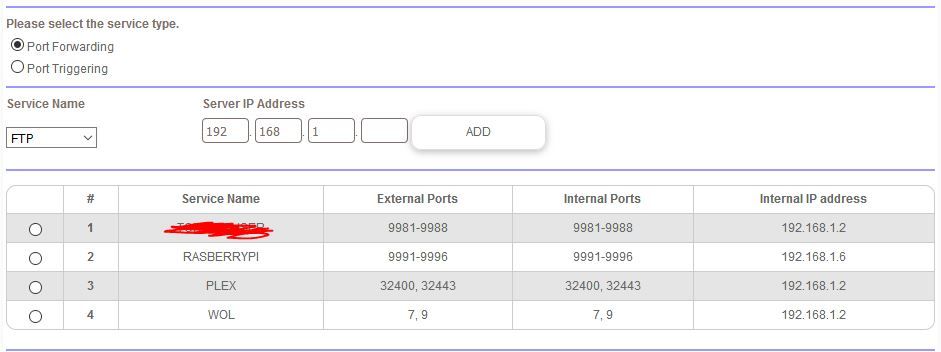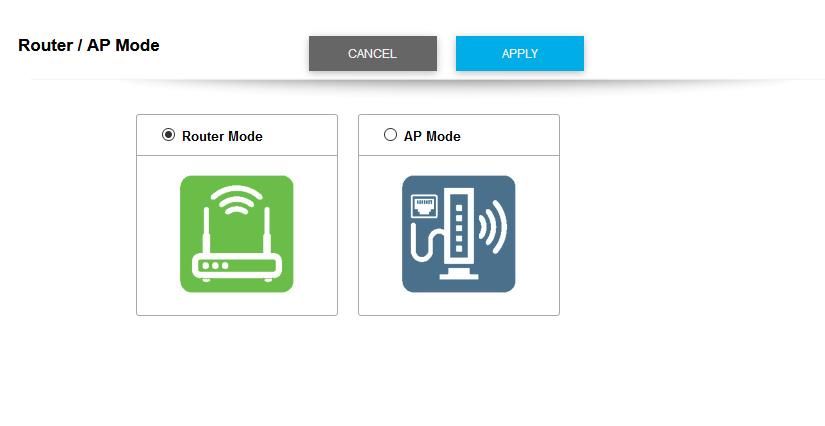- Subscribe to RSS Feed
- Mark Topic as New
- Mark Topic as Read
- Float this Topic for Current User
- Bookmark
- Subscribe
- Printer Friendly Page
Re: rbk40 WOL via internet not working
- Mark as New
- Bookmark
- Subscribe
- Subscribe to RSS Feed
- Permalink
- Report Inappropriate Content
I was use D-Link and asus router before and i can make the WOL working easily (set the reserver IP and port forwarding ) but after i move to new house i need a better range router. So I choose Orbi RBK40 everything is working fine, except i need to open my PC (192.168.1.2 ) via internet for work, but I can't make the WOL working on RBK40.
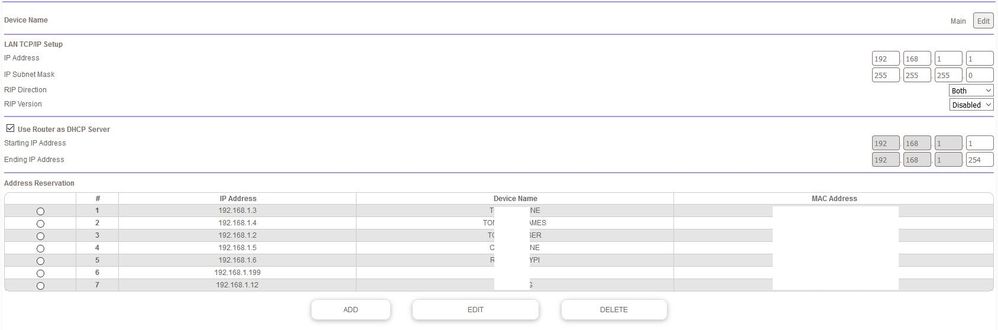
Solved! Go to Solution.
Accepted Solutions
- Mark as New
- Bookmark
- Subscribe
- Subscribe to RSS Feed
- Permalink
- Report Inappropriate Content
OMG it's working finally but not by port forward.
I am using router build in VPN + openVPN + tool in windows call wakemeonlan. Everything is working now even though i am not able to make it work on iOS. I try all the WOL app + openVPN on my iphone but nothing works so far. Anyway thanks for you help.
All Replies
- Mark as New
- Bookmark
- Subscribe
- Subscribe to RSS Feed
- Permalink
- Report Inappropriate Content
- Mark as New
- Bookmark
- Subscribe
- Subscribe to RSS Feed
- Permalink
- Report Inappropriate Content
Re: rbk40 WOL via internet not working
I don't use WOL however as a work around, connect up one of the other Mfr routers and use them as your WoL router. Connect up the Orbi router in AP mode and be sure to disable any wifi radios on the other Mfr routers.
What model routers were these other routers?
- Mark as New
- Bookmark
- Subscribe
- Subscribe to RSS Feed
- Permalink
- Report Inappropriate Content
Re: rbk40 WOL via internet not working
- Mark as New
- Bookmark
- Subscribe
- Subscribe to RSS Feed
- Permalink
- Report Inappropriate Content
- Mark as New
- Bookmark
- Subscribe
- Subscribe to RSS Feed
- Permalink
- Report Inappropriate Content
Re: rbk40 WOL via internet not working
Have you tried to make 2 separate entries for port 7 and port 9?
- Mark as New
- Bookmark
- Subscribe
- Subscribe to RSS Feed
- Permalink
- Report Inappropriate Content
- Mark as New
- Bookmark
- Subscribe
- Subscribe to RSS Feed
- Permalink
- Report Inappropriate Content
Re: rbk40 WOL via internet not working
Remember to disable uPnP after you set up any Port Forwarding configurations...
- Mark as New
- Bookmark
- Subscribe
- Subscribe to RSS Feed
- Permalink
- Report Inappropriate Content
Re: rbk40 WOL via internet not working
- Mark as New
- Bookmark
- Subscribe
- Subscribe to RSS Feed
- Permalink
- Report Inappropriate Content
Re: rbk40 WOL via internet not working
disable uPnP is not helping
- Mark as New
- Bookmark
- Subscribe
- Subscribe to RSS Feed
- Permalink
- Report Inappropriate Content
Re: rbk40 WOL via internet not working
What modem are you using and are you using DDNS or do you have a static IP from your ISP?
DarrenM
- Mark as New
- Bookmark
- Subscribe
- Subscribe to RSS Feed
- Permalink
- Report Inappropriate Content
Re: rbk40 WOL via internet not working
- Mark as New
- Bookmark
- Subscribe
- Subscribe to RSS Feed
- Permalink
- Report Inappropriate Content
Re: rbk40 WOL via internet not working
is it a modem only or does the charter one have a router built into it?
DarrenM
- Mark as New
- Bookmark
- Subscribe
- Subscribe to RSS Feed
- Permalink
- Report Inappropriate Content
- Mark as New
- Bookmark
- Subscribe
- Subscribe to RSS Feed
- Permalink
- Report Inappropriate Content
Re: rbk40 WOL via internet not working
I even try change the subnet mask to 255.255.255.128
still not working .... holy xx i am thinking return this
- Mark as New
- Bookmark
- Subscribe
- Subscribe to RSS Feed
- Permalink
- Report Inappropriate Content
OMG it's working finally but not by port forward.
I am using router build in VPN + openVPN + tool in windows call wakemeonlan. Everything is working now even though i am not able to make it work on iOS. I try all the WOL app + openVPN on my iphone but nothing works so far. Anyway thanks for you help.
• Introducing NETGEAR WiFi 7 Orbi 770 Series and Nighthawk RS300
• What is the difference between WiFi 6 and WiFi 7?
• Yes! WiFi 7 is backwards compatible with other Wifi devices? Learn more