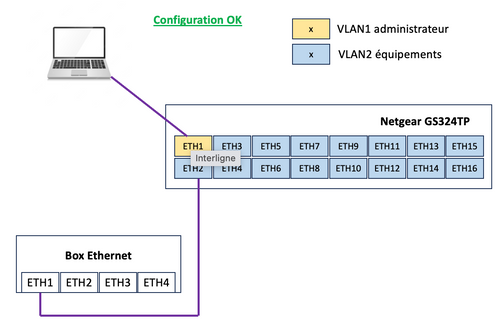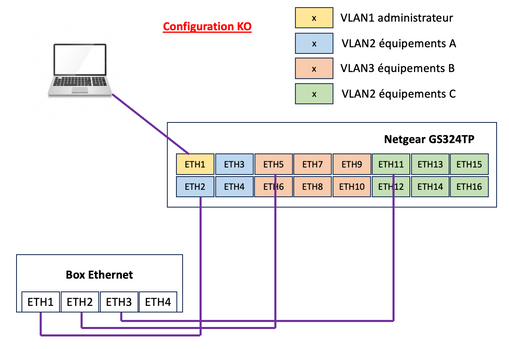- Subscribe to RSS Feed
- Mark Topic as New
- Mark Topic as Read
- Float this Topic for Current User
- Bookmark
- Subscribe
- Printer Friendly Page
GS324TP - Help configuration
- Mark as New
- Bookmark
- Subscribe
- Subscribe to RSS Feed
- Permalink
- Report Inappropriate Content
Hello,
I would like to configure the S350 Smart Switches (GS324TP) #to connect several ports of an Ethernet Box
Below is the functional configuration with only 1 port connected to the Ethernet Box
When I realize the configuration below with 3 ports of the Ethernet Box connected I have a conflict between my equipment which is therefore no recognized
Is it possible to split the Ethernet ports of the GS324TP like the picture above?
If yes, how ?
Thanks for your help.
Alex49
Solved! Go to Solution.
Accepted Solutions
- Mark as New
- Bookmark
- Subscribe
- Subscribe to RSS Feed
- Permalink
- Report Inappropriate Content
Assuming these Box Ethernet ports are simply Gigabit Ethernet ports, no dedicated routed IP subnets, your Orange Box does not provide performance beyond of 1000 Mb/s anyway: Even if configuring four dedicated VLANs, a switching loop is predictable, either the configured STP or the enabled loop check test will disable one or more ports involved.
In short: Waste of time and effort!
All Replies
- Mark as New
- Bookmark
- Subscribe
- Subscribe to RSS Feed
- Permalink
- Report Inappropriate Content
Re: GS324TP - Help configuration
@Alex49 wrote:
Hello,
I would like to configure the S350 Smart Switches (GS324TP) to connect several ports of an Ethernet Box
While many questions about routers are generic and could be answered anywhere, some things need specialist knowledge.
Your question is about switches. You might get more help, and find earlier questions and answers specific to your device, in the appropriate section for your hardware. That's probably here:
Switches - NETGEAR Communities
or
Smart / Plus / Click Switches - NETGEAR Communities
You might like to search there for messages related to your issue.
I will ask the Netgear moderator to move your message.
In the meantime you could visit the support pages:
Support | NETGEAR
Feed in your model number and check the documentation for your hardware. Look at the label on the device for the model number.
Check for various troubleshooting tips.
You may have done this already. I can't tell from your message.
I mention it because Netgear stopped supplying printed manuals and CD versions some years ago and people sometimes miss the downloads.
- Mark as New
- Bookmark
- Subscribe
- Subscribe to RSS Feed
- Permalink
- Report Inappropriate Content
Re: GS324TP - Help configuration
"I will ask the Netgear moderator to move your message." -> Yes please
Thank you for your answer
- Mark as New
- Bookmark
- Subscribe
- Subscribe to RSS Feed
- Permalink
- Report Inappropriate Content
Assuming these Box Ethernet ports are simply Gigabit Ethernet ports, no dedicated routed IP subnets, your Orange Box does not provide performance beyond of 1000 Mb/s anyway: Even if configuring four dedicated VLANs, a switching loop is predictable, either the configured STP or the enabled loop check test will disable one or more ports involved.
In short: Waste of time and effort!
| User | Count |
|---|---|
| 6 | |
| 2 | |
| 1 | |
| 1 | |
| 1 |