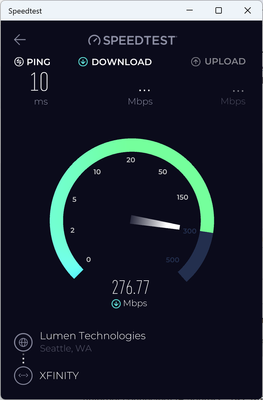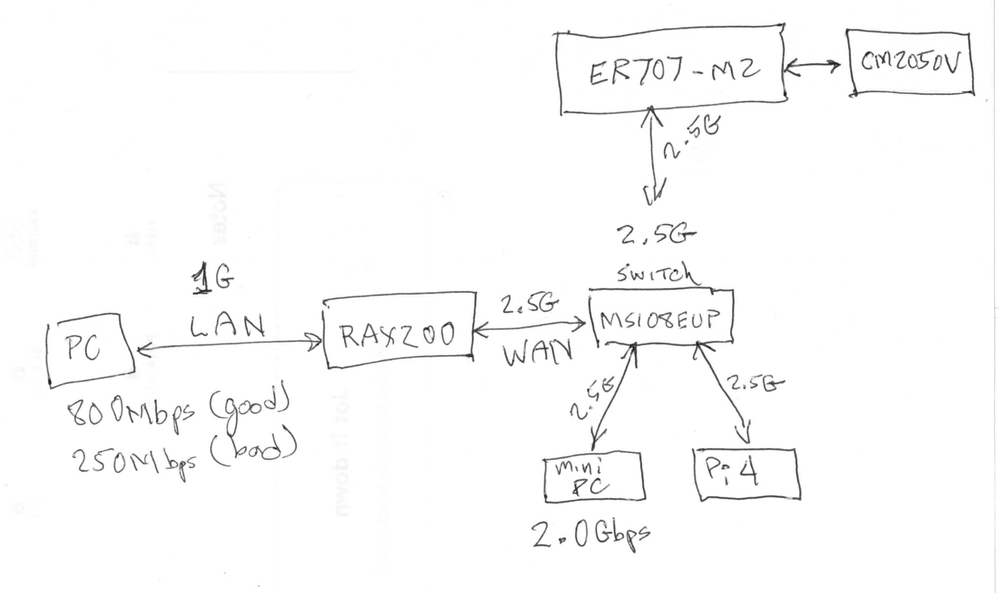- Subscribe to RSS Feed
- Mark Topic as New
- Mark Topic as Read
- Float this Topic for Current User
- Bookmark
- Subscribe
- Printer Friendly Page
I have had this issue since upgrading my internet connection to 2.0Gbps
- Mark as New
- Bookmark
- Subscribe
- Subscribe to RSS Feed
- Permalink
- Report Inappropriate Content
I have had this issue since upgrading my internet connection to 2.0Gbps. Performance across the router from WAN to LAN (download) is 200-300Mbps. After trying many settings, enabling QoS without enabling database update works for an hour or so (800Mbps), but then drops down to 200-300 again. Disabling/Reenabling QoS (no database) restores performance temporarily. Have they fixed this on the RAX500 by removing the QoS which clearly does not work on RAX200?
Solved! Go to Solution.
Accepted Solutions
- Mark as New
- Bookmark
- Subscribe
- Subscribe to RSS Feed
- Permalink
- Report Inappropriate Content
All Replies
- Mark as New
- Bookmark
- Subscribe
- Subscribe to RSS Feed
- Permalink
- Report Inappropriate Content
Re: I have had this issue since upgrading my internet connection to 2.0Gbps
What Firmware version is currently loaded?
What is the Mfr and model# of the Internet Service Providers modem/ONT the NG router is connected too?
Be sure your using a good quality LAN cable between the modem and router. CAT6A STP is recommended.
Are you using the multi gig port for the connection to the internet modem/ONT or the yellow WAN port combined with LAN1 port on the RAX200?
How are you speed testing? Wired PC is recommended with Ooklas installable speed test app.
Might try a full on factory reset and setup from scratch, be sure to not enable any QoS, Access Controls, Armor, Smart Parental Controls or Traffic Meter after getting to the home screen. Just Configure the internet ports, either WAN port or the Multi-gig ports for your ISP service.
- Mark as New
- Bookmark
- Subscribe
- Subscribe to RSS Feed
- Permalink
- Report Inappropriate Content
Re: I have had this issue since upgrading my internet connection to 2.0Gbps
Hardware Version
RAX200
Firmware Version
V1.0.10.140_1.0.79
GUI Language Version
V1.0.10.140_2.1.46.1
CPU Load
CPU1: 4.96% CPU2: 3.51%
CPU3: 3.31% CPU4: 3.31%
Memory Usage (Used/Total)
444MB/882MB
Flash Usage (Used/Total)
40.00MB/512.00MB
I am measuring between the LAN and a Pi file server sitting on a Netgear MS108EUP connected to the WAN port. The MS108EUP is connected to the internet via a TP ER707-M2 and Netgear CM2050V. Internet connection at the MS108EUP is consistently over 2Gbps (XFinity), so I've isolated the issue from LAN (1G) to WAN port (2.5G) using file copy performance. The results are consistent with SPEEDTEST to Lumen Technologies in Seattle (800+Mbps from the LAN side, 2+Gbps from the MS108EUP connect min-pc). The internal LAN performance is 800+Mbps using file copy.
Ya, I was going to try resetting, but turning those features off makes no performance difference I can see. I do see a message in the log I have not seen before, but modem has not reported an issue for some time.
[Internet connected] IP address: 192.168.0.100, Monday, Jan 29,2024 08:00:14
[DoS attack: Fraggle Attack] from source 192.168.0.1,port 52078 Monday, Jan 29,2024 08:00:14
[DoS attack: ACK Scan] from source 99.83.236.110,port 443 Monday, Jan 29,2024 08:00:13
[Time synchronized with NTP server] Monday, Jan 29,2024 08:00:10
[Internet disconnected] Monday, Jan 29,2024 08:00:09
- Mark as New
- Bookmark
- Subscribe
- Subscribe to RSS Feed
- Permalink
- Report Inappropriate Content
Re: I have had this issue since upgrading my internet connection to 2.0Gbps
So can you try connecting the RAX200 directly to the CM2050V with a CAT6A STP cable and test with a wired PC connected to the LAN port on the RAX200? You'll not get anything over 1000Mpbs since the LAN ports are maxed at 1Gb.
https://kb.netgear.com/30007/How-do-I-obtain-the-cable-connection-information-from-a-NETGEAR-cable-m...
https://kb.netgear.com/30008/How-do-I-view-or-clear-the-event-logs-on-my-NETGEAR-cable-modem-or-mode...
One issue and problem with these RAX and RAXE series routers is that the Yellow WAN port and LAN ports are only 1Gb rated max. Only the MG port is rated for Multi-Gig higher speeds. However this port can only be used either in LAN mode or WAN mode which if you set it up for Internet use, then still leaves the rest of the LAN ports at 1Gb max rate thus speeds over the LAN ports won't go over 1gb ever. However you could see over 1Gb speeds over the WiFi on 5ghz if you have something that supports 4x4 mimo which can connect at much higher speeds than the LAN ports if you have the RAX using the MG port to the CM modem.
- Mark as New
- Bookmark
- Subscribe
- Subscribe to RSS Feed
- Permalink
- Report Inappropriate Content
Re: I have had this issue since upgrading my internet connection to 2.0Gbps
Yes, I have tested every combination, and I understand the 1Gbps LAN will limit perf, this is expected. I have the 2.5G WAN port enabled and connected to my 2.5G switch and 2.5G Modem (via ER707-M2) which can get 2.0+G as measured on my B100 Mini PC via SPEEDTEST. I disabled DoS protection on the RAX200 on a hunch, LOL. So far so good. Theory here is the DoS protection is identifying the speed test as DoS and......throttling it.
- Mark as New
- Bookmark
- Subscribe
- Subscribe to RSS Feed
- Permalink
- Report Inappropriate Content
Re: I have had this issue since upgrading my internet connection to 2.0Gbps
Sad. 😞
[Internet connected] IP address: 192.168.0.100, Monday, Jan 29,2024 11:55:51
[DHCP IP: (192.168.3.11)] to MAC address B8:3E:59:2A:BF:75, Monday, Jan 29,2024 11:55:49
[Time synchronized with NTP server] Monday, Jan 29,2024 11:55:47
[Internet disconnected] Monday, Jan 29,2024 11:55:46
- Mark as New
- Bookmark
- Subscribe
- Subscribe to RSS Feed
- Permalink
- Report Inappropriate Content
Re: I have had this issue since upgrading my internet connection to 2.0Gbps
- Mark as New
- Bookmark
- Subscribe
- Subscribe to RSS Feed
- Permalink
- Report Inappropriate Content
Re: I have had this issue since upgrading my internet connection to 2.0Gbps
Is this with the RAX router directly connected to the CM series modem only unit? No router here.
Also be sure to check the speed with a ethernet connected PC to the back of the CM series mode as well.
Are there any flow controls on that MS model switch? I would not put a switch in between the CM series modem and the RAX200. The router should be only item connected behind the modem.
Please post a copy and paste of the modems connection status and event log page.
https://kb.netgear.com/30007/How-do-I-obtain-the-cable-connection-information-from-a-NETGEAR-cable-m...
https://kb.netgear.com/30008/How-do-I-view-or-clear-the-event-logs-on-my-NETGEAR-cable-modem-or-mode...
- Mark as New
- Bookmark
- Subscribe
- Subscribe to RSS Feed
- Permalink
- Report Inappropriate Content
Re: I have had this issue since upgrading my internet connection to 2.0Gbps
I had similar problems and in the end, the problem was the switches that did not have the logic and/or buffer to handle the different port speeds. I had to purchase a higher-end switch. There was no problem with the RAX200. Can you please add a drawing of the devices in the mix here and the port speed configured or negotiated speed?.
In my case, I had:
Wireless Device ------RAX200 AP mode --2.5G--Port ---2.5G port 1st GS110EMX--10Gbps port---10Gbps port--2nd GS110EMX ---1Gbps port ----1Gbps port Speed Test Server (internal speed test server)
My download and upload speeds were 300-500 Mbps - If I changed the port connections on the RAX 200 from 2.5Gbps to 1 Gbps my dl/ul speeds were 1 Gbps.
This is when I realized that the switches could not buffer/handle the different speeds between the devices RAX200 connected using 2.5 Gbps but the Speed Test server on a 1 Gbps port.
Solution: I replaced the GS110EMX with a better/higher-end switch with buffer capabilities and problem solved.
Not all switches have the logic and buffer capabilities to handle these different speeds. I can share the brand and model if you DM me.
- Mark as New
- Bookmark
- Subscribe
- Subscribe to RSS Feed
- Permalink
- Report Inappropriate Content
Re: I have had this issue since upgrading my internet connection to 2.0Gbps
What speed is the Pi File server connected to the swtich?
Is it correct to assume that the device connected on the LAN of the RAX200 is connected at 1Gbps ?
- Mark as New
- Bookmark
- Subscribe
- Subscribe to RSS Feed
- Permalink
- Report Inappropriate Content
Re: I have had this issue since upgrading my internet connection to 2.0Gbps
Ya, but I loose Bitdefender doing that.
- Mark as New
- Bookmark
- Subscribe
- Subscribe to RSS Feed
- Permalink
- Report Inappropriate Content
Re: I have had this issue since upgrading my internet connection to 2.0Gbps
The Modem is fine, 2.0+Gbps connected to the 2.5Gb switch which is where I'm testing RAX200 WAN port. Looks like the RAX200 has problems renewing IP address, many requests to the ER707-M2, then RAX200 disconnects, reconnects and after that the QoS is dead until disabled/reenable. I have a bash shell copying a big file once a minute from the Pi also connected to the 2.5Gb switch on the WAN side, logs the time and copy time. Logged a connection error when the RAX200 disconnected, then slow copies.
- Mark as New
- Bookmark
- Subscribe
- Subscribe to RSS Feed
- Permalink
- Report Inappropriate Content
Re: I have had this issue since upgrading my internet connection to 2.0Gbps
The Pi 4B is connected to the WAN side 2.5Gb switch (MS108EUP) with a 2.5Gb USB 3.0 dongle and is running samba, and ntopng (it's primary function). It's a little slow, but I can tell the difference when the RAX200 disconnects and looses QoS or whatever it is that is happening. I don't suppose there is a way to get verbose logs? or a shell on the RAX200?
- Mark as New
- Bookmark
- Subscribe
- Subscribe to RSS Feed
- Permalink
- Report Inappropriate Content
Re: I have had this issue since upgrading my internet connection to 2.0Gbps
- Mark as New
- Bookmark
- Subscribe
- Subscribe to RSS Feed
- Permalink
- Report Inappropriate Content
Re: I have had this issue since upgrading my internet connection to 2.0Gbps
Can you do a quick test?
Force the Pi / USB Dongle to connect or negotiate up to 1Gbps only and then run the test again from the 1Gbps port (LAN side) of the RAX200.
Now you will have 2 devices communicating end-to-end at 1 Gbps and check the file transfer throughput (speed). if the problem is the switch you should see a better speed for the file transfer.
As for the RAX200, you can assign a static IP address in the range of the subnet on the WAN port and then RAX200 will not have to renew the ip address ( You will need to reserve this ip address in the DHCP server or assign the DHCP server scope outside the ip address but still in the range of the subnet.
- Mark as New
- Bookmark
- Subscribe
- Subscribe to RSS Feed
- Permalink
- Report Inappropriate Content
Re: I have had this issue since upgrading my internet connection to 2.0Gbps
I made the RAX200 WAN static, so far no disconnects and stable QoS. I will leave it to run overnight. I would like to see a network capture when DHCP fails. I have previously measured around 800Mbps on the LAN. I think the Pi4 is slow because it's also monitoring all the traffic (ntopng) on the WAN port via port mirror on the MS108EUP. I should turn all that off to make sure that's not causing the DHCP issue.
- Mark as New
- Bookmark
- Subscribe
- Subscribe to RSS Feed
- Permalink
- Report Inappropriate Content
Re: I have had this issue since upgrading my internet connection to 2.0Gbps
Some confusion here, at least to the unqualified readers like me. 8-)
First, there is a nice router doing the NAT for the complete LAN .... which is connected to the MS108EUP @FURRYe38
Second, there are no 2.0 GbE Ethernet ports in this world, your Internet connecting device is certainly having a 2.5 GbE port.
Third - and this is potentially where issues can be caused: Port mirroring of a 2.5 GbE port to a device which does link negotiate to the max the Pi 4 can, what is 1 Gb Ethernet only. Not sure what the switch does now. Silently dropping any frames beyond of 1000 Mb/s, restricting the forward rates, at the risk that some packets are not forwarded - for example the DHCP traffic on the router port? In my opinion, this isn't a reliable solution for traffic monitoring by data tapping, as the OP does apparently pay for a 2 Gb Internet service.
Last, what's the point for operating the WAX200 (from wally brain, replying on the mobile phone) in NAT/router mode including QoS?
- Mark as New
- Bookmark
- Subscribe
- Subscribe to RSS Feed
- Permalink
- Report Inappropriate Content
Re: I have had this issue since upgrading my internet connection to 2.0Gbps
If RAX200 is operated in access point mode no Armor Bidefender. The RAX200 has best performance with QoS enabled until it fails due to the disconnect appearantly.
- Mark as New
- Bookmark
- Subscribe
- Subscribe to RSS Feed
- Permalink
- Report Inappropriate Content
- Mark as New
- Bookmark
- Subscribe
- Subscribe to RSS Feed
- Permalink
- Report Inappropriate Content
Re: I have had this issue since upgrading my internet connection to 2.0Gbps
Glad you got it working. Be sure to save off a back up configuration to file for safe keeping. Saves time if a reset is needed.
https://kb.netgear.com/24231/How-do-I-back-up-the-router-configuration-settings-on-my-Nighthawk-rout...
Enjoy. 📡
- Mark as New
- Bookmark
- Subscribe
- Subscribe to RSS Feed
- Permalink
- Report Inappropriate Content
Re: I have had this issue since upgrading my internet connection to 2.0Gbps
Follow-up, DCHP issue occurs with port mirror on switch turned off. Logs and Wireshark for the DHCP failure below.
RAX200 Log
[Internet connected] IP address: 192.168.0.100, Tuesday, Jan 30,2024 13:11:47
[Time synchronized with NTP server] Tuesday, Jan 30,2024 13:11:43
[Internet disconnected] Tuesday, Jan 30,2024 13:11:42
ER707-M2 Log
2024-01-30 13:11:42 dhcp_server[23979]: <5> 01712251 DHCP Server allocated IP address 192.168.0.100 for the client[MAC: 6c:cd:d6:ea:cb:9a].
2024-01-30 13:11:41 dhcp_server[23979]: <5> 01712251 DHCP Server allocated IP address 192.168.0.100 for the client[MAC: 6c:cd:d6:ea:cb:9a].
2024-01-30 13:11:39 dhcp_server[23979]: <5> 01712251 DHCP Server allocated IP address 192.168.0.100 for the client[MAC: 6c:cd:d6:ea:cb:9a].
2024-01-30 13:11:35 dhcp_server[23979]: <5> 01712251 DHCP Server allocated IP address 192.168.0.100 for the client[MAC: 6c:cd:d6:ea:cb:9a].
2024-01-30 13:11:28 dhcp_server[23979]: <5> 01712251 DHCP Server allocated IP address 192.168.0.100 for the client[MAC: 6c:cd:d6:ea:cb:9a].
2024-01-30 13:11:14 dhcp_server[23979]: <5> 01712251 DHCP Server allocated IP address 192.168.0.100 for the client[MAC: 6c:cd:d6:ea:cb:9a].
Wireshark(RAX200 WAN port)
39 13:11:14.014065 0.0.0.0 255.255.255.255 DHCP 590 DHCP Request - Transaction ID 0xcd407536
40 13:11:14.015114 192.168.0.1 192.168.0.100 DHCP 343 DHCP ACK - Transaction ID 0xcd407536
41 13:11:28.046965 0.0.0.0 255.255.255.255 DHCP 590 DHCP Request - Transaction ID 0xcd407536
42 13:11:28.047821 192.168.0.1 192.168.0.100 DHCP 343 DHCP ACK - Transaction ID 0xcd407536
43 13:11:35.064837 0.0.0.0 255.255.255.255 DHCP 590 DHCP Request - Transaction ID 0xcd407536
44 13:11:35.065475 192.168.0.1 192.168.0.100 DHCP 343 DHCP ACK - Transaction ID 0xcd407536
45 13:11:39.083686 0.0.0.0 255.255.255.255 DHCP 590 DHCP Request - Transaction ID 0xcd407536
46 13:11:39.084780 192.168.0.1 192.168.0.100 DHCP 343 DHCP ACK - Transaction ID 0xcd407536
47 13:11:41.102505 0.0.0.0 255.255.255.255 DHCP 590 DHCP Request - Transaction ID 0xcd407536
48 13:11:41.103853 192.168.0.1 192.168.0.100 DHCP 343 DHCP ACK - Transaction ID 0xcd407536
49 13:11:42.166514 0.0.0.0 255.255.255.255 DHCP 590 DHCP Discover - Transaction ID 0x98dbee39
50 13:11:42.169556 192.168.0.1 192.168.0.100 DHCP 343 DHCP Offer - Transaction ID 0x98dbee39
51 13:11:42.178720 0.0.0.0 255.255.255.255 DHCP 590 DHCP Request - Transaction ID 0x98dbee39
52 13:11:42.181819 192.168.0.1 192.168.0.100 DHCP 343 DHCP ACK - Transaction ID 0x98dbee39
- Mark as New
- Bookmark
- Subscribe
- Subscribe to RSS Feed
- Permalink
- Report Inappropriate Content
Re: I have had this issue since upgrading my internet connection to 2.0Gbps
And this is with the following wire configuration?
CM Modem>MS Switch<>RAX200 using it's MG port from the switch?
- Mark as New
- Bookmark
- Subscribe
- Subscribe to RSS Feed
- Permalink
- Report Inappropriate Content
Re: I have had this issue since upgrading my internet connection to 2.0Gbps
- Mark as New
- Bookmark
- Subscribe
- Subscribe to RSS Feed
- Permalink
- Report Inappropriate Content
Re: I have had this issue since upgrading my internet connection to 2.0Gbps
CM Modem>ER707>MS Switch<>RAX200 using it's MG port from the switch?
ER707-M2 is the DHCP server/firewall. Yes, MG port on RAX200. Pi4 (2.5G) is also on the MS switch (file server for file transfer test once per minute), also traffic monitor. Wireshark is from Mini PC with RAX200 MG WAN port mirrored via MS switch to Mini PC 2.5G (DHCP capture filter).
- Mark as New
- Bookmark
- Subscribe
- Subscribe to RSS Feed
- Permalink
- Report Inappropriate Content
Re: I have had this issue since upgrading my internet connection to 2.0Gbps
Yes, it's for traffic monitoring.
| User | Count |
|---|---|
| 6 | |
| 2 | |
| 1 | |
| 1 | |
| 1 |