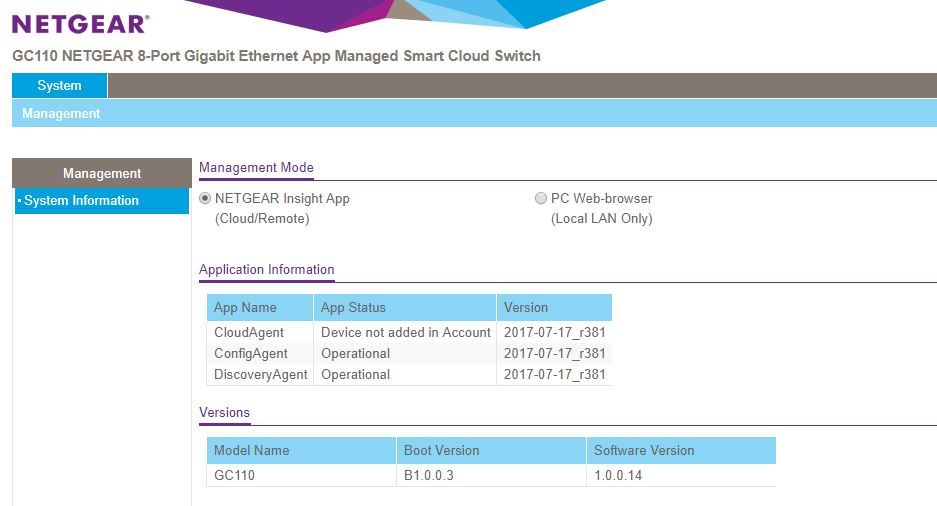- Subscribe to RSS Feed
- Mark Topic as New
- Mark Topic as Read
- Float this Topic for Current User
- Bookmark
- Subscribe
- Printer Friendly Page
Insight App doesn't find my GC110
- Mark as New
- Bookmark
- Subscribe
- Subscribe to RSS Feed
- Permalink
- Report Inappropriate Content
I am trying to attach one of the new GC110 trough Insight app to my account and the app doesnt discover the device. As it is described in the manual I am using the switch and 2 AP's - WAC510 and WAC720 cloud manages connected to it. The Insight App discovers Both WAC devices but not the switch.
I am using Samsung Galaxy S7 with Androin 7and Insight App v2.12.
May be the problem is that the device is new ... it even doesn't appear in Model (Recommended ...) field...
Why there is no option to scan a QR code for switches?
As you can see I can acces the switch through a web browser and IP address. It is set by default to be Insight App manageble.
Please let me know what to do.
Solved! Go to Solution.
Accepted Solutions
- Mark as New
- Bookmark
- Subscribe
- Subscribe to RSS Feed
- Permalink
- Report Inappropriate Content
JohnCarloV & Angel Georev,
I'm assuming your received your switch as part of a "pre-release" preview or beta testing as this product is not yet launch/released to the market. When it does (9/19/17), we will also publicly release a new version of the Insight app specifically designed to work with these new Insight Managed Smart Cloud switches.
Please contact the provider of the GC110 that you have obtained for details on how to download the beta release of the Insight app 3.0 for Insight Managed Smart Cloud switches.
In the interim, you can "discover" your switch using uPnP (PC) or Bonjour (Mac) to access the local web browser based GUI from the IP address of the switch. If you have a Mac and aren't sure how to do this, you can reference this KB article:
Even though it specifically talks about the GS808E Nighthawk S8000 switch, the same basic principles apply to the GC110 for Bonjour discovery.
All Replies
- Mark as New
- Bookmark
- Subscribe
- Subscribe to RSS Feed
- Permalink
- Report Inappropriate Content
Re: Insight App doesn't find my GC110
Hi TheBee,
Welcome to our community!
We still need to wait for the official product launching of this device. The GC110 is still not included with the recent version of the Insight app v.2.12 and hopefully, it will be included on version 3.x.
My apologies on that.
Regards,
- Mark as New
- Bookmark
- Subscribe
- Subscribe to RSS Feed
- Permalink
- Report Inappropriate Content
Re: Insight App doesn't find my GC110
Dear JohnCarloV,
The SmartControlCenter software doesn't recognize this model too. I have set it as "PC Web-browser" managed. Is this the same problem as with Insight App and we have to wait for update of database?
Best regards
Angel Georev
- Mark as New
- Bookmark
- Subscribe
- Subscribe to RSS Feed
- Permalink
- Report Inappropriate Content
JohnCarloV & Angel Georev,
I'm assuming your received your switch as part of a "pre-release" preview or beta testing as this product is not yet launch/released to the market. When it does (9/19/17), we will also publicly release a new version of the Insight app specifically designed to work with these new Insight Managed Smart Cloud switches.
Please contact the provider of the GC110 that you have obtained for details on how to download the beta release of the Insight app 3.0 for Insight Managed Smart Cloud switches.
In the interim, you can "discover" your switch using uPnP (PC) or Bonjour (Mac) to access the local web browser based GUI from the IP address of the switch. If you have a Mac and aren't sure how to do this, you can reference this KB article:
Even though it specifically talks about the GS808E Nighthawk S8000 switch, the same basic principles apply to the GC110 for Bonjour discovery.