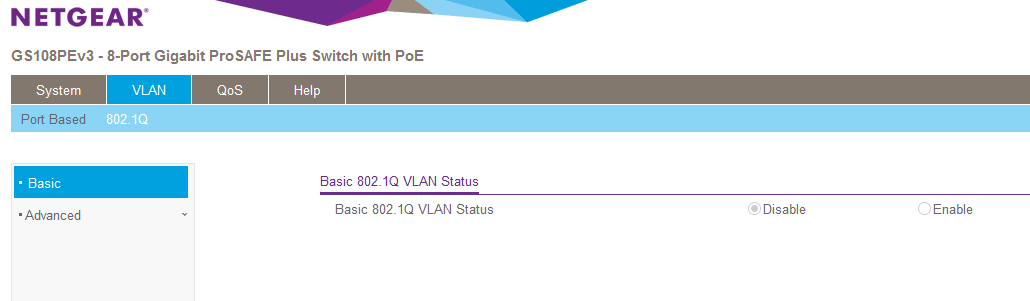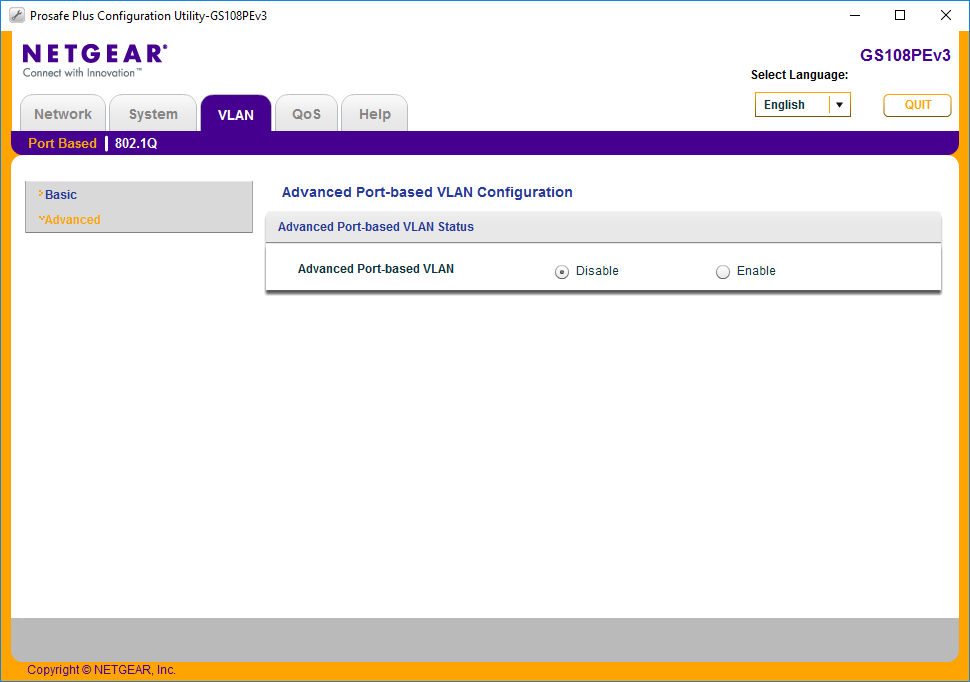- Subscribe to RSS Feed
- Mark Topic as New
- Mark Topic as Read
- Float this Topic for Current User
- Bookmark
- Subscribe
- Printer Friendly Page
VLANs greyed out, cannot change
- Mark as New
- Bookmark
- Subscribe
- Subscribe to RSS Feed
- Permalink
- Report Inappropriate Content
We have a Netgear GS108PEv3 that is installed at a remote office. It has a 802.1q configuration as follows:
P1,2,6 untagged ID 10
P3,4,7,8 untagged ID 20
P5 tagged 10 and 20
I am needing to change the VLAN configuration. I have browsed to the web GUI and used the "Prosafe" utility, but the option buttons in both are greyed out.
The switch is still working in its current configuration, but I need to change it. Can I recover from this, or has the switch become corrupted & require default reset?
Solved! Go to Solution.
Accepted Solutions
- Mark as New
- Bookmark
- Subscribe
- Subscribe to RSS Feed
- Permalink
- Report Inappropriate Content
Yes, I unfortunately had to go to the site & reset the switch. As of now it is working & remotely changeable, but I have to say my confidence in the future is not high....
All Replies
- Mark as New
- Bookmark
- Subscribe
- Subscribe to RSS Feed
- Permalink
- Report Inappropriate Content
Re: VLANs greyed out, cannot change
Hi train_wreck,
Let us isolate the problem. Kindly answer the questions below:
a. Was it working fine before? What I mean is, were you able to make any changes via the ProSAFE Plus Configuration Utility while you are remotely connected?
b. Have you tried to reboot the GS108PEv3 switch?
c. What is the current firmware version of the GS108PEv3 switch?
d. What is the current version of the ProSAFE Plus Configuration Utility you are using?
e. Have you tried using other PC/laptop to isolate the problem?
I look forward to your response.
Regards,
DaneA
NETGEAR Community Team
- Mark as New
- Bookmark
- Subscribe
- Subscribe to RSS Feed
- Permalink
- Report Inappropriate Content
Re: VLANs greyed out, cannot change
a. Yes I was previosuly able to change settings remotely. I had made a change a few months ago this way.
b. It has been unplugged/replugged numerous times. Each time, it boots & loads the current configuration, but the options to change settings are still greyed out.
c. Latest firmware - 2.00.08
d. Also latest utility - 2.3.19
e. Yes, multiple PCs have tried the web UI and the utility, and I also tried browsing to the web UI on an Android phone. All same result.
It is really looking like I am going to have to factory reset..... 😞
- Mark as New
- Bookmark
- Subscribe
- Subscribe to RSS Feed
- Permalink
- Report Inappropriate Content
Re: VLANs greyed out, cannot change
Hi train_wreck,
We’d greatly appreciate hearing your feedback letting us know if the information we provided has helped resolve your issue or if you need further assistance.
If your issue is now resolved we encourage you to mark the appropriate reply as the “Accepted Solution” so others can be confident in benefiting from the solution. The Netgear community looks forward to hearing from you and being a helpful resource in the future!
Thanks,
- Mark as New
- Bookmark
- Subscribe
- Subscribe to RSS Feed
- Permalink
- Report Inappropriate Content
Re: VLANs greyed out, cannot change
Hi train_wreck,
Just want to follow-up on this. Are you able to perform a factory reset on your GS108PEv3 switch? If yes, is it now working fine?
Regards,
DaneA
NETGEAR Community Team
- Mark as New
- Bookmark
- Subscribe
- Subscribe to RSS Feed
- Permalink
- Report Inappropriate Content
Yes, I unfortunately had to go to the site & reset the switch. As of now it is working & remotely changeable, but I have to say my confidence in the future is not high....
- Mark as New
- Bookmark
- Subscribe
- Subscribe to RSS Feed
- Permalink
- Report Inappropriate Content
Re: VLANs greyed out, cannot change
Hi train_wreck,
I'm glad that its now working fine and I understand that what you feel. Feel free to post your future concerns here in the community.
Since your concern is now resolved for now, I encourage you to mark the appropriate reply as the “Accepted Solution” so others can be confident in benefiting from the solution. The NETGEAR Community looks forward to hearing from you and being a helpful resource in the future!
Regards,
DaneA
NETGEAR Community Team
| User | Count |
|---|---|
| 5 | |
| 2 | |
| 1 | |
| 1 | |
| 1 |