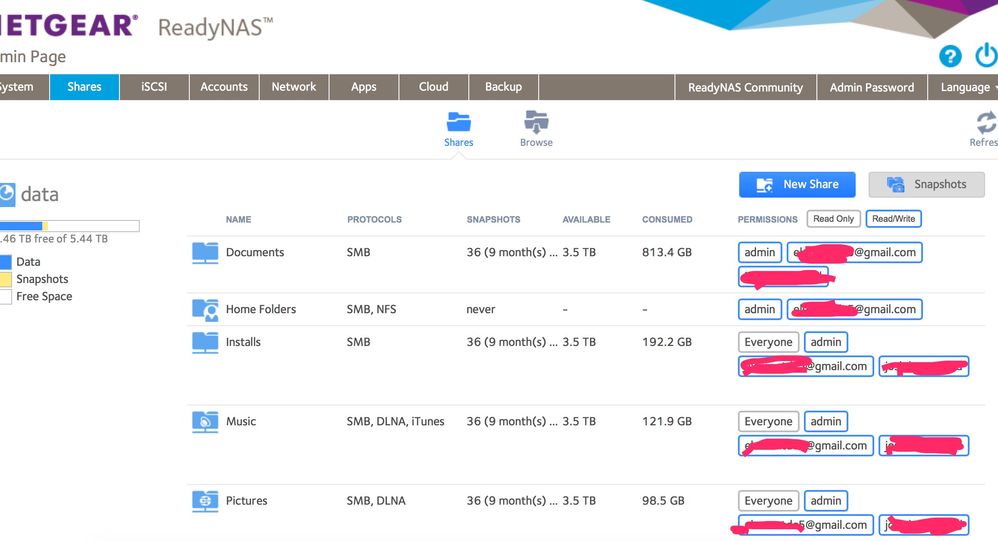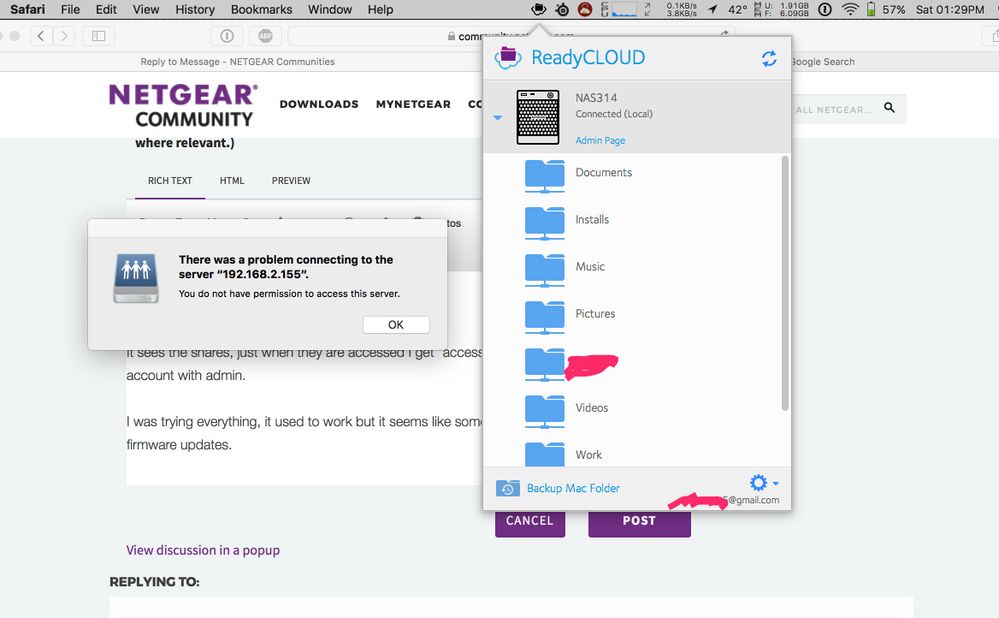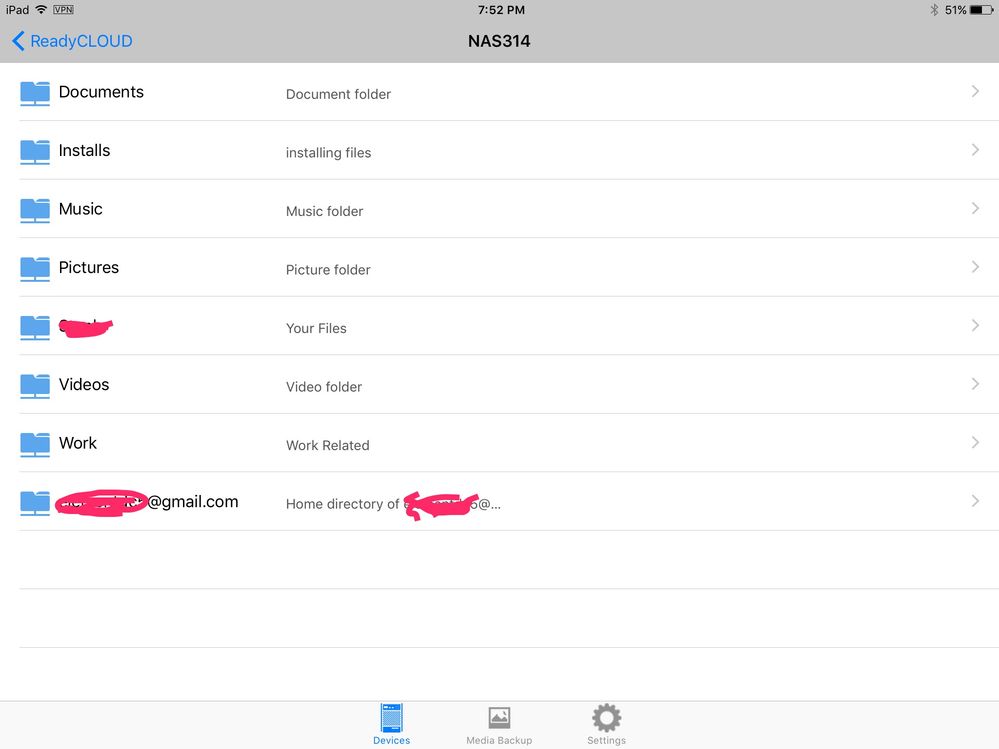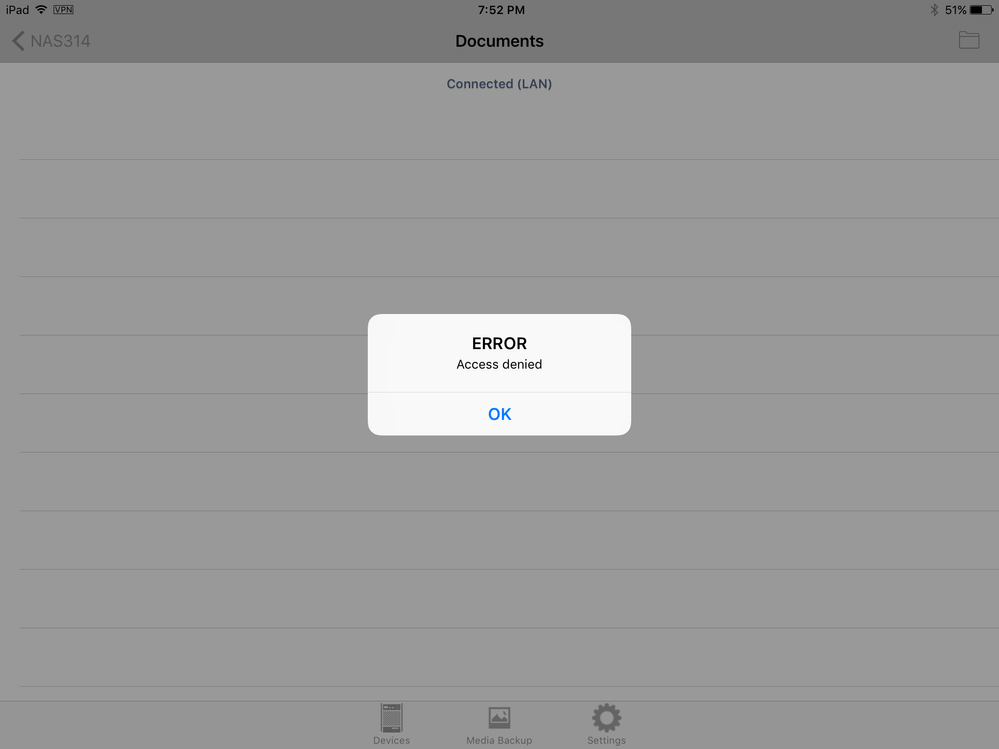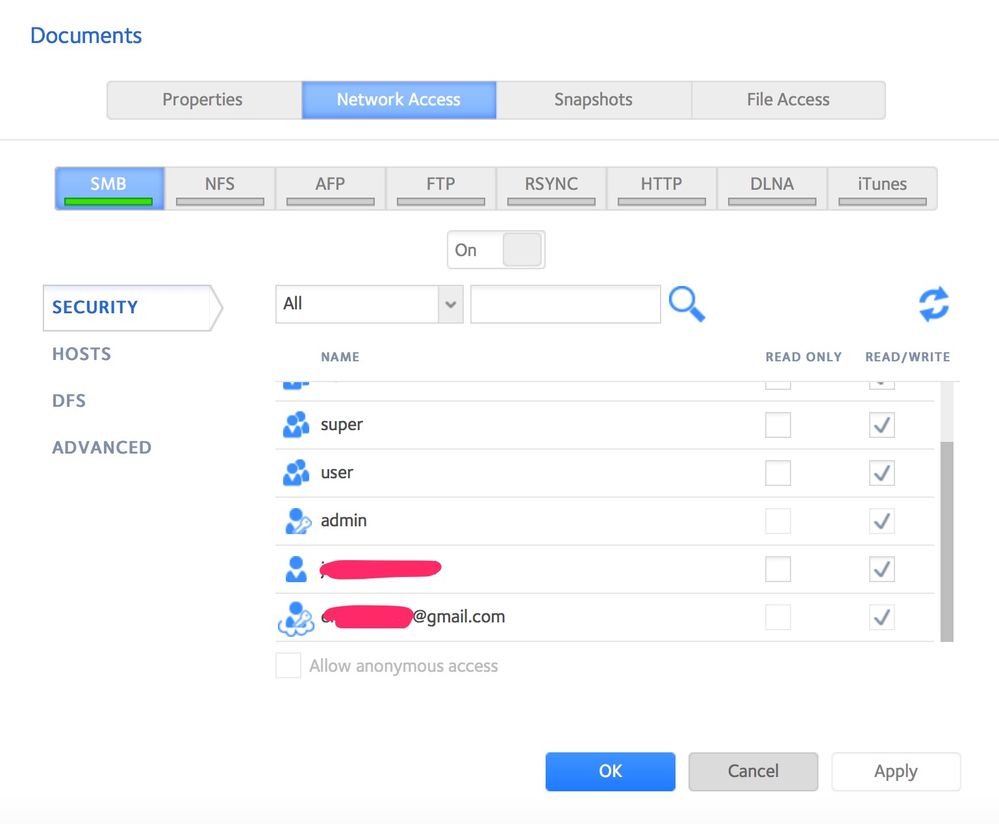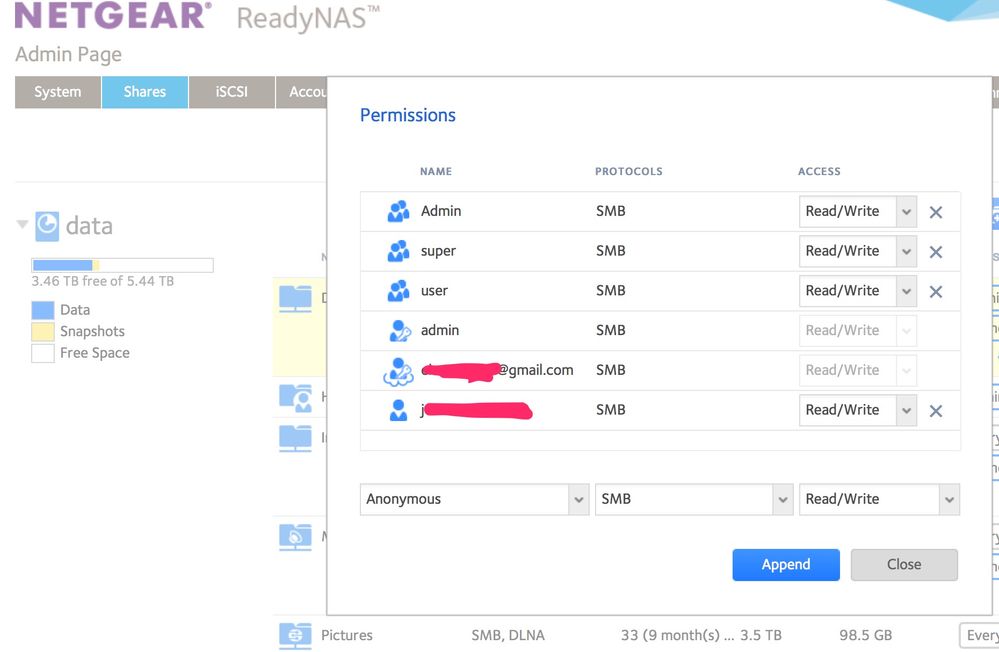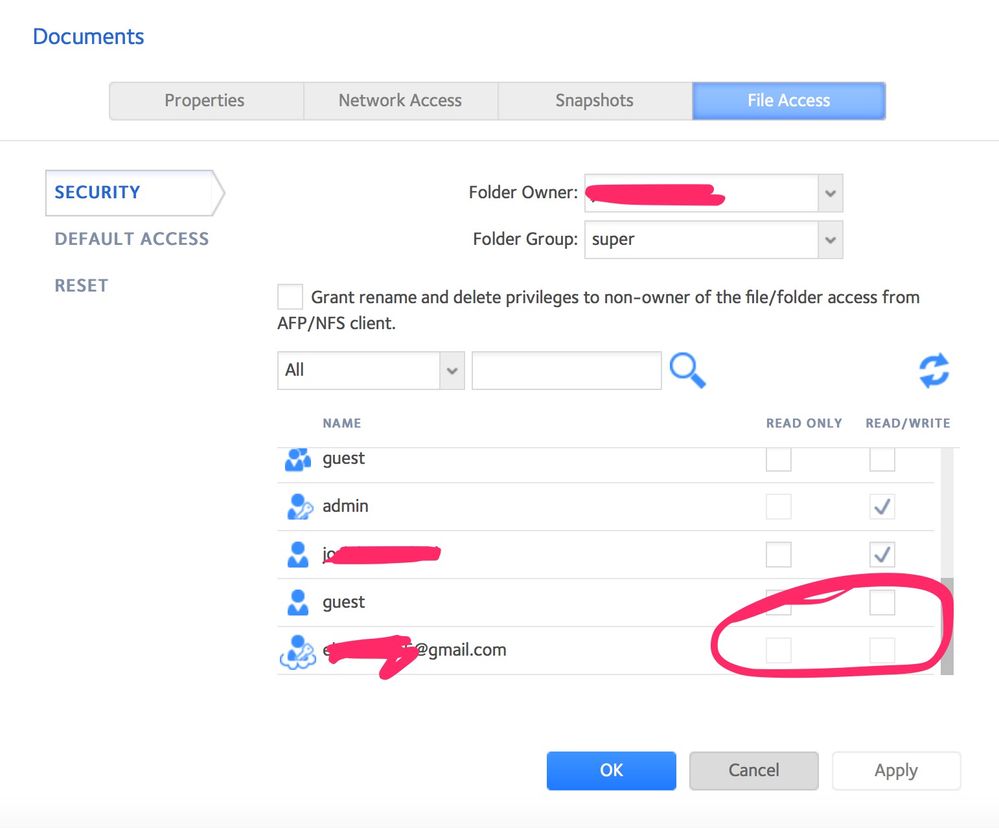- Subscribe to RSS Feed
- Mark Topic as New
- Mark Topic as Read
- Float this Topic for Current User
- Bookmark
- Subscribe
- Printer Friendly Page
Ready cloud access denied
- Mark as New
- Bookmark
- Subscribe
- Subscribe to RSS Feed
- Permalink
- Report Inappropriate Content
Ready cloud access denied
- Mark as New
- Bookmark
- Subscribe
- Subscribe to RSS Feed
- Permalink
- Report Inappropriate Content
Re: Ready cloud access denied
accessing it from the website allows read/write to everything yet the same login wont work with the readcloud ios app or the macOS app...
- Mark as New
- Bookmark
- Subscribe
- Subscribe to RSS Feed
- Permalink
- Report Inappropriate Content
Re: Ready cloud access denied
Hello j0sh,
This ReadyCloud account that is in an email address format is the one you use on both ReadyCloud portal and app, right? Maybe you want to try tapping Clear Cache on the ReadyCloud app settings then log out and log back in.
Welcome to the community!
Regards,
- Mark as New
- Bookmark
- Subscribe
- Subscribe to RSS Feed
- Permalink
- Report Inappropriate Content
Re: Ready cloud access denied
Nothing... Even tried installing it on my ipad and nothing. Tried making a new account and logging in with it on both the app and changing readycloud on admin page and still the same thing.
If I put everyone as read/write it will work...
I have also reset all of my permissions, and created new. I am at a loss..
- Mark as New
- Bookmark
- Subscribe
- Subscribe to RSS Feed
- Permalink
- Report Inappropriate Content
Re: Ready cloud access denied
Hello j0sh,
I have some questions to ask, please see the following:
- How many ReadyCloud accounts are invited to access your NAS?
- This ReadyCloud account that is not seeing the shares, is this an invited user or the ReadyCloud account that has the admin rights?
- When you said permissions, were you referring to the ReadyCloud portal or on the admin page's Share permissions?
Posting some screenshots will help, just cover the confidential information that may be captured.
Regards,
- Mark as New
- Bookmark
- Subscribe
- Subscribe to RSS Feed
- Permalink
- Report Inappropriate Content
Re: Ready cloud access denied
Only the single ReadyCloud Account.
It sees the shares, just when they are accessed I get "access denied" - It is the ReadyCloud account with admin.
I was trying everything, it used to work but it seems like something happend after one of the last firmware updates.
I get the same access denied when trying to access from my phone or ipad...
- Mark as New
- Bookmark
- Subscribe
- Subscribe to RSS Feed
- Permalink
- Report Inappropriate Content
Re: Ready cloud access denied
Hello j0sh,
What did you click when you got this error message on the last screen capture you sent? Have you tried using smb:// followed by the LAN IP address of the ReadyNAS instead?
I am just wondering why it is opening shares via LAN IP address if you were trying to access the shares through ReadyCloud desktop client.
Regards,
- Mark as New
- Bookmark
- Subscribe
- Subscribe to RSS Feed
- Permalink
- Report Inappropriate Content
Re: Ready cloud access denied
Accessing locally with finder is no issue.
- Mark as New
- Bookmark
- Subscribe
- Subscribe to RSS Feed
- Permalink
- Report Inappropriate Content
Re: Ready cloud access denied
Hello j0sh,
What permission have you set for Documents? Can you post a screenshot, please?
Regards,
- Mark as New
- Bookmark
- Subscribe
- Subscribe to RSS Feed
- Permalink
- Report Inappropriate Content
Re: Ready cloud access denied
Read/Write is greyed out for the cloud user on the file access tab. Wont allow checking the box.
- Mark as New
- Bookmark
- Subscribe
- Subscribe to RSS Feed
- Permalink
- Report Inappropriate Content
Re: Ready cloud access denied
Hello j0sh,
Set Folder Owner and Folder Group to Everyone.
Regards,
- Mark as New
- Bookmark
- Subscribe
- Subscribe to RSS Feed
- Permalink
- Report Inappropriate Content
Re: Ready cloud access denied
- Mark as New
- Bookmark
- Subscribe
- Subscribe to RSS Feed
- Permalink
- Report Inappropriate Content
Re: Ready cloud access denied
Hello j0sh,
How about put a check mark in the Everyone box from the list of names and set administrator as the Folder Owner and Folder Group?
Regards,
- Mark as New
- Bookmark
- Subscribe
- Subscribe to RSS Feed
- Permalink
- Report Inappropriate Content
Re: Ready cloud access denied
Don't really want Everyone to have access, but that seems to be the only way to get Readycloud working.... Seems like a great security feature.
- Mark as New
- Bookmark
- Subscribe
- Subscribe to RSS Feed
- Permalink
- Report Inappropriate Content
Re: Ready cloud access denied
Hello j0sh,
The "Everyone" permissions in File Access is not the same as Network Access. Network Access is for Samba, but File Access is the POSIX permissions on the file system
Typically, this is always set to "Everyone" then you use Windows to set expanded ACLS through explorer and not through the UI. So, leaving this set to Everyone does not mean you everyone will be able to access the share.
Regards,
- Mark as New
- Bookmark
- Subscribe
- Subscribe to RSS Feed
- Permalink
- Report Inappropriate Content
Re: Ready cloud access denied
@JennC wrote:
So, leaving this set to Everyone does not mean everyone will be able to access the share.
Just want to add that even without any ACL, that is the case. Network permissions and File Permissions both need to allow access. Usually its easier to leave file access wide open, and control access with network permissions alone.
- Mark as New
- Bookmark
- Subscribe
- Subscribe to RSS Feed
- Permalink
- Report Inappropriate Content
Re: Ready cloud access denied
Everyone checked under File Access, Folder Owner and Folder Group changed to admin. Still getting access denied when trying to access from ReadyCloud ios app.
Selecting Everyone under Network Access allows it to work... Is that what is required?
- Mark as New
- Bookmark
- Subscribe
- Subscribe to RSS Feed
- Permalink
- Report Inappropriate Content
Re: Ready cloud access denied
So is selecting Everyone under Network Access my only option for this to work? Anyone want to buy a ReadyNAS 314?
- Mark as New
- Bookmark
- Subscribe
- Subscribe to RSS Feed
- Permalink
- Report Inappropriate Content
Re: Ready cloud access denied
Hello j0sh,
When you have admin and your ReadyCloud ticked under Network Access of the share and Allow Anonymous access is not ticked, this should allow your ReadyCloud account to access that share. On my own settings I made, I've set File Access' Folder owner and Folder Group as admin with Everyone ticked.
Regards,
- Mark as New
- Bookmark
- Subscribe
- Subscribe to RSS Feed
- Permalink
- Report Inappropriate Content
Re: Ready cloud access denied
Hello j0sh,
We’d greatly appreciate hearing your feedback letting us know if the information we provided has helped resolve your issue or if you need further assistance.
If your issue is now resolved, we encourage you to mark the appropriate reply as the “Accept as Solution” or post what resolved it and mark it as solution so others can be confident in benefiting from the solution.
The Netgear community looks forward to hearing from you and being a helpful resource in the future!
Regards,
- Mark as New
- Bookmark
- Subscribe
- Subscribe to RSS Feed
- Permalink
- Report Inappropriate Content
Re: Ready cloud access denied
After updating to 6.8.0 I am now able to access with readycloud again WITHOUT having Everyone listed... Thanks for everything stating how that was required.
- Mark as New
- Bookmark
- Subscribe
- Subscribe to RSS Feed
- Permalink
- Report Inappropriate Content