
- Subscribe to RSS Feed
- Mark Topic as New
- Mark Topic as Read
- Float this Topic for Current User
- Bookmark
- Subscribe
- Printer Friendly Page
ReadyCLOUD - Reinitialising backup folder
- Mark as New
- Bookmark
- Subscribe
- Subscribe to RSS Feed
- Permalink
- Report Inappropriate Content
ReadyCLOUD - Reinitialising backup folder
Hi
I have been using my ReadyNAS to backup specific folders from my desktop.
The ReadyNAS is at a different address so I have been using the ReadyCLOUD app.
I initialised the backup of a folder (eg photos) and after a while everything was uploaded to the NAS.
I then left the ReadyCLOUD app running in the background for probably a month before I checked it again, and I noticed that some of the folders that were set to backup had lost their connection with the NAS (picture included).
My problem is that I can’t find anyway of reinitialising the link with the NAS and hence these folders are no longer being backed up.
If I use the "backup pc folder" button, it just created a new folder on the NAS and starts uploading all my files again.
This is becoming quite a problem. Incidentally the two folders which have stopped syncing are quite large (30 & 480GB).
Any help with the matter would be much apricated.
Cheers.
- Mark as New
- Bookmark
- Subscribe
- Subscribe to RSS Feed
- Permalink
- Report Inappropriate Content
Re: ReadyCLOUD - Reinitialising backup folder
Hi @MWThewsey!
Welcome to the Community!
Have you tried resyncing the folder? There should be an option on the right side of the share to resync it to PC.
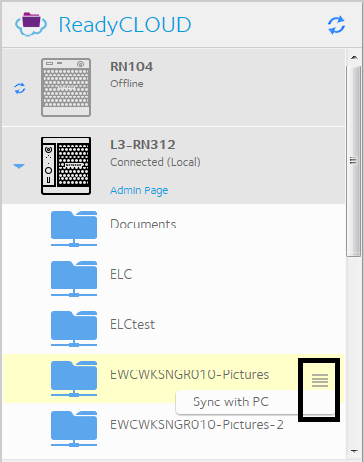
If you are having options to Pause or Stop sync, kindly stop the sync first then choose Sync to PC.
It will not create a new backup; it will only resync the data inside the old folder from the backup you made.
Please let us know if this helped resolve your Issue.
Regards
- Mark as New
- Bookmark
- Subscribe
- Subscribe to RSS Feed
- Permalink
- Report Inappropriate Content
Re: ReadyCLOUD - Reinitialising backup folder
Hi
Thanks for replying.
I do not have the option to start/stop the backup, so I cant try that one.
I do have the option to sync to PC, however this then makes a 2-way transfer directory, which is fine.
However there is a problem. When I start the sync, it created a new directory on my C drive and starts to download all the files.
Is there any way to re locate where it syncs the files too. I need the files to sync onto another drive.
Matthew
- Mark as New
- Bookmark
- Subscribe
- Subscribe to RSS Feed
- Permalink
- Report Inappropriate Content
Re: ReadyCLOUD - Reinitialising backup folder
HI @MWThewsey
ReadyCloud should not create a new folder for resync. Have you changed your PC name? Can you provide us a screenshot of your ReadyCloud sync.
Regarding syncing to another drive there is no option, you will have to create a backup job on the NAS to do it, or you can just transfer the data from your PC to the other drive.
Regards
- Mark as New
- Bookmark
- Subscribe
- Subscribe to RSS Feed
- Permalink
- Report Inappropriate Content
Re: ReadyCLOUD - Reinitialising backup folder
Hi @MWThewsey
We’d greatly appreciate hearing your feedback letting us know if the information we provided has helped resolve your issue or if you need further assistance.
If your issue is now resolved, we encourage you to mark the appropriate reply as the “Accept as Solution” or post what resolved it and mark it as solution so others can be confident in benefiting from the solution.
The Netgear community looks forward to hearing from you and being a helpful resource in the future!
Regards,
