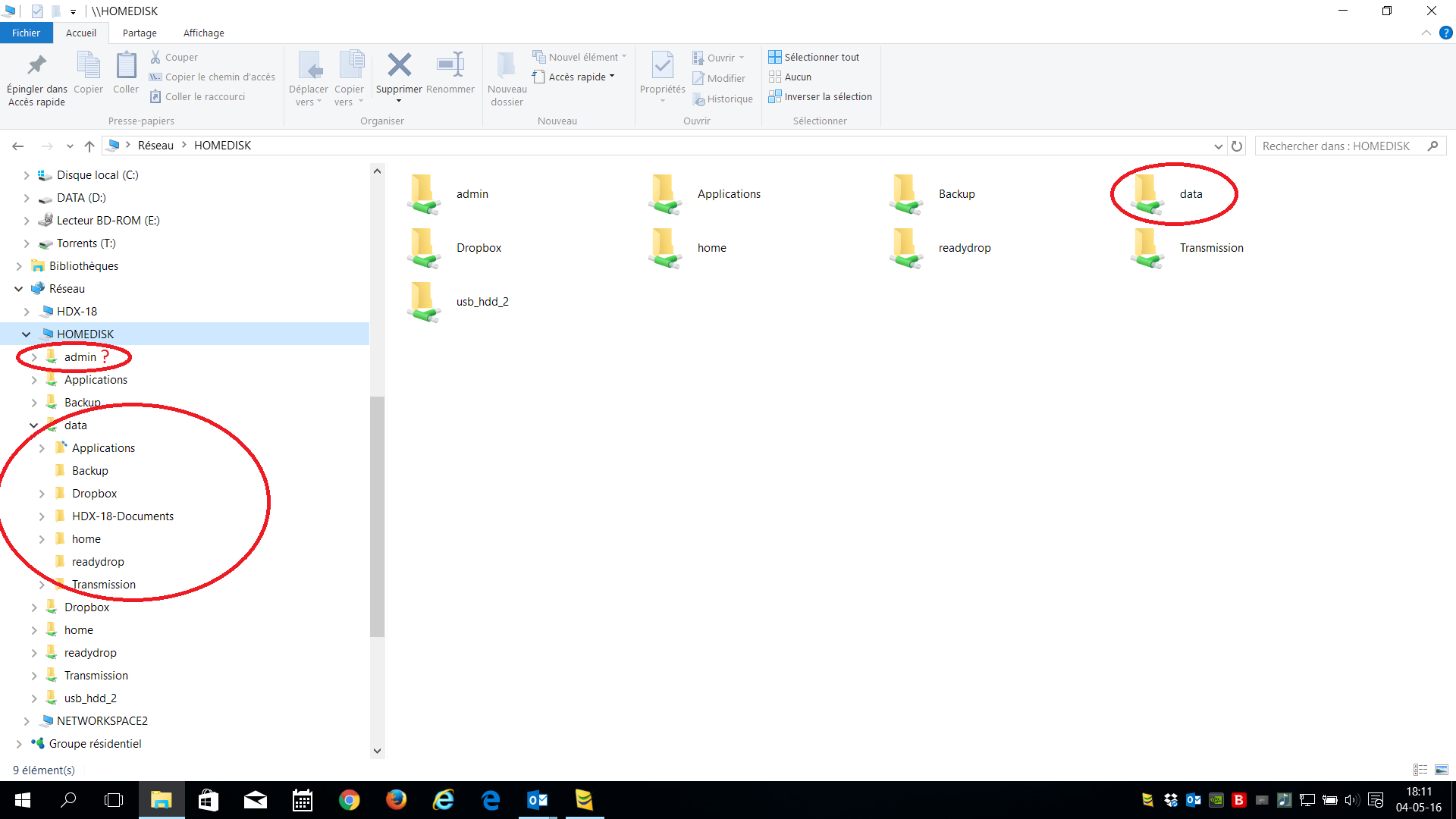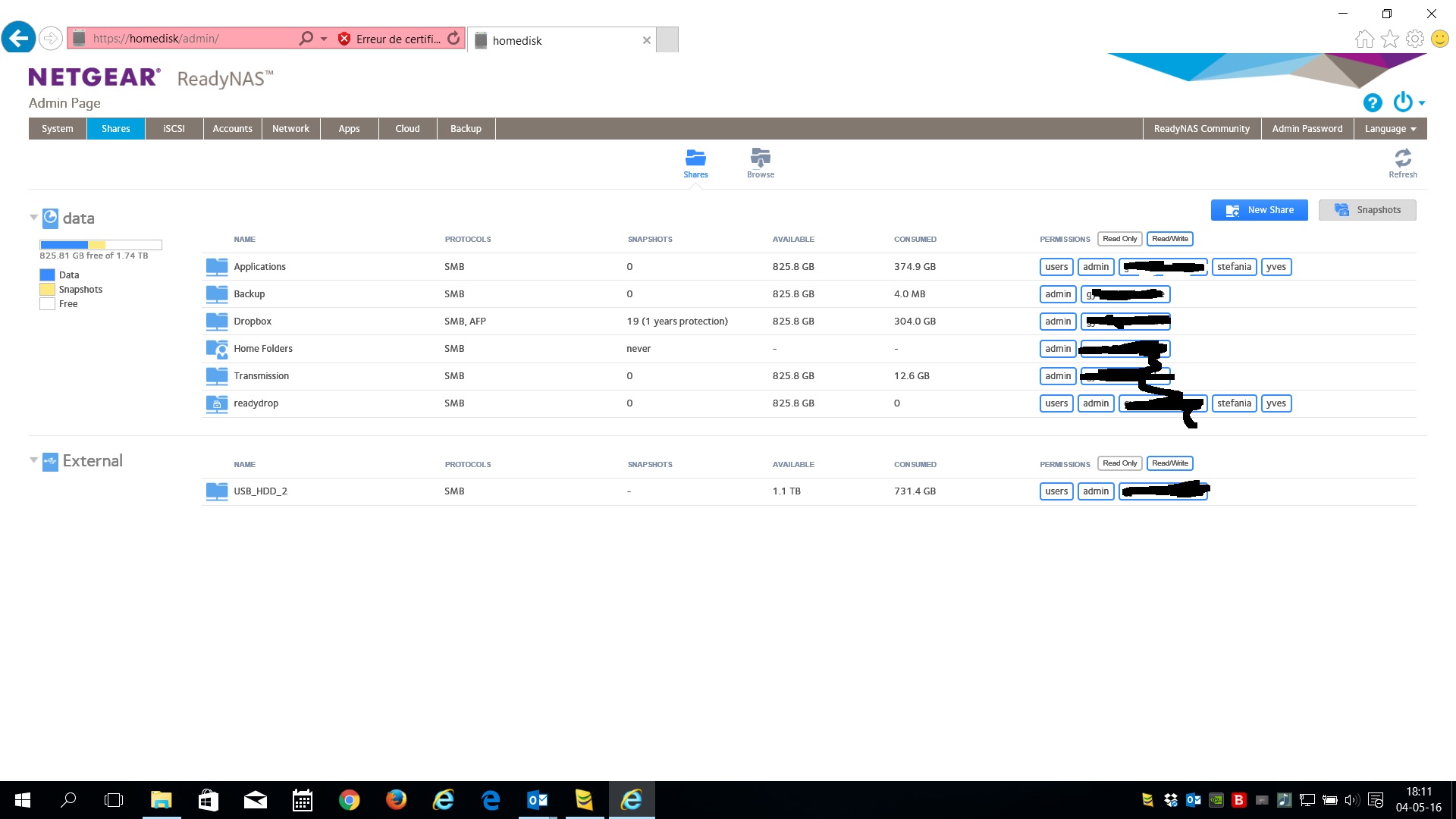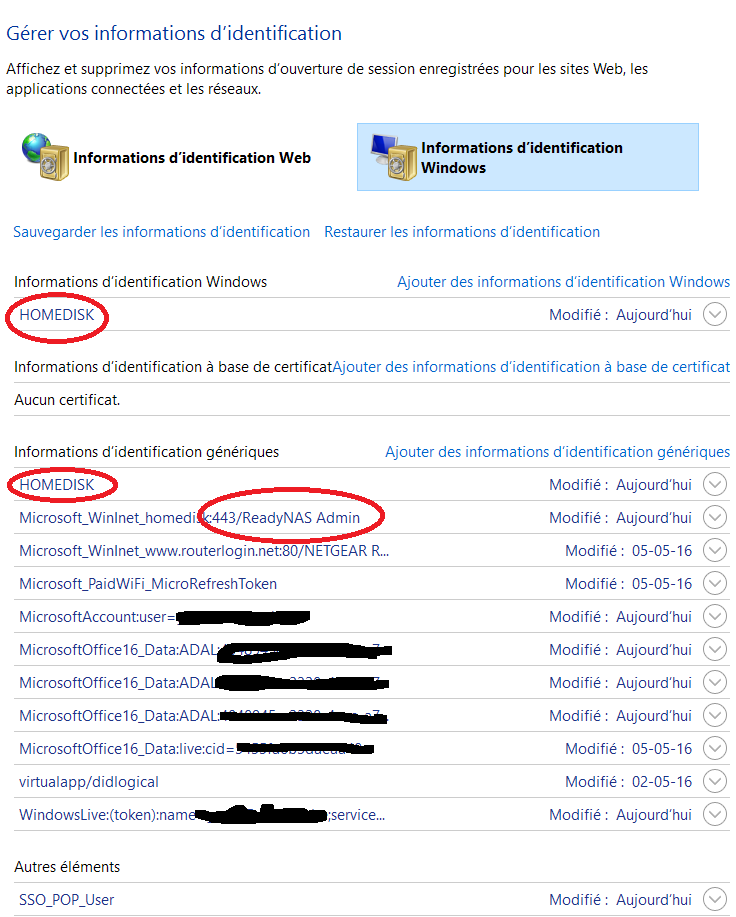- Subscribe to RSS Feed
- Mark Topic as New
- Mark Topic as Read
- Float this Topic for Current User
- Bookmark
- Subscribe
- Printer Friendly Page
SMB issue on FW 6.5.0 RC2
- Mark as New
- Bookmark
- Subscribe
- Subscribe to RSS Feed
- Permalink
- Report Inappropriate Content
Hi,
Since the installation of the FW 6.5 RC2 on my ReadyNAS 312, I have a replicate of my shared folder under Windows10
Before with 6.4.2, everything was fine, all shared folders were showed only one time in my Windows 10 file browser
Solved! Go to Solution.
Accepted Solutions
- Mark as New
- Bookmark
- Subscribe
- Subscribe to RSS Feed
- Permalink
- Report Inappropriate Content
This is not a change in behavior for the NAS firmware..
You will see the data and home folder when you access the NAS using its admin credentials. If you didn't see them before, then you weren't using the admin credentials.
BTW they are not copies. data\home\admin is the same folder as home\admin and admin. Three paths to exactly the same folder.
Also it looks like you created a folder (HDX-18-Documents) directly in the data volume - without creating it as a share. Was that intentional?
All Replies
- Mark as New
- Bookmark
- Subscribe
- Subscribe to RSS Feed
- Permalink
- Report Inappropriate Content
This is not a change in behavior for the NAS firmware..
You will see the data and home folder when you access the NAS using its admin credentials. If you didn't see them before, then you weren't using the admin credentials.
BTW they are not copies. data\home\admin is the same folder as home\admin and admin. Three paths to exactly the same folder.
Also it looks like you created a folder (HDX-18-Documents) directly in the data volume - without creating it as a share. Was that intentional?
- Mark as New
- Bookmark
- Subscribe
- Subscribe to RSS Feed
- Permalink
- Report Inappropriate Content
Re: SMB issue on FW 6.5.0 RC2
I understand your explaination, but why now? why after the update and not before under 6.4.2 ?
Thanks for your remark about "HDX-18-Documents" folder, I don't know where this folder comes from? A ghost folder? I have checked the date, it's a very old folder, but I don't know why still alive...
- Mark as New
- Bookmark
- Subscribe
- Subscribe to RSS Feed
- Permalink
- Report Inappropriate Content
Re: SMB issue on FW 6.5.0 RC2
@gyves1 wrote:
I understand your explaination, but why now? why after the update and not before under 6.4.2 ?
Possibly the NAS IP address changed and you entered different credentials when accessing?
I always use admin credentials, and I certainly saw those folders in 6.4.2.
@gyves1 wrote:
Thanks for your remark about "HDX-18-Documents" folder, I don't know where this folder comes from?
Maybe just delete it then.
- Mark as New
- Bookmark
- Subscribe
- Subscribe to RSS Feed
- Permalink
- Report Inappropriate Content
Re: SMB issue on FW 6.5.0 RC2
Correct !
I have check on my Windows credentials list, I have found a credentials conflict for the same device: one as User and other one as Admin.
Probably, with the previous FW, my OS uses the User credentials and after the FW update , windows has switched to the admin