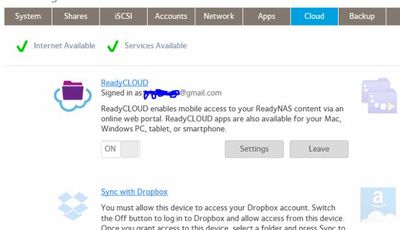NETGEAR is aware of a growing number of phone and online scams. To learn how to stay safe click here.
Forum Discussion
jabshettys
Sep 16, 2016Aspirant
ReadyCLOUD won't discover my NAS RN102 6.5.1
Hi,
From 2 days i am trying to get this readycloud work. Let me explain where i am stuck now.
NAS: RN102
Frimware:6.5.1
Static IP: 192.168.1.100 DNS:8.8.4.4/4.4.2.2
1. I am able to turn on the readycloud from cloud tab of NAS and Internet and services are also available.
2.I am logging into readycloud.netgear.com with the same email which is showing in the above screen.
3. Tried to discover by holding the backup button for 5 secs, unable to find NAS.
4.I am able to search the NAS on readycloud by serial number but it gives only option to manage and once i click on manage it goes to NAS admin page. I am not able to proceed from here.
5. Readycloud home and manage screen says device is not registered.
This is a year old device.
Please someone help me.
Thanks in advance.
Your logs showed that a configuration file was corrupt. Overwriting it with the default one resolved the problem.
9 Replies
Replies have been turned off for this discussion
- JennCNETGEAR Employee Retired
Hello Jabshettys,
Do you mean to say ReadyCloud never worked before on your ReadyNAS? if so, then there is no ReadyCloud users home shares yet stored to the volume. If so, turn it off then leave ReadyCloud from the admin page > Cloud > ReadyCloud. Please log out from ReadyCloud portal too.
Make sure that ReadyCloud (MyNetgear) account name which is in an email address format is not listed under Accounts > Users.
Then go back to admin page and turn ReadyCloud back on, enter the same ReadyCloud (MyNetgear) account then log back in to the ReadyCloud portal. Click Settings button, make sure "Use Proxy Settings"is unchecked under Proxy Settings and "Encryption" should not be marked under Security.
Welcome to the community!
Regards,
- jabshettysAspirant
Thanks JennC for the reply.
Yes, i have never used readycloud before. I can see the same email address under accounts tab>Cloud user. and its not under Accounts>users.
I am not able to remove the cloud user.
Under Shares i can see this email address has permissions to access the shares.
Security and Encryption are not marked.
Thanks,
Sachin
- jabshettysAspirant
i am still unable to get it work.
Please can someone help me on this.
Related Content
NETGEAR Academy

Boost your skills with the Netgear Academy - Get trained, certified and stay ahead with the latest Netgear technology!
Join Us!