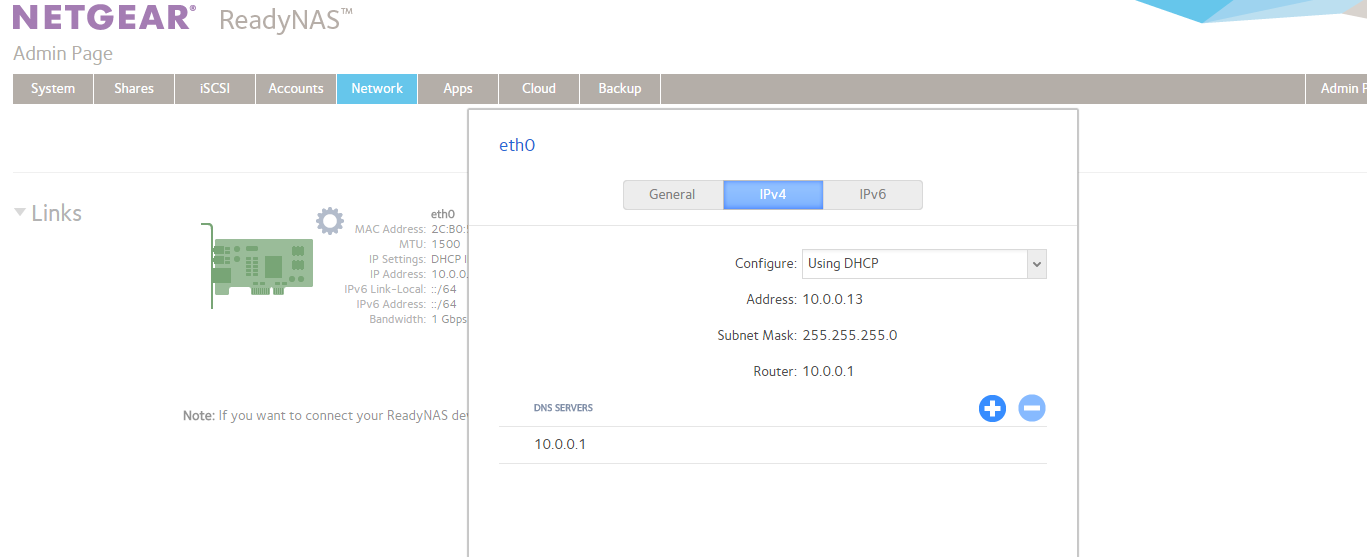- Subscribe to RSS Feed
- Mark Topic as New
- Mark Topic as Read
- Float this Topic for Current User
- Bookmark
- Subscribe
- Printer Friendly Page
Suddenly unable to get to NAS via ReadyCLOUD
- Mark as New
- Bookmark
- Subscribe
- Subscribe to RSS Feed
- Permalink
- Report Inappropriate Content
Suddenly unable to get to NAS via ReadyCLOUD
For the past week or ten days, I've been unable to connect to my NAS via ReadyCLOUD. Previously I have had no problems.
So, I thought I'd reboot the server and do some dust removel while it was off-line. It came back up fine, but the problem still exists.
When I connect locally to the server (using a local IP address) I have no problem, but from, say, Starbucks or my local library I'm unable to connect. I can log in fine, but I'm never presented with the server. I just get a gear spinning.
I thought I'd try to shut down ReadyCLOUD, but that's taken me into a logical loop: I've tried to remove the one user, but I'm told that in order to remove the user I need to log in to ReadyCLOUD. However, I can't log in to ReadyCLOUD so I can't remove the user.
Can someone suggest how I can get ReadyCLOUD working again?
I'm in an all Mac environment if that's of any use. Thank you in advance for any help you can offer.
- Mark as New
- Bookmark
- Subscribe
- Subscribe to RSS Feed
- Permalink
- Report Inappropriate Content
Re: Suddenly unable to get to NAS via ReadyCLOUD
Hello everytime,
Are you using ReadyCloud app? Please check if same problem that you cannot see your NAS when login at http://readycloud.netgear.com.
You can also try disabling ReadyCloud from the admin page then enable it again. See if the Internet and Services also have green check marks.
Regards,
- Mark as New
- Bookmark
- Subscribe
- Subscribe to RSS Feed
- Permalink
- Report Inappropriate Content
Re: Suddenly unable to get to NAS via ReadyCLOUD
JennC, thank you for the response. I'm a little more confused about ReadyCloud now, though.
Since getting the ReadyNAS 516 about a year ago, I've always used a browser from my MacBookPro when not on my local network to use ReadyCloud. Is there an app for the Mac OS? If so where can I get that? I looked for the app. When I go to the Netgear Support Download Center, however, and enter "ReadyCloud" in the box "Enter a Product Name/Model Number" it returns "No matching results." Is there somewhere else I need to go to download the ReadyCloud app?
So as I said, I always used a browser to get into ReadyCloud. But now after I log in to ReadyCloud I get a screen that says "Currently you have no registered or shared devices / Go to Discover page to register your ReadyNAS device, or if you have a router with ReadyCloud support, browse http://routerlogin.net. go to ADVANCED > USB Functions > ReadySHARE Storage > ReadyCLOUD tab to register your router." (I tried to attach an image of that screen, but the pop-up window to attach an image doesn't permit me to browse my computer so I didn't know how to attach it.) I'm also uncertain about what ReadySHARE Storage and/or USB Functions have to do with the ReadyNAS connected via Ethernet to my local network.
Anyway when I click on "http://routerlogin.net" a get the message "Server not found."
Again, thank you for your assistance.
- Mark as New
- Bookmark
- Subscribe
- Subscribe to RSS Feed
- Permalink
- Report Inappropriate Content
Re: Suddenly unable to get to NAS via ReadyCLOUD
Hello everytime,
Yes there is, a BETA version though, https://readycloud.netgear.com/client/install/ReadyCLOUD.pkg is the link. A lot of users already use this.
@everytime wrote:
So as I said, I always used a browser to get into ReadyCloud. But now after I log in to ReadyCloud I get a screen that says "Currently you have no registered or shared devices / Go to Discover page to register your ReadyNAS device, or if you have a router with ReadyCloud support, browse http://routerlogin.net. go to ADVANCED > USB Functions > ReadySHARE Storage > ReadyCLOUD tab to register your router." (I tried to attach an image of that screen, but the pop-up window to attach an image doesn't permit me to browse my computer so I didn't know how to attach it.) I'm also uncertain about what ReadySHARE Storage and/or USB Functions have to do with the ReadyNAS connected via Ethernet to my local network.
Anyway when I click on "http://routerlogin.net" a get the message "Server not found."
Ignore the steps you have seen that is actually referring to a NETGEAR router that has ReadyCloud feature too and the USB port. routerlogin.net is also a link for NETGEAR consumer routers that have ReadyCloud.
So, have you tried the last suggestion I gave on my previous response?
Regards,
- Mark as New
- Bookmark
- Subscribe
- Subscribe to RSS Feed
- Permalink
- Report Inappropriate Content
Re: Suddenly unable to get to NAS via ReadyCLOUD
I had turned off ReadyCLOUD last evening and left it off overnight. I clicked on the On/Off slider just now and turned it on. But there's a box above it that says "Offline X Services Offline, " in which the X is big and in red.
It seemed to try two or three times, but now it's stopped trying. The slider says that it is on, but it still says "Services Offline" above. I've tried it twice just now, but with the same result.
- Mark as New
- Bookmark
- Subscribe
- Subscribe to RSS Feed
- Permalink
- Report Inappropriate Content
Re: Suddenly unable to get to NAS via ReadyCLOUD
Hello everytime,
It is possible the ReadyNAS isn't reaching the Internet.
Can you add 8.8.8.8 as secondary DNS in the DNS server settings of the NAS? Network > Eth0 settings > TCP_IPv4 DNS servers.
See if that helps.
Regards,
- Mark as New
- Bookmark
- Subscribe
- Subscribe to RSS Feed
- Permalink
- Report Inappropriate Content
Re: Suddenly unable to get to NAS via ReadyCLOUD
I'm sorry, but I don't know where to do this. When I go to Network I don't see a "Eth0 settings" option. There are two icons at the top of the window: Links and Routes. If I'm on Links and click the gear and go to settings I have General, IPv4, IPv6, and Mode.
Also, FYI, I have a static local network IP address set up for the NAS, 192.168.1.20. This allows me to get to it locally throught that address. It's reserved in the Apple Router.
So, where/how do I set that secondary DNS? Do I do it in the Apple Router?
- Mark as New
- Bookmark
- Subscribe
- Subscribe to RSS Feed
- Permalink
- Report Inappropriate Content
Re: Suddenly unable to get to NAS via ReadyCLOUD
@everytime wrote:
So, where/how do I set that secondary DNS? Do I do it in the Apple Router?
You could configure it in the router.
On the NAS select the "network" tab, then the settings wheel next to the NIC graphic. Then select IPv4, and you will see a place to add the dns server.
FWIW 8.8.8.8 is google's public dns server
- Mark as New
- Bookmark
- Subscribe
- Subscribe to RSS Feed
- Permalink
- Report Inappropriate Content
Re: Suddenly unable to get to NAS via ReadyCLOUD
OK. I've added the 8.8.8.8 address on the NAS. But I don't understand what that will do. (Maybe I don't need to.)
Regardless, I'm still getting "Services Offline" when I try to turn ReadyCloud on. (Cloud > ReadyCLOUD > On)
Would it be helpful if I just removed ReadyCloud and set it up again? (There's no need for it to be up right now.) The thing is, I don't know how to remove it.
- Mark as New
- Bookmark
- Subscribe
- Subscribe to RSS Feed
- Permalink
- Report Inappropriate Content
Re: Suddenly unable to get to NAS via ReadyCLOUD
@everytime wrote:
OK. I've added the 8.8.8.8 address on the NAS. But I don't understand what that will do. (Maybe I don't need to.)
The theory is that your ISP's DNS service isn't able to resolve the name of the ReadyCloud servers - which would prevent your NAS from connecting. Adding google's DNS server to the list adds in a server thaty is known to resolve it.
What I don't understand is why that particular step is being suggested so often. Sometimes there are issues with DNS, but usually they are fixed quickly.
- Mark as New
- Bookmark
- Subscribe
- Subscribe to RSS Feed
- Permalink
- Report Inappropriate Content
Re: Suddenly unable to get to NAS via ReadyCLOUD
Did you make any changes shortly before running into the problem?
- Mark as New
- Bookmark
- Subscribe
- Subscribe to RSS Feed
- Permalink
- Report Inappropriate Content
Re: Suddenly unable to get to NAS via ReadyCLOUD
No. I don't use ReadyCloud every day. A couple of weeks ago, I realized that the last few times I tried to log in, I was unable to. The next time I could, I shut down the NAS and rebooted it. But this was after I was having problems with ReadyCloud.
I thought this might help. It didn't make any difference, however. I was still unable to get on ReadyCloud from offsite. And then I realized that it was showing "Offline."
- Mark as New
- Bookmark
- Subscribe
- Subscribe to RSS Feed
- Permalink
- Report Inappropriate Content
Re: Suddenly unable to get to NAS via ReadyCLOUD
Can you send me your logs (see the Sending Logs link in my sig)?
- Mark as New
- Bookmark
- Subscribe
- Subscribe to RSS Feed
- Permalink
- Report Inappropriate Content
Re: Suddenly unable to get to NAS via ReadyCLOUD
Hi, Same issue here. ReadyCloud (v. 1.0.634.74) for OSX was working perfectly yesterday on both iMac and MacBook Pro (OSX 10.11.3)
Starting today, I'm able to log in but ReadyCloud software keep on connecting to the device (RN31600 - firmware 6.4.1). After about 5 minutes Readycloud quits (no crash - I don't get any crash report).
I've no issue connecting via "reaycloud.netgear.com"
Very annoying…
- Mark as New
- Bookmark
- Subscribe
- Subscribe to RSS Feed
- Permalink
- Report Inappropriate Content
Re: Suddenly unable to get to NAS via ReadyCLOUD
I'm experiencng same problem using the ReadyCloud client ver 1.9 with a RN-102. I can access the NAS via the web portal and when my laptop is attached to my LAN. But remotely, the ReadyCloud app says "connecting..." and the gear just spins. NAS has latest firmware 6.4.1.
Ideas?
- Mark as New
- Bookmark
- Subscribe
- Subscribe to RSS Feed
- Permalink
- Report Inappropriate Content
- Mark as New
- Bookmark
- Subscribe
- Subscribe to RSS Feed
- Permalink
- Report Inappropriate Content
Re: Suddenly unable to get to NAS via ReadyCLOUD
Yes, I have tried 2 different computers form 2 different remote locations.
Yes, it works fine when I access from a system on the same LAN as the NAS.
Re: firmware update - When I click on "check for updates" on the "system" page of the admin console, it tells me that I have the latest verson already (6.4.1) Same thing happens from the "system/settings" page. Power-cycled the NAS and it still tells me it is up to date! Are you saying I should ignore what the NAS thinks and force a firmware update?
- Mark as New
- Bookmark
- Subscribe
- Subscribe to RSS Feed
- Permalink
- Report Inappropriate Content
Re: Suddenly unable to get to NAS via ReadyCLOUD
@wlcox wrote:
Re: firmware update - When I click on "check for updates" on the "system" page of the admin console, it tells me that I have the latest verson already (6.4.1)
Netgear releases for manual downloading first, then the update server. 6.4.2 was released last week, and some folks from Netgear said it would be put on the update server today.
So either wait just a bit longer and try again - or do the manual download/install.
- Mark as New
- Bookmark
- Subscribe
- Subscribe to RSS Feed
- Permalink
- Report Inappropriate Content
Re: Suddenly unable to get to NAS via ReadyCLOUD
Updated manually. Same problem with the ReadyCloud app. Remotely, I can surf to readycloud.netgear.com and login and successfully access the NAS, but not with the app. The app claims that I am signed in and shows the name of the NAS, but the "connecting..." gear just spins and I never gain access to the NAS through the app. This test was carried out on a Win7 box.
- Mark as New
- Bookmark
- Subscribe
- Subscribe to RSS Feed
- Permalink
- Report Inappropriate Content
Re: Suddenly unable to get to NAS via ReadyCLOUD
Hi wlcox,
Had the same problem today and I'm already checking it with my colleagues. I will keep you posted.
Kind regards,
BrianL
NETGEAR Community Team
- Mark as New
- Bookmark
- Subscribe
- Subscribe to RSS Feed
- Permalink
- Report Inappropriate Content
Re: Suddenly unable to get to NAS via ReadyCLOUD
Hi,
I have a similar situation. New RN516 installed a week ago, fully accessible via network and ReadyCloud. Suddenly, can't connect to "services' on cloud tab, shows I'm connected to Internet. Also can't connect to ReadyCloud/Netgear, unit discovered but shows offline and can't see shares.
Using static IP outside DHCP on router, inside subnet, did it this way with my Ultra6 and it worked for years.
Did as suggested adding DNS server with router IP and magically I was back online. Moments later I was kicked off again. Tried entering Google DNS didn't help. Changed IP to within DHCP range and then I couldn't even get online. Changed back to outside DHCP as was connected to Internet again, but still no services on the cloud tab. Please help, always appreciated.
- Mark as New
- Bookmark
- Subscribe
- Subscribe to RSS Feed
- Permalink
- Report Inappropriate Content
Re: Suddenly unable to get to NAS via ReadyCLOUD
To add to my above post, when readycloud discovers my RN516, I notice that when I try to manage it, a message comes up saying I must be on the same LAN as the computer, which I believe I am. Further, on the admin gui, cloud tab, if I click settings, I notice my device name is the original factory name of the NAS (i.e. NAS-xx-xx-xx_MAC), despite the fact that I renamed it.
Is the some sort of issue relatinf to the clients or my networks ability to resolve host names?
I also see in these settings use proxy checked and https, though no more dat in these fields. Do I need to enable http on all folders?
Getting very confused and feeling a bit helpless...