NETGEAR is aware of a growing number of phone and online scams. To learn how to stay safe click here.
Forum Discussion
NAStools
Mar 24, 2016Luminary
Apps by NAStools
Hi, everyone!
I've made some updates to a few already available apps, and released some new ones.
See below for download links (click the Version link). amd64 for Intel units, armel for Marvell/Annapurna, dbg packages are not meant for everyday use.
If you have any issues, questions, or concerns please PM me, create a new thread in the community, or file an issue on GitHub.
Subscribe to this discussion for updates.
--------------------------------------------------------------------------------

Gate One is an HTML5-powered terminal emulator and SSH client
Version: 1.2.0~1466273177-nt1
Minimum ReadyNAS OS: 6.6.0
Changelog
Initial release
- Initial release.
--------------------------------------------------------------------------------

🏡 Open-source home automation platform running on Python 3
Version: 0.34.5-nt1
Minimum ReadyNAS OS: 6.6.0
Information
- Configuration is stored in /apps/nastools-homeassistant/config.
- Edit it via SSH, or SMB (as admin user).
Changelog
Initial release
- Initial release.
Improvements since 0.33.4-nt1
- Update to Home Assistant v0.34.5
--------------------------------------------------------------------------------

A system monitoring daemon
Version: 3.0-nt1
Minimum ReadyNAS OS: 6.6.0
Information
- Default password is 12345. This can be changed by modifying server_code in /apps/nastools-istat/etc/istatserver/istatserver.conf.
Changelog
Initial release
- Initial release.
--------------------------------------------------------------------------------

Streaming Audio Server
Version: 7.9.0~1477086729-nt1
Minimum ReadyNAS OS: 6.6.0
Changelog
Initial release
- Initial (re)release.
--------------------------------------------------------------------------------
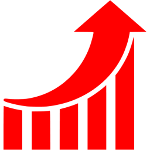
Real-time performance monitoring, done right!
Version: 1.4.0-nt1
Minimum ReadyNAS OS: 6.6.0
Changelog
Initial release
- Initial release.
Improvements since 1.1.0-nt1
- Update to netdata v1.2.0
Improvements since 1.2.0-nt1
- Update to netdata v1.4.0
--------------------------------------------------------------------------------

Secure tunnels to localhost
Version: 2.1.1-nt1
Minimum ReadyNAS OS: 6.5.0
Changelog
Improvements
- Initial release.
--------------------------------------------------------------------------------

lightweight BitTorrent client
Version: 2.92-nt2
Minimum ReadyNAS OS: 6.5.0-T322 (Beta 1)
Changelog
Initial release
- Single package install
- Pure systemd
- All files installed to the system apps folder
- Service runs as a local ReadyNAS user visible in the UI (nastools-transmission, don't delete it)
- Web UI and remote RPC hosted through ReadyNAS HTTPS (reverse proxy)
- ReadyNAS/CLOUD users have access to web UI and remote RPC
- Add them to the nastools-transmission group
- Local admin and ReadyCLOUD admin always have access
Improvements since 2.92-nt1
- Allow user overrides of HTTP settings
- Place them in /apps/nastools-transmission/etc/https.overrides
--------------------------------------------------------------------------------
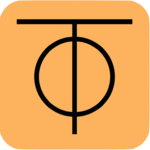
A Smart Ethernet Switch for Earth
Version: 1.1.14-nt3
Minimum ReadyNAS OS: 6.6.0
Information
- Andrew Munsell has a great writeup on using ZeroTier with ReadyNAS.
- Skip the "Compiling ZeroTierOne for ReadyNAS" step, since you can install my package.
- You can use the UI to join/leave networks, instead of the zerotier-cli command.
Changelog
Initial release
- Initial release
Improvements since 1.1.14-nt1
- Includes web interface
Improvements since 1.1.14-nt2
- Fix issue with authtoken CGI
--------------------------------------------------------------------------------

ZoneMinder is a free, open source Closed-circuit television software application developed for Linux which supports IP, USB and Analog cameras.
Version: 1.30.0-nt2
Minimum ReadyNAS OS: 6.6.0
Information
- This package requires a lot of dependencies (52 of them). It will take a while to install. Be patient. :robothappy:
- ZoneMinder User Guide
- zmNinja: Desktop/Mobile client
- Portal URL: https://your-nas/apps/nastools-zoneminder
- cgi-bin: https://your-nas/apps/nastools/zoneminder/cgi-bin
- API URL: https://your-nas/apps/nastools-zoneminder/api
Changelog
Initial release
- Initial release.
Improvements since 1.30.0~RC2-nt1
- Update from ZoneMinder v1.30.0-RC2 to v1.30.0 full release.
Improvements since 1.30.0-nt1
- Update dependencies for ReadyNAS OS 6.6.0
Issues
- Video generation for events fails.
- This relies on ffmpeg. The version distributed with ReadyNAS is stripped due to licensing issues.
Grab a static copy from John Van Sickle (x86_64 build), extract it somewhere on your NAS (/apps/nastools-zoneminder/bin is a good spot), update PATH_FFMPEG under Options > Images.
- This relies on ffmpeg. The version distributed with ReadyNAS is stripped due to licensing issues.
128 Replies
Replies have been turned off for this discussion
- NAStoolsLuminary
They do not interfere or share settings with existing installations.
Update:
Logitech Media Server (LMS) and Logitech Media Server NT (LMS-NT) can be installed together, but can not be ran together due to port conflicts.
While LMS is running, LMS-NT will not start. While LMS-NT is running, LMS will start but will not be accessible.
- NAStoolsLuminary
Transmission NT
- ReadyNAS/CLOUD users have access to web UI and remote RPC
- Add them to the nastools-transmission group
- Local admin and ReadyCLOUD admin always have access
Turns out you can't add ReadyCLOUD users to local groups via the web interface. NETGEAR, why? I'll try to request this.
Local admin, local users added to the group nastools-transmission, and the ReadyCLOUD admin are able to login.
If you'd really like the functionality you can:
Modify https.conf
You can login to SMB as the local admin user and access the app folder (\\readynas\volume\.apps\nastools-transmission\), or modify via SSH/SFTP/SCP (/apps/nastools-transmission/).
Changes made to this file will not be preserved on upgrade.
Below Require group nastools-transmission you can add:
Require group ready-cloud will allow all invited ReadyCLOUD users.
Require user cloud@user.test will add access for a single user.
Apache needs to be reloaded after this. If you're in SSH you can do systemctl reload apache2, or toggle System > Settings > HTTP > HTTP Admin in the web interface.
- kevcomptonApprentice
Hi NAStools,
It's great that someone else is doing App work for the ReadyNAS.
I installed the Logitech Media Server on my RN516 and is working perfectly.
For some reason other NAS manufacturers seem to be getting more new apps written.
I tried making an app for Emby (http://emby.media/) but failed, if you could have a go that would be great, it's available for other popular NAS's but not ReadyNAS. I'm sure this would be a popular app.
The best I could do was manually installing XMLtv (http://wiki.xmltv.org/) to go with the TVHeadend app!
Thanks again,
Kevin
- ReadyNAS/CLOUD users have access to web UI and remote RPC
- NAStoolsLuminary
Edit by siigna: App posting moved to beginning of thread.
- NAStoolsLuminary
Edit by siigna: App posting moved to beginning of thread.
- gyves1Luminary
Hi NAStools,
I have installed the Transmission NT 2.92-nt2, I have two questions:
1) I would like to save the downloaded file in the previous folder from the older Transmission App (from Poussin), but I receive an error message as "access denied"
2) I use a windows UI to manage the Transmission server (remotly), I need to know the admin login infos to setup the Windows UI, where can I found this infos?
Thanks
- NAStoolsLuminary
gyves1 wrote:1) I would like to save the downloaded file in the previous folder from the older Transmission App (from Poussin), but I receive an error message as "access denied"
Make sure the nastools-transmission user has access to the share under its "File Access" settings.
2) I use a windows UI to manage the Transmission server (remotly), I need to know the admin login infos to setup the Windows UI, where can I found this infos?
Host: Your NAS' IP address or hostname
Port: 443
SSL: Yes
User/pass: Either the NAS admin user, or a local user that is a member of the nastools-transmission group.
RPC path: /apps/nastools-transmission/rpc
- cnecneAspirant
Hi, thank you for the new version of LMS 7.9!
I have a problem with the online downsampling of files.In Version 7.7.3, which i used before, all files (flac) where resampled to the max rate used by my squeezeboxes.
Now, in your version, i cannot play any files with a higher samplerate as the native palyable rate!
Is there any chance to change this beahiour?
Thank in advance, Christoph
- NAStoolsLuminary
Edit by siigna: App posting moved to beginning of thread.
- DareikoAspirant
Awseome master piece of monitoring SW. Thank you NAStools.
Is it possible to show output on android phone trough any apps or WEB out of local LAN?
What others apps do you have plan to port to ReadyNAS.
Thanks.
- JohnNultyApprentice
Agreed - tons of useful info - thanks for your work NAStools.
- NAStoolsLuminary
Edit by siigna: App posting moved to beginning of thread.
- NAStoolsLuminary
Edit by siigna: App posting moved to beginning of thread.
- rubeAspirant
Could you tell me what the default login and password is for transmission nt?
- NAStoolsLuminary
- northernlightsAspirant
Hello,
Where I can find the downloaded files on my NAS? When I open the shares window there is no transmission folders there, I can see that there are some data on the drive, but couldn't find folders from the dowload path of the transmission client. I have FW 6.5.0.
Thanks,
Just wanted to say thank you!
- jhaggLuminary
Great seeing a new developer here updating out of date and offering fresh apps for ReadyNAS. Just wanted to say thank you as well!
- jhaggLuminary
NASTools,
Since you mentioned you take app requests, I have two that I think would be very much usefull to the community here:
1. Microsoft OneDrive Sync
2. An app that allows for easy configuration of PIA (Private Internet Access), so essentially a VPN app that you can turn on and off putting the ReadyNAS behind PIA when turned on.
I would certainly be willing to contribute a donation to either should you decide to move forward and I am certain others would as well!
Thanks!
- NAStoolsLuminary
shoemoney wrote:Just wanted to say thank you!
jhagg wrote:Great seeing a new developer here updating out of date and offering fresh apps for ReadyNAS. Just wanted to say thank you as well!
Glad I could be of service. :smileyvery-happy:
jhagg wrote:Since you mentioned you take app requests, I have two that I think would be very much usefull to the community here:
1. Microsoft OneDrive Sync
There aren't many client options for OneDrive on Linux. I see xybu/onedrive-d (which mentions "This repository is still under active development and the program is not yet usable.") and skilion/onedrive. I'll look into it.
jhagg wrote:2. An app that allows for easy configuration of PIA (Private Internet Access), so essentially a VPN app that you can turn on and off putting the ReadyNAS behind PIA when turned on.
Just my opinion, but a firewall/router would be a better device to take care of this. If your router supports loading of OpenWRT/DD-WRT/Tomato custom firmware it should be rather easy for it to bring up the VPN, then force your outgoing NAS traffic through the VPN.
shoemoney wrote:My request list would be sabnzbd and sonarr although sonarr I can install/upgrade via apt.
Looks like RNXtras has a newer build of SABnzbd available (v1.0.2 vs v0.7.13 on the app site).
Sonarr has some tips for manual installation (as you mentioned), but an app would be nice. I'll keep it in mind.
shoemoney wrote:Actually out of my own curiousity could all of the apps in the deb repository work?
ReadyNAS apps are really just Debian packages that follow the ReadyNAS SDK. If you're comfortable with CLI there's a whole world of Debian packages available to you.
jhagg wrote:I would certainly be willing to contribute a donation to either should you decide to move forward and I am certain others would as well!
shoemoney wrote:yes please put a paypal donate link up. For myself and others these updates are priceless.
I'm flattered :smileyembarrassed:. I'm just doing this for the fun of it. If there's money burning a hole in your pocket consider donating to the upstream projects who really make all this possible. The Electronic Frontier Foundation could use some help as well. :smileyvery-happy:
- jhaggLuminary
Hey NAStools,
Thanks for the detailed reply. I understand about OneDrive add-on, please keep your eye on it I am certain it would be a very popular add-on if the Git becomes useable.
As for this:
jhagg wrote:
2. An app that allows for easy configuration of PIA (Private Internet Access), so essentially a VPN app that you can turn on and off putting the ReadyNAS behind PIA when turned on.
Just my opinion, but a firewall/router would be a better device to take care of this. If your router supports loading of OpenWRT/DD-WRT/Tomato custom firmware it should be rather easy for it to bring up the VPN, then force your outgoing NAS traffic through the VPN.
In my situation, in a shared home, I really need to VPN the ReadyNAS only not the main connection. That is why a VPN app that works with PIA would be ideal. I know there is a VPN that super pousin made, but I dont think it is configurable for PIA. I am not that well verse in VPN, so was really hoping you could make an app that you turn on and off in the app launcher when you want ReadyNAS hidden behind VPN or not, depending on if you want the additional security and willing to give up some speeds at times, and other times you can run it straight. Make sense?
As I mentioned I am willing to donate to you or your casue if you can whip something like this up, I have no clue how to do it. I saw an article posted where there was a permanent solution, but I really want an app that turns it on and off. Here was the articel: Configure ReadyNAS to use PIA
Please let me know your thoughts, I am quite certain others would find this add-on VERY useful, I have seen many people searching for this type of functionality in my own quest for it.
Thanks!!
Thanks dude!!!!!!
Also... This your's ?
apt-cache search transmission
nastools-transmission - lightweight BitTorrent client
Related Content
NETGEAR Academy

Boost your skills with the Netgear Academy - Get trained, certified and stay ahead with the latest Netgear technology!
Join Us!
