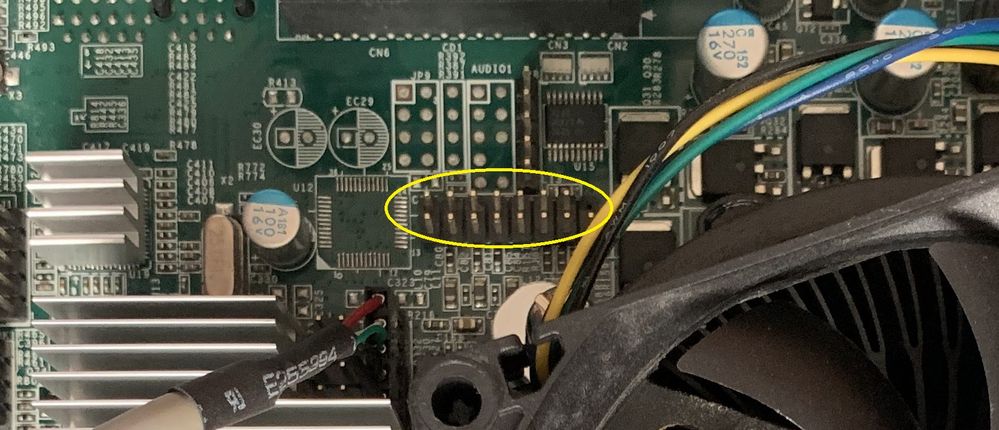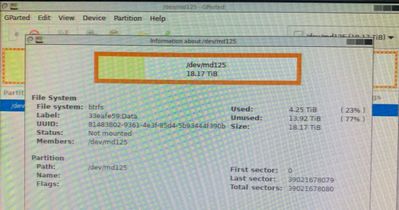- Subscribe to RSS Feed
- Mark Topic as New
- Mark Topic as Read
- Float this Topic for Current User
- Bookmark
- Subscribe
- Printer Friendly Page
ReadyNAS Ultra 6 (RNDP600U) stuck at ReadyNAS boot screen two days after OS6 (6.10) upgrade
- Mark as New
- Bookmark
- Subscribe
- Subscribe to RSS Feed
- Permalink
- Report Inappropriate Content
ReadyNAS Ultra 6 (RNDP600U) stuck at ReadyNAS boot screen two days after OS6 (6.10) upgrade
Very similar to this thread, I upgraded my ReadyNAS Ultra 6 (RNDP600U) from OS4 (v4.2.31) to OS6 (v6.9.5) only because I lost access to the ReadyNAS Admin console from modern-day internet browsers.
I used "R4toR6_6.9.5.bin" and "R4toR6_Prep_Addon.bin". The upgrade started with no issues although displayed an "unable to extract image" error message on the ReadyNAS console during the upgrade. This error did not seem to affect the upgrade process. The upgrade finished, I was able to log in, created admin and user accounts, set up a single 6-disk X-RAID Volume, shares, assigned permissions, and played around with various settings and services. Rebooted ReadNAS several times just to be sure. No issues.
Once I got familiar with the new OS6 interface and services, I reset the ReadyNAS to factory (OS6) defaults, then set up ReadyNAS for production use. The Volume started re-syncing, and I started a lengthy (18TB) data copy process.
At about 2TB copy mark, ReadyNAS froze. I could not "find" it using RAIDar, could not ping it. The unit was unresponsive to the Power button push. The display was frozen showing the ReadyNAS IP address. Without much thought, I powered down the unit and restarted it in a few seconds.
The ReadyNAS unit turns on, runs all three fans at top rpms, the display shows ReadyNAS, and it does not boot further.
What I have tried so far:
- I read all comments and publications on similar problems and tried all recommended actions. I could not find the exact match to my problem, so that's why I am starting a new thread.
- I opened the unit, removed and reconnected everything that could be unplugged. No change.
- I tested the PSU with a power supply tester, and the power supply seems to be working fine.
- I could not confirm that my 1GB PC2-64000 CL6 RAM was OK.
- I did replace the dead CMOS CR2023 battery with a fresh one.
- I created two USB recovery drives. One for OS4 and one for OS6, but I can't get to the bootloader menu with the Reset button pressed.
The bottom line: the system is stuck at ReadyNAS screen, does not boot, runs all fans in high rmps, and does not allow for me to get to the bootloader menu. The indicator (front panel) light comes on after a few seconds when you turn on the unit and stays on solid green. The system is responsive to the front (soft) Power button: it turns off the unit.
What else can I try?
Thanks in advance.
- Mark as New
- Bookmark
- Subscribe
- Subscribe to RSS Feed
- Permalink
- Report Inappropriate Content
Re: ReadyNAS Ultra 6 (RNDP600U) stuck at ReadyNAS boot screen two days after OS6 (6.10) upgrade
Most power supply testers do no test the supply under load and, therefore, do not provide a very comprehensive test. If you have a standard ATX12V supply, you can connect it externally as a better check of whether it's a power supply issue.
You can also run the RAM test from the reset menu.
- Mark as New
- Bookmark
- Subscribe
- Subscribe to RSS Feed
- Permalink
- Report Inappropriate Content
Re: ReadyNAS Ultra 6 (RNDP600U) stuck at ReadyNAS boot screen two days after OS6 (6.10) upgrade
Good point about power supply under load. Thank you.
As for the memory test, yes, I recall seeing this option under the Boot Menu, but I can't get to the Boot Menu. When I press and hold the reset button and either turn the power switch on or press the front panel power button, ReadyNAS does not pass by the ReadyNAS screen (see the picture I posted). I've tried this with and without all disks installed. Same thing: can't get to the Boot Menu.
Thoughts?
- Mark as New
- Bookmark
- Subscribe
- Subscribe to RSS Feed
- Permalink
- Report Inappropriate Content
Re: ReadyNAS Ultra 6 (RNDP600U) stuck at ReadyNAS boot screen two days after OS6 (6.10) upgrade
You guys are working on a similar issue here.
I am also stuck at the ReadyNAS screen (see the picture in the original post). Can't get to Boot Menu. Fans are running at 100%...
Anything else I should try?
- Mark as New
- Bookmark
- Subscribe
- Subscribe to RSS Feed
- Permalink
- Report Inappropriate Content
Re: ReadyNAS Ultra 6 (RNDP600U) stuck at ReadyNAS boot screen two days after OS6 (6.10) upgrade
If you can't get to the boot menu, Flash corruption is a possibility. USB recovery for a legacy unit converted to OS6 requires that you create an OS4.2.x style recovery media but with the OS6 image file or that you recover to OS4.2.x (using a spare drive) and then convert again to OS6. Unfortunately, with that level of flash corruption, your VPD file may also be corrupt, which only Netgear can repair.
Of course, there are also a lot of non-repairable things it can be. The display will say "ReadyNAS" with just 5V present -- the NAS doesn't even have to try to boot. Adding a VGA cable to the internal VGA header can help in further diagnosis.
- Mark as New
- Bookmark
- Subscribe
- Subscribe to RSS Feed
- Permalink
- Report Inappropriate Content
Re: ReadyNAS Ultra 6 (RNDP600U) stuck at ReadyNAS boot screen two days after OS6 (6.10) upgrade
This was an interesting idea on trying the VGA cable. I popped the case open but could not find any (obvious) VGA ports on the motherboard. (See the attached picture of the motherboard).
- Mark as New
- Bookmark
- Subscribe
- Subscribe to RSS Feed
- Permalink
- Report Inappropriate Content
Re: ReadyNAS Ultra 6 (RNDP600U) stuck at ReadyNAS boot screen two days after OS6 (6.10) upgrade
@OnlineUser wrote:
This was an interesting idea on trying the VGA cable. I popped the case open but could not find any (obvious) VGA ports on the motherboard. (See the attached picture of the motherboard).
VGA header, not VGA port. You need an adapter. Not something I've used myself, but I believe the VGA header is here:
There is some more info on this here: https://www.truenas.com/community/threads/freenas-on-readynas-pro-6.24666/
- Mark as New
- Bookmark
- Subscribe
- Subscribe to RSS Feed
- Permalink
- Report Inappropriate Content
Re: ReadyNAS Ultra 6 (RNDP600U) stuck at ReadyNAS boot screen two days after OS6 (6.10) upgrade
That's the location for the Pro6 and Ultra 6 Plus. It looks the same, but is in another location, on the Ultra 6. The title of the thread is confusing, because it says Ultra 6 but gives the part number for an Ultra 6 Plus.
- Mark as New
- Bookmark
- Subscribe
- Subscribe to RSS Feed
- Permalink
- Report Inappropriate Content
Re: ReadyNAS Ultra 6 (RNDP600U) stuck at ReadyNAS boot screen two days after OS6 (6.10) upgrade
@Sandshark wrote:
That's the location for the Pro6 and Ultra 6 Plus.
FWIW, my picture is an editted version of the one posted by @OnlineUser. So I am thinking this is an Ultra 6 Plus, and not an Ultra.
- Mark as New
- Bookmark
- Subscribe
- Subscribe to RSS Feed
- Permalink
- Report Inappropriate Content
Re: ReadyNAS Ultra 6 (RNDP600U) stuck at ReadyNAS boot screen two days after OS6 (6.10) upgrade
I procured the VGA cable and connected the motherboard to a monitor.
The ReadyNAS boots up and gets stuck at "MBR H error".
I created a bootable Linux USB stick to check volumes.
It took a while to find a Linux distro that would boot since most modern-day distros required 3GB of RAM from which I only had 1GB in ReadyNAS. Even PartedMagic did not boot asking for more RAM.
Boom line: the RAID was intact.
I created the ReadyNAS firmware "upgrade" USB. BTW, this post issued a strong warning about downgrading the firmware from v6 to v4.
I tried the firmware upgrade again by booting from the USB yet the boot process freezes on initrd.gz.
There are several threads in this community discussing the issue, but I could not find any definite answer/resolution.
Can this be not enough memory? (Currently at 1GB)
I am thinking of buying some RAM as step one.
Question 1: Does anyone know how much RAM this motherboard supports? I've seen posts for the max of 4GB. I wanted to confirm before ordering.
Question 2: There is an LED on the motherboard right next to the RAM sockets. It's lit RED. Does this mean anything?
Question 3: Now that you have seen what's going on, are there any suggestions for me for what to do/try next?
- Mark as New
- Bookmark
- Subscribe
- Subscribe to RSS Feed
- Permalink
- Report Inappropriate Content
- Mark as New
- Bookmark
- Subscribe
- Subscribe to RSS Feed
- Permalink
- Report Inappropriate Content
Re: ReadyNAS Ultra 6 (RNDP600U) stuck at ReadyNAS boot screen two days after OS6 (6.10) upgrade
@OnlineUser wrote:
Any thoughts on "MBR H error" and the memory upgrade? Thank you!
I believe the MBR H error indicates a corrupted flash. Unfortunately, that is not something I know how to fix. But a USB recovery might work. Note you need to use the recovery setup for OS 4.2 systems.
As far as memory goes, I've been recommending that people upgrade to at least 2 GB of RAM before converting to OS-6 for quite a while now. The Ultra 6 Plus (which is what you have) can handle some 4 GB modules (so 2x4GB is the max). But compatible modules are hard to find, and generally quite expensive. So I normally recommend 2x2GB for the Ultra 6 Plus and the Pro 6.
- Mark as New
- Bookmark
- Subscribe
- Subscribe to RSS Feed
- Permalink
- Report Inappropriate Content
Re: ReadyNAS Ultra 6 (RNDP600U) stuck at ReadyNAS boot screen two days after OS6 (6.10) upgrade
USB recovery is not a means to upgrade, it's a means to recover -- normally to the same version OS that you've been using. I don't know where you saw any caution about downgrading from OS6 back to OS4.2.x on a legacy machine, but there is no issue doing so. Of course, just as with the upgrade, you have to factory default to re-use the drives. So, maybe something you don't want to do using your actual volume.
You have to create an OS4.2.x style USB recovery, but use an OS6 file. The one you used to originally convert would work fine. But this is something else you might want to do with a scratch drive volume, not your main one. Then you can update back to the one you are currently running before you re-install your normal drives.
That error may be because you have a USB drive installed and the boot is seeing it.
Are you seeing it stop after loading initrd.gz in normal boot or support mode? Support mode on your NAS will have an OS4.2.x base, and OS4.2.x doesn't normally have any display on the console after that, so it may be normal for support mode. But another reason it can stop there is lack of proper identification that it's running on genuine Netgear hardware, which is via the VPD file on legacy machines. While that's in flash as well, USB recovery can't restore it. The mods here will usually help you, so long as you can get the unit into support mode so they can access it.
- Mark as New
- Bookmark
- Subscribe
- Subscribe to RSS Feed
- Permalink
- Report Inappropriate Content
Re: ReadyNAS Ultra 6 (RNDP600U) stuck at ReadyNAS boot screen two days after OS6 (6.10) upgrade
@Sandshark: You practically lost me there. Let me start from the beginning.
I upgraded the firmware on my ReadyNAS Ultra 6 (RNDP600U) from v4.2.31 to v6.10.x.
The upgrade completed fine, I configured the RAID, and the unit worked for about 24 hours and froze after I copied ~5TB of data to the NAS.
I had to hard-reboot. At that point and upon a hard reboot, all I could see/hear was this: fans running at top speed, ReadyNAS message displayed and "frozen", and I could not boot into any modes.
I purchased the VGA cable, which revealed that the NAS was stuck at the "MBR H error" message.
I created a USB flash drive in an effort to (re)flash the firmware back to v4.2.31 to v6.10.x, but booting from this USB drive freezes at the "Loading inird.gz......ready" message.
I am trying to recover, not upgrade. I am stuck: I cannot recover using the USB recovery drive/utility which does not boot, nor I can get into the Support Mode because of the "MBR H error".
It's also with noting that I am not an experienced user. I am learning everything as I poke around following the community's suggestions.
- How can I get the firmware flash USB past the "Loading inird.gz......ready" message?
- What does the "MBR H error" message mean and how to recover from the error?
Thanks in advance!
- Mark as New
- Bookmark
- Subscribe
- Subscribe to RSS Feed
- Permalink
- Report Inappropriate Content
Re: ReadyNAS Ultra 6 (RNDP600U) stuck at ReadyNAS boot screen two days after OS6 (6.10) upgrade
@OnlineUser wrote:
What does the "MBR H error" message mean and how to recover from the error?
It means the flash memory is corrupted in some way. USB recovery is the way to try and fix it.
@OnlineUser wrote:What does the "MBR H error" message mean and how to recover from the error?
- Did you run the usbrecovery.exe tool as administrator when you created the recovery drive?
- Did you unzip the firmware zip, and only put the image itself in the folder?
If so, you might also try
- using a different USB port on the NAS
- trying again with a different flash drive.
- Mark as New
- Bookmark
- Subscribe
- Subscribe to RSS Feed
- Permalink
- Report Inappropriate Content
Re: ReadyNAS Ultra 6 (RNDP600U) stuck at ReadyNAS boot screen two days after OS6 (6.10) upgrade
OK, let me see if I can be more clear: When a legacy ReadyNAS boots, the last line you normally see on the console is exactly what you are seeing. The console is disabled from there on when it jumps into the system loaded by initrd.gz. I've never watched the console when I did a USB recovery, but I strongly suspect the same is true there. So the NAS may be locking up, but you actually have no idea where. It may be simply failing at a task and quitting (which I suspect more), but you again don't know why. It is unfortunate that Netgear chose to configure the system in initrd.gz in that way.
It is at least booting from the USB. And memory is not a problem at this point, you are still running something intended for the legacy units that all came with 1GB or less. If I'm correct and that's as far as you can normally see what's going on in USB recovery, as it is with standard boot, someone would have to create a custom boot image with the console enabled to see what's going on beyond there.
I've seen some posts where someone has tried to manually fix the boot flash from a Linux distro. And while that's not typically successful, you might be able to see if the flash is damaged beyond repair or do some "cleaning up" that then allows the USB recovery to complete the repair process. But I'm not an expert in that area.
- Mark as New
- Bookmark
- Subscribe
- Subscribe to RSS Feed
- Permalink
- Report Inappropriate Content
Re: ReadyNAS Ultra 6 (RNDP600U) stuck at ReadyNAS boot screen two days after OS6 (6.10) upgrade
Where did you find the os6 firmware for the usb recovery?
- Mark as New
- Bookmark
- Subscribe
- Subscribe to RSS Feed
- Permalink
- Report Inappropriate Content
Re: ReadyNAS Ultra 6 (RNDP600U) stuck at ReadyNAS boot screen two days after OS6 (6.10) upgrade
At this point, I suggest you go back to OS4.2.31, I don't know where you read any cautions about going backwards, but that's nonsense. You have to factory default again, but it works perfectly fine. I've sold so units that were upgraded to OS6 but the buyer was still on 4.2.31, so I downgraded them before shipping.
So, just download the 4.2.31 image .zip and extract the file.
If you really want to stay with OS6 at thisd point, use the same file you used to upgrade the unit, but named in the form RAIDiator-X.X.X (with no extension).
One thing I have found from other users here is that a corrupted vpd (vendor product data) file can cause a similar issue. It used to be that the NAS would boot and you'd just see garbage for the unit type and/or serial number in RAIDar and not be able tp go any farther, but it seems that's changed and it now fails to boot. And corrupted VPD is becoming a more frequent occurrence (or at least more reported here) problem with legacy NAS on OS6.
- Mark as New
- Bookmark
- Subscribe
- Subscribe to RSS Feed
- Permalink
- Report Inappropriate Content
- Mark as New
- Bookmark
- Subscribe
- Subscribe to RSS Feed
- Permalink
- Report Inappropriate Content
Re: ReadyNAS Ultra 6 (RNDP600U) stuck at ReadyNAS boot screen two days after OS6 (6.10) upgrade
@Sandshark: I've tried different ports, different USB sticks, different file formats for USB sticks, and different firmware versions. The outcome is the same after waiting for 30-60 minutes. I even tried running "usbrecovery.exe" in WinXP and Vista compatibility mode. No change. The firmware does not "load"/install.
At this point, I am wondering if "syslinux.cfg' file content is correct. Can anyone confirm, please? Mine is as follows below and does not have mentioning of "RAIDiator-6.10.8" or "RAIDiator-4.2.31". How would the system know to install a particular firmware image? Is there a line or block of commands missing?
serial 0 9600 0
default Normal
label Normal
kernel kernel
append initrd=initrd.gz console=ttyS0 reason=normal
label FactoryDefault
kernel kernel
append initrd=initrd.gz console=ttyS0 reason=factory
label OSReinstall
kernel kernel
append initrd=initrd.gz console=ttyS0 reason=os_reinstall
label TechSupport
kernel kernel
append initrd=initrd.gz console=ttyS0 reason=diag
label SkipVolCheck
kernel kernel
append initrd=initrd.gz console=ttyS0 reason=skip_fsck
label MemoryTest
kernel memtest
- Mark as New
- Bookmark
- Subscribe
- Subscribe to RSS Feed
- Permalink
- Report Inappropriate Content
Re: ReadyNAS Ultra 6 (RNDP600U) stuck at ReadyNAS boot screen two days after OS6 (6.10) upgrade
That instructions it follows when you boot from USB are embedded in the initrd.gz file. That's the Linux image it puts in RAM.
- Mark as New
- Bookmark
- Subscribe
- Subscribe to RSS Feed
- Permalink
- Report Inappropriate Content
Re: ReadyNAS Ultra 6 (RNDP600U) stuck at ReadyNAS boot screen two days after OS6 (6.10) upgrade
It took me almost a month and a half to get to the bottom of the issue and get my ReadyNAS back up.
I am writing to confirm that my issue had two root causes: the type of USB stick I was using to flash the firmware and the type of (recently upgraded from 1GB to 4GB) RAM. I had to return back to my original 1GB RAM stick. And once I found the USB stick that worked, I successfully flashed every version of 6.x and 4.2.x firmware.
Once completed, I put the new 4GB RAM back in, tested it, and everything still seems to be working. I am copying files over to see if the system freezes again which caused this whole nightmare I have just been through.
The screenshot above shows that my Model Number is "To be filled by O.E.M." and the Serial Number is "NONE000200000".
Can somebody from the Netgear side of the house help me get the legit values back, please?
Thank you!
- Mark as New
- Bookmark
- Subscribe
- Subscribe to RSS Feed
- Permalink
- Report Inappropriate Content
Re: ReadyNAS Ultra 6 (RNDP600U) stuck at ReadyNAS boot screen two days after OS6 (6.10) upgrade
@OnlineUser wrote:Can somebody from the Netgear side of the house help me get the legit values back, please?
I'm tagging the mods ( @JeraldM and @Marc_V ), to see if they can help.
- Mark as New
- Bookmark
- Subscribe
- Subscribe to RSS Feed
- Permalink
- Report Inappropriate Content
Rif.: ReadyNAS Ultra 6 (RNDP600U) stuck at ReadyNAS boot screen two days after OS6 (6.10) upgrade
HI,
I have an LCD problem on my NAS (same model)
The LCD display does not turn on. I should do factory settings but I can't.
Where can I buy another one for replacement? I've tried the cables and they seem to work
Thank you
- Mark as New
- Bookmark
- Subscribe
- Subscribe to RSS Feed
- Permalink
- Report Inappropriate Content
Rif.: ReadyNAS Ultra 6 (RNDP600U) stuck at ReadyNAS boot screen two days after OS6 (6.10) upgrade
@OnlineUser , that is the symptom of a corrupt vpd file. Only Netgear can help you with that, and whether or not they will (since you've upgraded to OS6), I cannot say. When we had technically competent mods, they used to do it for those who needed it.
@MoRaX , please don't "tack on" a completely unrelated issue to this one. It makes following the solution to either very difficult. Please start a new thread.