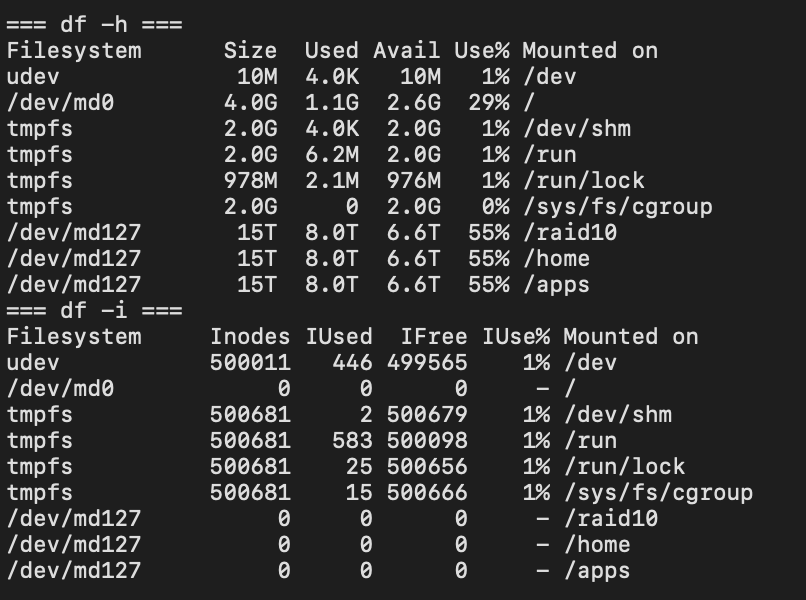- Subscribe to RSS Feed
- Mark Topic as New
- Mark Topic as Read
- Float this Topic for Current User
- Bookmark
- Subscribe
- Printer Friendly Page
Shared folders disappeared RN3138
- Mark as New
- Bookmark
- Subscribe
- Subscribe to RSS Feed
- Permalink
- Report Inappropriate Content
Shared folders disappeared RN3138
Hi,
Hoping someone can point me in the right direction here.
I'm currently using a ReadyNas 3138 as a Plex media server and general all round file server. Had it a couple of years and until recently it's been great. However, suddenly shared folders have vanished when logged in via web browser. If I navigate to the shared folders using my Mac through the Mac Finder, all shared folders can clearly be seen and accessed and Plex server functions as normal, but logged in via the ReadyNas admin page using a browser... all I can see is the 'Home Folders' share.
Is it possible there's some kind of permissions issue here, that I might have disabled or something? I've upgraded the Nas to OS 6.10.10 to see if that fixed anything, but unfortunately nothing.
Any helpful advice or fixes would be greatly appreciated.
Thanks in advance,
Jon.
- Mark as New
- Bookmark
- Subscribe
- Subscribe to RSS Feed
- Permalink
- Report Inappropriate Content
Re: Shared folders disappeared RN3138
Are you seeing any warnings that the root is full?
Do you have a backup of the files?
- Mark as New
- Bookmark
- Subscribe
- Subscribe to RSS Feed
- Permalink
- Report Inappropriate Content
Re: Shared folders disappeared RN3138
See https://gitlab.codycook.us/readynas-scripts/share_lun_ui_fix.sh. Note that a backup of the NAS contents is recommended before you use this, just in case something goes wrong.
I have put the script in my DropBox to make it easier: https://www.dropbox.com/scl/fi/oyotgpvlg641jt0forndk/share_lun_ui_fix.sh?rlkey=1efv49lhxblwq1zzarmhv...
- Mark as New
- Bookmark
- Subscribe
- Subscribe to RSS Feed
- Permalink
- Report Inappropriate Content
Re: Shared folders disappeared RN3138
loads of free space available - 6.6TB.
No external back up I'm afraid, just a RAID10 config of the RN3138.
- Mark as New
- Bookmark
- Subscribe
- Subscribe to RSS Feed
- Permalink
- Report Inappropriate Content
Re: Shared folders disappeared RN3138
I'll have a look at how i can backup all the contents of the NAS first then. It's going to take quite large storage for that.
I've read the instructions via the gitlab link, however, I'm a little new to using ReadyNAS Terminal. Do i need to enable root SSH access first, as in the attached screenshot? Apologies but you might have to dumb this down for me as much as poss, only familiar with Mac OS.
Thanks for the help so far.
- Mark as New
- Bookmark
- Subscribe
- Subscribe to RSS Feed
- Permalink
- Report Inappropriate Content
Re: Shared folders disappeared RN3138
@jonbloke3276 wrote:
loads of free space available - 6.6TB.
You are confusing the space in the root (OS partition) and the data volume. The root is only 4 GB (not TB), and holds the linux OS, the ReadyNAS application software, and the NAS configuration files.
@jonbloke3276 wrote:
No external back up I'm afraid, just a RAID10 config of the RN3138.
It would be prudent to make a back up right away.
- Mark as New
- Bookmark
- Subscribe
- Subscribe to RSS Feed
- Permalink
- Report Inappropriate Content
Re: Shared folders disappeared RN3138
Sorry for being new at this. How do I access the root folder in order to check this? Do i need to enable SSH access?
- Mark as New
- Bookmark
- Subscribe
- Subscribe to RSS Feed
- Permalink
- Report Inappropriate Content
Re: Shared folders disappeared RN3138
@jonbloke3276 wrote:
I've read the instructions via the gitlab link, however, I'm a little new to using ReadyNAS Terminal. Do i need to enable root SSH access
Yes. Last time I looked the certificate for the script was expired. But after you log in as root (using the NAS admin password), you can use these commands to execute it:
# cd //
# wget --no-check-certificate https://gitlab.codycook.us/readynas-scripts/share_lun_ui_fix.sh/raw/master/share_lun_ui_fix.sh
# chmod +x ./share_lun_ui_fix.sh
# ./share_lun_ui_fix.sh(The # prefixes are the end of the NAS ssh prompt, you don't actually enter those)
- Mark as New
- Bookmark
- Subscribe
- Subscribe to RSS Feed
- Permalink
- Report Inappropriate Content
Re: Shared folders disappeared RN3138
@jonbloke3276 wrote:
Sorry for being new at this. How do I access the root folder in order to check this? Do i need to enable SSH access?
Download the log zip file from the logs page, and open volume.log. Scroll down to the === df -h === section. /dev/md0 is the root.
=== df -h ===
Filesystem Size Used Avail Use% Mounted on
udev 10M 4.0K 10M 1% /dev
/dev/md0 4.0G 1014M 2.8G 27% /
tmpfs 1.9G 0 1.9G 0% /dev/shmOn this NAS you can see it is 27% full. This is fairly typical.
- Mark as New
- Bookmark
- Subscribe
- Subscribe to RSS Feed
- Permalink
- Report Inappropriate Content
Re: Shared folders disappeared RN3138
@StephenB wrote:
Yes. Last time I looked the certificate for the script was expired. But after you log in as root (using the NAS admin password), you can use these commands to execute it:The current instructions don't require a certificate. They tell you to paste the text into a document created with VI (so it has LF-only EOL's, not CRLF's). I did that and put the file in my dropbox. Then you just execute in locally instead of with wget.
- Mark as New
- Bookmark
- Subscribe
- Subscribe to RSS Feed
- Permalink
- Report Inappropriate Content
Re: Shared folders disappeared RN3138
@Sandshark wrote:
@StephenB wrote:
Yes. Last time I looked the certificate for the script was expired. But after you log in as root (using the NAS admin password), you can use these commands to execute it:The current instructions don't require a certificate. They tell you to paste the text into a document created with VI (so it has LF-only EOL's, not CRLF's). I did that and put the file in my dropbox. Then you just execute in locally instead of with wget.
In my instructions, wget is just downloading the script (so no need for vi). I then execute it locally.
- Mark as New
- Bookmark
- Subscribe
- Subscribe to RSS Feed
- Permalink
- Report Inappropriate Content
Re: Shared folders disappeared RN3138
Ok. So I downloaded the log file. Hopefully you can see the attached screenshot of the === df -h === section from the volume.log below. Looks like mine is 29%, so I guess that's normal.
I've also now enabled SSH access.
- Mark as New
- Bookmark
- Subscribe
- Subscribe to RSS Feed
- Permalink
- Report Inappropriate Content
Re: Shared folders disappeared RN3138
@jonbloke3276 wrote:
Hopefully you can see the attached screenshot of the === df -h === section from the volume.log below. Looks like mine is 29%, so I guess that's normal.
I can see it, and agree it's normal.
- Mark as New
- Bookmark
- Subscribe
- Subscribe to RSS Feed
- Permalink
- Report Inappropriate Content
Re: Shared folders disappeared RN3138
Thanks for the help so far Stephen.
So just so I'm clear next steps, I really first need to back up my data before running this script you and Sandshark referred to.
When I've completed a back up, is it just a case of using the terminal app on my Mac and logging in to the NAS using the following command...
ssh admin@NAS_IP
Then running the script provided previously <share_lun_ui_fix.sh> which I've already downloaded from sandshark's link, by entering the following command into terminal...
chmod +x ./share_lun_ui_fix.sh
- Mark as New
- Bookmark
- Subscribe
- Subscribe to RSS Feed
- Permalink
- Report Inappropriate Content
- Mark as New
- Bookmark
- Subscribe
- Subscribe to RSS Feed
- Permalink
- Report Inappropriate Content
Re: Shared folders disappeared RN3138
@jonbloke3276 wrote:
chmod +x ./share_lun_ui_fix.sh
That makes the file executable (as a script). Then you have to simply execute it by name ./share_lun_ui_fix.sh. The leading ./ is needed when you execute from the current directory.