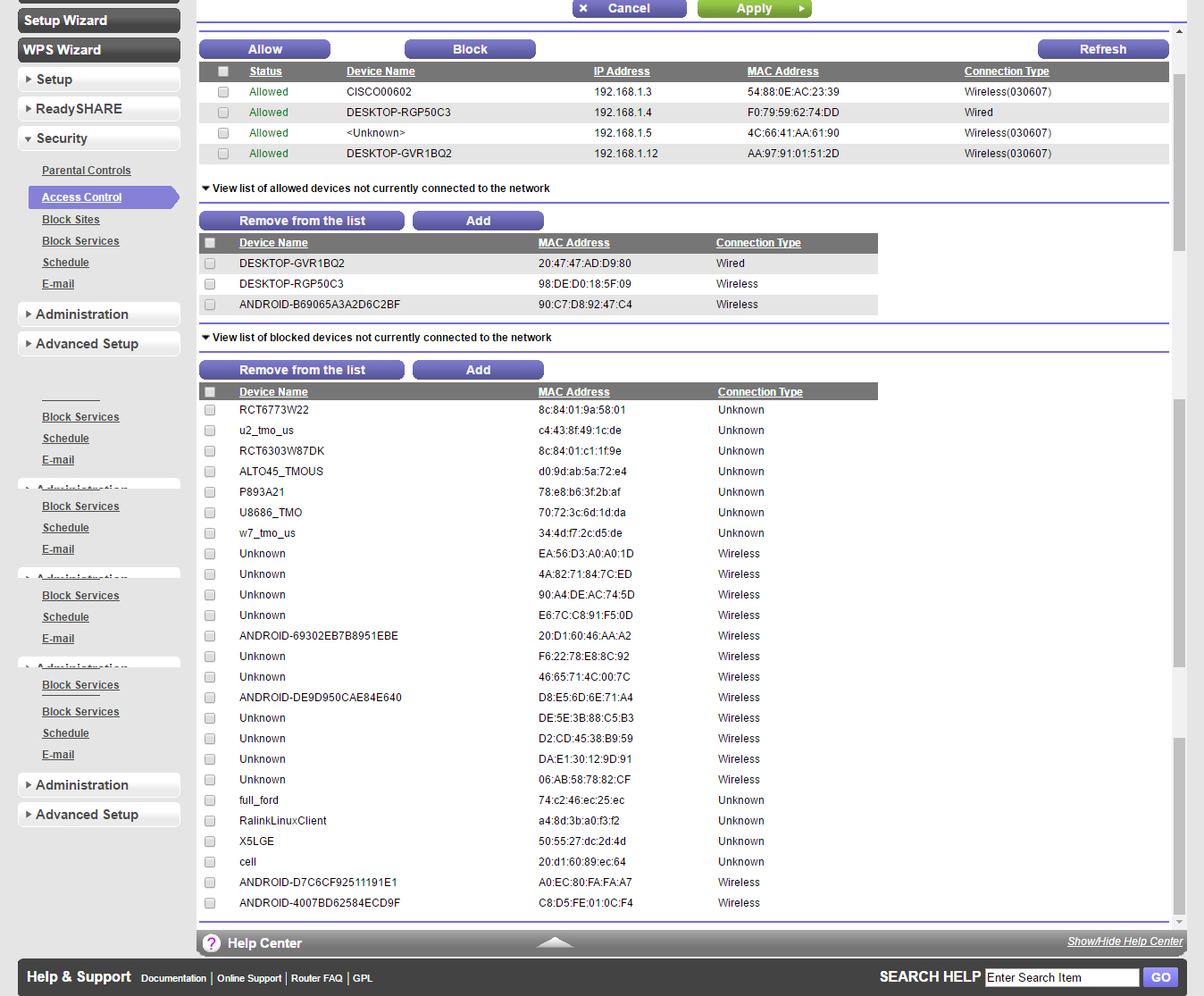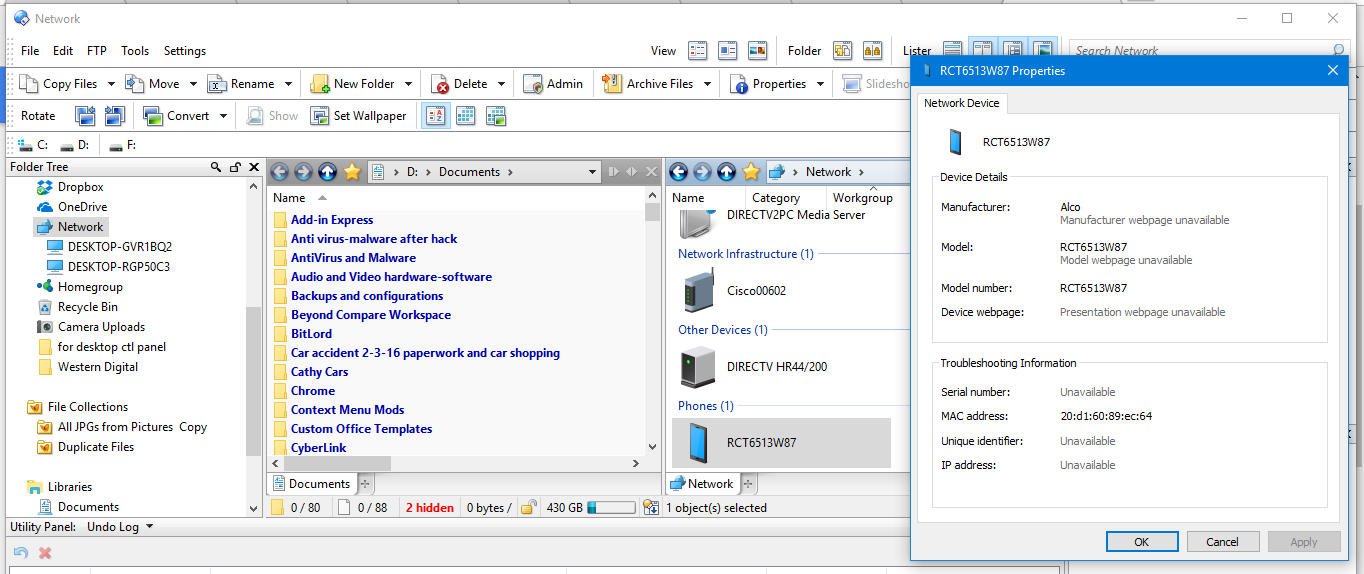- Subscribe to RSS Feed
- Mark Topic as New
- Mark Topic as Read
- Float this Topic for Current User
- Bookmark
- Subscribe
- Printer Friendly Page
Re: Cell Phones are showing on my Network Folder, but not showing in Router software
- Mark as New
- Bookmark
- Subscribe
- Subscribe to RSS Feed
- Permalink
- Report Inappropriate Content
I have had this router installed for about a year. Randomly I have cell phones showing up in my Network Folder on my PC (either of them). These are not showing in the attached devices on my Router software. By now, I have entered the mac address (of all the phones that I've ever caught on the
Network Folder) into the blocked devices list in the Router software.
Today I actually had time to catch the cell phone, get the properties screen of the phone, ger the router software started, and get a screen shot of all
of these events.
I'm gonna post pics and hopeully it will explain better than I can. And by the way, how can I KICK these guys off of my network??!!
Thanks for any help.
ckbeme
Note how many blocked devices are listed on the router software? That's a lot of cell phones that have tried to get in!
Solved! Go to Solution.
Accepted Solutions
- Mark as New
- Bookmark
- Subscribe
- Subscribe to RSS Feed
- Permalink
- Report Inappropriate Content
This is a question which pops up frequently, and on many forums. I had this question over a year ago, when I noticed many phones (and even an Android TV) on my PC network folder. It seemed that only Android devices showed up. But the devices are not connected to the network, since they do not get any IP address from the router. So, there is nothing to worry about.
What happens is that if a person with a phone (with WiFi on) passes your network, the phone may briefly show up on your network folder. The person with this phone has no idea about it. Likewise, if you have a phone and walks by a house, your phone may show up on somebody’s PC.
The suggested solution to this is to go into Services on the PC and disable “Windows Connect Now”. Since I did this, I have not seen any phones (or other strange devices) any more.
But it is still a mystery to me why the router (and not only Netgear routers) passes this information to the PC. What can the PC use it for?
All Replies
- Mark as New
- Bookmark
- Subscribe
- Subscribe to RSS Feed
- Permalink
- Report Inappropriate Content
Re: Cell Phones are showing on my Network Folder, but not showing in Router software
Is your Wi-Fi network set up with a password? Are you using WPA2 security?
- Mark as New
- Bookmark
- Subscribe
- Subscribe to RSS Feed
- Permalink
- Report Inappropriate Content
This is a question which pops up frequently, and on many forums. I had this question over a year ago, when I noticed many phones (and even an Android TV) on my PC network folder. It seemed that only Android devices showed up. But the devices are not connected to the network, since they do not get any IP address from the router. So, there is nothing to worry about.
What happens is that if a person with a phone (with WiFi on) passes your network, the phone may briefly show up on your network folder. The person with this phone has no idea about it. Likewise, if you have a phone and walks by a house, your phone may show up on somebody’s PC.
The suggested solution to this is to go into Services on the PC and disable “Windows Connect Now”. Since I did this, I have not seen any phones (or other strange devices) any more.
But it is still a mystery to me why the router (and not only Netgear routers) passes this information to the PC. What can the PC use it for?
- Mark as New
- Bookmark
- Subscribe
- Subscribe to RSS Feed
- Permalink
- Report Inappropriate Content
Re: Cell Phones are showing on my Network Folder, but not showing in Router software
- Thanks for your reply Pluto8. I've posted this question in several forums and I don't think I've ever gotten a reply before now. I figured the phones weren't a threat cuz I'm buttoned down pretty tight on my router and PC.
- It's just one of those things that torment!
- You didn't tell me how to kick them off, and I would get much pleasure from that. But if it's like u say and these guys are just roaming around and "bump into" my network, then I'll settle for your solution and Disable Windows connect now.
- Thanks again for your input. Just one less thing to bug me!
And YES, Ether. My network has password protection, plus my router and more security than I care to go into now.
• Introducing NETGEAR WiFi 7 Orbi 770 Series and Nighthawk RS300
• What is the difference between WiFi 6 and WiFi 7?
• Yes! WiFi 7 is backwards compatible with other Wifi devices? Learn more