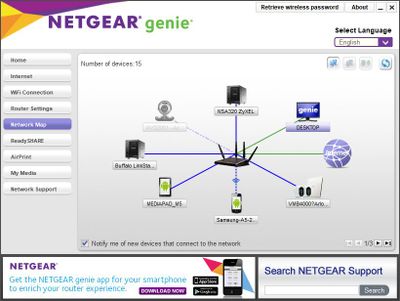- Subscribe to RSS Feed
- Mark Topic as New
- Mark Topic as Read
- Float this Topic for Current User
- Bookmark
- Subscribe
- Printer Friendly Page
Re: Old WNDR4500 v1
- Mark as New
- Bookmark
- Subscribe
- Subscribe to RSS Feed
- Permalink
- Report Inappropriate Content
I'm using my old WNDR4500 (N900) v1 for some simple equipment monitoring tasks in the back corner of my basement. Two data packets every 5 minutes or so.
To set it up I connected it to an old Win 10 laptop via ethernet and put it on AP mode using Genie.
Moved it to the basement and it's connected to a TP-Link router via a LAN cable.
I can see it on my Win 11 laptop and the network, but Genie won't let me into the admin page. It says Genies does not support this model. Guest network and IPv6 is off.
The Nighthawk app on my phone can find it, but there are no provisions to change any settings.
I just want to turn DHCP off and give it a static IP address since it is an access point.
Wife who is in IT says just throw that old router away. Maybe she is right but my application does not need a high speed router.
Solved! Go to Solution.
Accepted Solutions
- Mark as New
- Bookmark
- Subscribe
- Subscribe to RSS Feed
- Permalink
- Report Inappropriate Content
It should be there in the list of "Attached devices" in your router's GUI.
Didn't see it, but Windows shows it as an available wireless network.
Or in the Network Map in the genie. (You have the latest version.)
Checked them all and none were it. Strange. Also used Advanced IP scanner and didn't see it, but it lists about a hindered IP addresses most of which aren't active.
If it isn't then I wonder if the WNDR4500 really is connected to the network and wired to the main router.
LAN to LAN and the 2.4 and 5.0 radios are on.
The map may well show something odd in the way of a name, but it should be obvious to you what devices are on your network. If you just see an anonymous IP address, point a browser at that. The AP should show its GUI.
I tried every one and none came up with a login page.
Thanks for your help. Since everything seems to be working now, I'm not going to spend any more time on it.
I was able to connect my water sensor to the WNDR4500. My voltage sensor seems to have enough transmitting power to connect to my main router, so all is good. This is a system to monitor a sump pump, a sewage pump and two UPS's for backup power. Around here if your sump pump fails the basement will flood ($$$$).
All Replies
- Mark as New
- Bookmark
- Subscribe
- Subscribe to RSS Feed
- Permalink
- Report Inappropriate Content
Re: Old WNDR4500 v1
@fiedler wrote:
I can see it on my Win 11 laptop and the network, but Genie won't let me into the admin page. It says Genies does not support this model. Guest network and IPv6 is off.
In AP mode, you can't use things like the genie to access the GUI in the usual way. You have to find the IP address that the router has allocated to the AP. Then enter its IP address onto a browser.
I don't know which genie you are talking about, but the desktop genie for Windows can be useful.
Netgear is trying to kill this useful utility, but for the time being you can find it here:
genie | Product | Support | NETGEAR
Be warned that the genie installation file is wrapped up in a RAR archive that you have to decompress.
Install that and it provides a useful Network Map of your devices.
With this you can click on a device and see its IP address. This may even give you a clickable link that takes you into the GUI.

- Mark as New
- Bookmark
- Subscribe
- Subscribe to RSS Feed
- Permalink
- Report Inappropriate Content
Re: Old WNDR4500 v1
Thanks for the help!
"In AP mode, you can't use things like the genie to access the GUI in the usual way. You have to find the IP address that the router has allocated to the AP. Then enter its IP address onto a browser."
Haven't found the IP address. I could be wrong, but it seems like AP makes it part of the main router rendering all but the network name invisible. Everything is working as it should. Hopefully no conflicts.
"I don't know which genie you are talking about, but the desktop genie for Windows can be useful."
2.4.64
"Netgear is trying to kill this useful utility"
Too bad. I really liked their automated backup utility. Simple and painless. I've gone to third party back up utilities which range from horrible to mostly acceptable.
- Mark as New
- Bookmark
- Subscribe
- Subscribe to RSS Feed
- Permalink
- Report Inappropriate Content
Re: Old WNDR4500 v1
@fiedler wrote:
Haven't found the IP address. I could be wrong, but it seems like AP makes it part of the main router rendering all but the network name invisible. Everything is working as it should. Hopefully no conflicts.
It should be there in the list of "Attached devices" in your router's GUI.
Or in the Network Map in the genie. (You have the latest version.)
If it isn't then I wonder if the WNDR4500 really is connected to the network and wired to the main router.
The map may well show something odd in the way of a name, but it should be obvious to you what devices are on your network. If you just see an anonymous IP address, point a browser at that. The AP should show its GUI.
- Mark as New
- Bookmark
- Subscribe
- Subscribe to RSS Feed
- Permalink
- Report Inappropriate Content
It should be there in the list of "Attached devices" in your router's GUI.
Didn't see it, but Windows shows it as an available wireless network.
Or in the Network Map in the genie. (You have the latest version.)
Checked them all and none were it. Strange. Also used Advanced IP scanner and didn't see it, but it lists about a hindered IP addresses most of which aren't active.
If it isn't then I wonder if the WNDR4500 really is connected to the network and wired to the main router.
LAN to LAN and the 2.4 and 5.0 radios are on.
The map may well show something odd in the way of a name, but it should be obvious to you what devices are on your network. If you just see an anonymous IP address, point a browser at that. The AP should show its GUI.
I tried every one and none came up with a login page.
Thanks for your help. Since everything seems to be working now, I'm not going to spend any more time on it.
I was able to connect my water sensor to the WNDR4500. My voltage sensor seems to have enough transmitting power to connect to my main router, so all is good. This is a system to monitor a sump pump, a sewage pump and two UPS's for backup power. Around here if your sump pump fails the basement will flood ($$$$).
• Introducing NETGEAR WiFi 7 Orbi 770 Series and Nighthawk RS300
• What is the difference between WiFi 6 and WiFi 7?
• Yes! WiFi 7 is backwards compatible with other Wifi devices? Learn more