
- Subscribe to RSS Feed
- Mark Topic as New
- Mark Topic as Read
- Float this Topic for Current User
- Bookmark
- Subscribe
- Printer Friendly Page
One router two models
- Mark as New
- Bookmark
- Subscribe
- Subscribe to RSS Feed
- Permalink
- Report Inappropriate Content
Hi there NETGEAR community, I recently purchased and installed a D6220 router for my home and am able to access it remotely via the Genie App. Now here’s the weird part: When I am in the app and go to; Netork map; Remote; it then asks which router I wish to manage remotely, and shows just 1 option which is a picture of a D6400 router and the same serial number as my D6220 router. So I click on that (the only) option and it seems to connect to my home network as normal. So one day at home with 2 iPhones I logged in local on one phone and remotely on the other phone, I’ll attach a picture of the result which clearly shows two different router numbers yet all the devices are the same. Any thoughts or feedback would be greatly appreciated.
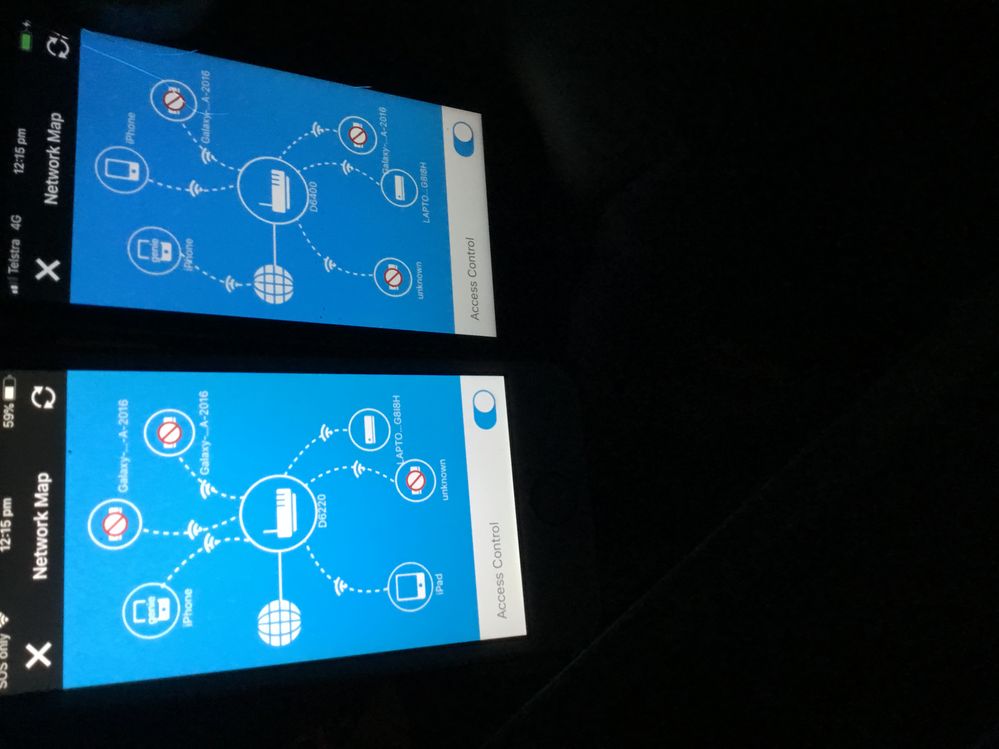
Solved! Go to Solution.
Accepted Solutions
- Mark as New
- Bookmark
- Subscribe
- Subscribe to RSS Feed
- Permalink
- Report Inappropriate Content
Looks like the D6220 is falsely announced as a D6400 when registered for remote access. We have seen smillar issues that configured device names don't properly pass to the remote administration registration btw. @Christian_R @ChristineT more work for the consumer engineering...
All Replies
- Mark as New
- Bookmark
- Subscribe
- Subscribe to RSS Feed
- Permalink
- Report Inappropriate Content
Looks like the D6220 is falsely announced as a D6400 when registered for remote access. We have seen smillar issues that configured device names don't properly pass to the remote administration registration btw. @Christian_R @ChristineT more work for the consumer engineering...
- Mark as New
- Bookmark
- Subscribe
- Subscribe to RSS Feed
- Permalink
- Report Inappropriate Content
• What is the difference between WiFi 6 and WiFi 7?
• Yes! WiFi 7 is backwards compatible with other Wifi devices? Learn more
