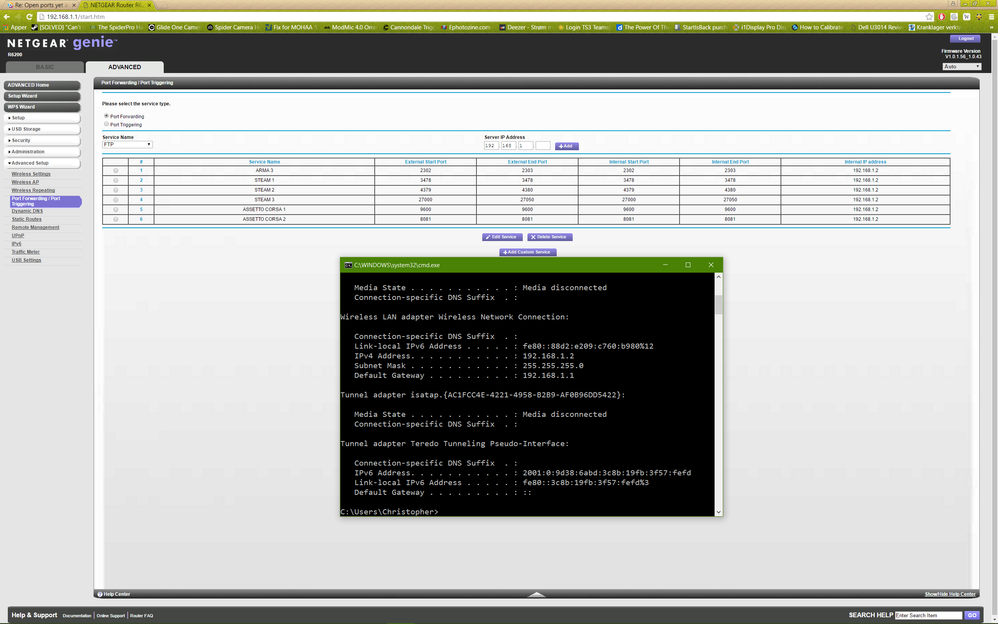- Subscribe to RSS Feed
- Mark Topic as New
- Mark Topic as Read
- Float this Topic for Current User
- Bookmark
- Subscribe
- Printer Friendly Page
Re: Open ports yet again - Netgear R6200
- Mark as New
- Bookmark
- Subscribe
- Subscribe to RSS Feed
- Permalink
- Report Inappropriate Content
Hi
I've had Windows 7 Ultimate for years and never had any issues opening ports on this router. I recently installed Windows 10 Pro, and today I wanted to open some new ports like I've always done, but no, just no. I've tried lots of solutions, and just ditched one after the other, and reset everything back to scratch.
I reset the router so it is fresh, and has the latest firmware(V1.0.1.56_1.0.43). Windows Defender, Windows Firewall and Windows Update services are all disabled and shut off. I even have Malwarebytes turned off while I check if my ports are opened or not. UPNP is enabled in the router. I have set static ip and I use my ISP's dns server adresses(I also tried automatic but no difference) I've checked and triplechecked my ipv4 adress before I portforward the ports I want to open. I even reboot the router after I've opened the ports, and checked my ipv4 adress yet again so it matched the one I typed for the ports.
Still all ports are blocked at these addresses http://www.yougetsignal.com/tools/open-ports - http://portchecker.co/check - http://ping.eu/port-chk - (I also tried the software from portforward.com). Help please ![]()
Solved! Go to Solution.
Accepted Solutions
- Mark as New
- Bookmark
- Subscribe
- Subscribe to RSS Feed
- Permalink
- Report Inappropriate Content
I've been in a long chat with my ISP. The port checker program from portforward.com see all my ports as open now, so I will use that program in the future. These online services are not working as they should do obviously.
Problem solved.
All Replies
- Mark as New
- Bookmark
- Subscribe
- Subscribe to RSS Feed
- Permalink
- Report Inappropriate Content
Re: Open ports yet again - Netgear R6200
A port will appear open to these sites *only* when a service is actually listening on that port. For example, if you open, say, port 80 but don't have anything listening on it (a web server for example), when you check on these sites if that port is open, they will report it's closed. Now, if you start a server or another program that's listening on that port and if you go back to one of these sites and test again, they'll report it as open this time
- Mark as New
- Bookmark
- Subscribe
- Subscribe to RSS Feed
- Permalink
- Report Inappropriate Content
Re: Open ports yet again - Netgear R6200
I've never had to do that before, but I tried since you suggested it. It does not work. I even tried turning upnp off, and checked my ipv4 adress still was the same, and still nothing. I've hosted an online internet server in the game ARMA 3, and I checked the ports 2302 and 2303 which is for ARMA3. I also checked 3478, 4379, 4380 and 27000-27050 which should be for Steam.
- Mark as New
- Bookmark
- Subscribe
- Subscribe to RSS Feed
- Permalink
- Report Inappropriate Content
Re: Open ports yet again - Netgear R6200
Then you're doing something wrong somewhere and you don't provide much info either. Ports are forwarded on the router? is something listening on your PC on these ports?
I run a torrent client on port 7200 and here when it's running you can see that the site says port is open (reachable) - https://owncloud.teambelgium.net/index.php/s/rAtYRw9LaN1WPnp
If i shut down the client and test again, site says it's closed because nothing is listening on it despite the port being open - https://owncloud.teambelgium.net/index.php/s/OdSBCZ9BgxumEjW
- Mark as New
- Bookmark
- Subscribe
- Subscribe to RSS Feed
- Permalink
- Report Inappropriate Content
Re: Open ports yet again - Netgear R6200
Btw, you may need to set NAT filtering to Open. That may solve your issue. I completely forgot about that one since I'm on Tomato and haven't used stock firmware for quite a while
- Mark as New
- Bookmark
- Subscribe
- Subscribe to RSS Feed
- Permalink
- Report Inappropriate Content
Re: Open ports yet again - Netgear R6200
Another common problem is when there are two routers. Is your ISP box a pure modem or a modem/router?
- Mark as New
- Bookmark
- Subscribe
- Subscribe to RSS Feed
- Permalink
- Report Inappropriate Content
Re: Open ports yet again - Netgear R6200
microchip8 you just found out you couldn't find any answers yourself, so you are blaming ME for lack of information. Stop projecting your own shortcomings on others, you will never learn anything by doing that.
What you just did is rationalization to cover up yourself.
Tip for the future: If you don't know, you don't know. Never pretend to be someone or something you are not, because people need to trust people. Whatever you will try to say against what I've said now will be excuses and intellectualization. Please, don't act smart, be smart.
http://i.imgur.com/OLItwki.png
Here is what I've always done and has worked before windows 10.
- Mark as New
- Bookmark
- Subscribe
- Subscribe to RSS Feed
- Permalink
- Report Inappropriate Content
Re: Open ports yet again - Netgear R6200
My ISP box is a Cisco EPC3010 http://www.cisco.com/web/consumer/support/modem_DPC3010.html
It says it's a cable modem.
- Mark as New
- Bookmark
- Subscribe
- Subscribe to RSS Feed
- Permalink
- Report Inappropriate Content
I've been in a long chat with my ISP. The port checker program from portforward.com see all my ports as open now, so I will use that program in the future. These online services are not working as they should do obviously.
Problem solved.
- Mark as New
- Bookmark
- Subscribe
- Subscribe to RSS Feed
- Permalink
- Report Inappropriate Content
Re: Open ports yet again - Netgear R6200
I'm not rationalazing anything but telling you how these sites work, even provided you with screenshots to prove it. There is no need to go the route you appear to take since I don't blame you for anything but what I said that you didn't provide much info is true. It's not a blame. Anyways, since you don't want my further help, I'll keep away from this thread so you'll have to wait for someone else
- Mark as New
- Bookmark
- Subscribe
- Subscribe to RSS Feed
- Permalink
- Report Inappropriate Content
Re: Open ports yet again - Netgear R6200
The online port checking services are still useful because they can check that the service you actually want to run on your computer is reachable. You can't do that with the portforward program because it's a proxy for your service. You may think there is no difference but including your service is a more complete end-to-end test.
• What is the difference between WiFi 6 and WiFi 7?
• Yes! WiFi 7 is backwards compatible with other Wifi devices? Learn more