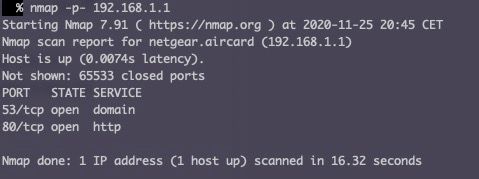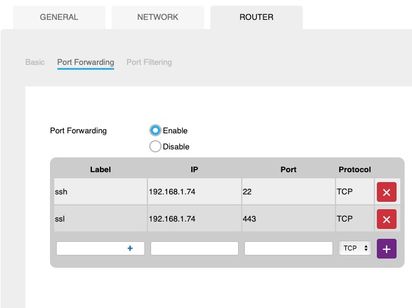- Subscribe to RSS Feed
- Mark Topic as New
- Mark Topic as Read
- Float this Topic for Current User
- Bookmark
- Subscribe
- Printer Friendly Page
Re: Port forwarding aircard 810s not working
- Mark as New
- Bookmark
- Subscribe
- Subscribe to RSS Feed
- Permalink
- Report Inappropriate Content
Port forwarding aircard 810s not working
Hi there,
The port forwarding functionality does NOT work on the Aircard 810s.
I have enable port forwarding and added varouis port. But stiil all of the added port remains closed when i nmap to the router on the local as the public IP.
The only 2 ports that are open are, port 80 (DMZ enabled) and 53.
So there's defenetly someting worg with the firmwire. I need a fast fix!
Current firmwire: NTG9X40CC_11.14.08.3
- Mark as New
- Bookmark
- Subscribe
- Subscribe to RSS Feed
- Permalink
- Report Inappropriate Content
Re: Port forwarding aircard 810s not working
> The port forwarding functionality does NOT work on the Aircard 810s.
Or, it doesn't work the way you expect.
> I have enable port forwarding and added varouis port. [...]
Not a very detailed description of anything. What are your actual
port-forwarding rules? What are they supposed to do?
> [...] But stiil all of the added port remains closed when i nmap to
> the router on the local as the public IP.
The router's LAN IP address is different from its WAN/Internet IP
address. I would not expect port forwarding to be effective when you
specify the router's LAN IP address.
> The only 2 ports that are open are, port 80 (DMZ enabled) and 53.
Those would be the router's management web site, and its DNS server,
respectively. Looks normal to me.
> So there's defenetly someting worg with the firmwire. [...]
Not really.
> [...] I need a fast fix!
_You_ might, but there's no evidence here that the router firmware
does.
What's the IP address of the router's WAN/Internet interface? Have
you tried testing that?
For the usual problems with port forwarding, see:
https://community.netgear.com/t5/x/x/m-p/1859106
(That posting does not include talking to the wrong side of the router,
but, if you have other problems, you might find it helpful.)
- Mark as New
- Bookmark
- Subscribe
- Subscribe to RSS Feed
- Permalink
- Report Inappropriate Content
Re: Port forwarding aircard 810s not working
You might get more help, and find earlier questions and answers about your hardware, in the appropriate section for your device. That's probably here:
Mobile Routers, Hotspots & Modems
- Mark as New
- Bookmark
- Subscribe
- Subscribe to RSS Feed
- Permalink
- Report Inappropriate Content
Re: Port forwarding aircard 810s not working
Ok here a screenshot of my ports i want forward:
And to my basic understanding, when this is set i should see that the port is open when i namp to the router via the local as public ip. But localy i get that the port is filterd and publicy i get that de port is closed.
- Mark as New
- Bookmark
- Subscribe
- Subscribe to RSS Feed
- Permalink
- Report Inappropriate Content
Re: Port forwarding aircard 810s not working
> Ok here a screenshot of my ports i want forward:
I can't (yet) see your picture. In-line images must be approved by
a moderator before others can see them. The time required varies.
Attachments have no such limitation. Of course, attachments have their
own one-per-message limitation.
> And to my basic understanding, when this is set i should see that the
> port is open when i namp to the router via the local as public ip.
I don't understand "via the local as public ip". An IP address can
be local/private or external/public. They're different. An actual
address might be more helpful than your description of an actual
address.
> The router's LAN IP address is different from its WAN/Internet IP
> address. I would not expect port forwarding to be effective when you
> specify the router's LAN IP address.
Still true. Port forwarding couldn't possibly work from the router's
LAN IP address. If it did, and you configured port forwarding for a web
server on port 80, then you could never again reach the router's
management web server (at the router's LAN IP address and port 80).
> [...] But localy i get that the port is filterd and publicy i get that
> de port is closed.
I don't know what that means, either. "get" _how_?
None of that is a useful problem description. It does not say what
you did. It does not say what happened when you did it. As usual,
showing actual actions (commands) with their actual results (error
messages, LED indicators, ...) can be more helpful than vague
descriptions or interpretations.
> https://community.netgear.com/t5/x/x/m-p/1859106
Did you run any of those tests? Or think about what it said?
- Mark as New
- Bookmark
- Subscribe
- Subscribe to RSS Feed
- Permalink
- Report Inappropriate Content
Re: Port forwarding aircard 810s not working
Ok I added ports like, 22, 443 and 5900 that point to a specific IP. Then I did a scan with nmap to see if the ports are really open. Like: nmap -p 22,433,5900 192.168.1.1 Via the private and public IP you will receive a message that thee port state is closed or filtered.
With every other router I've ever done this, I could immediately see that the port was open. So what am I doing wrong or what should be on or off to get this working.
- Mark as New
- Bookmark
- Subscribe
- Subscribe to RSS Feed
- Permalink
- Report Inappropriate Content
Re: Port forwarding aircard 810s not working
> [...] nmap -p 22,433,5900 192.168.1.1
In the following, which part of "couldn't possibly work" was unclear
to you?
> > The router's LAN IP address is different from its WAN/Internet IP
> > address. I would not expect port forwarding to be effective when you
> > specify the router's LAN IP address.
>
> Still true. Port forwarding couldn't possibly work from the router's
> LAN IP address. If it did, and you configured port forwarding for a web
> server on port 80, then you could never again reach the router's
> management web server (at the router's LAN IP address and port 80).
> So what am I doing wrong [...]
For one thing, as already explained (repeatedly), probing/testing the
router's _LAN_ IP address is pointless.
> [...] what should be on or off to get this working.
Wrong question. You might try reading the "usual problems" posting
cited earlier, and answering the questions there:
> > https://community.netgear.com/t5/x/x/m-p/1859106
For example, what's the WAN/Internet IP address of the router?
What's at "192.168.1.74"? And so on...
> With every other router I've ever done this, I could immediately see
> that the port was open.
With my weak psychic powers, I can't see what you might have done
with what in the past, but I'd bet that, whatever you did with whatever
you had, if it worked, then it was different. Because what you're doing
now couldn't possibly work.
- Mark as New
- Bookmark
- Subscribe
- Subscribe to RSS Feed
- Permalink
- Report Inappropriate Content
Re: Port forwarding aircard 810s not working
Ok, you keep dissecting everything I say and how I say it. The point is that I did everything according to the manual and the ports are still not accessible. Not via nmap and also not in other ways. Regardless of which ip they point to, my experience with other routers is that I can immediately tell if the ports are available when I scan for them. So please, do you have a solution or not? The other link you provide does not help either.
And by the way, when I scan for port 80, it does indicate nicly that it is open. so you would say that it should also indicate that for the ports that I entered it would indicate that they are open? But in contrast they are still closed.
- Mark as New
- Bookmark
- Subscribe
- Subscribe to RSS Feed
- Permalink
- Report Inappropriate Content
Re: Port forwarding aircard 810s not working
> Ok, you keep dissecting everything I say and how I say it.
That's what happens when I can't understand what you mean.
> The point is that I did everything according to the manual and the
> ports are still not accessible.
That tells me nothing about what you did, which "the manual", or how
you did the test which said "not accessible". Which part of "actual
actions (commands) with their actual results (error messages, LED
indicators, ...)" was unclear? "I did everything right" is not a useful
description of anything. (As well as being improbable.)
> Not via nmap and also not in other ways.
As I said, I would not expect the "nmap" command which you showed to
work as you seem to expect. The results which you say you got from that
command looked reasonable to me. If you expect to see evidence of port
forwarding, then I'd be talking to the router's WAN/Internet interface,
not its LAN interface.
And, with my weak psychic powers, "other ways" also tells me nothing.
> Regardless of which ip they point to, my experience with other routers
> is that I can immediately tell if the ports are available when I scan
> for them.
I don't care if your "experience" says that you can spin straw into
gold. I'm trying to understand what you're doing now, with this router,
and you're not answering the questions, or providing any other useful
information.
I have no trouble with _my_ port forwarding.
> So please, do you have a solution or not?
Already given. If you want more details, then you'd need to provide
more and better answers to (previously asked) questions.
> The other link you provide does not help either.
Then there may be nothing more which I can do for you.
> And by the way, when I scan for port 80, it does indicate nicly that
> it is open. [...]
Ok. And if you point a web browser at it, what do you see? _Your_
web server, or the router's web server?
> [...] so you would say that it should also indicate that for the ports
> that I entered it would indicate that they are open? [...]
No. As I've said repeatedly, "Port forwarding couldn't possibly work
from the router's LAN IP address."
In my experience, people who talk about ports being "open" or
"closed" often don't understand the problem. And, unless you start
providing some basic information (and soon), I would not expect your
understanding to improve. At least not with my help. There are limits
to how much of my time I'm willing to waste on someone who "knows" so
much that answering basic questions is too difficult.
• Introducing NETGEAR WiFi 7 Orbi 770 Series and Nighthawk RS300
• What is the difference between WiFi 6 and WiFi 7?
• Yes! WiFi 7 is backwards compatible with other Wifi devices? Learn more