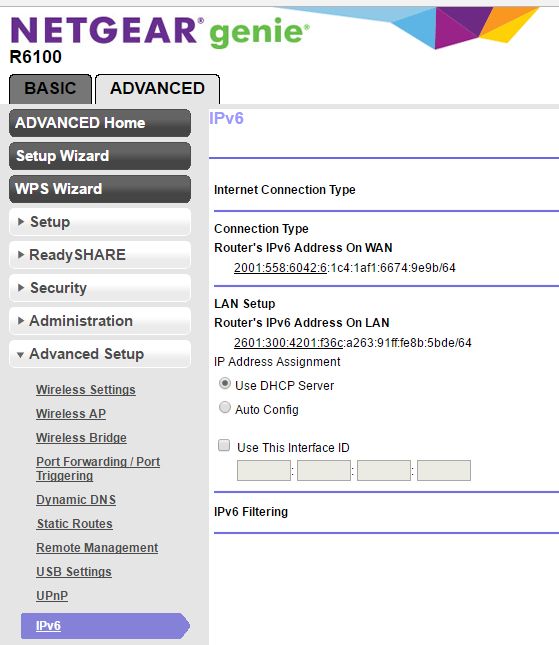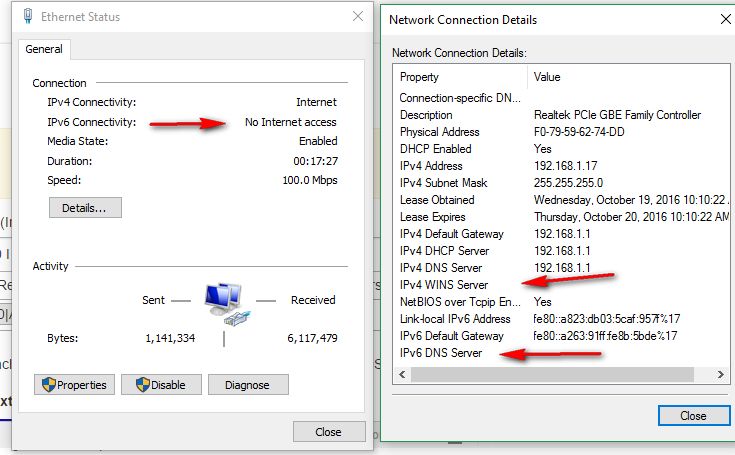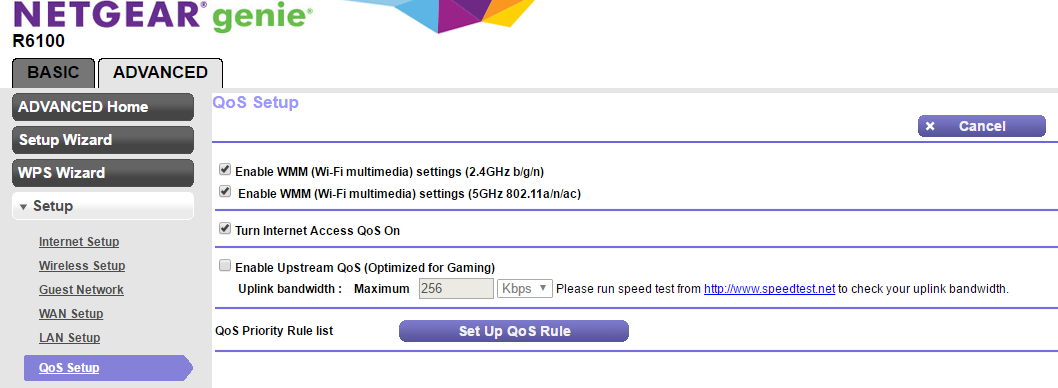- Subscribe to RSS Feed
- Mark Topic as New
- Mark Topic as Read
- Float this Topic for Current User
- Bookmark
- Subscribe
- Printer Friendly Page
R6100, I keep losing IPV6 connectivity
- Mark as New
- Bookmark
- Subscribe
- Subscribe to RSS Feed
- Permalink
- Report Inappropriate Content
Greetings Gear Group ![]()
Running Windows 10 Pro 64bit 1607...
I just noticed this 2 or 3 weeks ago. My Samsung Galaxy S6 Always had a link speed of 867 Mbps. One day it was slow on wifi, and the link speed was 585. So I kept checking it and it got as low as 110 Mbps! I'm po'd. I restarted my phone, shutdown wifi, FORGOT the network, and it helped for a bit but then the link speed started dropping again.
Then I started checking the link speed on my laptop. It was also usually 867 Mbps, and it was dropping - just not nearly as bad as my phone. So I found a place in laptop wifi adapter where it gave details.
I hadn't known about before. It tells you about IPV4 and IPV6 whether it has Network Access, Internet Access, or No access. And several times I checked and it had no IPV6 Internet connection. Pictures to demonstrate. FYI, I've disabled, even uninstalled my wifi adapter on laptop, made sure drivers were current, had several post with Intel support to tell me if it could be the adapter. It's an Intel Dual-Band AC 7265, one of their better wifi adapters. Well, I'm noticing the same problem on my desktop Ethernet adapter. It's a Realtek Gigabit adapter.
So I'm definitely inclined to think it's the router. I've rebooted it, reset it, changed channels, checked firmware - don't know what else to try.
I've included a screenshot of the IPV6 seup screen from Netgear. And I've included the 2 screens from my ethernet adapter that show the IPV6 has no Internet connection. Notice the
red arrows on the Network Connection Details. There is no IPV4 WINS Server, and no IPV6 DNS server. What is the WINS Server? I guess it's not important, since I have a connection. And why doesn't the IPV6 have a WINS Server?? Just curious....
Thanks for any help.
Solved! Go to Solution.
Accepted Solutions
- Mark as New
- Bookmark
- Subscribe
- Subscribe to RSS Feed
- Permalink
- Report Inappropriate Content
Hi @ckbeme,
1. Please try disabling QoS entirely and check if the issue persists.
2. Please make sure that you are using WPA2 for security to get the optimum speed.
3. Please make sure that your devices are connected to the 5GHz band since the 2.4GHz band is only up to 300Mbps.
4. The current router that you have does not have Gigabit ports so you will need to upgrade in the event that you switch to the new service.
Regards,
Dexter
Community Team
All Replies
- Mark as New
- Bookmark
- Subscribe
- Subscribe to RSS Feed
- Permalink
- Report Inappropriate Content
Re: R6100, I keep losing IPV6 connectivity
Hi @ckbeme,
1. Do you have QoS enabled on the router?
2. Your IPv6 connection is on the WAN side. The router will give out IPv4 addresses within the LAN. This is a normal behavior.
3. Please try changing the WiFi mode and check if it makes a difference.
4. Have you tried other firmware versions?
Regards,
Dexter
Community Team
- Mark as New
- Bookmark
- Subscribe
- Subscribe to RSS Feed
- Permalink
- Report Inappropriate Content
Re: R6100, I keep losing IPV6 connectivity
Hey Dexter,
Thanks for the reply. I went into QOS setup, and I'm sending you a screen shot. I don't think I ever did anything with QOS settings, but I might have long ago. It's just that only in the past few weeks I've
noticed IPV6 connections were hit and miss. And this is happening on my Ethernet and WiFi connections.
From what I can gather, QoS is enabled. Do I need to make a rule? Or is that just for gamers? Cuz I don't ever do any gaming.
- Mark as New
- Bookmark
- Subscribe
- Subscribe to RSS Feed
- Permalink
- Report Inappropriate Content
Re: R6100, I keep losing IPV6 connectivity
Dexter,
Sorry I forgot to mention this in my reply. For the past week, my laptop and desktop WiFi adapters are showing to be Wireless n connections, and they are both ac, rated up to 867 Mbps. They have always shown to be Wireless ac until this past week. My Ethernet connections are also showing Wireless n instead of ac. I haven't changed anything. I updated drivers and checked firmware about 3 months ago. I check my firmware at least once a week.
Do you think my Router is going bad?
Also, Yes my firmware is current. And drivers are current on all my Ethernet and WiFi adapters.
I'm going to be getting a really big upgrade on my internet speed. Comcast is doing a special in my area. Get This: 265 Mbps!!
I'm not really in the best shape financially to upgrade my Router, but I have the R6100 AC 1200, and the stupid guy that helped me at the store said "You don't need to pay extra for Gigabit Lan ports"
These high speeds were all new to me. I have a Gigabit Ethernet card in my desktop and laptop. So my Beast desktop that I built is slower than my laptop on the Internet link speeds. Grrrr.
Anyway, my router only had a year warranty, and it's 2 years old.
Thanks
- Mark as New
- Bookmark
- Subscribe
- Subscribe to RSS Feed
- Permalink
- Report Inappropriate Content
Hi @ckbeme,
1. Please try disabling QoS entirely and check if the issue persists.
2. Please make sure that you are using WPA2 for security to get the optimum speed.
3. Please make sure that your devices are connected to the 5GHz band since the 2.4GHz band is only up to 300Mbps.
4. The current router that you have does not have Gigabit ports so you will need to upgrade in the event that you switch to the new service.
Regards,
Dexter
Community Team
- Mark as New
- Bookmark
- Subscribe
- Subscribe to RSS Feed
- Permalink
- Report Inappropriate Content
Re: R6100, I keep losing IPV6 connectivity
Hey Dexter,
Thanks for the advice. I've disabled QoS, we'll see how it goes.
And I'm definitely getting a new Router that has Gigabit LAN ports. I'm even thinking of getting a Wi Fi adapter for my desktop. I have verified that my DOCSis modem is plenty fast enough for the new
speeds.
And yes, all of my devices connect to the 5 Ghz speed except my network printer. It can only handle 2.4 band. I can't even find in the specs what wireless speed it supports, or what mode of wireless it has.
But it doesn't like the 5Ghz band.
Thanks again for your help.
- Mark as New
- Bookmark
- Subscribe
- Subscribe to RSS Feed
- Permalink
- Report Inappropriate Content
• What is the difference between WiFi 6 and WiFi 7?
• Yes! WiFi 7 is backwards compatible with other Wifi devices? Learn more