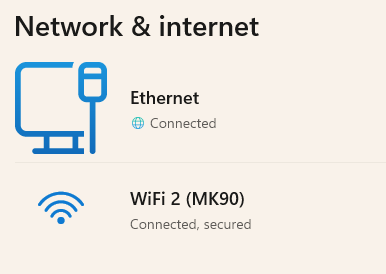- Subscribe to RSS Feed
- Mark Topic as New
- Mark Topic as Read
- Float this Topic for Current User
- Bookmark
- Subscribe
- Printer Friendly Page
Re: Router Model R6120/ Ethernet Cable
- Mark as New
- Bookmark
- Subscribe
- Subscribe to RSS Feed
- Permalink
- Report Inappropriate Content
Hi. I have an AC1200 WiFi Router Model R6120, which someone else set up for me some time ago. I've never understood PC technology, but recently I've decided to learn the ins and outs of WiFi. I noticed that when the person set up my tower PC to the router, he kept the yellow Ethernet cable connected from the PC to the router.
Since I just want WiFi, no wired connection, can I remove this yellow Ethernet cable (there is the blue Ethernet cable from the modem to the router which I know I need to keep in) or do I need to keep it connected?
Thanks!
Solved! Go to Solution.
Accepted Solutions
- Mark as New
- Bookmark
- Subscribe
- Subscribe to RSS Feed
- Permalink
- Report Inappropriate Content
@Margaret246 wrote:
I did notice something when someone stated that I could go to the adapters and disable the Ethernet, if I choose to. On the Windows Network Connections page, I notice that it shows that the Ethernet is connected but the WiFi says "Not Connected." If the WiFi says that I am not connected to it, then I am getting wired Internet instead, but then why am I able to connect to WiFi on my tablet and smartphone?
The PC isn't usually involved in how your other devices connect to the wifi. They talk to the R6120 router.
If Windows says you have an Ethernet connection, then you are wired into the router.
I'd say don't mess around too much. Leave the PC plugged into the router. That is faster and more reliable than wifi.
As my screenshot shows, the idea that Windows will use wifi or wired is just plain wrong. Heaven only knows where that came from. Maybe I misunderstood it.
If it were true, then anyone moving a laptop from place to place would have to reconfigure the PC whenever they moved it.
Did you ever tell us what the modem is between the router and the Internet? And what about the Internet speed you pay for? If that is above 100 Mbps – many are these days – then you are throwing away anything over that speed. It is all that your router can handle.
All Replies
- Mark as New
- Bookmark
- Subscribe
- Subscribe to RSS Feed
- Permalink
- Report Inappropriate Content
Re: Router Model R6120/ Ethernet Cable
Can disable the adapter in the network settings on the PC so the connection is not active and keep the cable connected as back up, just in case.
- Mark as New
- Bookmark
- Subscribe
- Subscribe to RSS Feed
- Permalink
- Report Inappropriate Content
Re: Router Model R6120/ Ethernet Cable
Thank you.
Do I go to Network & Internet< Status< Advanced network settings,< Change adapter options< Click on the Ethernet option< Click Disable this network device?
- Mark as New
- Bookmark
- Subscribe
- Subscribe to RSS Feed
- Permalink
- Report Inappropriate Content
Re: Router Model R6120/ Ethernet Cable
Yes. Do reverse to re-enable it later on if you need it again.
- Mark as New
- Bookmark
- Subscribe
- Subscribe to RSS Feed
- Permalink
- Report Inappropriate Content
Re: Router Model R6120/ Ethernet Cable
@Margaret246 wrote:
Since I just want WiFi, no wired connection, can I remove this yellow Ethernet cable (there is the blue Ethernet cable from the modem to the router which I know I need to keep in) or do I need to keep it connected?
You can remove the cable and use wifi for your PC, but be prepared for it to be a slower and less reliable connection.
In your case there may not be a huge difference. I say that because your router, pretty well the cheapest that Netgear sells, is already as slow as they come.
According to Netgear's manual for this device, not always the most reliable source of information, the LAN and WAN ports support only 10BASE-T or 100BASE-TX. That makes it slower than many newer internet services and most modern network hardware. This may not matter to you, but be warned that it will hobble you if you ever sign up for faster Internet, anything faster than 100 Mbps is a waste of your money.
It also slows down whatever is going on in your local network. Newer devices support at least 1000BASE-TX.
- Mark as New
- Bookmark
- Subscribe
- Subscribe to RSS Feed
- Permalink
- Report Inappropriate Content
Re: Router Model R6120/ Ethernet Cable
Thank you for your response and I still have a question.
You said: You can remove the cable and use wifi for your PC, but be prepared for it to be a slower and less reliable connection.
I thought that even though the Ethernet cable was connected, I was only getting wireless Internet. Are you saying that the wired cable is also helping me get Internet access?
Thanks.
- Mark as New
- Bookmark
- Subscribe
- Subscribe to RSS Feed
- Permalink
- Report Inappropriate Content
Re: Router Model R6120/ Ethernet Cable
Depending on WiFi noises and condition, WiFi can be un-reliable and not as good as a wired connection. When you have wifi running and connected the ethernet cable will be disabled. Thus not having any connection. Its up to you to use either connection method based on your needs and desires is all. If you have good wifi connetion, you'll be fine. When you need ethernet connection then you can use this at your leisure. Just keep the ethernet cable connected and have the connection disabled while your not usnig it. It's easy to just enable or disable it from with in Windows.
- Mark as New
- Bookmark
- Subscribe
- Subscribe to RSS Feed
- Permalink
- Report Inappropriate Content
Re: Router Model R6120/ Ethernet Cable
@Margaret246 wrote:
I thought that even though the Ethernet cable was connected, I was only getting wireless Internet. Are you saying that the wired cable is also helping me get Internet access?
YES!
Unless you have set out to break it, any sane network will choose the wired connection over the wifi.
Not so much a case of helping you, as doing all the heavy lifting.
Why do you want to remove the cable?
- Mark as New
- Bookmark
- Subscribe
- Subscribe to RSS Feed
- Permalink
- Report Inappropriate Content
Re: Router Model R6120/ Ethernet Cable
@FURRYe38 wrote:
When you have wifi running and connected the ethernet cable will be disabled.
This is piffle.
Unless you have some exotic operating system, running a wifi connection will not disable the ethernet link. Windows happily allows, even encourages, the two to coexist.
I run wifi and ethernet simultaneously. The idea that a wifi link will disable the ethernet link is astonishingly confused.
Please do not take that suggestion seriously before you do some experiments at your end.
Thus not having any connection. Its up to you to use either connection method based on your needs and desires is all.
Yet more dangerously wrong advice.
- Mark as New
- Bookmark
- Subscribe
- Subscribe to RSS Feed
- Permalink
- Report Inappropriate Content
Re: Router Model R6120/ Ethernet Cable
Hi. I just felt since my computer was on WiFi, I didn't need the Ethernet cable connected. I thought that the cable was only necessary to set up the WiFi connection between my PC and router. However, I think that I will keep it.
I did notice something when someone stated that I could go to the adapters and disable the Ethernet, if I choose to. On the Windows Network Connections page, I notice that it shows that the Ethernet is connected but the WiFi says "Not Connected." If the WiFi says that I am not connected to it, then I am getting wired Internet instead, but then why am I able to connect to WiFi on my tablet and smartphone?
(I am trying to learn a little bit about WiFi so that I won't feel so intimidated by it. I admit that it can be confusing.)
Thank you.
- Mark as New
- Bookmark
- Subscribe
- Subscribe to RSS Feed
- Permalink
- Report Inappropriate Content
@Margaret246 wrote:
I did notice something when someone stated that I could go to the adapters and disable the Ethernet, if I choose to. On the Windows Network Connections page, I notice that it shows that the Ethernet is connected but the WiFi says "Not Connected." If the WiFi says that I am not connected to it, then I am getting wired Internet instead, but then why am I able to connect to WiFi on my tablet and smartphone?
The PC isn't usually involved in how your other devices connect to the wifi. They talk to the R6120 router.
If Windows says you have an Ethernet connection, then you are wired into the router.
I'd say don't mess around too much. Leave the PC plugged into the router. That is faster and more reliable than wifi.
As my screenshot shows, the idea that Windows will use wifi or wired is just plain wrong. Heaven only knows where that came from. Maybe I misunderstood it.
If it were true, then anyone moving a laptop from place to place would have to reconfigure the PC whenever they moved it.
Did you ever tell us what the modem is between the router and the Internet? And what about the Internet speed you pay for? If that is above 100 Mbps – many are these days – then you are throwing away anything over that speed. It is all that your router can handle.
- Mark as New
- Bookmark
- Subscribe
- Subscribe to RSS Feed
- Permalink
- Report Inappropriate Content
Re: Router Model R6120/ Ethernet Cable
Thanks for the information.
My modem is a MOTOROLA, Model MB7220. My internet speed is up to 250 Mbps download / 10 Mbps upload.
- Mark as New
- Bookmark
- Subscribe
- Subscribe to RSS Feed
- Permalink
- Report Inappropriate Content
Re: Router Model R6120/ Ethernet Cable
@Margaret246 wrote:
My modem is a MOTOROLA, Model MB7220. My internet speed is up to 250 Mbps download / 10 Mbps upload.
Your Internet speed is more than twice the 100 Mbps speed that your router can handle. Don't believe any of the marketing claims about "Fast download speeds up to 1200 Mbps. That is wifi marketing rubbish.
You modem can deliver an output of 1000 Mbps. Buy yourself a router that can accept that speed and you will notice a significant increase in your network speed, especially with a wired connection.
Look for anything that labels itself as "Gigabit Ethernet".
It is amazing that Netgear released anything as slow as the R6120 in 2019. Gigabit has been around since 2010 or earlier.
- Mark as New
- Bookmark
- Subscribe
- Subscribe to RSS Feed
- Permalink
- Report Inappropriate Content
Re: Router Model R6120/ Ethernet Cable
Thank you for the tip. I will look into this. I might need a new computer soon anyway because my current one is 6 years old. If I do purchase a new one, I will definitely get a new router (and modem?).
- Mark as New
- Bookmark
- Subscribe
- Subscribe to RSS Feed
- Permalink
- Report Inappropriate Content
Re: Router Model R6120/ Ethernet Cable
@Margaret246 wrote:
Thank you for the tip. I will look into this. I might need a new computer soon anyway because my current one is 6 years old. If I do purchase a new one, I will definitely get a new router (and modem?).
Why wait to buy a new computer?
You may find that making better use of your Internet subscription – doubling the speed of the connection – could put off the day when you need to buy a new PC.
The new PC will happily work with whatever router you buy. And the router will work with your existing modem.
- Mark as New
- Bookmark
- Subscribe
- Subscribe to RSS Feed
- Permalink
- Report Inappropriate Content
Re: Router Model R6120/ Ethernet Cable
I'll definitely consider this. I tend to keep my computers until they become too problematic. Thanks for your help. 🙂
- Mark as New
- Bookmark
- Subscribe
- Subscribe to RSS Feed
- Permalink
- Report Inappropriate Content
Re: Router Model R6120/ Ethernet Cable
@Margaret246 wrote:
I tend to keep my computers until they become too problematic. Thanks for your help. 🙂
Me too.
But I do like to have the rest of the kit up to date. Especially on the network front. After all, that is usually cheaper than a PC.
• Introducing NETGEAR WiFi 7 Orbi 770 Series and Nighthawk RS300
• What is the difference between WiFi 6 and WiFi 7?
• Yes! WiFi 7 is backwards compatible with other Wifi devices? Learn more