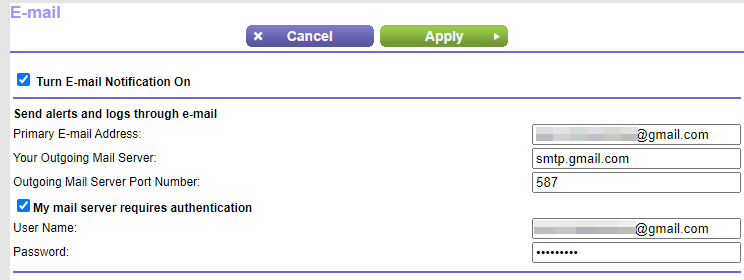- Subscribe to RSS Feed
- Mark Topic as New
- Mark Topic as Read
- Float this Topic for Current User
- Bookmark
- Subscribe
- Printer Friendly Page
Re: USING GMAIL OUTGOING MAIL SERVER TO SEND ACCESS LOGS
- Mark as New
- Bookmark
- Subscribe
- Subscribe to RSS Feed
- Permalink
- Report Inappropriate Content
USING GMAIL OUTGOING MAIL SERVER TO SEND ACCESS LOGS
I have tried to set up the access log to be mailed to me when i have wifi breaches by a mac address not on my access list but, It does not appear to work. Does anyone know exactly how to set this up using gmail as the outgoing mail server?
- Mark as New
- Bookmark
- Subscribe
- Subscribe to RSS Feed
- Permalink
- Report Inappropriate Content
Re: USING GMAIL OUTGOING MAIL SERVER TO SEND ACCESS LOGS
@JGL991 wrote:
Does anyone know exactly how to set this up using gmail as the outgoing mail server?
Not all smtp servers will accept messages from Netgear routers and other devices.
Setting up email logs seems to be tricky. You have to pick an SMTP server that plays ball, and get the settings right.
I use outlook.com to send logs.
Unfortunately, some Netgear routers are better at this than others. In particular, "down market" boxes don't let you play around with SMTP ports, forcing you to work with ports that some mail servers reject.
If your router doesn't offer port selection, it is probably stuck on port 25, which is increasingly blocked.
For Gmail, you need to use port 465 and enable My mail server requires authentication.
Looking for possible solutions to the Port 25 issue, I found this:
Send email from a printer, scanner, or app - G Suite Administrator Help
Buried in there it suggests that port 25 works, but "Mail can only be sent to Gmail or G Suite users."
If you want to send to a different address, all you have to do is to set up a rule in GMail to get it to forward logs to the address you want to use.
- Mark as New
- Bookmark
- Subscribe
- Subscribe to RSS Feed
- Permalink
- Report Inappropriate Content
Re: USING GMAIL OUTGOING MAIL SERVER TO SEND ACCESS LOGS
Will check thank you
- Mark as New
- Bookmark
- Subscribe
- Subscribe to RSS Feed
- Permalink
- Report Inappropriate Content
Re: USING GMAIL OUTGOING MAIL SERVER TO SEND ACCESS LOGS
I do not think anyone is hiding secrets. It appears that screenshots are not allowed to be uploaded
- Mark as New
- Bookmark
- Subscribe
- Subscribe to RSS Feed
- Permalink
- Report Inappropriate Content
Re: USING GMAIL OUTGOING MAIL SERVER TO SEND ACCESS LOGS
worked that time.. I think that i must have to put the authentication or something
- Mark as New
- Bookmark
- Subscribe
- Subscribe to RSS Feed
- Permalink
- Report Inappropriate Content
Re: USING GMAIL OUTGOING MAIL SERVER TO SEND ACCESS LOGS
No idea what you are saying? Could you please tell me how to set up the log to be email using a GMAIL email address? Or can I not use a gmail address to send the log. The only other email type address that I have is a hotmail address
- Mark as New
- Bookmark
- Subscribe
- Subscribe to RSS Feed
- Permalink
- Report Inappropriate Content
Re: USING GMAIL OUTGOING MAIL SERVER TO SEND ACCESS LOGS
what do you mean DOWN MARKET routers?
- Mark as New
- Bookmark
- Subscribe
- Subscribe to RSS Feed
- Permalink
- Report Inappropriate Content
Re: USING GMAIL OUTGOING MAIL SERVER TO SEND ACCESS LOGS
Router was brand new I purchased online or at Fry''s Smart Wifi AC1750 Netgear? not advertised as a DOWN MARKET ROUTER? WHAT THE HECK IS THAT?
- Mark as New
- Bookmark
- Subscribe
- Subscribe to RSS Feed
- Permalink
- Report Inappropriate Content
Re: USING GMAIL OUTGOING MAIL SERVER TO SEND ACCESS LOGS
@JGL991 wrote:
what do you mean DOWN MARKET routers?
Netgear makes a lot of routers. Some are more expensive than others. In theory at least, the more you pay, the more bells and whistles you get.
The R6400 mentioned in the first message dates back to 2015. It is not quite the bottom of the range, but it certainly isn't the dearest on the shelves. Hence "downmarket".
My experience is that some of these "workhorse" (does that make you feel more comfortable?) routers do not have the same configuration options as some devices with go-fast stripes on the side. For example, they do not allow users to chance the SMTP port from 25. Google no longer allows that port, if it ever did.
SMTP servers are also liable to changes as the people who run them beef up their security.
Look at the Outgoing Mail Server Port Number in your screen shot.
For Gmail, it seems that you need to use port 465. There are also authentication requirements.
gmail smtp outgoing server settings - Google Search
In my case, I do not use Gmail servers for SMTP from routers. There are plenty of other free email services that you can use.
In your case, it isn't clear if the problem is the gmail server, or smtp.live.com and its settings. That also seems to reject port 25.
All in all, your screen shots show a confusing muddle of severs and settings. None if which adds up to a working configuration.
I don't now what you mean by "Smart Wifi AC1750 Netgear". That is not a Netgear model. AC1750 is essentially a label that Netgear, and other brands, attach to hardware to describe wifi speeds. The R6400 is one of several Netgear devices with the now slightly aged AC1750 wifi.
Look at the label on the device for the model number.
- Mark as New
- Bookmark
- Subscribe
- Subscribe to RSS Feed
- Permalink
- Report Inappropriate Content
Re: USING GMAIL OUTGOING MAIL SERVER TO SEND ACCESS LOGS
@JGL991 all recent routers can use say Gmail or Microsoft/Outlook/Live - and all support secured connections being on port 465 of 587 as well as the insecure 25 thanks to some brilliant simple sendmail implementation in place.
Some things in common for _all_ email providers nowadays is that you have to use authentication. You typically use the email address (of course the one fitting to the SMTP server, when consider to use the live.com SMTP you need to use some Microsoft platform Email, not Gmail of course. Unclear what does trigger the idea using a different email provider SMTP server than you intend to use as the email receiver. Of course this would work, but requires correct config for the authentication for that other email provider.
Another level of complexity is if your email account is two-factor enabled, then you need to generate an app password - the normal password can't be used.
Said that: Yes, you can use Gmail, you can use any Microsoft cloud E-mail, .... just configure the right required data.
- Mark as New
- Bookmark
- Subscribe
- Subscribe to RSS Feed
- Permalink
- Report Inappropriate Content
Re: USING GMAIL OUTGOING MAIL SERVER TO SEND ACCESS LOGS
And remember, the email address for the sender SMTP server does not have to be the same as the address you send logs to.
So you can use the outlook SMTP server to send "to/through" GMail addresses. And vice versa.
The important thing is to get the settings right. None of the screenshots from @JGL991 are likely to work.
The first one is incomplete, likewise the thrd one. The second one does not seem to have anything to do with the problem.
The message from @schumaku shows what you need to so. But the Primary E-mail Address: and User Name can be different. But they can also be the same.
- Mark as New
- Bookmark
- Subscribe
- Subscribe to RSS Feed
- Permalink
- Report Inappropriate Content
Re: USING GMAIL OUTGOING MAIL SERVER TO SEND ACCESS LOGS
@michaelkenward wrote:
And remember, the email address for the sender SMTP server does not have to be the same as the address you send logs to.
...
The message from @schumaku shows what you need to so. But the Primary E-mail Address: and User Name can be different. But they can also be the same.
Yes, of course.
Outgoing Mail Server, Outgoing Mail Server Port Number, and the authentication User Name and Password belong to the same group of the outgoing or sending mail server. The Primary E-Mail Address is the receiver address and can be different..
- Mark as New
- Bookmark
- Subscribe
- Subscribe to RSS Feed
- Permalink
- Report Inappropriate Content
Re: USING GMAIL OUTGOING MAIL SERVER TO SEND ACCESS LOGS
Netgear doesn't help with the way that it labels these things.
- Mark as New
- Bookmark
- Subscribe
- Subscribe to RSS Feed
- Permalink
- Report Inappropriate Content
Re: USING GMAIL OUTGOING MAIL SERVER TO SEND ACCESS LOGS
I was able to use gmail as my outgoing mail server:
Router:
Send to This E-mail Address: My Email Address
Your Outgoing Mail Server: smtp.gmail.com
Outgoing Mail Server Port Number: 465 using SSL, 587 using TLS
User Name: My Email Address
>>> Password:Generated Token from google if you use MFA, if not then your gmail login password will work as well.
After entering in your info on the router:
Google:
- login into google if you haven't already
- Go to SETTINGS (gear on the top right hand corner)
- Click on ACCOUNTS And IMPORT fourth tap over right next to inbox
- Click on Other Google Account Settings
- Type in the search box at the top: Enter App Passwords
- Click on App passwords: Enter your credentials at the login screen
- Name the password, Router, etc. Click CREATE
>>> Copy your token, Click DONE, and paste it in the password section of the router right below the User Name
- Save and wait a few seconds
- Click on logs right below administration and test the connection by sending a log and check your inbox.
>>> = PASSWORD INSTRUCTION
Website that provided instructions: https://www.123formbuilder.com/docs/setting-up-smtp-with-2-step-verification-on/
• What is the difference between WiFi 6 and WiFi 7?
• Yes! WiFi 7 is backwards compatible with other Wifi devices? Learn more