
- Subscribe to RSS Feed
- Mark Topic as New
- Mark Topic as Read
- Float this Topic for Current User
- Bookmark
- Subscribe
- Printer Friendly Page
Re: WNDR3700v4 access point drops internet
- Mark as New
- Bookmark
- Subscribe
- Subscribe to RSS Feed
- Permalink
- Report Inappropriate Content
WNDR3700v4 access point drops internet
Hello, I have a WNDR3700v3 as my primary router on the Spectrum (Charter) cable modem (U10C135.30 DOCSIS) at 192.168.1.1.
I configured two WNDR3700v4 using the in-built Access Point settings, fixed IP at 192.168.210 and 192.168.1.215. They are hard-wired to the router, connected as per instructions to the first, yellow, Internet port.
All three routers are broadcasting the same SSID "ABC".
Most of the time the setup works as expected and when we move from room to room our wireless devices, Samsung Android and Apple iPhone, will switch over to the local access point without any manual intervention, picking up the stronger signal.
Sometimes, however, the access points says "No Internet" and only connect again after being rebooted.
Any tips on why they are dropping Internet? I can provide any other details on the settings. Thanks,
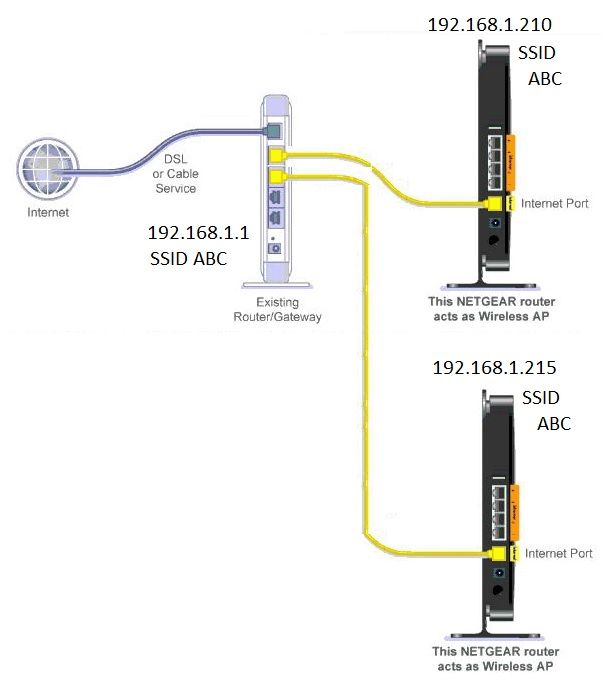
- Mark as New
- Bookmark
- Subscribe
- Subscribe to RSS Feed
- Permalink
- Report Inappropriate Content
Re: WNDR3700v4 access point drops internet
- Mark as New
- Bookmark
- Subscribe
- Subscribe to RSS Feed
- Permalink
- Report Inappropriate Content
Re: WNDR3700v4 access point drops internet
@microchip8 wrote:
Your router is ancient! Time to upgrade to current standards?
Ancient = 2011 for V4 based on V1 from 2009, perhaps even older.
- Mark as New
- Bookmark
- Subscribe
- Subscribe to RSS Feed
- Permalink
- Report Inappropriate Content
Re: WNDR3700v4 access point drops internet
@KSTinMB wrote:
I configured two WNDR3700v4 using the in-built Access Point settings, fixed IP at 192.168.210 and 192.168.1.215. They are hard-wired to the router, connected as per instructions to the first, yellow, Internet port.
All three routers are broadcasting the same SSID "ABC".
Most of the time the setup works as expected and when we move from room to room our wireless devices, Samsung Android and Apple iPhone, will switch over to the local access point without any manual intervention, picking up the stronger signal.
Technically, your modern mobile clients are de-associating - at least from these legacy Access Points - to re-associate with another Access Point radio. On these old APs, clients tend to stick virtually forever, and don't seamlessly reconnect, not before the signal goes down to a very low level.
@KSTinMB wrote:
Sometimes, however, the access points says "No Internet" and only connect again after being rebooted.
This Ubee U10C135.30 is (most likely, can't find any other information at least) a pure cable modem only. It does not include any NAT router.
What IP addresses are assigned to your Samsung Android and Apple iPhone ?
When you go to the Settings (on iOS), look on the SSID "ABC" (whatever is configured), and tap the (i), then scroll down the list to find the IPV4 ADDRESS. I assume you see a "Configure IP" on [Automatic], and below yiu find the IP Address, Subnet Mask, and Router (that's the default gateway IP address correctly speaking).
When you go to Settings (on Sammy), look for About Phone view. There you can find the IP Address section, starting with the IPv4 address.
On both the Sammy and the Apple I don't expect you to see a 192.168.1.x or the like address.
I would not wonder (because you had configured the two Netgear APs to static/fixed addresses), your ISP does make two IP addresses available to the Internet connection on that ubee Modem.
Don't know at this point where you see a "No Internet" information. Could be on the two APs - as configured to fixed IP addresses - they won't be able to reach the Internet indeed.
- Mark as New
- Bookmark
- Subscribe
- Subscribe to RSS Feed
- Permalink
- Report Inappropriate Content
Re: WNDR3700v4 access point drops internet
@microchip8 wrote:
Your router is ancient! Time to upgrade to current standards?
In this case, it does not look like a problem on these legacy APs 8-)
However, I doubt there is much security available currently (WPA/WPA2 mixed mode), and not much performance on these N600 WNDR3700v4 WiFi.
- Mark as New
- Bookmark
- Subscribe
- Subscribe to RSS Feed
- Permalink
- Report Inappropriate Content
Re: WNDR3700v4 access point drops internet
Re: @microchip8 and @michaelkenward
What am I missing now or what will I gain by purchasing newer routers?
The Charter cable modem is free (no more monthly “rent”), so I don’t need a router with a built-in modem. All three WNDRs use WPA2-PSK [AES] with a good password to keep the neighbors out. I get a solid 95-100Mbps on all three routers, the expected download rate from Charter. If there’s a good reason, I’ll be glad to upgrade. I’ve had the v3 since 2012 and just got the two v4 for a good price on eBay.
Re: @schumaku
The access points will drop the Internet randomly while I am working. I can see the exclamation mark appear on the WiFi symbol at the top of the phones or tablets telling me it has dropped. I’m sitting within 10 feet of the access point.
I should add that our 1950s house has expanded steel-mesh and plaster walls, so each room is effectively a Faraday cage, which is why I need the access points. From the primary router in my office I have a CAT-5 drop to two other rooms where the access points are located. From each of the three rooms I cannot see the SSID in the other two due to the shielding.
The primary router 192.168.1.1 (subnet mask 255.255.255.0) is the DHCP server for 192.168.1.2 - 192.168.1.199 for all the clients. I parked the two access points at 192.168.1.210 and .215, fixed IPs, so I can find them for configuring.
All three routers have the latest firmware from Netgear (v3 = V1.0.0.42_1.0.33, v4 = V1.0.2.102)
The Android phones, iPhones, PCs, printers, ROKU, home theater receiver, etc. are all served IPs from the primary router and usually keep the same address for weeks/months or longer due to the lease renewals. Their addresses are typically between 192.168.1.2 and .50, whatever they happen to be served.
Charter only gives me one IP for the WAN side of the primary router. The two access points are not visible outside my LAN, nor should they be.
Security: All three routers are set for WPA2-PSK [AES] with a good password. WPS is disabled as I don’t need it. The guest SSID, Remote management, UPnP, IPv6, are all disabled. I use Quad9 and Charter for DNS.
I’ll keep an eye on it and re-check all the configurations. Thanks for your time and attention.
- Mark as New
- Bookmark
- Subscribe
- Subscribe to RSS Feed
- Permalink
- Report Inappropriate Content
Re: WNDR3700v4 access point drops internet
- Mark as New
- Bookmark
- Subscribe
- Subscribe to RSS Feed
- Permalink
- Report Inappropriate Content
Re: WNDR3700v4 access point drops internet
@microchip8 wrote:
How about security updates? The WNDR no longer get updates and are most likely like Swiss cheese. Also, current routers play more nice with current devices like smartphones, tables, home automation, etc.
The last update was in 2018.
But if they work, and do the required task, fine.
We are just used to people who turn up here worried that they haven't had a firmware security update for a year of so. Six years would really faze them.
• Introducing NETGEAR WiFi 7 Orbi 770 Series and Nighthawk RS300
• What is the difference between WiFi 6 and WiFi 7?
• Yes! WiFi 7 is backwards compatible with other Wifi devices? Learn more
