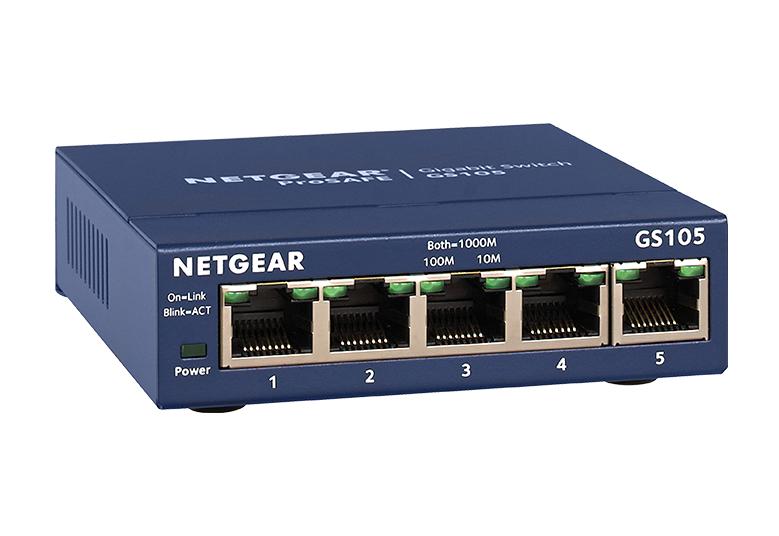- Subscribe to RSS Feed
- Mark Topic as New
- Mark Topic as Read
- Float this Topic for Current User
- Bookmark
- Subscribe
- Printer Friendly Page
Got a really strange issue with G105 - switch
- Mark as New
- Bookmark
- Subscribe
- Subscribe to RSS Feed
- Permalink
- Report Inappropriate Content
Got a really strange issue with G105 - switch
I have a number of these switches around my house, and have an extension to a small summer house at the end of the garden. Was working fine, until animal ate throw the cable - so I have just fitted a fully armoured cable, all good and all tested to check all 8 wires are flowing. Plug into my switch, which links to another switch in the summer house - all good.
Here is the problem, the lights on the switch, JUST FOR THAT PORT go out, and I lose connection, I pull the cable out and plug it back in and all is good for another few hours. No reason I can find, but I just lose connection for no reason.
When it is working it's solid, I get a good speed, I get 900 to the house, and the summer house gets about 600. I am wondering if I am going too long, or through too many switches.
Incoming broadband is now downstairs in front room, goes to socket to up stairs, which goes into a switch, then that goes downstairs to back room, into a switch then from there to the summer house which has a switch. Length of armoured cable is 40 meters, so assume the whole run is 60-70 meters max, which I thought was not too far for ethernet. If I can get 200 solid in the summer house that's more than enough.
Ideas?
- Mark as New
- Bookmark
- Subscribe
- Subscribe to RSS Feed
- Permalink
- Report Inappropriate Content
Re: Got a really strange issue with G105 - switch
I know that the tester says all 8 pairs are good but if the cable crimps on the end are slightly sketchy, it can work sometimes and not others. The switches can be a little more sensitive to that.
It makes it challenging to diagnosis.
try moving the one with issues into the house and connect it with a known good 6 ft cable.
If it stays stable, its the cable run or the ends.
I'd start with replacing the ends. To many times I've seen issues with crimps/ends of cables causing intermittent issues.
- Mark as New
- Bookmark
- Subscribe
- Subscribe to RSS Feed
- Permalink
- Report Inappropriate Content
Re: Got a really strange issue with G105 - switch
I was going to try replacing the ends, as I too thought that might be it, but was just shocked to see it work then fail an hour later. Was thinking of swapping my switches to the managed versions, but that's expensive just to be able to monitor and analyse.
- Mark as New
- Bookmark
- Subscribe
- Subscribe to RSS Feed
- Permalink
- Report Inappropriate Content
Re: Got a really strange issue with G105 - switch
You can try moving it, or just replacing the ends.
The benefit to moving it would be at least it'd tell you if the switch was the issue or not.
- Mark as New
- Bookmark
- Subscribe
- Subscribe to RSS Feed
- Permalink
- Report Inappropriate Content
Re: Got a really strange issue with G105 - switch
I have 4 cable ends to test, I have a box in the summer house, to a box in the garage, and then a cable from Garage to Back room where the switch is. The cable is the old original one I ran as the new armoured was too thick and heavy to twist and move, so I'll take a look at all the ends, but it's probably a poor crimp. I might even try to find my crone tool as I used one of the free plastic crap ones you get from old BT Sockets - so lots to test. Thanks for the motivation and confirmation it's probably my poor workmanship - I used to do a lot of cabling, but it was probably 30 years ago!! Still remember the colours which were drilled into by an old boss!!
- Mark as New
- Bookmark
- Subscribe
- Subscribe to RSS Feed
- Permalink
- Report Inappropriate Content
Re: Got a really strange issue with G105 - switch
A healthy and standard compliant cable will always allow a 1000Mb (full 1GbE) on four pairs, or in case it's reduced to two pairs 100Mb (Fast Ethernet). There is nothing like 200 in between.
Reads more like a wiring problem, much more than a switch issue.
- Mark as New
- Bookmark
- Subscribe
- Subscribe to RSS Feed
- Permalink
- Report Inappropriate Content
Re: Got a really strange issue with G105 - switch
It’s so frustrating as it worked perfect until some animal chewed through the cable
- Mark as New
- Bookmark
- Subscribe
- Subscribe to RSS Feed
- Permalink
- Report Inappropriate Content
Re: Got a really strange issue with G105 - switch
@simeonherbert wrote:
strange the left hand light on the port is flashing but not the right. Thought they were rx/tx so no idea how you can have only one. And the connectin is working even with only a single light? Or does it show speed on the gs105?
On the unmanaged GS105, the port left LED indicates 100 Mb/s, the right LED indicates 10 MB/s. Flashing means activity. both pot LED on indicate a full 1Gb/s link rate. Here is the ProSafe 5-Port Gigabit Switch GS105v4 Installation Guide for further reference in case the printing on the switch is not informative enough.
@simeonherbert wrote:
It’s so frustrating as it worked perfect until some animal chewed through the cable
Not much you can do if some animals chewed on the cables. Either find the defect spot and fix, or replace the cable.