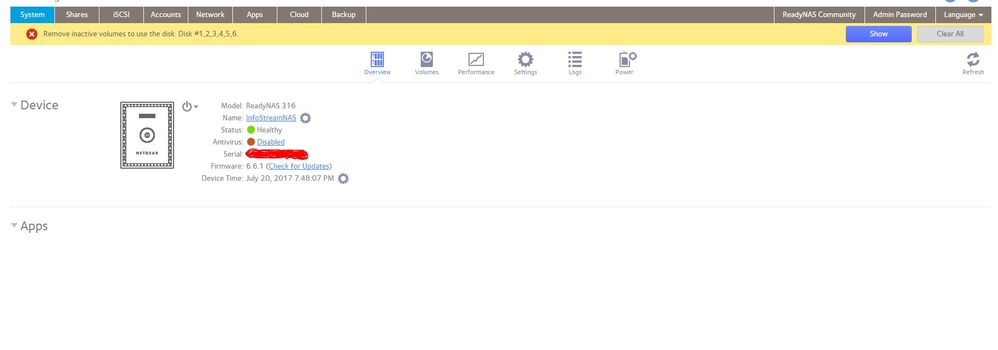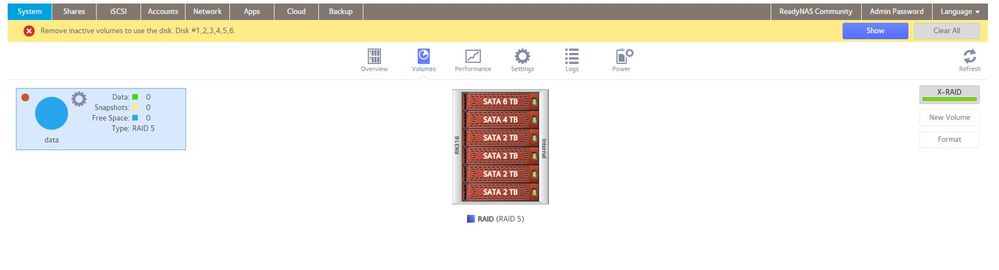- Subscribe to RSS Feed
- Mark Topic as New
- Mark Topic as Read
- Float this Topic for Current User
- Bookmark
- Subscribe
- Printer Friendly Page
Another ReadyNAS 316 "Remove inactive volumes to use the disk" ERROR
- Mark as New
- Bookmark
- Subscribe
- Subscribe to RSS Feed
- Permalink
- Report Inappropriate Content
Another ReadyNAS 316 "Remove inactive volumes to use the disk" ERROR
Just today, 7/20/2017, I was accessing files on the NAS this morning and then sometime this afternoon I tried to continue what I was doing and the remote drive wasn't available. I came to the NAS and found an error on the readout and rebooted.
When it returned I once again tried to access a unc path from my laptop and it failed. I opened an FTP session to the NAS and the only thing there was a /home folder. UH OH!
So I logged in to the web portal and saw the error in the title. I've been searching all afternoon and haven't found much to be happy about.
I did start going through logs and have found some info near the bottom of the dmesg.log file which you'll find pasted below.
I'm not real sure what it's telling me but it doesn't look good. Is this a drive error or something bigger like hardware failure?
There has been NO recent disk additions or Firmware upgrades.
Appreciate any help you can offer. I'm WAY past any available tech support from Netgear. This machine went into service in 2013.
======================================================================================================
[Thu Jul 20 16:06:11 2017] BTRFS: device label 5e273dfe:data devid 2 transid 140554 /dev/md123
[Thu Jul 20 16:06:11 2017] md: md122 stopped.
[Thu Jul 20 16:06:11 2017] md: bind<sdf5>
[Thu Jul 20 16:06:11 2017] md: bind<sdb5>
[Thu Jul 20 16:06:11 2017] md: bind<sdc5>
[Thu Jul 20 16:06:11 2017] md: bind<sda6>
[Thu Jul 20 16:06:11 2017] md: bind<sde5>
[Thu Jul 20 16:06:11 2017] md/raid:md122: device sde5 operational as raid disk 0
[Thu Jul 20 16:06:11 2017] md/raid:md122: device sda6 operational as raid disk 4
[Thu Jul 20 16:06:11 2017] md/raid:md122: device sdc5 operational as raid disk 3
[Thu Jul 20 16:06:11 2017] md/raid:md122: device sdb5 operational as raid disk 2
[Thu Jul 20 16:06:11 2017] md/raid:md122: device sdf5 operational as raid disk 1
[Thu Jul 20 16:06:11 2017] md/raid:md122: allocated 5410kB
[Thu Jul 20 16:06:11 2017] md/raid:md122: raid level 5 active with 5 out of 5 devices, algorithm 2
[Thu Jul 20 16:06:11 2017] RAID conf printout:
[Thu Jul 20 16:06:11 2017] --- level:5 rd:5 wd:5
[Thu Jul 20 16:06:11 2017] disk 0, o:1, dev:sde5
[Thu Jul 20 16:06:11 2017] disk 1, o:1, dev:sdf5
[Thu Jul 20 16:06:11 2017] disk 2, o:1, dev:sdb5
[Thu Jul 20 16:06:11 2017] disk 3, o:1, dev:sdc5
[Thu Jul 20 16:06:11 2017] disk 4, o:1, dev:sda6
[Thu Jul 20 16:06:11 2017] md122: detected capacity change from 0 to 6000626630656
[Thu Jul 20 16:06:12 2017] BTRFS: device label 5e273dfe:data devid 3 transid 140554 /dev/md122
[Thu Jul 20 16:06:12 2017] ata6.00: exception Emask 0x50 SAct 0x10 SErr 0x280900 action 0x6 frozen
[Thu Jul 20 16:06:12 2017] ata6.00: irq_stat 0x08000000, interface fatal error
[Thu Jul 20 16:06:12 2017] ata6: SError: { UnrecovData HostInt 10B8B BadCRC }
[Thu Jul 20 16:06:12 2017] ata6.00: failed command: READ FPDMA QUEUED
[Thu Jul 20 16:06:12 2017] ata6.00: cmd 60/08:20:10:60:3c/00:00:3a:00:00/40 tag 4 ncq 4096 in
res 40/00:24:10:60:3c/00:00:3a:00:00/40 Emask 0x50 (ATA bus error)
[Thu Jul 20 16:06:12 2017] ata6.00: status: { DRDY }
[Thu Jul 20 16:06:12 2017] ata6: hard resetting link
[Thu Jul 20 16:06:13 2017] ata6: SATA link up 3.0 Gbps (SStatus 123 SControl 300)
[Thu Jul 20 16:06:13 2017] ata6.00: configured for UDMA/133
[Thu Jul 20 16:06:13 2017] ata6: EH complete
[Thu Jul 20 16:06:13 2017] BTRFS (device md122): bad fsid on block 6669021184
[Thu Jul 20 16:06:13 2017] BTRFS (device md122): bad fsid on block 6669021184
[Thu Jul 20 16:06:13 2017] BTRFS: failed to read tree root on md122
[Thu Jul 20 16:06:13 2017] BTRFS: open_ctree failed
[Thu Jul 20 16:06:14 2017] ata6.00: exception Emask 0x40 SAct 0x0 SErr 0x80800 action 0x6
[Thu Jul 20 16:06:14 2017] ata6.00: irq_stat 0x40000001
[Thu Jul 20 16:06:14 2017] ata6: SError: { HostInt 10B8B }
[Thu Jul 20 16:06:14 2017] ata6.00: failed command: SET FEATURES
[Thu Jul 20 16:06:14 2017] ata6.00: cmd ef/05:fe:00:00:00/00:00:00:00:00/40 tag 25
res 51/04:fe:00:00:00/00:00:00:00:00/40 Emask 0x41 (internal error)
[Thu Jul 20 16:06:14 2017] ata6.00: status: { DRDY ERR }
[Thu Jul 20 16:06:14 2017] ata6.00: error: { ABRT }
[Thu Jul 20 16:06:14 2017] ata6: hard resetting link
[Thu Jul 20 16:06:14 2017] e1000e: eth0 NIC Link is Down
[Thu Jul 20 16:06:14 2017] ata6: SATA link up 3.0 Gbps (SStatus 123 SControl 300)
[Thu Jul 20 16:06:14 2017] ata6.00: configured for UDMA/133
[Thu Jul 20 16:06:14 2017] ata6: EH complete
[Thu Jul 20 16:06:14 2017] NFSD: Using /var/lib/nfs/v4recovery as the NFSv4 state recovery directory
[Thu Jul 20 16:06:14 2017] NFSD: starting 90-second grace period (net ffffffff88eb4140)
[Thu Jul 20 16:06:15 2017] IPv6: ADDRCONF(NETDEV_UP): eth0: link is not ready
[Thu Jul 20 16:06:15 2017] 8021q: adding VLAN 0 to HW filter on device eth0
[Thu Jul 20 16:06:18 2017] e1000e: eth0 NIC Link is Up 1000 Mbps Full Duplex, Flow Control: Rx/Tx
[Thu Jul 20 16:06:18 2017] IPv6: ADDRCONF(NETDEV_CHANGE): eth0: link becomes ready
[Thu Jul 20 16:06:18 2017] ata6.00: exception Emask 0x40 SAct 0x0 SErr 0x80800 action 0x6
[Thu Jul 20 16:06:18 2017] ata6.00: irq_stat 0x40000001
[Thu Jul 20 16:06:18 2017] ata6: SError: { HostInt 10B8B }
[Thu Jul 20 16:06:18 2017] ata6.00: failed command: SET FEATURES
[Thu Jul 20 16:06:18 2017] ata6.00: cmd ef/05:fe:00:00:00/00:00:00:00:00/40 tag 27
res 51/04:fe:00:00:00/00:00:00:00:00/40 Emask 0x41 (internal error)
[Thu Jul 20 16:06:18 2017] ata6.00: status: { DRDY ERR }
[Thu Jul 20 16:06:18 2017] ata6.00: error: { ABRT }
[Thu Jul 20 16:06:18 2017] ata6: hard resetting link
[Thu Jul 20 16:06:18 2017] ata6: SATA link up 3.0 Gbps (SStatus 123 SControl 300)
[Thu Jul 20 16:06:18 2017] ata6.00: configured for UDMA/133
[Thu Jul 20 16:06:18 2017] ata6: EH complete
[Thu Jul 20 16:06:21 2017] BTRFS: could not find root 8
[Thu Jul 20 16:06:33 2017] nfsd: last server has exited, flushing export cache
[Thu Jul 20 16:06:33 2017] NFSD: Using /var/lib/nfs/v4recovery as the NFSv4 state recovery directory
[Thu Jul 20 16:06:33 2017] NFSD: starting 90-second grace period (net ffffffff88eb4140)
[Thu Jul 20 16:10:35 2017] nr_pdflush_threads exported in /proc is scheduled for removal
[Thu Jul 20 18:39:05 2017] ata6.00: exception Emask 0x50 SAct 0x400000 SErr 0x280900 action 0x6 frozen
[Thu Jul 20 18:39:05 2017] ata6.00: irq_stat 0x08000000, interface fatal error
[Thu Jul 20 18:39:05 2017] ata6: SError: { UnrecovData HostInt 10B8B BadCRC }
[Thu Jul 20 18:39:05 2017] ata6.00: failed command: READ FPDMA QUEUED
[Thu Jul 20 18:39:05 2017] ata6.00: cmd 60/08:b0:c8:5e:3c/00:00:3a:00:00/40 tag 22 ncq 4096 in
res 40/00:b4:c8:5e:3c/00:00:3a:00:00/40 Emask 0x50 (ATA bus error)
[Thu Jul 20 18:39:05 2017] ata6.00: status: { DRDY }
[Thu Jul 20 18:39:05 2017] ata6: hard resetting link
[Thu Jul 20 18:39:05 2017] ata6: SATA link up 3.0 Gbps (SStatus 123 SControl 300)
[Thu Jul 20 18:39:05 2017] ata6.00: configured for UDMA/133
[Thu Jul 20 18:39:05 2017] ata6: EH complete
======================================================================================================
- Mark as New
- Bookmark
- Subscribe
- Subscribe to RSS Feed
- Permalink
- Report Inappropriate Content
Re: Another ReadyNAS 316 "Remove inactive volumes to use the disk" ERROR
Hello NerdInTheHerd,
Just found out that you are already working with support team about the concern, please keep as posted.
Regards,
Marty_M
NETGEAR Community Team
- Mark as New
- Bookmark
- Subscribe
- Subscribe to RSS Feed
- Permalink
- Report Inappropriate Content
Re: Another ReadyNAS 316 "Remove inactive volumes to use the disk" ERROR
I did attain some paid support. The support technician was able to work with an Engineer or Sysadmin to gain me read-only access to the failing Volume. I was able to get my data off and am now performing a Factory Default refresh of the system.
I just sent a request to the Tech who helped me asking if someone could post here in more detail as to what was done to temporarily patch the NAS so I could recover the data. We'll see if they respond.
Regards..
- Mark as New
- Bookmark
- Subscribe
- Subscribe to RSS Feed
- Permalink
- Report Inappropriate Content
Re: Another ReadyNAS 316 "Remove inactive volumes to use the disk" ERROR
Hello NerdInTheHerd,
It does appear that your concern was escalated to the engineering department for fix. For the detailed steps done by the engineer, I am not sure if that will be disclose and be given most likely not.
Regards,
Marty_M
NETGEAR Community Team
- Mark as New
- Bookmark
- Subscribe
- Subscribe to RSS Feed
- Permalink
- Report Inappropriate Content
Re: Another ReadyNAS 316 "Remove inactive volumes to use the disk" ERROR
Here is the response I received:
"Hi Thomas,
Thank you for your reply.
I want to thank you for following up on the forums, although our engineer won't be able to post directly there I can explain what occurred in your case.
There was a file system corruption, the cause of which is still not exactly identified. That denied us access to the file system in read-wite. We mounted the unit using a recovery flag in read-only in order to access the data. We were then able to allow access via SMB.
I hope this explanation is clear for you, feel free to post it to your forum post!
Let me know if you need any further assistance.
Kind Regards"
- Mark as New
- Bookmark
- Subscribe
- Subscribe to RSS Feed
- Permalink
- Report Inappropriate Content
Re: Another ReadyNAS 316 "Remove inactive volumes to use the disk" ERROR
Hello NerdInTheHerd,
I understand due to file system corruption your client loss access to the data from the NAS. Netgear engineers manage to mount the volume on read only mode with SMB access to copy the data save on the NAS. Then start the NAS from scratch again.
Regards,
Marty_M
NETGEAR Community Team
- Mark as New
- Bookmark
- Subscribe
- Subscribe to RSS Feed
- Permalink
- Report Inappropriate Content
Re: Another ReadyNAS 316 "Remove inactive volumes to use the disk" ERROR
Hello NerdInTheHerd,
We’d greatly appreciate hearing your feedback letting us know if the information we provided has helped resolve your issue or if you need further assistance.If your issue is now resolved, we encourage you to mark the appropriate reply as the “Accept as Solution” or post what resolved it and mark it as solution so others can be confident in benefiting from the solution.
The Netgear community looks forward to hearing from you and being a helpful resource in the future!
Regards,
Marty_M
NETGEAR Community Team