
Reply
Topic Options
- Subscribe to RSS Feed
- Mark Topic as New
- Mark Topic as Read
- Float this Topic for Current User
- Bookmark
- Subscribe
- Printer Friendly Page
Backup Connection Error
- Mark as New
- Bookmark
- Subscribe
- Subscribe to RSS Feed
- Permalink
- Report Inappropriate Content
2011-01-28
10:44 AM
2011-01-28
10:44 AM
Backup Connection Error
I'm trying to backup my PC (Windows Vista, 64-bit) using Frontview. The PC and ReadyNAS are both on my local home network, and I don't have a login/password on my computer. I've selected "Remote: Windows/NAS (Timestamp)" as the backup type, the PC's IP address (192.168.1.64) as the host, and "C$" as the path. But when I select "Test Connection", I get "Error connecting to //192.168.1.64/C$" I've also tried using "C:\Users\John\Documents" as my path, but I get the same type of error - "Error connecting to //192.168.1.64/C:\Users\John\Documents". Please help!
Message 1 of 56
Labels:
- Mark as New
- Bookmark
- Subscribe
- Subscribe to RSS Feed
- Permalink
- Report Inappropriate Content
2011-02-05
07:48 AM
2011-02-05
07:48 AM
Re: Backup Connection Error
... still not working. Anybody out there have any advice or remedies?
Message 2 of 56
- Mark as New
- Bookmark
- Subscribe
- Subscribe to RSS Feed
- Permalink
- Report Inappropriate Content
2011-02-05
10:55 AM
2011-02-05
10:55 AM
Re: Backup Connection Error
Try the path you had without the C:\. That is the root, and in Linux, not part of the path.
You may find also that you might have to set up a user/password for the NAS. I was working with another member this morning (not yet resolved) and in experimenting with my NV+ backing up a folder on this desktop, that I could not use my default login. Windows will accept a log in that is two words (first and last name), but Linux (Frontview) will not. So I set up Owner as a login and then a password (my machines are all password protected).
So, try again with Users\John\Documents in path. I just tried my backup job changing the path to users\username and it connected just fine.
You may find also that you might have to set up a user/password for the NAS. I was working with another member this morning (not yet resolved) and in experimenting with my NV+ backing up a folder on this desktop, that I could not use my default login. Windows will accept a log in that is two words (first and last name), but Linux (Frontview) will not. So I set up Owner as a login and then a password (my machines are all password protected).
So, try again with Users\John\Documents in path. I just tried my backup job changing the path to users\username and it connected just fine.
Message 3 of 56
- Mark as New
- Bookmark
- Subscribe
- Subscribe to RSS Feed
- Permalink
- Report Inappropriate Content
2011-02-07
09:13 PM
2011-02-07
09:13 PM
Re: Backup Connection Error
PapaBear wrote: you might have to set up a user/password for the NAS. I was working with another member this morning (not yet resolved) and in experimenting with my NV+ backing up a folder on this desktop, that I could not use my default login. Windows will accept a log in that is two words (first and last name), but Linux (Frontview) will not. So I set up Owner as a login and then a password (my machines are all password protected).
Thanks PapaBear, that worked! All I had to do was enter a password for my Windows machine, and all worked well ... seems kind of strange, but hey, who am I to complain! Thank you again!
Message 4 of 56
- Mark as New
- Bookmark
- Subscribe
- Subscribe to RSS Feed
- Permalink
- Report Inappropriate Content
2011-02-20
09:18 PM
2011-02-20
09:18 PM
Re: Backup Connection Error
OK, another odd problem ... it still works on my computer, but I can't access my wife's laptop, even though it's on the same network. She's running Windows 7 -- does it have different "rules". I've configured the backup in exactly the same way -- selecting the IP address for her computer as the host, and "C$" as the path. I even added a user name and password, but I keep getting the error message "Error connecting to //192.168.1.76/C$". Any thoughts? Thank you!
Message 5 of 56
- Mark as New
- Bookmark
- Subscribe
- Subscribe to RSS Feed
- Permalink
- Report Inappropriate Content
2011-03-02
07:59 PM
2011-03-02
07:59 PM
Re: Backup Connection Error
I'm still trying to figure this one out ... suggestions, anybody?
Message 6 of 56
- Mark as New
- Bookmark
- Subscribe
- Subscribe to RSS Feed
- Permalink
- Report Inappropriate Content
2011-03-09
02:39 PM
2011-03-09
02:39 PM
Re: Backup Connection Error
Try to connect to the share on your wife's laptop using your PC. If the PC can't connect, then it may be a configuration issue on your wife's laptop.
Message 7 of 56
- Mark as New
- Bookmark
- Subscribe
- Subscribe to RSS Feed
- Permalink
- Report Inappropriate Content
2011-03-12
04:23 PM
2011-03-12
04:23 PM
Re: Backup Connection Error
Hi ewok,
Thank you for trying ... but unfortunately, that's not it either. I can connect to her computer through mine with no problem. At first I thought it was because her user ID was two words (first and last name - not sure that happened, and am having a bear of a time changing it to a single word). But I've tried adding a new account to her computer (just calling it "owner") and logging in that way. Still it fails. My daughter also has a laptop running XP, and I'm having the same issue there. Her login is only one word, and I can access it just fine from my computer, but the ReadyNAS fails every time it tries to access it.
I have all three computers set up in Frontview in exactly the same way (IP address for the host, "C$" for the path, and the appropriate login/password for each system). Why would one work great, yet the other two fail every time?
Thank you for trying ... but unfortunately, that's not it either. I can connect to her computer through mine with no problem. At first I thought it was because her user ID was two words (first and last name - not sure that happened, and am having a bear of a time changing it to a single word). But I've tried adding a new account to her computer (just calling it "owner") and logging in that way. Still it fails. My daughter also has a laptop running XP, and I'm having the same issue there. Her login is only one word, and I can access it just fine from my computer, but the ReadyNAS fails every time it tries to access it.
I have all three computers set up in Frontview in exactly the same way (IP address for the host, "C$" for the path, and the appropriate login/password for each system). Why would one work great, yet the other two fail every time?
Message 8 of 56
- Mark as New
- Bookmark
- Subscribe
- Subscribe to RSS Feed
- Permalink
- Report Inappropriate Content
2011-03-13
07:49 PM
2011-03-13
07:49 PM
Re: Backup Connection Error
I have the same problem.
It was working under Vista 64bit, then I rebuilt my laptop to Win7 64bit Ultimate. The backup job now fails.
The host is/was set to 'Vince-PC' and the path has been changed to Users/Vince/Documents to reflect Win7 directory structure.
I then tried to set my laptop's workgroup from MSHOME to HomeGroup and changed it on my ReadyNAS too. Rebooted my laptop, but it made no difference, still
'Error connecting to //VINCE-PC/Users/Vince/Documents'. The path is correct, since I did a properties on the folder. I have provided my Win7 user name and password for the connection.
It was working under Vista 64bit, then I rebuilt my laptop to Win7 64bit Ultimate. The backup job now fails.
The host is/was set to 'Vince-PC' and the path has been changed to Users/Vince/Documents to reflect Win7 directory structure.
I then tried to set my laptop's workgroup from MSHOME to HomeGroup and changed it on my ReadyNAS too. Rebooted my laptop, but it made no difference, still
'Error connecting to //VINCE-PC/Users/Vince/Documents'. The path is correct, since I did a properties on the folder. I have provided my Win7 user name and password for the connection.
Message 9 of 56
- Mark as New
- Bookmark
- Subscribe
- Subscribe to RSS Feed
- Permalink
- Report Inappropriate Content
2011-03-14
03:18 PM
2011-03-14
03:18 PM
Re: Backup Connection Error
jc2010 wrote:
I have all three computers set up in Frontview in exactly the same way (IP address for the host, "C$" for the path, and the appropriate login/password for each system). Why would one work great, yet the other two fail every time?
Are you using the adminstrator login and password for these PCs? IIRC, C$ isn't shared by default to non-administrator users.
Message 10 of 56
- Mark as New
- Bookmark
- Subscribe
- Subscribe to RSS Feed
- Permalink
- Report Inappropriate Content
2011-03-14
03:19 PM
2011-03-14
03:19 PM
Re: Backup Connection Error
lockvkf wrote: I have the same problem.
It was working under Vista 64bit, then I rebuilt my laptop to Win7 64bit Ultimate. The backup job now fails.
The host is/was set to 'Vince-PC' and the path has been changed to Users/Vince/Documents to reflect Win7 directory structure.
I then tried to set my laptop's workgroup from MSHOME to HomeGroup and changed it on my ReadyNAS too. Rebooted my laptop, but it made no difference, still
'Error connecting to //VINCE-PC/Users/Vince/Documents'. The path is correct, since I did a properties on the folder. I have provided my Win7 user name and password for the connection.
Make sure that the folder is being shared by connecting to it using another PC. Assuming the works, try runing the backup job and posting the error log.
Message 11 of 56
- Mark as New
- Bookmark
- Subscribe
- Subscribe to RSS Feed
- Permalink
- Report Inappropriate Content
2011-03-20
10:22 AM
2011-03-20
10:22 AM
Re: Backup Connection Error
@ewok, in reply to Mar14 3:19pm post...
I connected to my Win7 laptop from a XP Pro machine fine over my home Lan wirelessly (supplying my Win7 user/pwd).
When I run the job as suggested, it runs successfully! I then test the connection (of the successfully completely job) and again it errors with the same error message I have posted here.
It seems the test connection doesn't work. It did use to work, at least under XP and Vista.
I connected to my Win7 laptop from a XP Pro machine fine over my home Lan wirelessly (supplying my Win7 user/pwd).
When I run the job as suggested, it runs successfully! I then test the connection (of the successfully completely job) and again it errors with the same error message I have posted here.
It seems the test connection doesn't work. It did use to work, at least under XP and Vista.
Message 12 of 56
- Mark as New
- Bookmark
- Subscribe
- Subscribe to RSS Feed
- Permalink
- Report Inappropriate Content
2011-03-24
04:56 PM
2011-03-24
04:56 PM
Re: Backup Connection Error
Hello,
This is the Old Man that knows just enough to be **VERY**VERY** dangerous.
I just got my ReadyNAS Ultra 4 yesterday and equiped it with 4 2TB drives setup in Raid 5 configuration. I can connect via Windows Explorer and Internet Explorer and am successfully adding Shares and Users to transfer files from all local PCs to the NAS via Windows Explorer.
However, I only get the "Connection Failed" message when testing connections while setting up a backup job. I have two Windows Vista Home systems and even added a 'non-primary' account for the NAS as recommended in previous posts. I changed each PC to share the C: drive with no difference. I can access the C: drive from each PC to the other PC without error upon primary account login and they appear in the local network landscape automatically.
Where else can I look???
Chuck
This is the Old Man that knows just enough to be **VERY**VERY** dangerous.
I just got my ReadyNAS Ultra 4 yesterday and equiped it with 4 2TB drives setup in Raid 5 configuration. I can connect via Windows Explorer and Internet Explorer and am successfully adding Shares and Users to transfer files from all local PCs to the NAS via Windows Explorer.
However, I only get the "Connection Failed" message when testing connections while setting up a backup job. I have two Windows Vista Home systems and even added a 'non-primary' account for the NAS as recommended in previous posts. I changed each PC to share the C: drive with no difference. I can access the C: drive from each PC to the other PC without error upon primary account login and they appear in the local network landscape automatically.
Where else can I look???
Chuck
Message 13 of 56
- Mark as New
- Bookmark
- Subscribe
- Subscribe to RSS Feed
- Permalink
- Report Inappropriate Content
2011-03-30
02:50 PM
2011-03-30
02:50 PM
Re: Backup Connection Error
Try running the backup job and see if you get a more informative error message.
Message 14 of 56
- Mark as New
- Bookmark
- Subscribe
- Subscribe to RSS Feed
- Permalink
- Report Inappropriate Content
2011-03-30
03:35 PM
2011-03-30
03:35 PM
Re: Backup Connection Error
I am having the same problems with connection. Here isa copy of the error log
LL Backup started. Wed Mar 30 23:27:16 WEST 2011
Job: 001
Protocol: cifs
Source: //192.168.0.7/C$
Destination: [backup]/
Backup failed. Wed Mar 30 23:27:18 WEST 2011.
Reason for failure:
Unable to access remote path //192.168.0.7/C$.
The host being the IP address and my C drive being the path. This is using Windows 7.
User name and password filled in, but no luck.
Any help very much appreciated.
Thanks
LL Backup started. Wed Mar 30 23:27:16 WEST 2011
Job: 001
Protocol: cifs
Source: //192.168.0.7/C$
Destination: [backup]/
Backup failed. Wed Mar 30 23:27:18 WEST 2011.
Reason for failure:
Unable to access remote path //192.168.0.7/C$.
The host being the IP address and my C drive being the path. This is using Windows 7.
User name and password filled in, but no luck.
Any help very much appreciated.
Thanks
Message 15 of 56
- Mark as New
- Bookmark
- Subscribe
- Subscribe to RSS Feed
- Permalink
- Report Inappropriate Content
2011-03-31
02:44 PM
2011-03-31
02:44 PM
Re: Backup Connection Error
I also am having a similar issue. I have 3 PC notebooks that the NAS can communicate with and the backups work.
They are Vista upgrades to Win7. The one that cannot connect is a Toshiba Satellite A665 32 bit OEM Win 7 Home Premium.
I am using v4.1.6 for the NV+ nas and v4.30 for the RAIDar config utility. I have tried using the hostname,a static IP, and setting the NAS as the WINS server, both do not solve the issue with being able to see that notebook.
Is there a computer name restriction? This workstation has 11 letters with no spaces.
Seems there is an issue with Win7 and backup for this particular workstation. Any ideas would be appreciated.
They are Vista upgrades to Win7. The one that cannot connect is a Toshiba Satellite A665 32 bit OEM Win 7 Home Premium.
I am using v4.1.6 for the NV+ nas and v4.30 for the RAIDar config utility. I have tried using the hostname,a static IP, and setting the NAS as the WINS server, both do not solve the issue with being able to see that notebook.
Is there a computer name restriction? This workstation has 11 letters with no spaces.
Seems there is an issue with Win7 and backup for this particular workstation. Any ideas would be appreciated.
Message 16 of 56
- Mark as New
- Bookmark
- Subscribe
- Subscribe to RSS Feed
- Permalink
- Report Inappropriate Content
2011-04-01
05:32 PM
2011-04-01
05:32 PM
Re: Backup Connection Error
I ran the job - the error message does not help much. Any other idea's?
FULL Backup started. Fri Mar 25 00:05:02 EDT 2011
Job: 001
Protocol: cifs
Source: //chuckadmin-pc/c:users/chuckadmin/documents
Destination: [Chuck_Backup]/
Backup failed. Fri Mar 25 00:05:05 EDT 2011.
Reason for failure:
Unable to access remote path //chuckadmin-pc/c:users/chuckadmin/documents.
FULL Backup started. Fri Mar 25 00:05:02 EDT 2011
Job: 001
Protocol: cifs
Source: //chuckadmin-pc/c:users/chuckadmin/documents
Destination: [Chuck_Backup]/
Backup failed. Fri Mar 25 00:05:05 EDT 2011.
Reason for failure:
Unable to access remote path //chuckadmin-pc/c:users/chuckadmin/documents.
Message 17 of 56
- Mark as New
- Bookmark
- Subscribe
- Subscribe to RSS Feed
- Permalink
- Report Inappropriate Content
2011-04-01
06:47 PM
2011-04-01
06:47 PM
Re: Backup Connection Error
Old Man - I looked at your setting and it does not match the choices available on my NV+. I don't know how you selected CIFS as that is not one of the choices.
Here is a screenshot of a test job I set up for another discussion:
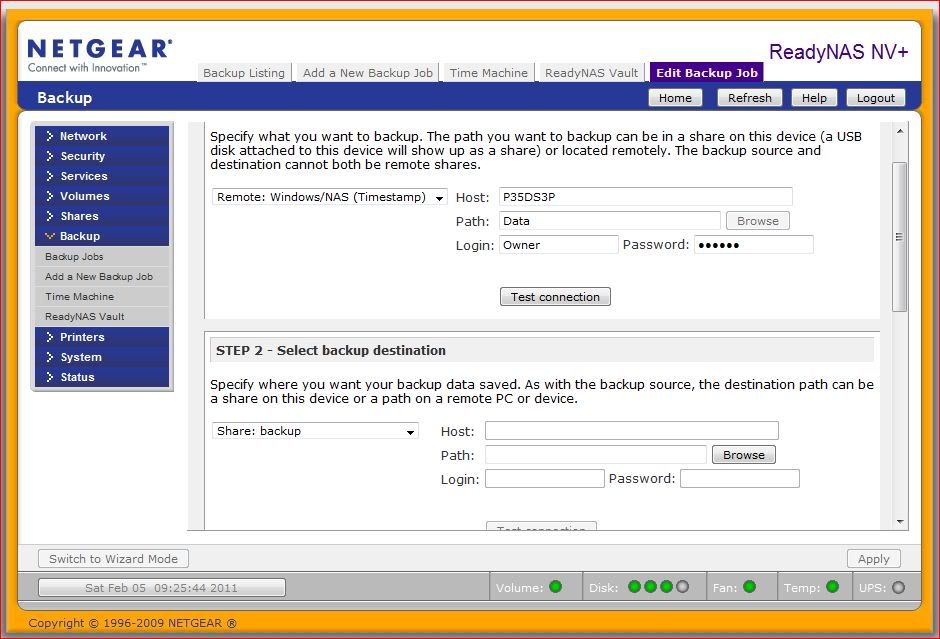
In the host blank P35DS3P is the computer name, but the IP could be used as well. I generally use the name for the computers, but eh IP addresses for the NASes on the network. The path does not include C: which is the root in Windows. That is not stated in Linux but understood. In my example Data is a first level directory. Lower level directories would be separated by a forward slash. An example could be: Data/Documents/Legal.
The above example was set up as a test, P35DS3P is my main desktop and primarily runs Windows 7 Home Premium (64 bit), however, it still has Vista Home Premium (32 bit) on another drive and I ran the test on it as well. The test connection was successful and I copies about 3 GB of data into the directory Data (set up only for the test) and the backup ran and completed successfully. I always do better with examples, and thought you could use one.
Here is a screenshot of a test job I set up for another discussion:
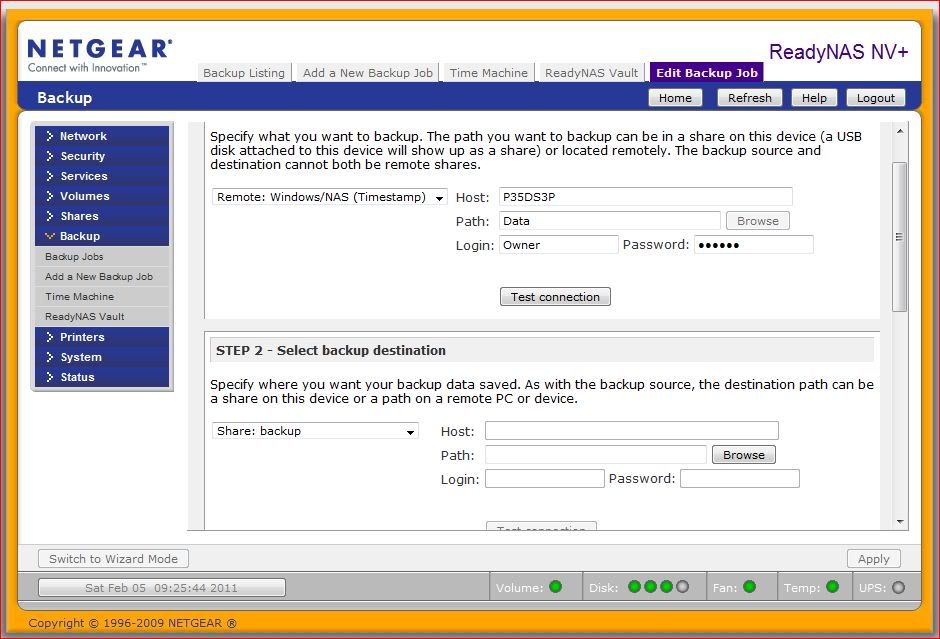
In the host blank P35DS3P is the computer name, but the IP could be used as well. I generally use the name for the computers, but eh IP addresses for the NASes on the network. The path does not include C: which is the root in Windows. That is not stated in Linux but understood. In my example Data is a first level directory. Lower level directories would be separated by a forward slash. An example could be: Data/Documents/Legal.
The above example was set up as a test, P35DS3P is my main desktop and primarily runs Windows 7 Home Premium (64 bit), however, it still has Vista Home Premium (32 bit) on another drive and I ran the test on it as well. The test connection was successful and I copies about 3 GB of data into the directory Data (set up only for the test) and the backup ran and completed successfully. I always do better with examples, and thought you could use one.
Message 18 of 56
- Mark as New
- Bookmark
- Subscribe
- Subscribe to RSS Feed
- Permalink
- Report Inappropriate Content
2011-04-01
07:11 PM
2011-04-01
07:11 PM
Re: Backup Connection Error
Thanks for the fast reply. I'll try it and post the results. BTW - CIFS was somehow put as a default as I never explicitly selected it.
Old Man
Old Man
Message 19 of 56
- Mark as New
- Bookmark
- Subscribe
- Subscribe to RSS Feed
- Permalink
- Report Inappropriate Content
2011-04-02
04:38 AM
2011-04-02
04:38 AM
Re: Backup Connection Error
Tried again - confirmed your configuration - same error
FULL Backup started. Sat Apr 2 07:23:19 EDT 2011
Job: 001
Protocol: cifs
Source: //chuckadmin-pc/users/chuckadmin/documents
Destination: [Chuck_Backup]/Documents
Backup failed. Sat Apr 2 07:23:22 EDT 2011.
Reason for failure:
Unable to access remote path //chuckadmin-pc/users/chuckadmin/documents.
FULL Backup started. Sat Apr 2 07:23:19 EDT 2011
Job: 001
Protocol: cifs
Source: //chuckadmin-pc/users/chuckadmin/documents
Destination: [Chuck_Backup]/Documents
Backup failed. Sat Apr 2 07:23:22 EDT 2011.
Reason for failure:
Unable to access remote path //chuckadmin-pc/users/chuckadmin/documents.
Message 20 of 56
- Mark as New
- Bookmark
- Subscribe
- Subscribe to RSS Feed
- Permalink
- Report Inappropriate Content
2011-04-04
04:15 PM
2011-04-04
04:15 PM
Re: Backup Connection Error
Do you have a shared folder called "users" on the PC?
Message 21 of 56
- Mark as New
- Bookmark
- Subscribe
- Subscribe to RSS Feed
- Permalink
- Report Inappropriate Content
2011-04-08
01:34 PM
2011-04-08
01:34 PM
Re: Backup Connection Error
I have a folder named Users on the PC but is not shared.
Message 22 of 56
- Mark as New
- Bookmark
- Subscribe
- Subscribe to RSS Feed
- Permalink
- Report Inappropriate Content
2011-04-11
04:05 PM
2011-04-11
04:05 PM
Re: Backup Connection Error
It would need to be shared if the path you entered is to work. Otherwise, you can share the documents folder at the end of the path and use that as the backup source.
Message 23 of 56
- Mark as New
- Bookmark
- Subscribe
- Subscribe to RSS Feed
- Permalink
- Report Inappropriate Content
2011-04-11
05:38 PM
2011-04-11
05:38 PM
Re: Backup Connection Error
Ewok - I am sharing the entire c: drive with account/password protection - do I need to also share specific target folders?
Also, you noted early on about selecing the CIFS protocol - I have never had such an option. Possibly related, I have since re-enabled the NFS protocol that I disabled on initial setup as I have no Linux boxes - the error messages on the backups has not changed even with newly created jobs (still default to CIFS). Backup jobs using NFS from an attached NTFS USB drive to the NAS C: drive or another USB (NTFS or EXT3) works fine.
Is there a potential firewall situation here as I have no trouble accessing the NAS from the PC but the NAS can't initiate access to any PC's (Both PCs are Windows Vista with McAfee firewall). I can log into the C: drive from the other PC without problem.
Thoughts? Should I log an official support call or my direct phone #?
Thx,
Old Man
Also, you noted early on about selecing the CIFS protocol - I have never had such an option. Possibly related, I have since re-enabled the NFS protocol that I disabled on initial setup as I have no Linux boxes - the error messages on the backups has not changed even with newly created jobs (still default to CIFS). Backup jobs using NFS from an attached NTFS USB drive to the NAS C: drive or another USB (NTFS or EXT3) works fine.
Is there a potential firewall situation here as I have no trouble accessing the NAS from the PC but the NAS can't initiate access to any PC's (Both PCs are Windows Vista with McAfee firewall). I can log into the C: drive from the other PC without problem.
Thoughts? Should I log an official support call or my direct phone #?
Thx,
Old Man
Message 24 of 56
- Mark as New
- Bookmark
- Subscribe
- Subscribe to RSS Feed
- Permalink
- Report Inappropriate Content
2011-04-15
12:18 PM
2011-04-15
12:18 PM
Re: Backup Connection Error
Old Man wrote: Ewok - I am sharing the entire c: drive with account/password protection - do I need to also share specific target folders?
If the c drive is the only thing being shared by the source PC, then the path would have to look like this:
//chuckadmin-pc/c$/users/chuckadmin/documents
If you're only planning to access one folder on the PC over the network, then it's better to just share that folder rather than the entire c drive.
Old Man wrote:
Also, you noted early on about selecing the CIFS protocol - I have never had such an option. Possibly related, I have since re-enabled the NFS protocol that I disabled on initial setup as I have no Linux boxes - the error messages on the backups has not changed even with newly created jobs (still default to CIFS). Backup jobs using NFS from an attached NTFS USB drive to the NAS C: drive or another USB (NTFS or EXT3) works fine.
Windows/Timestamp and Windows/Archive Bit are different methods of using CIFS for the backup protocol.
Old Man wrote:
Thoughts? Should I log an official support call or my direct phone #?
Feel free to contact support for additional help. They may have some other ideas on things you can try to resolve the issue.
Message 25 of 56
