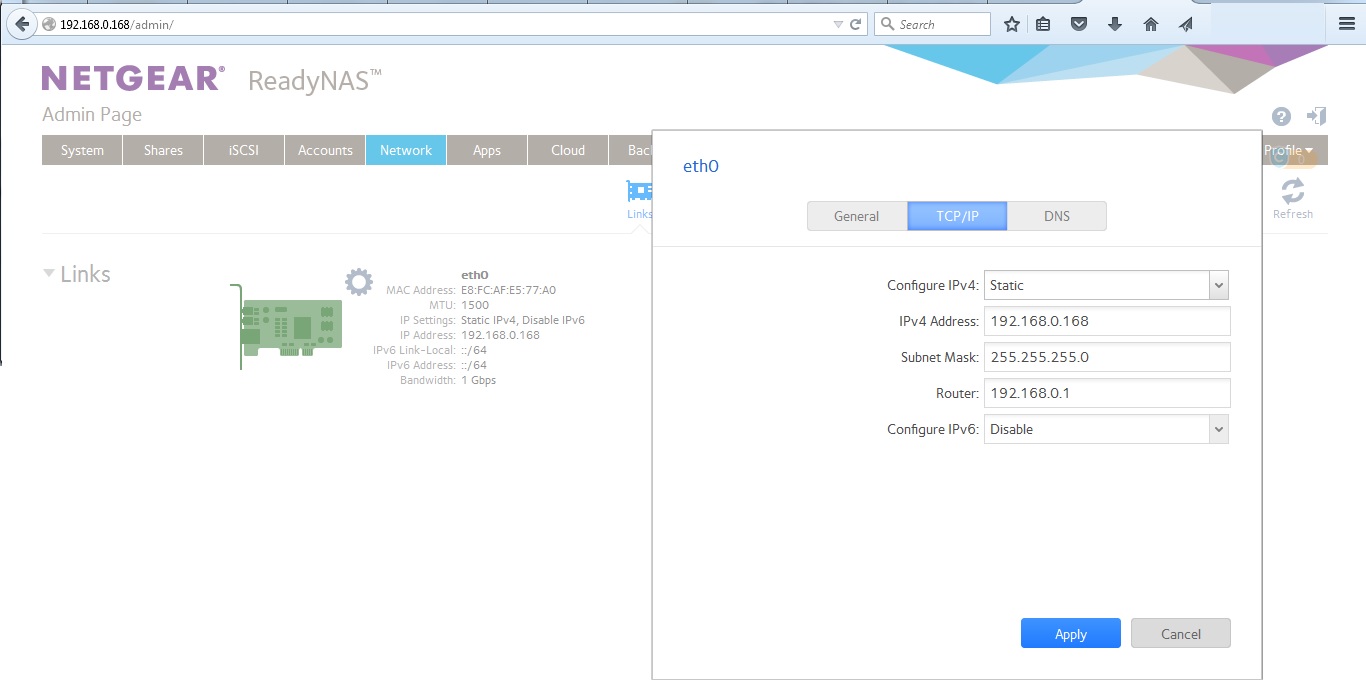- Subscribe to RSS Feed
- Mark Topic as New
- Mark Topic as Read
- Float this Topic for Current User
- Bookmark
- Subscribe
- Printer Friendly Page
- « Previous
-
- 1
- 2
- Next »
Cannot connect discovery server
- Mark as New
- Bookmark
- Subscribe
- Subscribe to RSS Feed
- Permalink
- Report Inappropriate Content
Re: Cannot connect discovery server
Help!
- Mark as New
- Bookmark
- Subscribe
- Subscribe to RSS Feed
- Permalink
- Report Inappropriate Content
Re: Cannot connect discovery server
- Mark as New
- Bookmark
- Subscribe
- Subscribe to RSS Feed
- Permalink
- Report Inappropriate Content
Re: Cannot connect discovery server
I now use the router to always assign a fixed IP to the mac address of the NAS.
- Mark as New
- Bookmark
- Subscribe
- Subscribe to RSS Feed
- Permalink
- Report Inappropriate Content
Re: Cannot connect discovery server
Sent from my HTC One using Tapatalk
- Mark as New
- Bookmark
- Subscribe
- Subscribe to RSS Feed
- Permalink
- Report Inappropriate Content
Re: Cannot connect discovery server
- Mark as New
- Bookmark
- Subscribe
- Subscribe to RSS Feed
- Permalink
- Report Inappropriate Content
Re: Cannot connect discovery server
This is likely not the same issue.
aerostef wrote: I have the same issue, I can see my NAS (ping and in file explorer) but can't access the web portal... Can anyone help?
Are you running 6.2.2 firmware? If so, did the problem begin when you uninstalled an app?
- Mark as New
- Bookmark
- Subscribe
- Subscribe to RSS Feed
- Permalink
- Report Inappropriate Content
Re: Cannot connect discovery server
I tried an OS reinstall but still the same issue. I can't manage any of the settings as I can't access the webpage, either directly or via readycloud
- Mark as New
- Bookmark
- Subscribe
- Subscribe to RSS Feed
- Permalink
- Report Inappropriate Content
Re: Cannot connect discovery server
Correct.
aerostef wrote: Yes running 6.2.2 firmware... I did uninstall an app yes.
I tried an OS reinstall but still the same issue. I can't manage any of the settings as I can't access the webpage, either directly or via readycloud
That is a very different problem than not connecting with the discovery server. You have run into a bug in 6.2.2. An OS reinstall does not help.
You can contact support (support.netgear.com), telling them to run into this bug. They shouldn't charge (if they try to, perhaps PM mdgm). Someone who posts here from Netgear might also PM you, offering to fix it. It can be easily fixed remotely.
If you have ssh installed, or have a scratch disk handy you can fix it yourself. Let us know if you want instructions on that.
- Mark as New
- Bookmark
- Subscribe
- Subscribe to RSS Feed
- Permalink
- Report Inappropriate Content
Re: Cannot connect discovery server
- Mark as New
- Bookmark
- Subscribe
- Subscribe to RSS Feed
- Permalink
- Report Inappropriate Content
Re: Cannot connect discovery server
I'm new to this forum, and fairly noob with the NAS. I have a RN10400 with 4x WD30EFRX drives - 2 used to be Seagate Barricudas - more on that later.
I had the NAS running well for a year or so. I had a drive failure about 6 months ago and did a swap and resync successfully.
I then had another failure about 1 month ago. I swapped the drive and the NAS resynced. During resync another drive failed. I don't know if the resync was done before the second failure.
I put a new drive in to replace the second failure and I'm now getting a 'cannot connect discovery server' error. I can't access the NAS thru the web portal. I can't access thru windows explorer (Windows 7). I can't see the NAS on my router webportal. I can't ping the NAS IP, but I can see the NAS using RAIDar (and it says the drives are healthy).
It seems like a router or ethernet connection issue maybe (RT-AC66U) but I haven't changed any settings on my router. I'm moved the cable to both ports, and nothing. Both have a green flashing light.
I have a static IP on my NAS. I was trying to change to a dynamic IP but I can't access the NAS so I don't know how to do this.
Any help would be fantastic.
- Mark as New
- Bookmark
- Subscribe
- Subscribe to RSS Feed
- Permalink
- Report Inappropriate Content
Re: Cannot connect discovery server
However, that might not be the problem. Can you post the IP address that RAIDar is reporting and also the (internal) IP address of the router?
- Mark as New
- Bookmark
- Subscribe
- Subscribe to RSS Feed
- Permalink
- Report Inappropriate Content
Re: Cannot connect discovery server
I setup my Ready nass with Static IP Adrress (reseverd it on my router) .... And in the time that I did it working fine ......
After I turn off my ready nass and turn on another day coming up this menssage """"" CANNOT CONNECT DISCOVERY SERVER """" on the screen of the readynass 104 ......... From readynass APP was not possible to conect but after plug computer on cable I was able to login on my Readynass and check configuration on network ........I dont remember left it on (enable) IPV6
any way I was disable it ..... after I just disable it the message gone ,.....and my static Ip adress come up
I setup static and reserved it on my router .....
Have print screen here for any one to solve this problem . Good luck guys .... ![]()
![]() ... ....
... .... ![]()
![]() ... ....
... .... ![]()
![]() ... ....
... .... ![]()
![]() ... ....
... .... ![]()
![]() ... ....
... .... ![]()
![]() ... ....
... .... ![]()
![]() ... ....
... .... ![]()
![]() ... ....
... .... ![]()
![]() ... ....
... .... ![]()
![]() ... ....
... .... ![]()
![]() ... ....
... .... ![]()
![]() ... ....
... .... ![]()
![]() ... ....
... .... ![]()
![]() ... ....
... .... ![]()
![]() ... ....
... .... ![]()
![]() ... ....
... .... ![]()
![]() ... ....
... .... ![]()
![]() ... ....
... .... ![]()
![]() ... ....
... .... ![]()
![]() ... ....
... .... ![]()
![]() ... ....
... .... ![]()
![]() ...
...
- Mark as New
- Bookmark
- Subscribe
- Subscribe to RSS Feed
- Permalink
- Report Inappropriate Content
Re: Cannot connect discovery server
Ups.... also setup my DNS in the same Ip adress that has my modem just in case to prevent it again maybe
- « Previous
-
- 1
- 2
- Next »