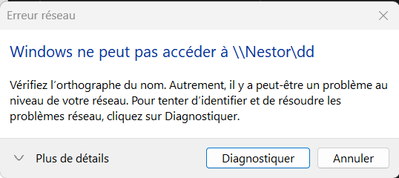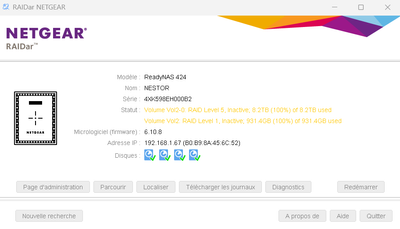- Subscribe to RSS Feed
- Mark Topic as New
- Mark Topic as Read
- Float this Topic for Current User
- Bookmark
- Subscribe
- Printer Friendly Page
Plus d'accès à mon ReadyNAS NV+V2
- Mark as New
- Bookmark
- Subscribe
- Subscribe to RSS Feed
- Permalink
- Report Inappropriate Content
Bonjour,
Je n'ai plus d'accès à mon NAS depuis quelques temps. J'obtiens l'erreur suivante :
Si quelqu'un pourrait m'aider...
Merci d'avance.
Solved! Go to Solution.
Accepted Solutions
- Mark as New
- Bookmark
- Subscribe
- Subscribe to RSS Feed
- Permalink
- Report Inappropriate Content
@chocosuiss wrote:
- Non je n'ai pas de sauvegarde ☹️
- Comment faut-il faire la sauvegarde ?
Best to deal with that after the volume is fixed. The NAS does have a backup job capability. There are also PC utilities like FreeFileSync that can be used to back up shares on the NAS.
@chocosuiss wrote:
- Quel genre de disques me suggérez vous ? HDD ou SSD ?
Personally I use HDDs in my NAS. They are more cost-effective for backups also.
@chocosuiss wrote:- Accéder au NAS me fait un peu peur... Je ne voudrais pas faire plus de dégâts. Si vous avez une idée de "comment faire" ou y accéder directement ?
There is risk, and that is why I also suggested the options of RAID recovery software and data recovery. They do cost, but the risk is much less.
I have helped several folks manually mount the volume. If you want to pursue that, then the first step is to download the full log zip file. Then copy the full zip into cloud storage (dropbox, google drive, etc). Send me a private message (PM) using the envelope icon at the top right of the forum page. Include a link to the zip file. Make sure the link permissions allow anyone with the link to download.
All Replies
- Mark as New
- Bookmark
- Subscribe
- Subscribe to RSS Feed
- Permalink
- Report Inappropriate Content
Re: Plus d'accès à mon ReadyNAS NV+V2
@chocosuiss wrote:
Je n'ai plus d'accès à mon NAS depuis quelques temps. J'obtiens l'erreur suivante :
Your post in the French forum area mentioned a disk issue. Can you provide more information on that?
Also, what firmware is the NAS running?
- Mark as New
- Bookmark
- Subscribe
- Subscribe to RSS Feed
- Permalink
- Report Inappropriate Content
Re: Plus d'accès à mon ReadyNAS NV+V2
Oui en effet ! Le disque 3 avait des soucis et j'ai du le formater. Logiquement il devrait reprendre son travail. Mais...
Maintenant j'ai peur de faire des bétises car on m'indique sur la platine admin des choses que je ne maitrise pas.
Si vous avez une idée...
Le NAS tourne avec le micrologiciel 6.10.8
Cordialement
- Mark as New
- Bookmark
- Subscribe
- Subscribe to RSS Feed
- Permalink
- Report Inappropriate Content
Re: Plus d'accès à mon ReadyNAS NV+V2
@chocosuiss wrote:
Le NAS tourne avec le micrologiciel 6.10.8
Then you must not have an NV+ v2. It can only run 5.3.x firmware.
Can you give us the correct model information? You will see it on the system->overview page of the admin web ui.
The guidance from @schumaku on your other thread assumed the model information was correct. It doesn't apply to OS-6 systems.
If you like, I can review the NAS logs for you. Download the full log zip from the logs page, and then put that into cloud storage (dropbox, google drive, etc). Then send me a private message (PM), using the envelope icon in the upper right of the forum page. Put a link to the log zip in that PM. Make sure the permissions are set to allow anyone with the link to download the logs.
- Mark as New
- Bookmark
- Subscribe
- Subscribe to RSS Feed
- Permalink
- Report Inappropriate Content
Re: Plus d'accès à mon ReadyNAS NV+V2
Bonjour,
Me revoilà enfin de retour. Je voulais vous montrer ce que je vois sur la page d’administration. Je l’ai mis en fichier joint. Dites moi ce que vous en pensez. Il y a, d’après moi, un souci. ☹
Cordialement
André WAHL
- Mark as New
- Bookmark
- Subscribe
- Subscribe to RSS Feed
- Permalink
- Report Inappropriate Content
- Mark as New
- Bookmark
- Subscribe
- Subscribe to RSS Feed
- Permalink
- Report Inappropriate Content
Re: Plus d'accès à mon ReadyNAS NV+V2
You actually have an RN424, not an NV+V2. They are very different platforms.
The inactive volume error you are seeing generally has two different causes
- two or more failed disks
- cached writes never being written to the disks (usually a result of power loss, or doing a forced shutdown of the NAS).
Although it failed quite a while ago, the errors might still in the system logs. I suggest downloading the full log zip file from the logs page in the web ui.
Do you have a backup of the files?
If you have no backup, then there are three paths to try and recover the files:
- Access the NAS in tech support mode, and attempt to repair and mount the volume. This requires use of the linux command line and there is risk of doing more damage if you make a mistake.
- Connect the disks to a Windows PC (with USB adapter/docks) and purchase RAID recovery software that supports BTRFS. ReclaiMe is a software package many here have used successfully. You'll also need enough storage to copy off the data.
- Find a data recovery service, use them to recover your files.
- Mark as New
- Bookmark
- Subscribe
- Subscribe to RSS Feed
- Permalink
- Report Inappropriate Content
Re: Plus d'accès à mon ReadyNAS NV+V2
- Non je n'ai pas de sauvegarde ☹️
- Accéder au NAS me fait un peu peur... Je ne voudrais pas faire plus de dégâts. Si vous avez une idée de "comment faire" ou y accéder directement ?
- Comment faut-il faire la sauvegarde ?
- Quel genre de disques me suggérez vous ? HDD ou SSD ?
- Mark as New
- Bookmark
- Subscribe
- Subscribe to RSS Feed
- Permalink
- Report Inappropriate Content
@chocosuiss wrote:
- Non je n'ai pas de sauvegarde ☹️
- Comment faut-il faire la sauvegarde ?
Best to deal with that after the volume is fixed. The NAS does have a backup job capability. There are also PC utilities like FreeFileSync that can be used to back up shares on the NAS.
@chocosuiss wrote:
- Quel genre de disques me suggérez vous ? HDD ou SSD ?
Personally I use HDDs in my NAS. They are more cost-effective for backups also.
@chocosuiss wrote:- Accéder au NAS me fait un peu peur... Je ne voudrais pas faire plus de dégâts. Si vous avez une idée de "comment faire" ou y accéder directement ?
There is risk, and that is why I also suggested the options of RAID recovery software and data recovery. They do cost, but the risk is much less.
I have helped several folks manually mount the volume. If you want to pursue that, then the first step is to download the full log zip file. Then copy the full zip into cloud storage (dropbox, google drive, etc). Send me a private message (PM) using the envelope icon at the top right of the forum page. Include a link to the zip file. Make sure the link permissions allow anyone with the link to download.
- Mark as New
- Bookmark
- Subscribe
- Subscribe to RSS Feed
- Permalink
- Report Inappropriate Content
Re: Plus d'accès à mon ReadyNAS NV+V2
Bonjour,
J'ai téléchargé "FreeFileSync" mais pour "ReclaiMe" je ne sais pas comment faire.
- Mark as New
- Bookmark
- Subscribe
- Subscribe to RSS Feed
- Permalink
- Report Inappropriate Content
Re: Plus d'accès à mon ReadyNAS NV+V2
@chocosuiss wrote:
J'ai téléchargé "FreeFileSync" mais pour "ReclaiMe" je ne sais pas comment faire.