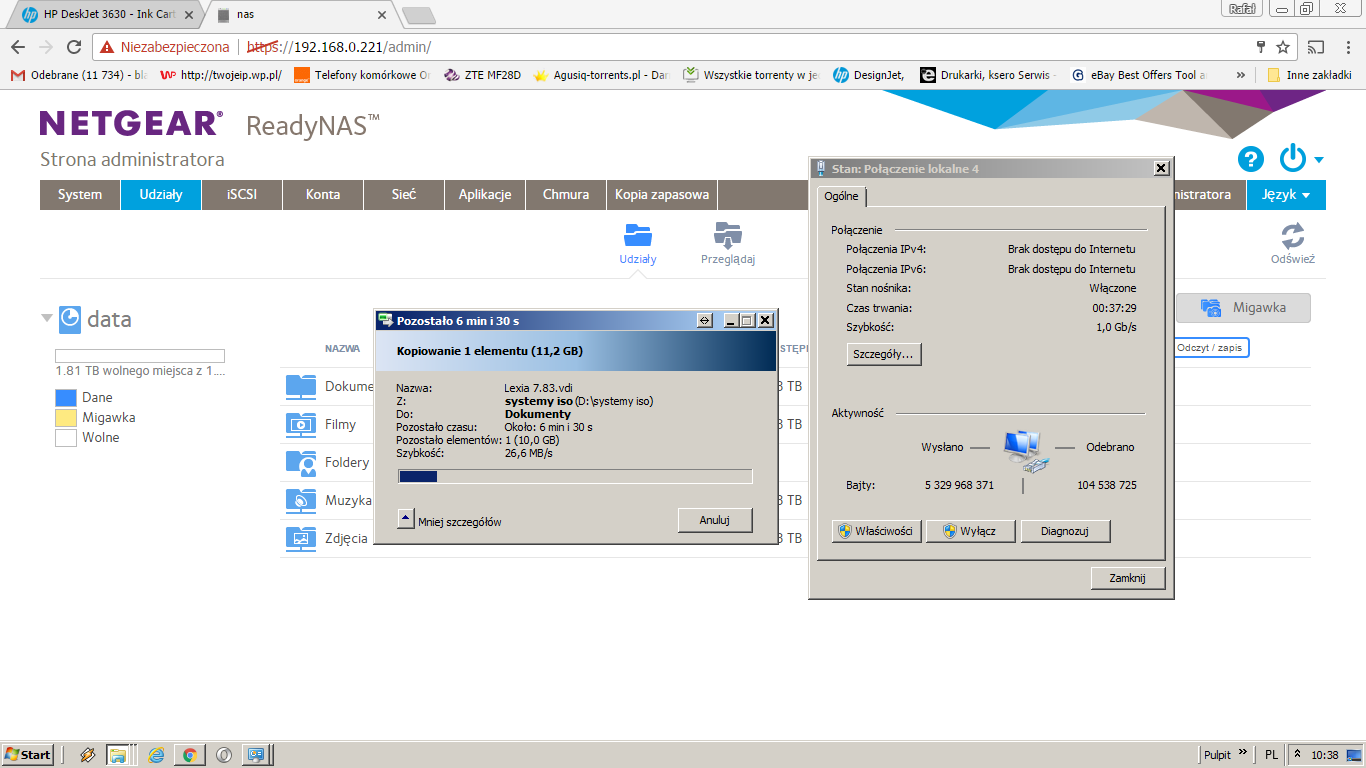- Subscribe to RSS Feed
- Mark Topic as New
- Mark Topic as Read
- Float this Topic for Current User
- Bookmark
- Subscribe
- Printer Friendly Page
RN102 COPY SPEED
- Mark as New
- Bookmark
- Subscribe
- Subscribe to RSS Feed
- Permalink
- Report Inappropriate Content
RN102 COPY SPEED
HELLO
MY nas is a bit slow
It can copy large file 10gb with only 25MB /s I expected faster transfer abaut 60-70 MB
My comp has ssd drive and Nas has new WD Purple 3.5 disk witch is fast lan is 1gbit
I have 6.6.1 soft .
Can this NAS run faster then 25MB/s
- Mark as New
- Bookmark
- Subscribe
- Subscribe to RSS Feed
- Permalink
- Report Inappropriate Content
Re: RN102 COPY SPEED
@Lucjan wrote:Can this NAS run faster then 25MB/s
Maybe...
But WD Purple is not a HDD meant for NAS.
An RN102 is cheap, so it's also slow (weak CPU).
Start by disabling AntiVirus, disabling snapshots, disabling Bit Rot Protection, disabling unused services, etc.
- Mark as New
- Bookmark
- Subscribe
- Subscribe to RSS Feed
- Permalink
- Report Inappropriate Content
Re: RN102 COPY SPEED
All this is disabled
Is it normal speed of rn102 25MB/s ?
- Mark as New
- Bookmark
- Subscribe
- Subscribe to RSS Feed
- Permalink
- Report Inappropriate Content
Re: RN102 COPY SPEED
I don't have a 102 or similar to test. But, while not NAS purposed, the WD Purple should not be a factor in your speeds. Reds would be better, but a purple is still better than a green here. Before there were NAS purposed drives, Netgear used surveillance rated drives in some of their consumer grade NASes that came with drives installed (I purchased an NV+ with them).
"Copy" doesn't say much about what you are doing. From the NAS perspective, are you reading or writing? If you are writing a backup, that seems about right. Quoting from Trusted Reviews' Netgear 102 review: "A real backbreaker for NAS is transferring lots of small files so running our 2GB test folder containing over 2,000 files hit the RD102 hard. Proportionately reads were still strong at 23.5MBps (188Mbps) but writes fell to just 10.7MBps (85.6Mbps)."
- Mark as New
- Bookmark
- Subscribe
- Subscribe to RSS Feed
- Permalink
- Report Inappropriate Content
Re: RN102 COPY SPEED
I know all that
Disk is not the problem
I want to copy one big file and I expected 50MB/ s
Thanks for reply
If find a way to speed it up let me know
- Mark as New
- Bookmark
- Subscribe
- Subscribe to RSS Feed
- Permalink
- Report Inappropriate Content
Re: RN102 COPY SPEED
Which Windows OS are you using?
I am using Windows 10 Enterprise and Seagate ST1000DM003,
2 disks built default X-RAID (RAID 1) on RN102,
Copy a 3GB file to NAS via Samba, get 51.2MB/s.
- Mark as New
- Bookmark
- Subscribe
- Subscribe to RSS Feed
- Permalink
- Report Inappropriate Content
Re: RN102 COPY SPEED
I have windows 7
thr disk is new dont know why is that so slow
- Mark as New
- Bookmark
- Subscribe
- Subscribe to RSS Feed
- Permalink
- Report Inappropriate Content
Re: RN102 COPY SPEED
I checked your used disk's spec,
WD Purple 3.5 disk is 5400RPM, it is not 7200RPM,
Do you have 7200RPM disk to test again?
- Mark as New
- Bookmark
- Subscribe
- Subscribe to RSS Feed
- Permalink
- Report Inappropriate Content
Re: RN102 COPY SPEED
I used new Seagate 7200 for first time but speed was the same
I now have new WD 5400 . This disk is able to read more 50MB/s for sure
I thinks it is NAs so slow
Even copying from usb3 to hdd inside nas is 25MB/s
- Mark as New
- Bookmark
- Subscribe
- Subscribe to RSS Feed
- Permalink
- Report Inappropriate Content
Re: RN102 COPY SPEED
I copied 10GB file to RN102 (6.6.1 build as default X-RAID) just now on Windows 7 and Windows 10,
Win7 get 42MB/s and Win10 get 65MB/s,
Note: Win7 connect to RN102 default use SMB3, Win10 connect to RN102 default use SMB4.
Could do please sent your logs?
Below link is how to send logs.
https://kb.netgear.com/21543/How-do-I-send-all-logs-to-ReadyNAS-Community-moderators
- Mark as New
- Bookmark
- Subscribe
- Subscribe to RSS Feed
- Permalink
- Report Inappropriate Content
Re: RN102 COPY SPEED
I have an RN104, which is very similar to RN102 and I get 50MB/s.
You might want to see whether any of the following hints might be useful for you:
Here is a bit of background of my environment:
- Mark as New
- Bookmark
- Subscribe
- Subscribe to RSS Feed
- Permalink
- Report Inappropriate Content
Re: RN102 COPY SPEED
hello
Thaks for your reply
I found that
on laptop on windows 7 copy speed over smb is about 30 MB/s
but Booting from windows 10 PE livecd on my laptop a doing the same thing we get 50MB/s or even 70MB/s
my latop is lenovo g550 and card is rtl8153
So conclusion is that my Windows 7 home is slower and I dont know why
Neatgear NAs is ok and woking good from beging .
Big difence by just using a nother windows version
- Mark as New
- Bookmark
- Subscribe
- Subscribe to RSS Feed
- Permalink
- Report Inappropriate Content
Re: RN102 COPY SPEED
You might want to try app "smb plus" on the nas and see whether there is a difference.