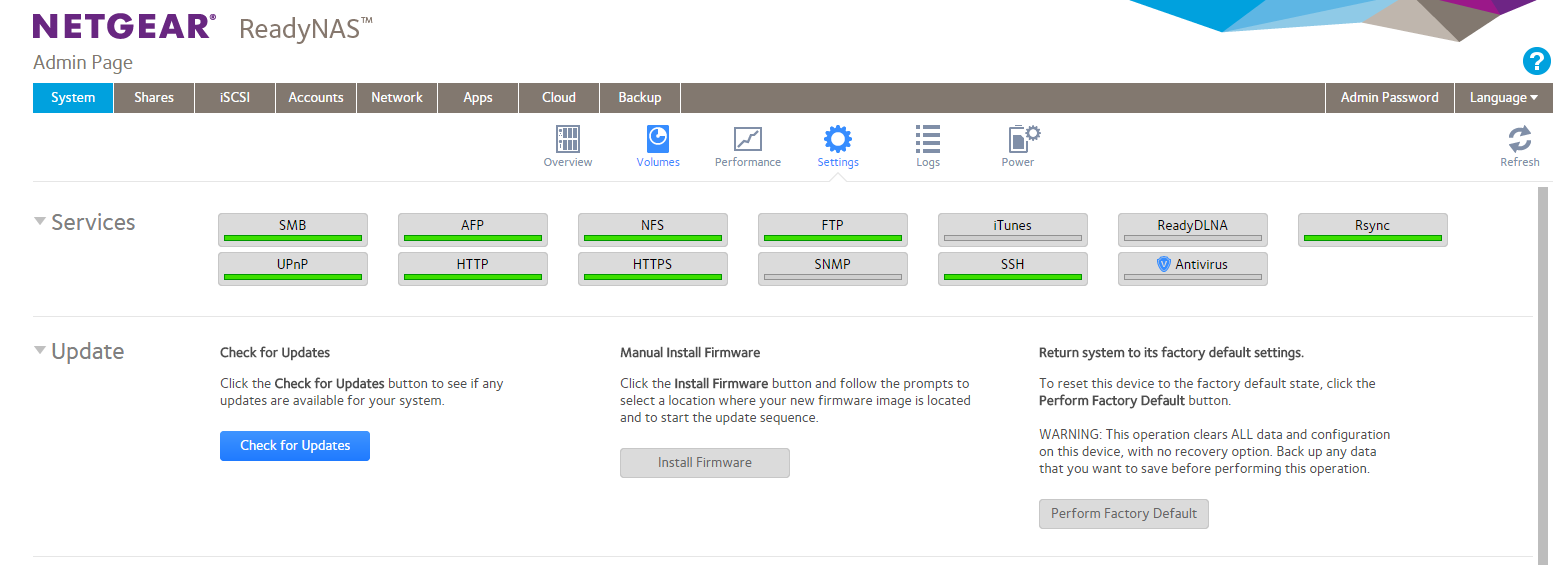- Subscribe to RSS Feed
- Mark Topic as New
- Mark Topic as Read
- Float this Topic for Current User
- Bookmark
- Subscribe
- Printer Friendly Page
RN104 Slow UI after 6.4 update
- Mark as New
- Bookmark
- Subscribe
- Subscribe to RSS Feed
- Permalink
- Report Inappropriate Content
RN104 Slow UI after 6.4 update
I have a RN102 and two RN104s. When I updated them to 6.4.0, two of them work perfect and the UI through the web browser is snappy and responsive. My other 104 seems really sluggish and when you click on the "Check for firmware updates" it just sits there for a few seconds and does nothing.... The other RN's immedietly respond saying "firmware is up to date, etc". There are other areas of the UI that are sluggish as well, this is just the best example... Also when 6.4.1 came out, all other RN's prompted me to upgrade the second they booted up. The slow one did not... I even clicked the button again nothing....
Is there a way to wipe out the firmware and fix this issue w/o losing my RAID or data on the drives????
- Mark as New
- Bookmark
- Subscribe
- Subscribe to RSS Feed
- Permalink
- Report Inappropriate Content
Re: RN104 Slow UI after 6.4 update
Likely btrfs-cleaner is finding a lot to do on the slow RN104. It should complete eventually, but if you have ssh enabled, you can cancel it.
Though I think I'd try a manual 6.4.1 install first. Download it from the website, extract the image from the zip file, and install it from system->settings. If you have the antivirus service enabled, turn it off before you upgrade. There's a performance issue there, which Netgear is working on.
- Mark as New
- Bookmark
- Subscribe
- Subscribe to RSS Feed
- Permalink
- Report Inappropriate Content
Re: RN104 Slow UI after 6.4 update
Sorry... I didnt get a word you just said... LOL
- Mark as New
- Bookmark
- Subscribe
- Subscribe to RSS Feed
- Permalink
- Report Inappropriate Content
Re: RN104 Slow UI after 6.4 update
@Neccros wrote:
Sorry... I didnt get a word you just said... LOL
Tell me what step below you don't understand
(a) disable the antivirus service on the RN104 if it is running.
(b) download 6.4.1 zip file for arm from Negear's web site.
(c) extract the 6.4.1 image from the zip file
(d) go into the web ui, choose system->settings, and click the "install firmware" button under "manual install firmware"
(e) choose the 6.4.1 image file when prompted, and follow the rest of the steps it prompts for.
- Mark as New
- Bookmark
- Subscribe
- Subscribe to RSS Feed
- Permalink
- Report Inappropriate Content
Re: RN104 Slow UI after 6.4 update
I did all this... and I never used the Antivirus... This is why I am posting here... I figured going from 6.4.0 to 6.4.1 would fix the issue but it didnt
- Mark as New
- Bookmark
- Subscribe
- Subscribe to RSS Feed
- Permalink
- Report Inappropriate Content
Re: RN104 Slow UI after 6.4 update
@Neccros wrote:
I did all this... and I never used the Antivirus... This is why I am posting here... I figured going from 6.4.0 to 6.4.1 would fix the issue but it didnt
Your initial post left the impression that the slow NAS was running 6.4.0, and nothing was said about antivirus.
One suggestion (just posted on a different thread) is to install 6.4.1 manually again on the slow NAS. That poster found that doing so solved his performance problem.
- Mark as New
- Bookmark
- Subscribe
- Subscribe to RSS Feed
- Permalink
- Report Inappropriate Content
Re: RN104 Slow UI after 6.4 update
I've installed it about 3 times.... So just keep doing it until it gets fixed?? No way to wipe it out completly and redo it so there is no leftover code?
- Mark as New
- Bookmark
- Subscribe
- Subscribe to RSS Feed
- Permalink
- Report Inappropriate Content
Re: RN104 Slow UI after 6.4 update
@Neccros wrote:
I've installed it about 3 times.... So just keep doing it until it gets fixed??
No, if the second time didn't sure it, then there's no point in trying again.
In the future, please try to give all the relevant information in your initial post. It will make things easier for people who try to help.
@Neccros wrote:
No way to wipe it out completly and redo it so there is no leftover code?
Yes, but it is painful. Back up your data, and do a factory default. You can do that either from the front panel or from system->settings.
Then reconfigure the NAS, reload any apps, and restore your data from backup.
Netgear support might also help. I'd start with the position that this is a 6.4.x upgrade problem, and that I shouldn't be charged.
- Mark as New
- Bookmark
- Subscribe
- Subscribe to RSS Feed
- Permalink
- Report Inappropriate Content
Re: RN104 Slow UI after 6.4 update
this is the box with the most data on it and the largets drives (4x2tb) so no idea how I am going to back it up
Can I pull the drives, insert a blank single drive then set it up as if its a new NAS, then flash the firmware then reinstall my current raid drives?
- Mark as New
- Bookmark
- Subscribe
- Subscribe to RSS Feed
- Permalink
- Report Inappropriate Content
Re: RN104 Slow UI after 6.4 update
@Neccros wrote:
Can I pull the drives, insert a blank single drive then set it up as if its a new NAS, then flash the firmware then reinstall my current raid drives?
No, that won't work. The OS is on the drives.
RAID is convenient for handling routine disk failures and volume expansion. But RAID isn't enough to keep your data safe. So you really should invest in a back up solution for your data.
I do understand the cost (I am a home user, and I do maintain two backups of everything on different devices - three copies altogether). But the cost of data recovery (which you will eventually need) is higher still. Two 4 TB USB drives would be enough to back up your data on this NAS; the US pricing right now would be about $200 total. The first hour of data recovery costs that amount.
In the meantime, perhaps try Netgear support.
- Mark as New
- Bookmark
- Subscribe
- Subscribe to RSS Feed
- Permalink
- Report Inappropriate Content
Re: RN104 Slow UI after 6.4 update
I have also experienced the same problems as described here after the upgrade to firmware 6.4.1 on all our 4 RN104, without Anti-Virus, no "apps" installed. Shared files/folders were very slow over local network.
Cold restart, stop + start, has not solved.
Instead the manual reinstall has solved the problem, and all 4 RN104 are back fast as before.
Thanks for the solution.
- Mark as New
- Bookmark
- Subscribe
- Subscribe to RSS Feed
- Permalink
- Report Inappropriate Content
Re: RN104 Slow UI after 6.4 update
How do you do the manual upgrade??? Got a link?
- Mark as New
- Bookmark
- Subscribe
- Subscribe to RSS Feed
- Permalink
- Report Inappropriate Content
Re: RN104 Slow UI after 6.4 update
@Neccros wrote:
How do you do the manual upgrade??? Got a link?
Are you wanting to do a manual firmware install? Or something else?
To do manual firmware install, you download the firmware zip file http://downloadcenter.netgear.com/en/product/ReadyNAS-OS6#searchResults and then extract the img file from the zip. Then click on firmware install on the web ui (below) and choose the img. If you are running pre-6.4.0 then you should read the faq; http://kb.netgear.com/app/answers/detail/a_id/30107/~/readynas-os-6.4.0%3A-faqs-on-upgrading-firmwar...
- Mark as New
- Bookmark
- Subscribe
- Subscribe to RSS Feed
- Permalink
- Report Inappropriate Content
Re: RN104 Slow UI after 6.4 update
I've done that method throuigh the web GUI... Doesnt change anything.... I need to wipe out what evers on the box and start clean... Its NOT stored on the HDs like someone told me because I created another storage pool with other drives and I have the same version of the OS and same issue. So is there a way to SSH or something into the box, wipe it clean and begin again?
- Mark as New
- Bookmark
- Subscribe
- Subscribe to RSS Feed
- Permalink
- Report Inappropriate Content
Re: RN104 Slow UI after 6.4 update
The way to wipe it clean is to use the "perform factory reset" control on system->settings.
The OS is certainly saved on the disks, but of course if the issue is in the 6.4.x firmware itself, reinstalling the firmware won't help.