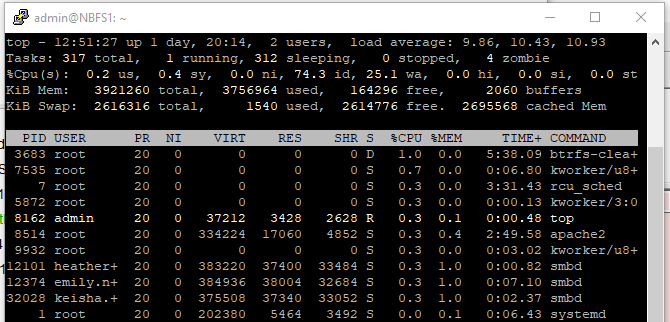- Subscribe to RSS Feed
- Mark Topic as New
- Mark Topic as Read
- Float this Topic for Current User
- Bookmark
- Subscribe
- Printer Friendly Page
RN3220 degraded performance and space problems
- Mark as New
- Bookmark
- Subscribe
- Subscribe to RSS Feed
- Permalink
- Report Inappropriate Content
RN3220 degraded performance and space problems
Performance reduced significantly, despite approx 20% free space.
1. Updated to current firmware.
2. Tried to delete 1TB old data but this has not shown in free space.
3. Added extra disk, after 30 hour sync no additional space showing.
Any advice appreciated, thanks!
3220 9x3TB disks, 6.9.4.
- Mark as New
- Bookmark
- Subscribe
- Subscribe to RSS Feed
- Permalink
- Report Inappropriate Content
Re: RN3220 degraded performance and space problems
@ngjarman wrote:
2. Tried to delete 1TB old data but this has not shown in free space.
Are snapshots enabled?
@ngjarman wrote:
3. Added extra disk, after 30 hour sync no additional space showing.
This was another 3 TB disk? Are you running XRAID, or some other FlexRAID mode? Did you check mdstat.log, and see if the disk is properly added to the array?
@ngjarman wrote:
Performance reduced significantly, despite approx 20% free space.
Have you checked disk health and the ethernet stats?
If you have ssh enabled, you might want to run top, and see what the NAS is doing.
- Mark as New
- Bookmark
- Subscribe
- Subscribe to RSS Feed
- Permalink
- Report Inappropriate Content
Re: RN3220 degraded performance and space problems
Hello Stephen,
yes snapshots are enabled
yes another 3TB, yes XRAID
not sure re mdstat.log - in the GUI the log reports "Volume: Volume data is resynced."
ran "top" but no idea what it all means - snip of the firs few lines attached
- Mark as New
- Bookmark
- Subscribe
- Subscribe to RSS Feed
- Permalink
- Report Inappropriate Content
Re: RN3220 degraded performance and space problems
@ngjarman wrote:yes snapshots are enabled
Then deleting files won't give you more free space, unless you delete the snapshots in the share. If you want to delete only some of them, delete the oldest shapshots first. It does take some time for the space to be reclaimed.
@ngjarman wrote:
not sure re mdstat.log - in the GUI the log reports "Volume: Volume data is resynced."
mdstat.log has a lot more information. It lists all the RAID groups, their RAID mode, and tells you what disks are included in each. Download the log zip file - if you can't figure out what it means you could post mdstat.log here, or PM one of the Netgear Mods, and ask them if they are willing to analyze your log zip file. They might be able to sort out the cause of your performance issues.
Also, is it possible that your system changed to RAID-6 (dual redundancy)? Some time ago Netgear changed XRAID to do that for larger arrays. If your array was old, it might still have been RAID-5. If it did switch to dual-redundancy, then you wouldn't see any space increase.
I also suggest looking at the SMART stats in disk_info.log.
Paid Netgear support is another option, as you seem to have a couple of things wrong.
@ngjarman wrote:
ran "top" but no idea what it all means - snip of the firs few lines attached
Your CPU utilization is low. But the load average is very high - on my RN526x it usually is between 1 and 2. Your's is 10.
The top task (btrfs-cleaner) is blocked on i/o, and that might be a clue to the performance issues (and the high load average).