
Reply
Topic Options
- Subscribe to RSS Feed
- Mark Topic as New
- Mark Topic as Read
- Float this Topic for Current User
- Bookmark
- Subscribe
- Printer Friendly Page
ReadyNAS NV+ dead.
- Mark as New
- Bookmark
- Subscribe
- Subscribe to RSS Feed
- Permalink
- Report Inappropriate Content
2015-02-01
09:44 AM
2015-02-01
09:44 AM
ReadyNAS NV+ dead.
Hi.
Got a ReadyNAS NV+ long, long out of warranty. It just stopped working - no errors, just lost power. Have tried a replacement PSU that didn't work either. There is just no life in it at all.
Any ideas?
Thanks.
Got a ReadyNAS NV+ long, long out of warranty. It just stopped working - no errors, just lost power. Have tried a replacement PSU that didn't work either. There is just no life in it at all.
Any ideas?
Thanks.
Message 1 of 14
Labels:
- Mark as New
- Bookmark
- Subscribe
- Subscribe to RSS Feed
- Permalink
- Report Inappropriate Content
2015-02-01
12:44 PM
2015-02-01
12:44 PM
Re: ReadyNAS NV+ dead.
When that happened to me, I was still in warranty and Netgear sent a refurbished chassis. I subsequently bought another chassis in case it happened to me again.
You may be able to find one for <$125 which would be a good deal if all your drives are good, and have precious data on them.
You may be able to find one for <$125 which would be a good deal if all your drives are good, and have precious data on them.
Message 2 of 14
- Mark as New
- Bookmark
- Subscribe
- Subscribe to RSS Feed
- Permalink
- Report Inappropriate Content
2015-02-01
12:59 PM
2015-02-01
12:59 PM
Re: ReadyNAS NV+ dead.
Nothing precious, except some old backups stored for other people that I'm not too fussed about. Lots of my movies that I'll have to re-rip from DVD, but not the end of the world! To be honest, I've not been that impressed with the ReadyNAS so may well just try and get the drives into a PC (unfortunately I need some more SATA power in my case!) and then go with something else next time. Thanks for the reply.
Message 3 of 14
- Mark as New
- Bookmark
- Subscribe
- Subscribe to RSS Feed
- Permalink
- Report Inappropriate Content
2015-02-01
03:07 PM
2015-02-01
03:07 PM
Re: ReadyNAS NV+ dead.
Assuming this is a v1, here are instructions for recovering your data using an ordinary x86 linux machine if you were using X-RAID: http://home.bott.ca/webserver/?p=306
Note this assumes your disks and array are fine. Note that using X-RAID on the NV+ (v1) one disk is the parity disk (it's not blank, it just doesn't have the partition table on it).
Note this assumes your disks and array are fine. Note that using X-RAID on the NV+ (v1) one disk is the parity disk (it's not blank, it just doesn't have the partition table on it).
Message 4 of 14
- Mark as New
- Bookmark
- Subscribe
- Subscribe to RSS Feed
- Permalink
- Report Inappropriate Content
2015-02-01
03:09 PM
2015-02-01
03:09 PM
Re: ReadyNAS NV+ dead.
So I wouldn't need to connect that disk?
Message 5 of 14
- Mark as New
- Bookmark
- Subscribe
- Subscribe to RSS Feed
- Permalink
- Report Inappropriate Content
2015-02-01
03:14 PM
2015-02-01
03:14 PM
Re: ReadyNAS NV+ dead.
You'd need to remove the disks from the NAS and connect the disks to your PC to recover the data using the steps in the article above.
If you prefer, if you purchase a new ReadyNAS e.g. a 314 we have a procedure for support to attempt to recover data using that. Assuming the disks and array are fine it would hopefully be straightforward. There may be a cost involved with doing this, but support would explain this to you, if so. If you decide to go down this route it would be good to have an external USB hard drive ready that you can connect to the NAS for the data to be copied off to.
Things have changed a lot since the NV+.
Our new models are much faster, have a much better web admin UI, run a newer OS with a better filesystem and a large number of features.
If you prefer, if you purchase a new ReadyNAS e.g. a 314 we have a procedure for support to attempt to recover data using that. Assuming the disks and array are fine it would hopefully be straightforward. There may be a cost involved with doing this, but support would explain this to you, if so. If you decide to go down this route it would be good to have an external USB hard drive ready that you can connect to the NAS for the data to be copied off to.
Things have changed a lot since the NV+.
Our new models are much faster, have a much better web admin UI, run a newer OS with a better filesystem and a large number of features.
Message 6 of 14
- Mark as New
- Bookmark
- Subscribe
- Subscribe to RSS Feed
- Permalink
- Report Inappropriate Content
2015-02-01
03:39 PM
2015-02-01
03:39 PM
Re: ReadyNAS NV+ dead.
Yes, that's what I intend on doing (connecting to a PC and booting from a Ubuntu Live CD) to try and get the stuff off. Hopefully I'll be able to get my data off. Not sure I want to buy another Netgear, but I'll look at the new ones when speccing.
Message 7 of 14
- Mark as New
- Bookmark
- Subscribe
- Subscribe to RSS Feed
- Permalink
- Report Inappropriate Content
2015-02-14
07:10 AM
2015-02-14
07:10 AM
Re: ReadyNAS NV+ dead.
Hi all.
So I connected all four drives via SATA connections to a PC, and ran Ubuntu Live CD 14.0.4 - I can see the drives using fdisk -l and if I run disktypes I get the following output:
I've tried following the tutorial here: http://home.bott.ca/webserver/?p=306 but the vgscan step tells me that it found no volumes. I've also tried mounting the drives with no luck. Is anybody able to shed some light on how I get the data from these drives? Thanks.
So I connected all four drives via SATA connections to a PC, and ran Ubuntu Live CD 14.0.4 - I can see the drives using fdisk -l and if I run disktypes I get the following output:
--- /dev/sda
Block device, size 465.8 GiB (500107862016 bytes)
DOS/MBR partition map
Partition 1: 1.953 GiB (2097152000 bytes, 4096000 sectors from 32)
Type 0xFD (Linux raid autodetect)
Ext3 file system
UUID 19D7E96B-46C0-4FA8-9C91-55AD62CA982F (DCE, v4)
Volume size 1.953 GiB (2097086464 bytes, 127996 blocks of 16 KiB)
Linux RAID disk, version 0.90.3
RAID1 set using 4 regular 0 spare disks
RAID set UUID FB039844-8B4F-B3AD-A7FE-C49905FF7DC3 (DCE, v11)
Partition 2: 512 MiB (536870912 bytes, 1048576 sectors from 4096032)
Type 0xFD (Linux raid autodetect)
Linux RAID disk, version 0.90.3
RAID5 set using 4 regular 0 spare disks
RAID set UUID 748C5E1D-9F0A-26B1-3D4A-81EDFAC28E35 (NCS)
Partition 3: 463.3 GiB (497465450496 bytes, 971612208 sectors from
5144608)
Type 0xFD (Linux raid autodetect)
Linux RAID disk, version 0.90.3
RAID5 set using 4 regular 0 spare disks
RAID set UUID 0C819D9F-4A65-09C7-52C4-8E407439F4FD (NCS)
--- /dev/sdb
Block device, size 465.8 GiB (500107862016 bytes)
DOS/MBR partition map
Partition 1: 1.953 GiB (2097152000 bytes, 4096000 sectors from 32)
Type 0xFD (Linux raid autodetect)
Ext3 file system
UUID 19D7E96B-46C0-4FA8-9C91-55AD62CA982F (DCE, v4)
Volume size 1.953 GiB (2097086464 bytes, 127996 blocks of 16 KiB)
Linux RAID disk, version 0.90.3
RAID1 set using 4 regular 0 spare disks
RAID set UUID FB039844-8B4F-B3AD-A7FE-C49905FF7DC3 (DCE, v11)
Partition 2: 512 MiB (536870912 bytes, 1048576 sectors from 4096032)
Type 0xFD (Linux raid autodetect)
Linux RAID disk, version 0.90.3
RAID5 set using 4 regular 0 spare disks
RAID set UUID 748C5E1D-9F0A-26B1-3D4A-81EDFAC28E35 (NCS)
First 112 KiB are blank
Partition 3: 463.3 GiB (497465450496 bytes, 971612208 sectors from
5144608)
Type 0xFD (Linux raid autodetect)
Linux RAID disk, version 0.90.3
RAID5 set using 4 regular 0 spare disks
RAID set UUID 0C819D9F-4A65-09C7-52C4-8E407439F4FD (NCS)
--- /dev/sdc
Block device, size 465.8 GiB (500107862016 bytes)
DOS/MBR partition map
Partition 1: 1.953 GiB (2097152000 bytes, 4096000 sectors from 32)
Type 0xFD (Linux raid autodetect)
Ext3 file system
UUID 19D7E96B-46C0-4FA8-9C91-55AD62CA982F (DCE, v4)
Volume size 1.953 GiB (2097086464 bytes, 127996 blocks of 16 KiB)
Linux RAID disk, version 0.90.3
RAID1 set using 4 regular 0 spare disks
RAID set UUID FB039844-8B4F-B3AD-A7FE-C49905FF7DC3 (DCE, v11)
Partition 2: 512 MiB (536870912 bytes, 1048576 sectors from 4096032)
Type 0xFD (Linux raid autodetect)
Linux RAID disk, version 0.90.3
RAID5 set using 4 regular 0 spare disks
RAID set UUID 748C5E1D-9F0A-26B1-3D4A-81EDFAC28E35 (NCS)
First 112 KiB are blank
Partition 3: 463.3 GiB (497465450496 bytes, 971612208 sectors from
5144608)
Type 0xFD (Linux raid autodetect)
Linux RAID disk, version 0.90.3
RAID5 set using 4 regular 0 spare disks
RAID set UUID 0C819D9F-4A65-09C7-52C4-8E407439F4FD (NCS)
--- /dev/sdd
Block device, size 465.8 GiB (500107862016 bytes)
DOS/MBR partition map
Partition 1: 1.953 GiB (2097152000 bytes, 4096000 sectors from 32)
Type 0xFD (Linux raid autodetect)
Ext3 file system
UUID 19D7E96B-46C0-4FA8-9C91-55AD62CA982F (DCE, v4)
Volume size 1.953 GiB (2097086464 bytes, 127996 blocks of 16 KiB)
Linux RAID disk, version 0.90.3
RAID1 set using 4 regular 0 spare disks
RAID set UUID FB039844-8B4F-B3AD-A7FE-C49905FF7DC3 (DCE, v11)
Partition 2: 512 MiB (536870912 bytes, 1048576 sectors from 4096032)
Type 0xFD (Linux raid autodetect)
Linux RAID disk, version 0.90.3
RAID5 set using 4 regular 0 spare disks
RAID set UUID 748C5E1D-9F0A-26B1-3D4A-81EDFAC28E35 (NCS)
Partition 3: 463.3 GiB (497465450496 bytes, 971612208 sectors from
5144608)
Type 0xFD (Linux raid autodetect)
Linux RAID disk, version 0.90.3
RAID5 set using 4 regular 0 spare disks
RAID set UUID 0C819D9F-4A65-09C7-52C4-8E407439F4FD (NCS)
Linux LVM2 volume, version 001
LABELONE label at sector 1
PV UUID hN3fV6-VSQU-5vi3-gNCr-6ZkZ-OZoZ-EA6Z6y
Volume size 1.357 TiB (1492395884544 bytes)
Meta-data version 1
I've tried following the tutorial here: http://home.bott.ca/webserver/?p=306 but the vgscan step tells me that it found no volumes. I've also tried mounting the drives with no luck. Is anybody able to shed some light on how I get the data from these drives? Thanks.
Message 8 of 14
- Mark as New
- Bookmark
- Subscribe
- Subscribe to RSS Feed
- Permalink
- Report Inappropriate Content
2015-02-14
08:22 AM
2015-02-14
08:22 AM
Re: ReadyNAS NV+ dead.
Follow-up information.
mdadm --examine --scan gives the following output:
GParted shows this:
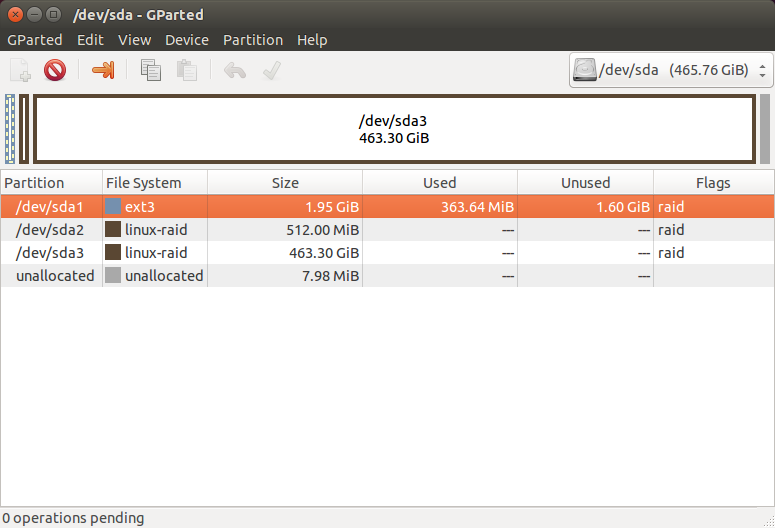
Someone else suggested I try and mount with fusefs but I'm not sure how to use that though? Any pointers?
mdadm --examine --scan gives the following output:
ARRAY /dev/md0 UUID=449803fb:adb34f8b:99c4fea7:c37dff05
ARRAY /dev/md1 UUID=1d5e8c74:b1260a9f:ed814a3d:358ec2fa
ARRAY /dev/md2 UUID=9f9d810c:c709654a:408ec452:fdf43974
GParted shows this:
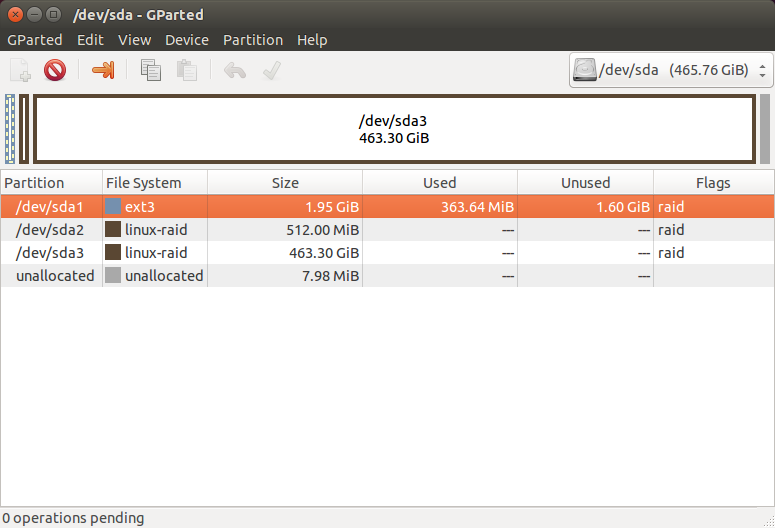
Someone else suggested I try and mount with fusefs but I'm not sure how to use that though? Any pointers?
Message 9 of 14
- Mark as New
- Bookmark
- Subscribe
- Subscribe to RSS Feed
- Permalink
- Report Inappropriate Content
2015-02-15
05:00 PM
2015-02-15
05:00 PM
Re: ReadyNAS NV+ dead.
You were using Flex-RAID RAID-5 so the instructions for X-RAID do not apply.
We used a custom mdconfig.
Would be best to get e.g. a 314 and contact support about recovering your data. We have a special firmware image for recovering data from Flex-RAID RAID-5 systems. It is important to not put the disks into the NAS until prompted to by support and to follow their instructions. If you go down this route please let me know your case number.
We used a custom mdconfig.
Would be best to get e.g. a 314 and contact support about recovering your data. We have a special firmware image for recovering data from Flex-RAID RAID-5 systems. It is important to not put the disks into the NAS until prompted to by support and to follow their instructions. If you go down this route please let me know your case number.
Message 10 of 14
- Mark as New
- Bookmark
- Subscribe
- Subscribe to RSS Feed
- Permalink
- Report Inappropriate Content
2015-02-16
02:53 AM
2015-02-16
02:53 AM
Re: ReadyNAS NV+ dead.
Thanks for the reply - as I've already mentioned, I'm not interested in buying another ReadyNAS. I'm really disappointed that it's the only solution offered, and whilst I accept that Netgear are a company trying to make money like so many others, a little end-user support for users wanting to just get their data off of drives wouldn't go amiss. The hardware failure is with the ReadyNAS, not the hard drives, and outside of warranty there is virtually no help offered.
Message 11 of 14
- Mark as New
- Bookmark
- Subscribe
- Subscribe to RSS Feed
- Permalink
- Report Inappropriate Content
2015-02-17
01:34 AM
2015-02-17
01:34 AM
Re: ReadyNAS NV+ dead.
OK, so I'm desperate now. IF I bought a second-hand NV+ does it matter which model it is? Would I be able to just plug the drives in (in any order?) and be up and running again?
Message 12 of 14
- Mark as New
- Bookmark
- Subscribe
- Subscribe to RSS Feed
- Permalink
- Report Inappropriate Content
2015-02-17
02:32 AM
2015-02-17
02:32 AM
Re: ReadyNAS NV+ dead.
Our legacy Sparc models use software RAID but Flex-RAID on Sparc uses a custom mdconfig. I don't know how to recover this using an ordinary Linux x86 machine, but I do for X-RAID.
Newer models (e.g. Legacy x86 and ARM models, as well as our current models) use standard tools and can be mounted easily using an ordinary x86 Linux machine assuming the disks, array and volume are fine.
Assuming the disks and array are fine, you can use another NV+, but it would need to be another v1: http://www.rnasguide.com/2012/01/09/how-to-tell-whether-i-have-a-duo-v1-or-duo-v2-or-nv-v1-or-nv-v2/
Bets to keep the drive order the same.
You also should first put a spare disk (must not be from your array in the NV+) and confirm the NAS is running at least as new firmware as what you were running on the dead NAS.
With a second hand NAS you may get a NAS that is already in a bad way. It may/may not be in good condition. Even if it is working you will still be left with a model that has long been End of Life.
If the second hand NAS is working but you can't get your data back using it doesn't work, you would still need a new NAS if you wish to consider data recovery options.
Newer models (e.g. Legacy x86 and ARM models, as well as our current models) use standard tools and can be mounted easily using an ordinary x86 Linux machine assuming the disks, array and volume are fine.
Assuming the disks and array are fine, you can use another NV+, but it would need to be another v1: http://www.rnasguide.com/2012/01/09/how-to-tell-whether-i-have-a-duo-v1-or-duo-v2-or-nv-v1-or-nv-v2/
Bets to keep the drive order the same.
You also should first put a spare disk (must not be from your array in the NV+) and confirm the NAS is running at least as new firmware as what you were running on the dead NAS.
With a second hand NAS you may get a NAS that is already in a bad way. It may/may not be in good condition. Even if it is working you will still be left with a model that has long been End of Life.
If the second hand NAS is working but you can't get your data back using it doesn't work, you would still need a new NAS if you wish to consider data recovery options.
Message 13 of 14
- Mark as New
- Bookmark
- Subscribe
- Subscribe to RSS Feed
- Permalink
- Report Inappropriate Content
2015-02-17
07:00 AM
2015-02-17
07:00 AM
Re: ReadyNAS NV+ dead.
Thanks for the useful info. I definitely have a v1, so would look for another one. And thanks too for the heads-up about the spare disk to check the firmware - good to know.
Message 14 of 14
