NETGEAR is aware of a growing number of phone and online scams. To learn how to stay safe click here.
Forum Discussion
elian1
Aug 09, 2006Aspirant
ReadyNV: Can´t get out the Tray...
Hi Folks,
seems to me i´m stupid. Due to a diskfailure i like to replace a HardDisk#2. But I can´t get the Tray out. Tried to push the Button and tried to do it with a paper clip. No latch comes out. It don´t even moves for one inch.
Any Trick or Idea?
Thanx!
seems to me i´m stupid. Due to a diskfailure i like to replace a HardDisk#2. But I can´t get the Tray out. Tried to push the Button and tried to do it with a paper clip. No latch comes out. It don´t even moves for one inch.
Any Trick or Idea?
Thanx!
92 Replies
Replies have been turned off for this discussion
- yoh-dahGuideThere is a trick. I'm sorry I don't have a picture, but bear with me as I describe via memory. If you look at the latch from the front, right above the button in the middle is a hole that's blocked off. Then there's another hole right above that. Use a bent paper clip to stick it in the upper part of that hole and push. If that doesn't work, try to move the hidden latch down with the paper clip from that same spot.
- r2_d21TutorIn below picture, first try to push in pinhole at "A". If this does not work, insert pin at "B", and move pin toward to buttom gently to release latch. This will move plastic block (colored in Cyan) behind front cover.
Please be carefull while using pin.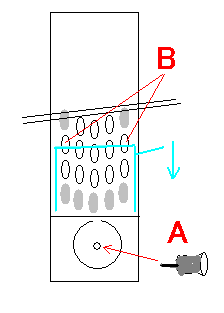
- r2_d21TutorIf it happened and you can take out tray from unit, it is better to open/close lever several times, so that it will not become sticky again soon.
- loggerAspirantJust discovered that two on my unlocked trays were stuck. Above instructions, in particular method B worked a treat to release them.
However freeing up the mechanism so a Button press translates to a slide action of the lock mechanism was not so obvious to fix. In the unlocked position A, neither effected tray buttons were pressable even though they worked fine when I set the unit up about a month ago.
I found that cycling the security lock tab several times was the answer. This process requires removing HDD from tray to access the lock tab. Cycling the main release lever did not fix things on either of my effected drives as I suspect the problem is related to the relationship between the button, slider and security lock.
- jzeimetAspirantHi, I had the same problem more than half a year ago and could open it by method 'B'.
The problem seemed to be bad sliding of the internal assembly. To prevent it from blocking again I disassembled all latches and put some silicon oil on the sliding plastic components. Everything works fine since that time.
Greetings - Jürgen - bhoarAspirantDo you know if the plastic and silicon(e?) oil are compatible?
-brendan - ntuckerAspirantI've just run into this too, and I've come to the conclusion that two of my trays are simply defective. I managed to get them out using the paper-clip-in-the-upper-hole method, but no amount of fiddling seems to make the button work. Is there something I can do to get these replaced?
- ntuckerAspirantping?
- ntuckerAspirantLong time no reply. Anyone at Infrant want to comment on my defective trays?
- yoh-dahGuide
ntucker wrote: Long time no reply. Anyone at Infrant want to comment on my defective trays?
Please contact Support using the link in my sig.
Related Content
NETGEAR Academy

Boost your skills with the Netgear Academy - Get trained, certified and stay ahead with the latest Netgear technology!
Join Us!
