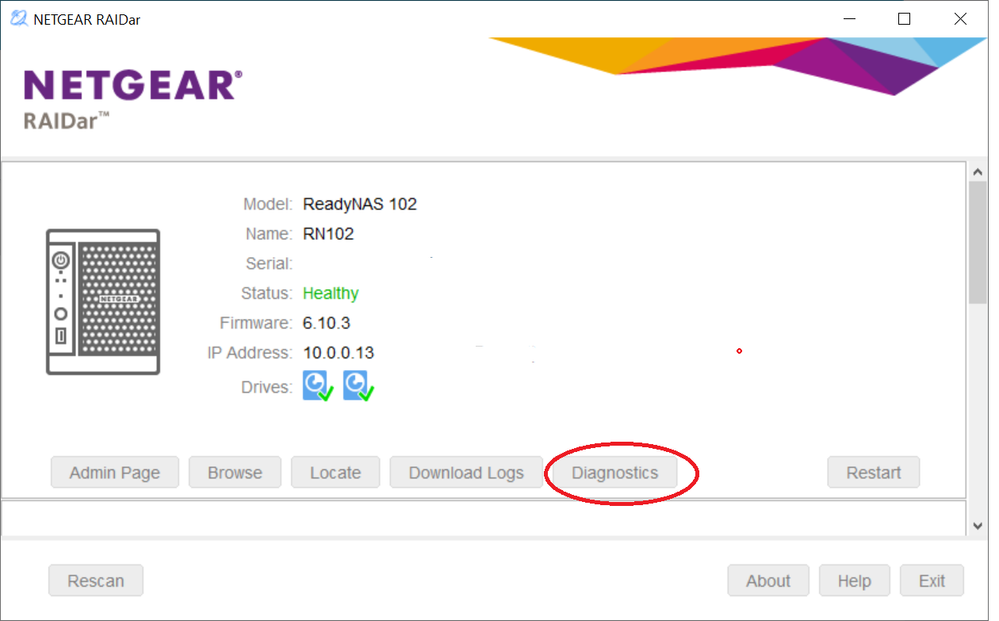- Subscribe to RSS Feed
- Mark Topic as New
- Mark Topic as Read
- Float this Topic for Current User
- Bookmark
- Subscribe
- Printer Friendly Page
Readynas RND102 shuting down all the time
- Mark as New
- Bookmark
- Subscribe
- Subscribe to RSS Feed
- Permalink
- Report Inappropriate Content
Readynas RND102 shuting down all the time
Hi,
since some time my ready nas started to shot down without any warning. It's on and later I want to access it and it's not reachable. Sometimes the led ist still blue , sometimes it's completely off. There is nothing in the logs why it's shuting down and also there is now on/off power plan.
Any ideas?
Best regards,
Hawk
- Mark as New
- Bookmark
- Subscribe
- Subscribe to RSS Feed
- Permalink
- Report Inappropriate Content
Re: Readynas RND102 shuting down all the time
Are you using RAID-1/XRAID? If so, do the disks resync when you power it back up?
I suggest installing RAIDar on a PC ( https://kb.netgear.com/20684/ReadyNAS-Downloads#raidar ). It does have a NAS diagnostic you can run. Also, it would be useful to know if RAIDar can discover the NAS when it is unreachable (but with the LED lit).
- Mark as New
- Bookmark
- Subscribe
- Subscribe to RSS Feed
- Permalink
- Report Inappropriate Content
Re: Readynas RND102 shuting down all the time
Iam not using any raid. Just 2 single HDDs for full capacity.
raidar diagnosis shows no errors found in logs. the only thing its mentioning c: is at 98% capacity.
- Mark as New
- Bookmark
- Subscribe
- Subscribe to RSS Feed
- Permalink
- Report Inappropriate Content
Re: Readynas RND102 shuting down all the time
@Hawk321 wrote:
raidar diagnosis shows 0 errors found in logs.
Have you run the diagnostics? (Just want to confirm).
If the NAS crashes or loses power, then there won't be any logs of the shutdown itself. There could be some indications of an unexpected shutdown when the NAS is restarted. A resync would be one, but obviously doesn't apply in your case.
How often is this happening?
@Hawk321 wrote:
the only thing its mentioning c: is at 98% capacity.
Not a good idea - you really should have at least 15% free space with btrfs.
If you have snapshots enabled, you should manually delete some (starting with the oldest). Also consider moving some shares to the other volume. It will take some time for the free space to be reclaimed.
BTW, if you use "Smart" snapshots, I suggest switching to custom. That lets you set a retention limit - which makes it much easier to keep the total snapshot space under control.