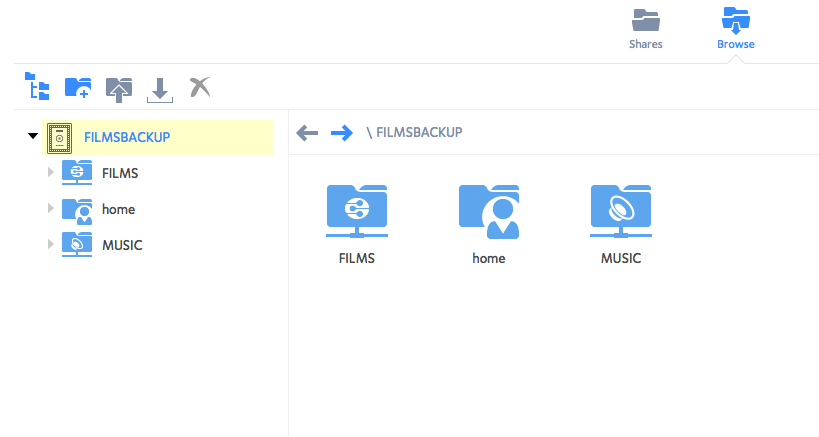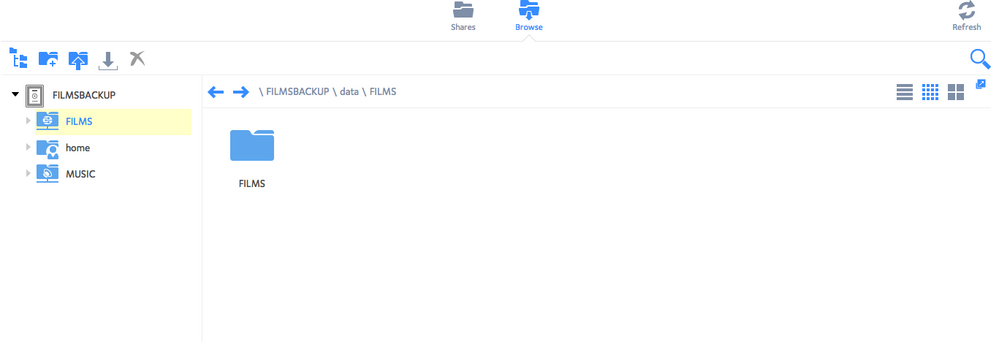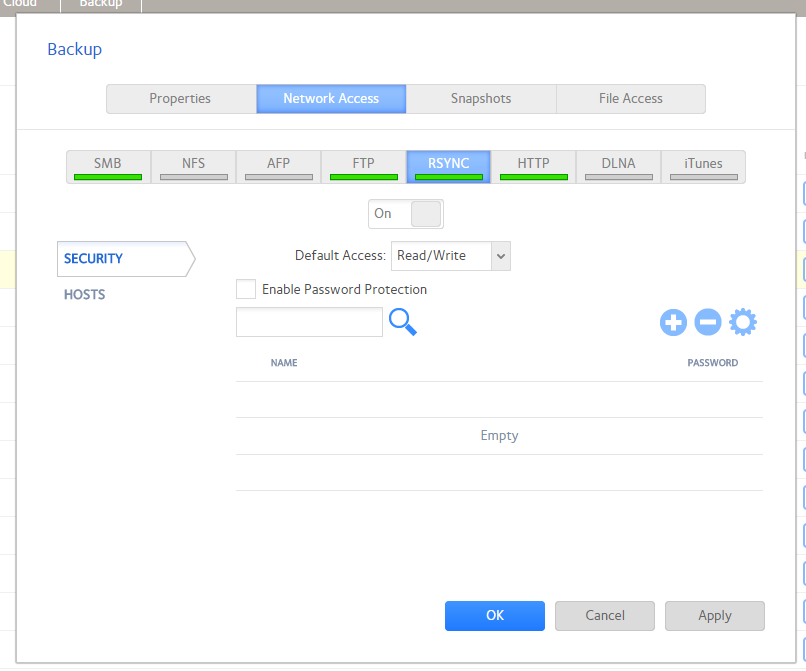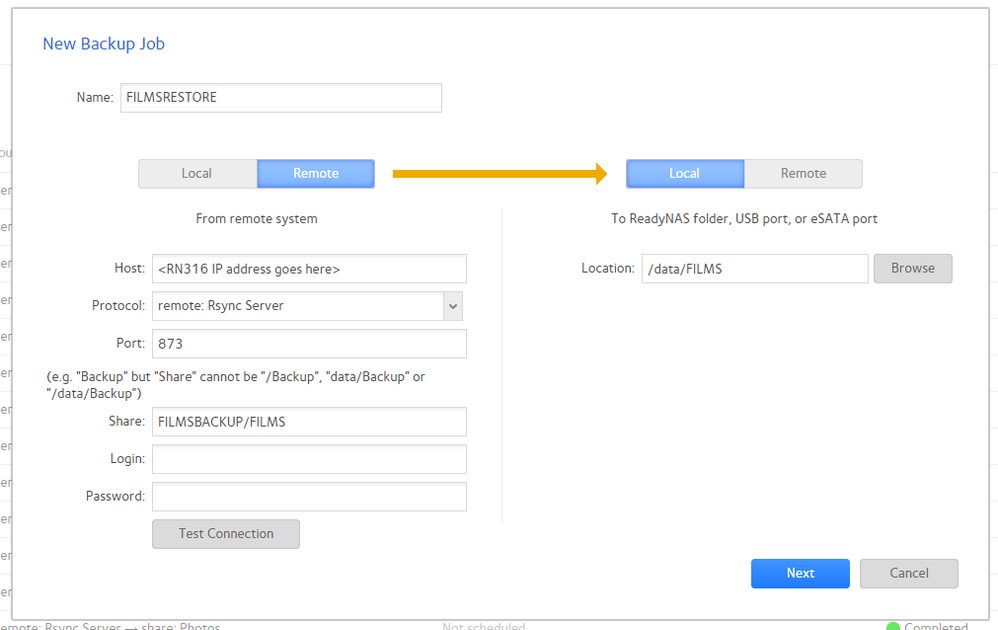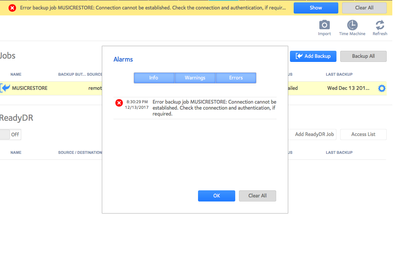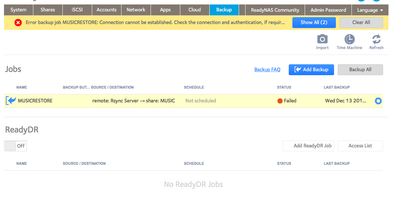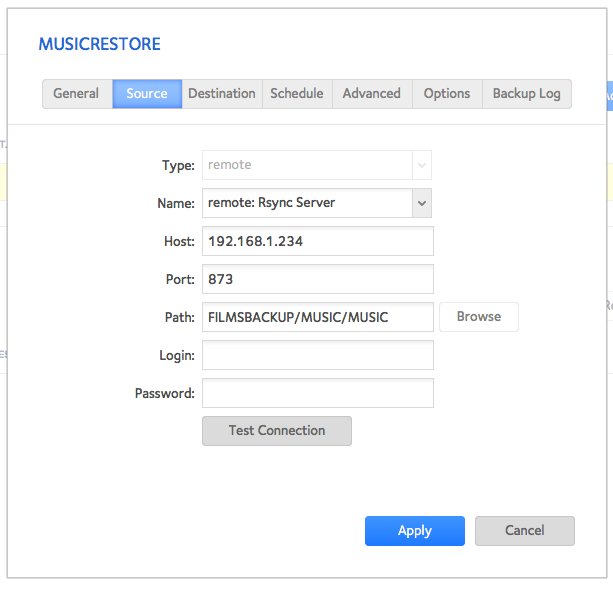- Subscribe to RSS Feed
- Mark Topic as New
- Mark Topic as Read
- Float this Topic for Current User
- Bookmark
- Subscribe
- Printer Friendly Page
Recover data from backup 316 to 516 firmware 6.9.1
- Mark as New
- Bookmark
- Subscribe
- Subscribe to RSS Feed
- Permalink
- Report Inappropriate Content
Recover data from backup 316 to 516 firmware 6.9.1
Removed all drives from RN51600 6 x 4TB and replaced with 6 x 10TB drives
Backup is RN316 6 x 10TB drives
Having reset the main nas (516) back to as new i have been trying to get my data back from the 316 back up NAS i thought i could have just backed up the 316 - 516 recovering my files and once they were back on the mainNAS i could delete that backup process from the 316 and reconfigure a backup job from the 516 to the 316 i am at a loss and the only way i can see to transfer these files using Mac would be to open two finder windows connecting to the shares on the Nas and copy and paste the files 8TB worth which seems a bit crazy PLEASE help anyone
- Mark as New
- Bookmark
- Subscribe
- Subscribe to RSS Feed
- Permalink
- Report Inappropriate Content
Re: Recover data from backup 316 to 516 firmware 6.9.1
Start by turning off the backup schedule on the backup NAS, since you don't want it to back up an empty NAS.
Are you using rsync backup jobs for each share? If not, let us know exactly what you are doing.
Personally I use "pull" backups (running the backup jobs on the backup NAS). If you do that, then just create the analogous "pull" backup jobs on the main NAS (pulling the files in each share over from the the backup).
- Mark as New
- Bookmark
- Subscribe
- Subscribe to RSS Feed
- Permalink
- Report Inappropriate Content
Re: Recover data from backup 316 to 516 firmware 6.9.1
iI deleted the back up jobs on both nas the main nas is now fully redundent but empty yes i was using a backup job for each share but as i was saying i have deleted thos and gone back reversing the procedure unticking the Resync etc
So how do you do a pull backup job now i am in the mess im in with the files on the back up nas with in another file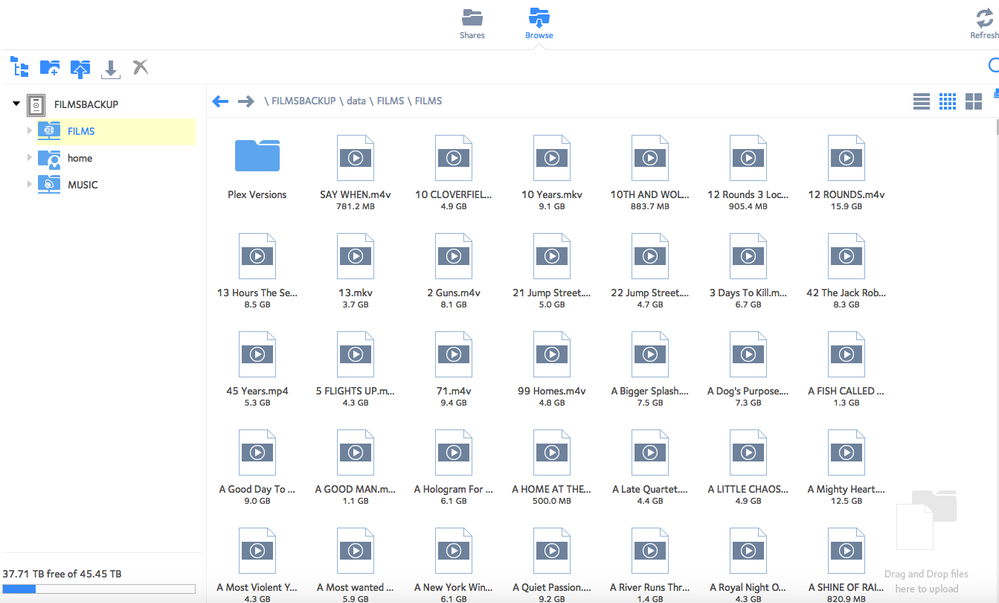
- Mark as New
- Bookmark
- Subscribe
- Subscribe to RSS Feed
- Permalink
- Report Inappropriate Content
Re: Recover data from backup 316 to 516 firmware 6.9.1
@pgjscottieuk wrote:
iI deleted the back up jobs on both nas
Are you saying you deleted them on the backup NAS? The reset will of course delete everything, but if you didn't do a reset, then they should still be there.
@pgjscottieuk wrote:
So how do you do a pull backup job now i am in the mess im in with the files on the back up nas with in another file
Pull backups would be on the RN516.
Create a FILMS share on the RN516, and enable rsync as read/write. A screenshot (for a different sharename) is below.
Also, look at the share settings for FILMSBACKUP on the RN316, and make sure RSYNC is enabled there (at least for read access).
Now create a new backup job on the RN516. You'll need to fill in your RN316's IP address (I suggest not using it's host name). No angle brackets <> of course. The rest of the screenshot should be filled in correctly. Note for the local location, you use the "browse" button to navigate to the share. If your volume name isn't data, then the location won't look exactly the same as the screenshot below.
Then click Next. Disable the schedule (by unchecking the check box), and then click Finish again. It will prompt, asking you if you want to link the backup job to the backup button. Tell it "no".
Then try running the backup job, by clicking on the settings wheel next to the job on the backup page, and then choosing start.
- Mark as New
- Bookmark
- Subscribe
- Subscribe to RSS Feed
- Permalink
- Report Inappropriate Content
Re: Recover data from backup 316 to 516 firmware 6.9.1
No i have not deleted the backup 316 yet i am still moving the files over hope to be finished some time tomorrow morning
At that point i hope to reinstate the Plex media server on the 516 and test a movie
Once i know all is well in that area i will read back and print your advice information and suggestions and report back hopefully all is well and job done
- Mark as New
- Bookmark
- Subscribe
- Subscribe to RSS Feed
- Permalink
- Report Inappropriate Content
Re: Recover data from backup 316 to 516 firmware 6.9.1
Hi i tried the settings you posted for the other share exactly as you mention enabling RSYNC on both nas for the share MUSIC set up the backup on the 516 exactly as you had shown it and it faid have provided the screen shot of the problem
- Mark as New
- Bookmark
- Subscribe
- Subscribe to RSS Feed
- Permalink
- Report Inappropriate Content
Re: Recover data from backup 316 to 516 firmware 6.9.1
@pgjscottieuk wrote:
Hi i tried the settings you posted for the other share exactly as you mention enabling RSYNC on both nas for the share MUSIC set up the backup on the 516 exactly as you had shown it and it faid have provided the screen shot of the problem
The path on the remote source was set up to deal with the FILMS\FILMS issue - it got rid of the unnecessary subfolder. Does the Music folder also have that problem?
Also, pathnames for rsync are case-sensitive, so you do need to be careful to match the case exactly. MUSIC is the same as music with SMB, but that's not the case for rsync.
Are you sure you used the right IP address for the RN316?
I might have misread your screenshots. Is FILMSBACKUP the name of the backup NAS, or is it the name of a share on the backup NAS?
Maybe post screenshots of the backup job's source and destination tabs.
- Mark as New
- Bookmark
- Subscribe
- Subscribe to RSS Feed
- Permalink
- Report Inappropriate Content
Re: Recover data from backup 316 to 516 firmware 6.9.1
Yes the MUSIC folder has exactly the same problem and yes they are done both exactly the same on both machines they basically mirror each other as the 316 is purely a backup for the 516 and is used exclusively for that purpose all the shares are done in caps FILMSBACKUP is the name of the nas the main nas 516 is called FILMNIGHT and the 316 is called FILMSBACKUP
- Mark as New
- Bookmark
- Subscribe
- Subscribe to RSS Feed
- Permalink
- Report Inappropriate Content
Re: Recover data from backup 316 to 516 firmware 6.9.1
@pgjscottieuk wrote:
FILMSBACKUP is the name of the nas the main nas 516 is called FILMNIGHT and the 316 is called FILMSBACKUP
That explains it.
Try changing the sharename on the backup source from FILMSBACKUP/MUSIC to MUSIC/MUSIC
You should end up without the extra subfolder on the RN516.
- Mark as New
- Bookmark
- Subscribe
- Subscribe to RSS Feed
- Permalink
- Report Inappropriate Content
Re: Recover data from backup 316 to 516 firmware 6.9.1
Tried that still failed
- Mark as New
- Bookmark
- Subscribe
- Subscribe to RSS Feed
- Permalink
- Report Inappropriate Content
Re: Recover data from backup 316 to 516 firmware 6.9.1
You still have FILMSBACKUP in the path - that's the problem.
It should be just MUSIC/MUSIC
- Mark as New
- Bookmark
- Subscribe
- Subscribe to RSS Feed
- Permalink
- Report Inappropriate Content
Re: Recover data from backup 316 to 516 firmware 6.9.1
Have altered the source info to MUSIC/MUSIC and its working
As the other share is just over 50% if in the morning i do the same with the FILMS share what will it do about the films that have already been moved over will it do as it says in the title RESYNC in other words just move over the missing films or will it duplicate those
Thanks very much by the way for all your patience and efforft to help me sort this out
- Mark as New
- Bookmark
- Subscribe
- Subscribe to RSS Feed
- Permalink
- Report Inappropriate Content
Re: Recover data from backup 316 to 516 firmware 6.9.1
@pgjscottieuk wrote:
As the other share is just over 50% if in the morning i do the same with the FILMS share what will it do about the films that have already been moved over
It will copy them again, but you won't have any duplicate files - it will just over-write them.
- Mark as New
- Bookmark
- Subscribe
- Subscribe to RSS Feed
- Permalink
- Report Inappropriate Content
Re: Recover data from backup 316 to 516 firmware 6.9.1
By writing over them does that take up more space there is 7.7TB of films there at the end would you still end up with the same usage
- Mark as New
- Bookmark
- Subscribe
- Subscribe to RSS Feed
- Permalink
- Report Inappropriate Content
Re: Recover data from backup 316 to 516 firmware 6.9.1
@pgjscottieuk wrote:
By writing over them does that take up more space there is 7.7TB of films there at the end would you still end up with the same usage
Turn snapshots off on the RN516 share before you run it. Then there will be no space increase.