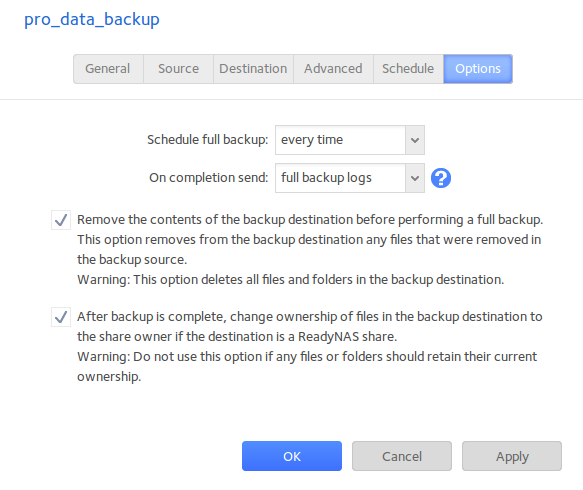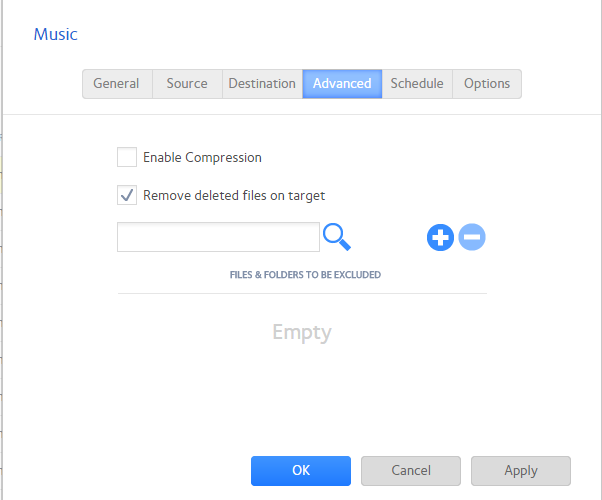- Subscribe to RSS Feed
- Mark Topic as New
- Mark Topic as Read
- Float this Topic for Current User
- Bookmark
- Subscribe
- Printer Friendly Page
Remove contents of backup destination option not working
- Mark as New
- Bookmark
- Subscribe
- Subscribe to RSS Feed
- Permalink
- Report Inappropriate Content
Remove contents of backup destination option not working
Hi,
Problem occcurs on NAS 314, NAS Pro (OS6) and NAS Ultra (OS6)
I have a backup I run every day of /data folder (hence all my shares).
It is rsynced to a usb drive attached to the NAS to (USB_HDD_1) so I can exclude files.
(As an aside I don't understand the logic of not being able to exclude files if I am backing up to a USB device instead of using rsync).
It is marked to do a full backup every time.
It is marked to Remove contents of backup destination.
Problem:
It does not empty the destination folder first. I have to manually delete the destination folder before attaching it to the NAS.
Am I doing something wrong?
Regards,
David
- Mark as New
- Bookmark
- Subscribe
- Subscribe to RSS Feed
- Permalink
- Report Inappropriate Content
Re: Remove contents of backup destination option not working
Hi davidr1,
Does this happen using other backup options like Windows Timestamp or Archive Bit? Also, which Firmware is running in your ReadyNAS unit?
Kind regards,
BrianL
NETGEAR Community Team
- Mark as New
- Bookmark
- Subscribe
- Subscribe to RSS Feed
- Permalink
- Report Inappropriate Content
Re: Remove contents of backup destination option not working
Hi BrianL,
I use linux - ubuntu 14.02.3:
rsync in linux does delete the folder contents. However, as my PC is not running all the time I need this to work on the NAS.
All nas units are running 6.4.1. Looking at monthly backups I found the same problem was occurring in at least the previous two versions.
I notice the logs sent by email say:
Successfully completed backup job pro_data_backup. -------- Backup Job Information -------- Backup Job Name: pro_data_backup Backup Job Type: Incremental Protocol: rsync Backup Source: [volume:data]/ Backup Destination: [remote:rsync]/192.168.x.x::USB_HDD_1
The backup is definitely set as a Full backup Every time, not Incremental.
Best regards,
David
- Mark as New
- Bookmark
- Subscribe
- Subscribe to RSS Feed
- Permalink
- Report Inappropriate Content
Re: Remove contents of backup destination option not working
polite 'bump'
- Mark as New
- Bookmark
- Subscribe
- Subscribe to RSS Feed
- Permalink
- Report Inappropriate Content
Re: Remove contents of backup destination option not working
Hi davidr1,
Will you give 6.4.2 a try and other USB drives and see if the behavior is the same.
Kind regards,
BrianL
NETGEAR Community Team
- Mark as New
- Bookmark
- Subscribe
- Subscribe to RSS Feed
- Permalink
- Report Inappropriate Content
Re: Remove contents of backup destination option not working
Hi BrianL,
Nas314, Ultra2, Pro2 using 6.4.2
I have exhaustively tested as per your request and the problem remains. The folder is not deleted and it appears only incremental backups are taking place. If the folder was being deleted then there would not be files or folders that no longer exist still in the folder , right?
I have tried:
Removeable usb drives
external hdd
Formatted to:
usb: fat32, ntfs, ext4
Test:
daily backups with comparison of before / after over on all drives and file systems.
David
- Mark as New
- Bookmark
- Subscribe
- Subscribe to RSS Feed
- Permalink
- Report Inappropriate Content
Re: Remove contents of backup destination option not working
Hi davidr1,
That's what it supposed to do. I will have this check and let you know what I can find.
Kind regards,
BrianL
NETGEAR Community Team
- Mark as New
- Bookmark
- Subscribe
- Subscribe to RSS Feed
- Permalink
- Report Inappropriate Content
Re: Remove contents of backup destination option not working
Hi BrianL,
But if an option is to 'remove the contents of the destination directory before performing a full backup' and I do a full backup every time, I interpret that as it should delete the folder contents leaving an empty destination folder. Thus, only the files and folders that actually exist on the source would be backed up - not files/folders that have been deleted (they no longer exist to backup).
But I am experiencing deleted files/folders remaing in the destination directory which should be empty according to the option.
Of course, one option is for me to manually delete the destination folder before backing up but that sort of defeats the purpose and is tedious.
What am I missing?
I have tried looking at the logs but they are all truncated - another issue. Why is there not a full log of backups in the logs?
- Mark as New
- Bookmark
- Subscribe
- Subscribe to RSS Feed
- Permalink
- Report Inappropriate Content
Re: Remove contents of backup destination option not working
@davidr1 wrote:
But if an option is to 'remove the contents of the destination directory before performing a full backup' and I do a full backup every time, I interpret that as it should delete the folder contents leaving an empty destination folder. Thus, only the files and folders that actually exist on the source would be backed up - not files/folders that have been deleted (they no longer exist to backup).
But I am experiencing deleted files/folders remaing in the destination directory which should be empty according to the option.
You are right, that is the way it should work. I think BrianL is agreeing with you, and wants to research it internally (at least that's the way I read his post).
It is puzzling that the backup job is saying rsync and is incremental, not full. If you are using rsync you have another way to delete files in the destination that aren't in the source - not sure why you wouldn't use it. It is possible that your option simply doesn't work when using the combination of the rsync protocol and a remote destination.
Did you try creating a new backup job with the same settings, and see if it works properly? You could also try a test backup job that reverses the remote/local setup (making the source share "remote" and the USB destination share "local").
- Mark as New
- Bookmark
- Subscribe
- Subscribe to RSS Feed
- Permalink
- Report Inappropriate Content
Re: Remove contents of backup destination option not working
Hi StephenB,
I haven't tried local to local. Local to Local would mean I have to backup each share separately - tedious compared to rsync's backing up of the /data folder.
I tested it by putting folders and files in every share that were easily identifiable, letting the backup run normally, seeing they had been backed up and the deliting them from the source. They remained in the destination after the next backup.
As requested I tried this on differen usb drives.
You say:
f you are using rsync you have another way to delete files in the destination that aren't in the source - not sure why you wouldn't use it.
Umm - how in Frontview? I know in native rsync but haven't seen this option in Fronview's Backup dialogues. Under advanced I can exclude files & folders - but not 'delete on destination files that no longer exist on source'.
David
- Mark as New
- Bookmark
- Subscribe
- Subscribe to RSS Feed
- Permalink
- Report Inappropriate Content
Re: Remove contents of backup destination option not working
Somehow this has been marked as solved when it is not.
Can it be unmarked please?
- Mark as New
- Bookmark
- Subscribe
- Subscribe to RSS Feed
- Permalink
- Report Inappropriate Content
Re: Remove contents of backup destination option not working
I unmarked the solution - I don't know who set that.
I agree that you don't want local source->local destination for rsync. You are currently doing local source->remote destination. I am thinking that you need remote source->local destination for your option to work. However that requires share->share, you wouldn't be able to select the volume.
The option I use is "remove deleted files on target" on the Advanced settings tab:
- Mark as New
- Bookmark
- Subscribe
- Subscribe to RSS Feed
- Permalink
- Report Inappropriate Content
Re: Remove contents of backup destination option not working
BTW, StephenB, thanks for unmarking the thread.
David
- Mark as New
- Bookmark
- Subscribe
- Subscribe to RSS Feed
- Permalink
- Report Inappropriate Content
Re: Remove contents of backup destination option not working
@StephenB wrote:The option I use is "remove deleted files on target" on the Advanced settings tab:
Thankyou !! How did I miss this rsync option?
I have just tested it on one backup and it works. Thank you.
I will confirm it during the week after different back up sets are scheduled.
Not in any way alleviating my own responsibility for not checking this box, perhaps it might belong on the options page with 'Remove contents of of Backup Destination ..' ??
Will post results of the other scheduled backups.
David
- Mark as New
- Bookmark
- Subscribe
- Subscribe to RSS Feed
- Permalink
- Report Inappropriate Content
Re: Remove contents of backup destination option not working
@davidr1 wrote:
Not in any way alleviating my own responsibility for not checking this box, perhaps it might belong on the options page with 'Remove contents of of Backup Destination ..' ??
The organization is a bit chaotic. I suspect they put it there because it was specific to rsync. But the other option doesn't work all the time either, so its hard to figure.
Ideally choices that don't work with the current protocol and source/destination pair would be grayed out.
- Mark as New
- Bookmark
- Subscribe
- Subscribe to RSS Feed
- Permalink
- Report Inappropriate Content
Re: Remove contents of backup destination option not working
Agreed.
Or instead of calling it 'Advanced' call it 'rsync options' and move Compression somewhere else.
But, as you say, it still doesn't overcome the 'Remove contents from folder' problem.
And yes, " choices that don't work with the current protocol and source/destination pair would be grayed out."