
Reply
Topic Options
- Subscribe to RSS Feed
- Mark Topic as New
- Mark Topic as Read
- Float this Topic for Current User
- Bookmark
- Subscribe
- Printer Friendly Page
Slow EVERYTHING!
- Mark as New
- Bookmark
- Subscribe
- Subscribe to RSS Feed
- Permalink
- Report Inappropriate Content
2014-06-28
04:12 AM
2014-06-28
04:12 AM
Slow EVERYTHING!
Hi Everyone,
I trust you are all well..
I have a problem and I have no hair left on my head as I have pulled it all out already.
My home network consists of the following:
Router (BT Home Hub 3
Connects to:
Netgear GS116
Connected to that is the following:
Mac
Windows Laptop
Netgear Readynas 102
Netgear GS105 (with other stuff connected e.g. Raspberry PI, Playstation, Xbox etc
My problem, is that when using the Mac, the Readynas is almost totally unusable. It is so slow that simply transferring a 10gb folder can take all evening/ all night. I have tried to find out transfer speeds on the mac but it seems difficult to obtain the info...
All of the items listed are hard wired via Cat5e FTP.
While the Windows Laptop is manageable (Averaging 5mbs - very slow for a gigabit switch), the Mac is incredibly slow and often just will not connect!
I have set everything as static IP's hoping this may help but nope, still total rubbish. As it stands, it's totally unusable.
I have contacted Apple about this and they just blamed Netgear. I have read lots about this online with the Mavericks update and my symptoms match them.
I have chopped and changed the cabling to eliminate that aspect.
Does anyone else have any ideas?
If you would like pictures of my setup to have a better picture of my situation in your head, I'm happy to upload some...
Edit:
I am on software 6.1.8
I trust you are all well..
I have a problem and I have no hair left on my head as I have pulled it all out already.
My home network consists of the following:
Router (BT Home Hub 3
Connects to:
Netgear GS116
Connected to that is the following:
Mac
Windows Laptop
Netgear Readynas 102
Netgear GS105 (with other stuff connected e.g. Raspberry PI, Playstation, Xbox etc
My problem, is that when using the Mac, the Readynas is almost totally unusable. It is so slow that simply transferring a 10gb folder can take all evening/ all night. I have tried to find out transfer speeds on the mac but it seems difficult to obtain the info...
All of the items listed are hard wired via Cat5e FTP.
While the Windows Laptop is manageable (Averaging 5mbs - very slow for a gigabit switch), the Mac is incredibly slow and often just will not connect!
I have set everything as static IP's hoping this may help but nope, still total rubbish. As it stands, it's totally unusable.
I have contacted Apple about this and they just blamed Netgear. I have read lots about this online with the Mavericks update and my symptoms match them.
I have chopped and changed the cabling to eliminate that aspect.
Does anyone else have any ideas?
If you would like pictures of my setup to have a better picture of my situation in your head, I'm happy to upload some...
Edit:
I am on software 6.1.8
Message 1 of 6
Labels:
- Mark as New
- Bookmark
- Subscribe
- Subscribe to RSS Feed
- Permalink
- Report Inappropriate Content
2014-06-28
04:28 AM
2014-06-28
04:28 AM
Re: Slow EVERYTHING!
Perhaps look at the Windows performance first.
You are directly accessing via CIFS/Windows explorer? No readynas remote?
Can you try this tool, and report the results? http://www.808.dk/?code-csharp-nas-performance
You are directly accessing via CIFS/Windows explorer? No readynas remote?
Can you try this tool, and report the results? http://www.808.dk/?code-csharp-nas-performance
Message 2 of 6
- Mark as New
- Bookmark
- Subscribe
- Subscribe to RSS Feed
- Permalink
- Report Inappropriate Content
2014-06-28
06:16 AM
2014-06-28
06:16 AM
Re: Slow EVERYTHING!
Thanks for your reply.
Below are the results of the test from my laptop (Windows) through both switches (Connected to the GS105 and that connected to the GS116 which the NAS is attached to).
Edit:
Below are the results:
Connected to GS105 (GS105 connected to GS116, then ReadyNAS).
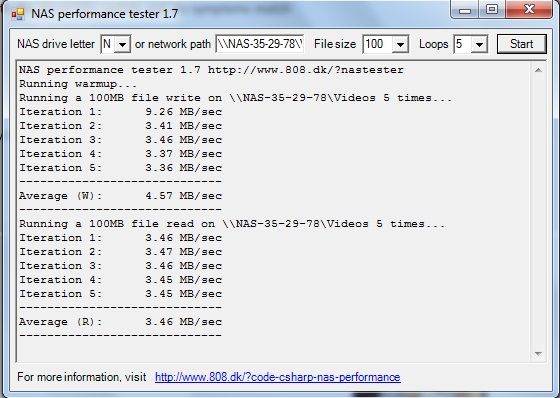
Connected to GS116:
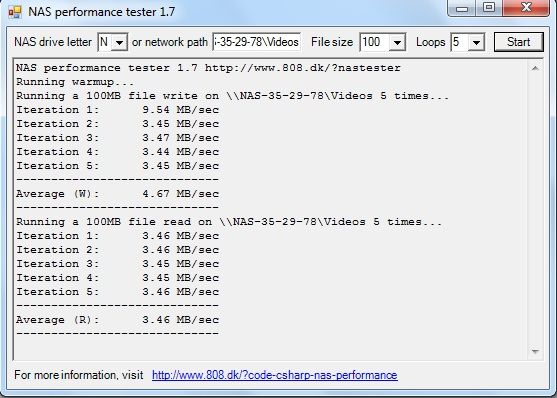
Connected straight to Ethernet on rear of ReadyNAS:
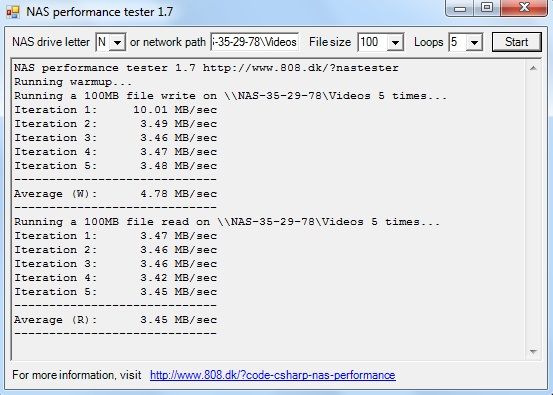
My Laptop Specification:

Looking at my laptop specs, its not Gigabit, I noticed this by the single light flashing on the switch during transfer..
So... I would expect an average of 10mbs from a 'Fast' connection, no?
This certainly doesn't explain the Mac situation though, as its a brand new computer and is definitely a Gigabit ethernet connection.
If there a similar way to test the Mac read/ write connection?
Again, thank you for your help.
Below are the results of the test from my laptop (Windows) through both switches (Connected to the GS105 and that connected to the GS116 which the NAS is attached to).
Edit:
Below are the results:
Connected to GS105 (GS105 connected to GS116, then ReadyNAS).
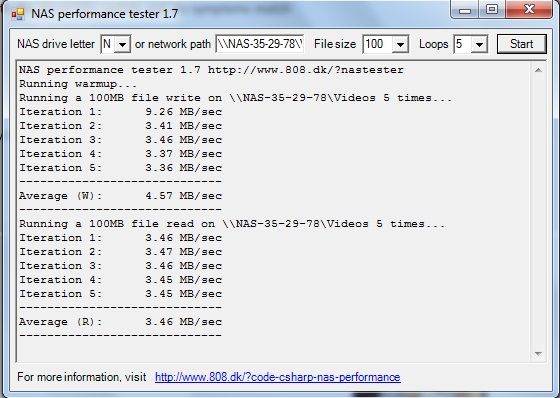
Connected to GS116:
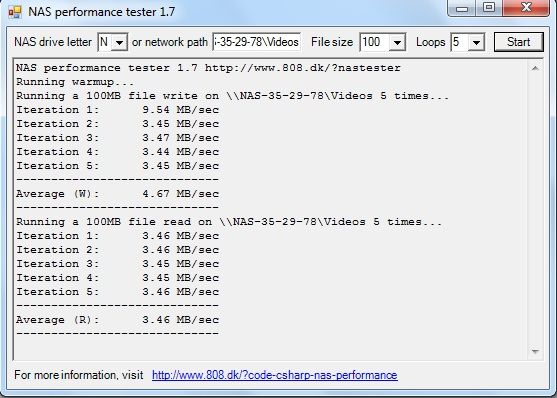
Connected straight to Ethernet on rear of ReadyNAS:
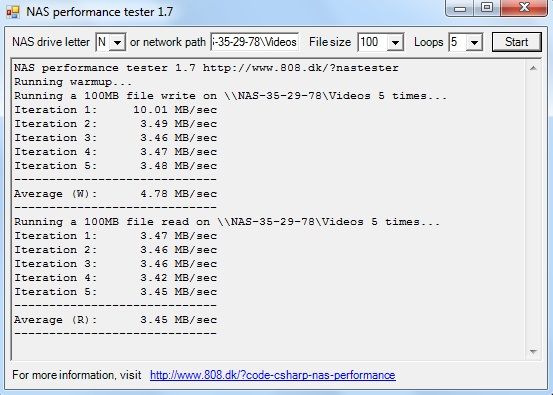
My Laptop Specification:

Looking at my laptop specs, its not Gigabit, I noticed this by the single light flashing on the switch during transfer..
So... I would expect an average of 10mbs from a 'Fast' connection, no?
This certainly doesn't explain the Mac situation though, as its a brand new computer and is definitely a Gigabit ethernet connection.
If there a similar way to test the Mac read/ write connection?
Again, thank you for your help.
Message 3 of 6
- Mark as New
- Bookmark
- Subscribe
- Subscribe to RSS Feed
- Permalink
- Report Inappropriate Content
2014-06-28
12:00 PM
2014-06-28
12:00 PM
Re: Slow EVERYTHING!
The "fast" ethernet is 100 mbs link speed, and should be approximately 9-10 MB/s throughput. Do you have antivirus turned on? Also, perhaps try the test with wireless turned off. Windows doesn't always use the fastest connection...
I don't have any Macs so I have no advice to offer on suitable tools there.
I don't have any Macs so I have no advice to offer on suitable tools there.
Message 4 of 6
- Mark as New
- Bookmark
- Subscribe
- Subscribe to RSS Feed
- Permalink
- Report Inappropriate Content
2014-06-29
12:24 PM
2014-06-29
12:24 PM
Re: Slow EVERYTHING!
Well.... I did have anti-virus on. If turned on, does that scan every file uploaded or downloaded?
I turned it off, along with uninstalling PLEX and another image viewing app. I also disabled Genie Marketplace and voila! Average 11mbs read and write.
Thanks for your help, hopefully this will last!
I turned it off, along with uninstalling PLEX and another image viewing app. I also disabled Genie Marketplace and voila! Average 11mbs read and write.
Thanks for your help, hopefully this will last!
Message 5 of 6
- Mark as New
- Bookmark
- Subscribe
- Subscribe to RSS Feed
- Permalink
- Report Inappropriate Content
2014-07-12
11:30 AM
2014-07-12
11:30 AM
Re: Slow EVERYTHING!
One problem with making multiple changes at the same is that you don't know which one really made the difference. If you're so inclined it'd be useful to go back and turn on each of the items you turned off. Of course you should do them one at a time and do a file transfer after turning each one on. If speeds suddenly drop after turning one of them on, you've found the real culprit.
I don't have anti-virus turned on but did have genie-marketplace on and things were slow in the UI. Turning off genie marketplace helped the UI to be more responsive though it's still dog-slow most of the time. 😞 In fact that's why I saw this thread. I'm looking for help on speeding up the UI.
I don't have anti-virus turned on but did have genie-marketplace on and things were slow in the UI. Turning off genie marketplace helped the UI to be more responsive though it's still dog-slow most of the time. 😞 In fact that's why I saw this thread. I'm looking for help on speeding up the UI.
Message 6 of 6
