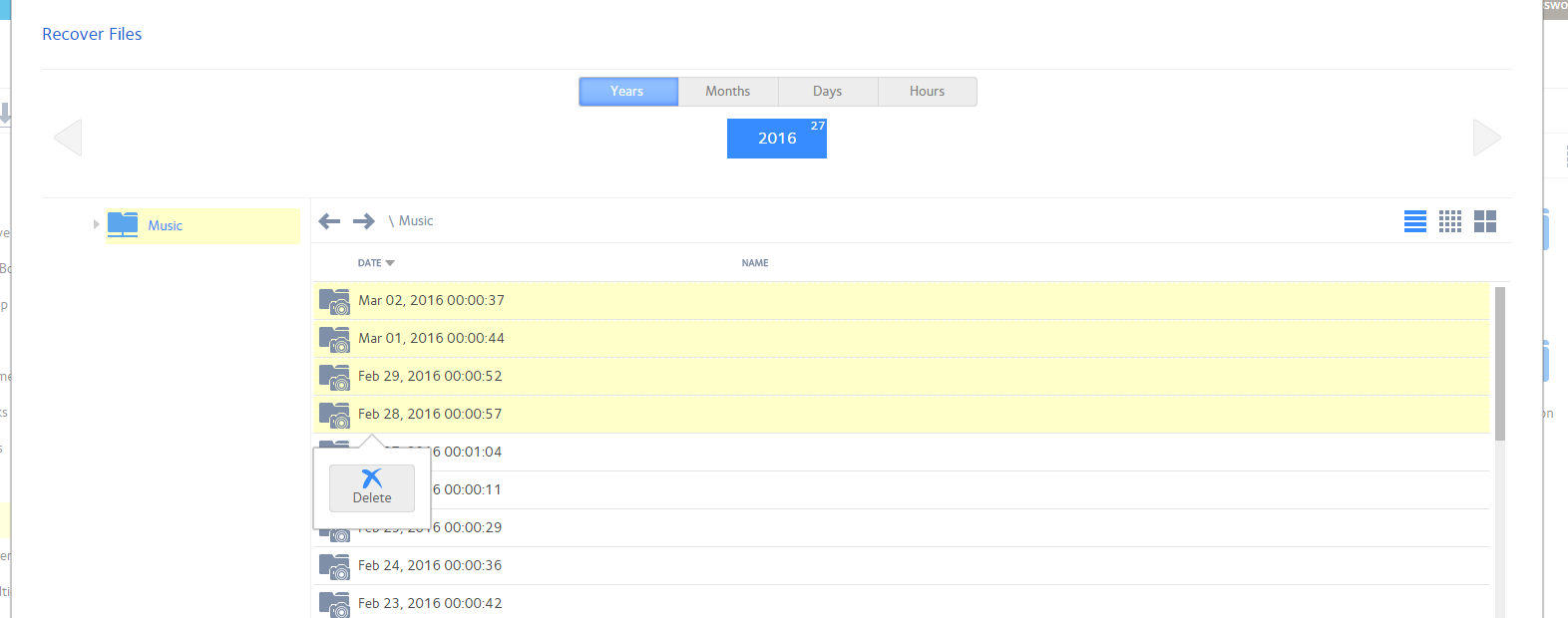- Subscribe to RSS Feed
- Mark Topic as New
- Mark Topic as Read
- Float this Topic for Current User
- Bookmark
- Subscribe
- Printer Friendly Page
Where is my data ?
- Mark as New
- Bookmark
- Subscribe
- Subscribe to RSS Feed
- Permalink
- Report Inappropriate Content
Where is my data ?
ReadyNAS104 w/ v6.4.2
828.05GB data free from an overall 5.44TB. The rest of the data is snapshot. Except I cannot find any snapshot data in any folder.I need my remaining 4.5TB back. HELP!
Please see screen capture of my shares directory below:
http://s1339.photobucket.com/user/jkopti/media/pic4_zpsm1t3bxbq.jpg.html
Thanks
- Mark as New
- Bookmark
- Subscribe
- Subscribe to RSS Feed
- Permalink
- Report Inappropriate Content
Re: Where is my data ?
Please send me your logs (see the Sending Logs link in my sig)?
Welcome to the Community!
- Mark as New
- Bookmark
- Subscribe
- Subscribe to RSS Feed
- Permalink
- Report Inappropriate Content
- Mark as New
- Bookmark
- Subscribe
- Subscribe to RSS Feed
- Permalink
- Report Inappropriate Content
Re: Where is my data ?
Thanks for the logs.
A one-off upgrade to the snapshots failed when you updated to 6.2.4.
I have sent you a PM.
- Mark as New
- Bookmark
- Subscribe
- Subscribe to RSS Feed
- Permalink
- Report Inappropriate Content
Re: Where is my data ?
You should have your free space back now. Can you confirm?
- Mark as New
- Bookmark
- Subscribe
- Subscribe to RSS Feed
- Permalink
- Report Inappropriate Content
Re: Where is my data ?
Confirmed. Thanks. How do I avoid this in the future ?
- Mark as New
- Bookmark
- Subscribe
- Subscribe to RSS Feed
- Permalink
- Report Inappropriate Content
Re: Where is my data ?
Thanks for the confirmation via PM.
Btw your other NAS is 100% full. Perhaps there is a problem on that one too? Can you send me the logs from that unit?
You shouldn't fill a NAS that full. For optimal performance volume usage should be kept below 70%. You should keep volume usage should be kept to roughly 80% or less.
- Mark as New
- Bookmark
- Subscribe
- Subscribe to RSS Feed
- Permalink
- Report Inappropriate Content
Re: Where is my data ?
Ok I am having this problem again. I just deleted 4.2TB from a folder where the snapshot setting was set to daily. I switched it to 'never' and saved, after enabling snapshot access. Then I deleted 4.2TB of data. The snapshot folder does show up but cannot delete contents. I just need my free space back. Please advise on how I can do this myself.
Thanks!
- Mark as New
- Bookmark
- Subscribe
- Subscribe to RSS Feed
- Permalink
- Report Inappropriate Content
Re: Where is my data ?
Go to the share page on the admin web UI, and choose recover. You should see the snapshot folders (date-times). Right click the one(s) you want to delete, and there should be a delete prompt.