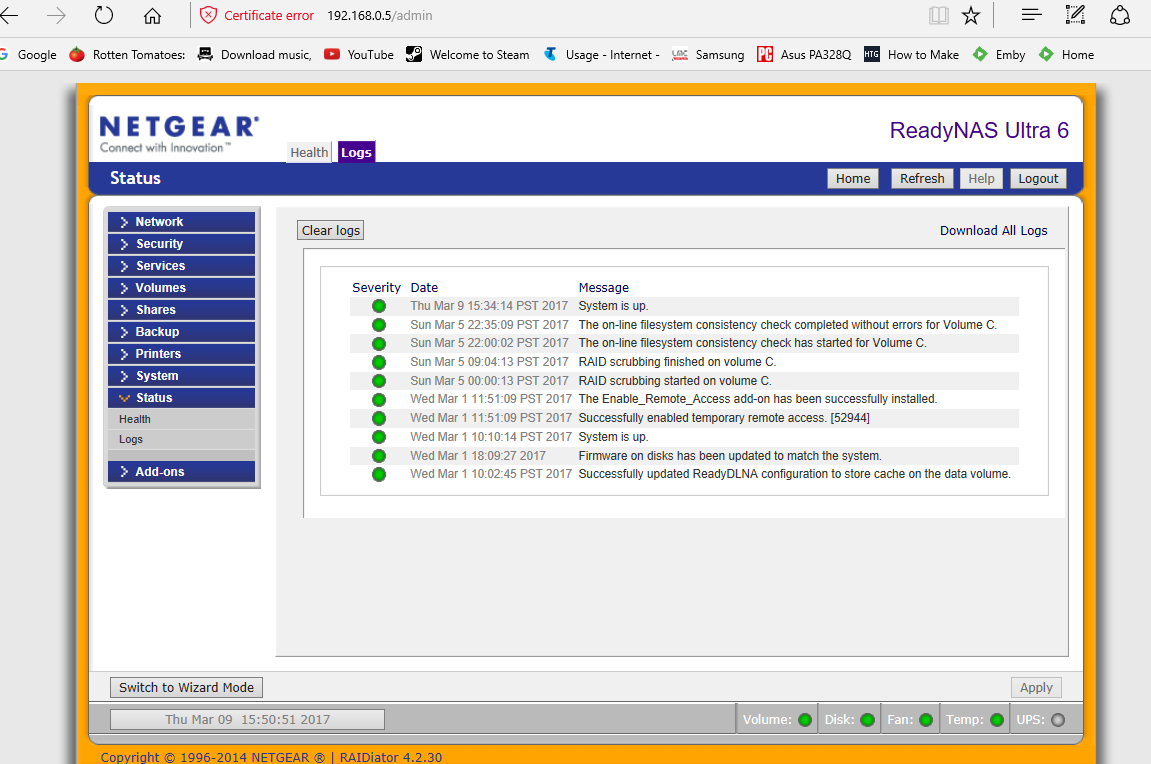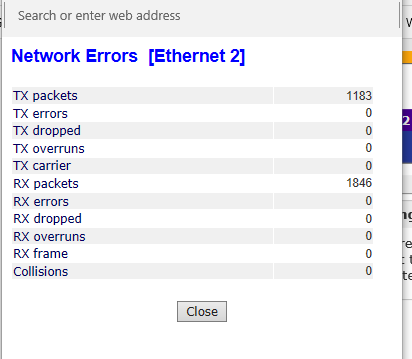Reply
Topic Options
- Subscribe to RSS Feed
- Mark Topic as New
- Mark Topic as Read
- Float this Topic for Current User
- Bookmark
- Subscribe
- Printer Friendly Page
- « Previous
-
- 1
- 2
- Next »
lost access to READYNAS ULTRA 6
- Mark as New
- Bookmark
- Subscribe
- Subscribe to RSS Feed
- Permalink
- Report Inappropriate Content
2017-03-08
11:38 PM
2017-03-08
11:38 PM
Re: lost access to READYNAS ULTRA 6
so sorry to bother you again but i hae the same issue occurring again, I have power cycled everything (router, nas and pc) but to no avail, it is exactly the same issues down to the letter in this thread.
I deleted the logs in case there was an issue there (I remember last time you said there was an issue with the logs filled) and saved a screen of them in case required, you can see in the logs where you reset everything
I am now unable to access the router webpage at
readynas webpage is fine at
Model: ReadyNASRNDU6320|ReadyNAS Ultra 6
Message 26 of 27
- Mark as New
- Bookmark
- Subscribe
- Subscribe to RSS Feed
- Permalink
- Report Inappropriate Content
2017-03-09
04:58 PM
2017-03-09
04:58 PM
Re: lost access to READYNAS ULTRA 6
does anyone please know how to do the below? preiously this was done and it sorted my porblem...
"Replaced the SMB config file with the default one and now the share is accessible over SMB".
Model: RNDU6000 |READYNAS ULTRA 6 (DISKLESS)|EOL
Message 27 of 27
- « Previous
-
- 1
- 2
- Next »